If you’re one of the professionals to track the position of the website for specific keywords, then Rank Tracker is the best tool for you. Luckily, the Rank Tracker offers a free trial for new users to utilize the platform free of cost for the first 7 days.
With the trial version, you can let your SEO identify areas of popularity, track changes in rankings, and monitor the performance of your SEO efforts. Additionally, it also allows measuring the effectiveness of your SEO campaigns by providing reports and visualizations of your website’s rankings over time.
Contents
Rank Tracker – Pricing & Free Trial
Currently, there are four subscription plans available on Rank Tracker. The monthly and annual pricings are available for all the plans.
| Plans | Monthly Pricing | Annual Pricing |
|---|---|---|
| Starter | $16.20 | $162.00 |
| Double Data | $53.10 | $531.00 |
| Quad Data | $98.10 | $981.00 |
| Hex Data | $188.10 | $1881.00 |
Note: You can get the trial version only on the Double Data and Quad Data membership plans.
How to Sign Up for 7 Days Free Trial on Rank Tracker
[1] Visit the Rank Tracker website – https://www.ranktracker.com/ on a web browser.
[2] Click the Pricing button on the home page.

[3] After that, choose your membership plan (double data or quad data) and click the 7-Days Free Trial! button.
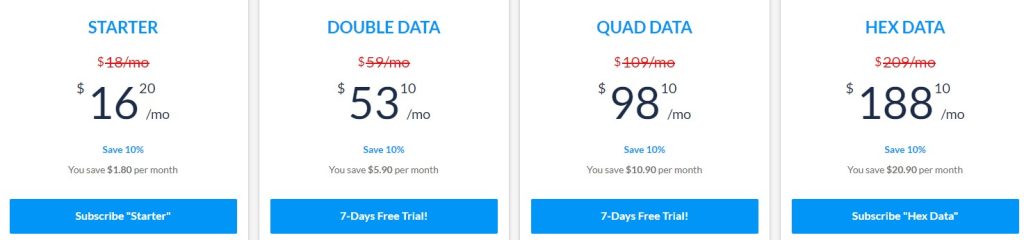
[4] After that, you can see the total pricing is reduced to $0.00 for the trial version.
[5] Enter your details, including name, email address, location, and phone number. As for Business purchases, you must enter your business name and VAT ID.
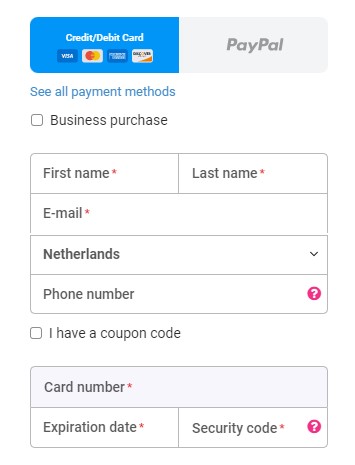
[6] Scroll down and enter the payment details (card number, expiration date, and security code). Rank Tracker also supports PayPal payment.
[7] Finally, hit the Buy now for 0 USD button and complete the verification to get the free trial for 7 days.
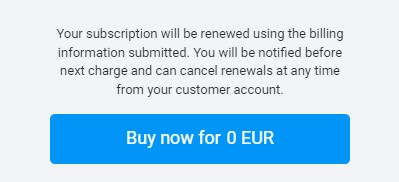
Once the free trial ends, the money will be debited from the mentioned account automatically.
Tip! Simple ways to get the Grammarly premium subscription for free to write and publish error-free articles on your website.
How to Utilize Rank Tracker Free Version Without Credit Card & PayPal
You can create a free account on Rank Tracker without configuring any account credentials to get the trial version for 7 days.
[1] Visit the Rank Tracker’s official website and click the Create a Free Account button on the home page.
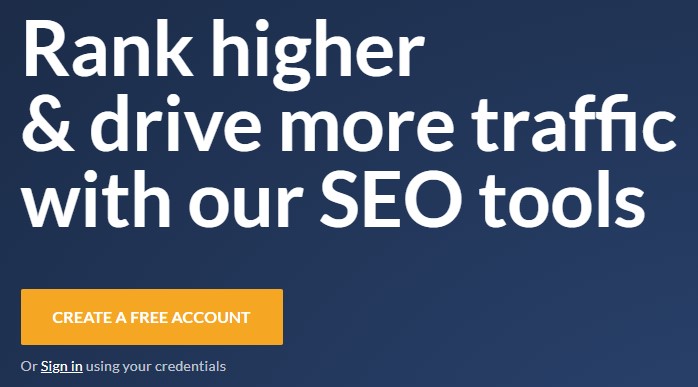
[2] Then, sign up with your name, email address, and password.
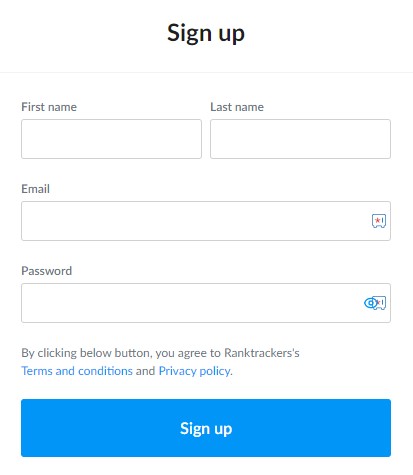
[3] After signing up, you can surf all the content on the Rank Tracker platform for 7 days.
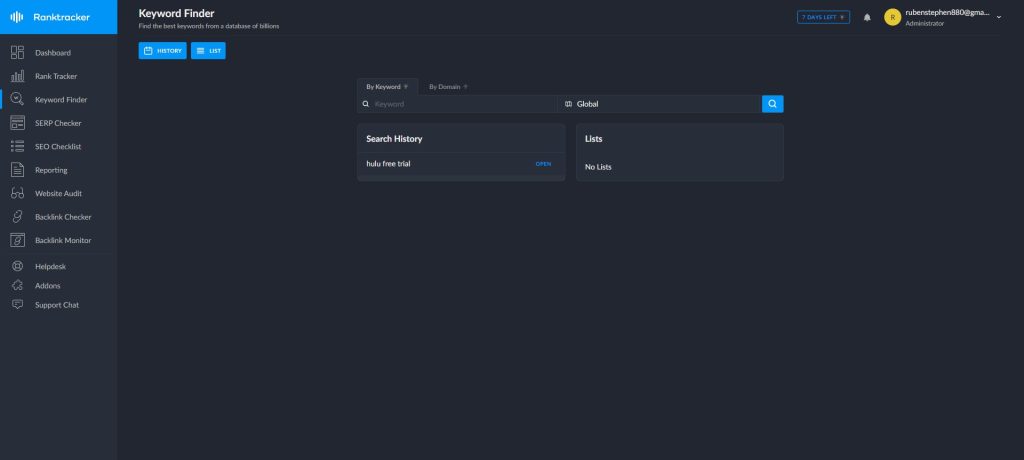
How to Cancel Rank Tracker Free Trial & Subscription
If you’re done with surfing content on the Rank Tracker platform, you must cancel the subscription plan anytime if you sign up with your credit card or PayPal. If you’re only utilizing the free trial, you should terminate the subscription before the trial period to avoid charges.
[1] After signing in to your Rank Tracker account, click the Account (profile) icon at the top right corner of your screen.
[2] From the drop-down list, scroll down and choose Manage.
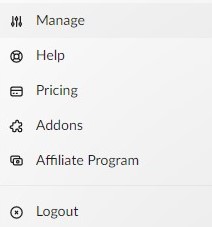
[3] Under the Manage Account menu, click Manage Subscription at the right.
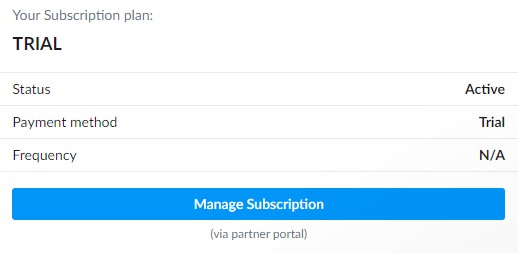
[4] It will redirect you to another page. Provide the email address associated with your Rank Tracker account and click Continue.
[5] Now, you’ll be provided with an email for accessing your account. Visit the email and select Clik here to manage your orders.
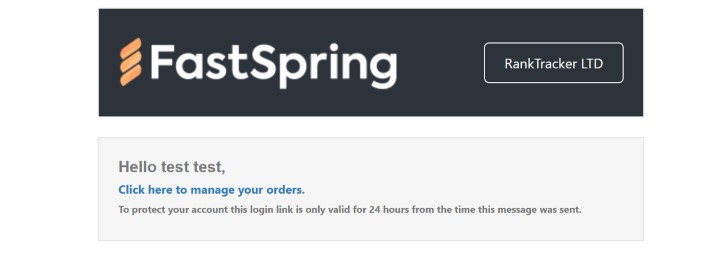
[6] Then, move over to the Subscriptions tab and cancel the subscription.
If the payment is made through PayPal: visit paypal.com and log in to your account → click the Settings icon → click Payments → select the Manage automatic payments button → select Show active on the left side menu pane → select the Rank Tracker subscription → click the Cancel option under the Status menu.
Tip! Create interesting templates and pictures to post on your websites & social media by purchasing the Canva premium for free.
Frequently Asked Question
Serpstat is one of the best alternatives for Rank Tracker. However, if you’re looking for a free alternative, you can sign up and utilize SEO PowerSuite or SEO Tools Centre.



