Key Highlights
To Get Free Trial: Visit the Udemy website → Click on Sign up → Provide credentials → Click on the Profile icon → Select Subscriptions → Click on Subscribe → Choose a plan → Finish the payment process → Get the 7-day free trial.
Udemy is one of the well-known learning platforms that provides both paid and free courses. If you are looking for what the Udemy platform has to offer without losing money in subscription, do not worry. They offer a free trial for a week for 7 days. You can claim the free trial from Udemy’s official website in no time.
If you are wondering how to avail of the free trial on Udemy, you are in the right place. This article explains how to claim the free trial in a step-by-step manner. You can make use of this guide to learn about the plans, pricing, and the process of claiming the free trial on the Udemy platform.
Contents
Subscription Plans
Udemy offers two different plans. You can choose any of the plans at your convenience and upgrade to it.
- Personal Plan (Monthly): $16.58/month.
- Personal Plan (Yearly): $199.99/year.
If you are new to Udemy, you will get the 7-day free trial for both of these plans.
How to Get Udemy Free Trial
1. Firstly, head over to the official website of Udemy (https://www.udemy.com/)
2. Then, click on the Sign Up option and provide the proper credentials to create an account on Udemy.
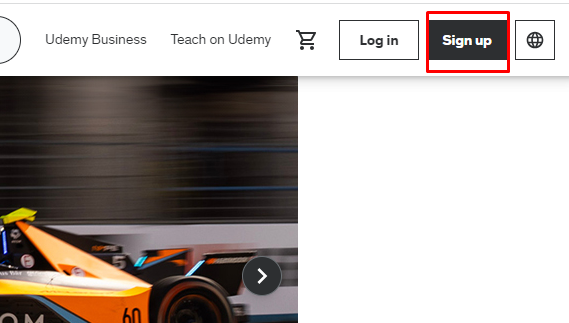
3. You will be asked to answer a survey. Once you have done that, you will be logged in.
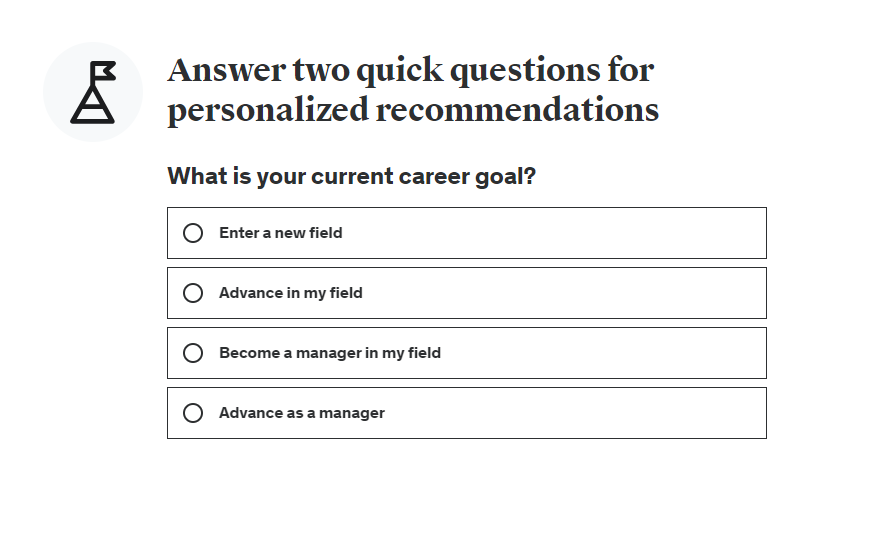
4. Click on the Profile icon in the top-right corner and click on the Subscriptions option.
5. Click on the Subscribe option below the Personal Plan option.
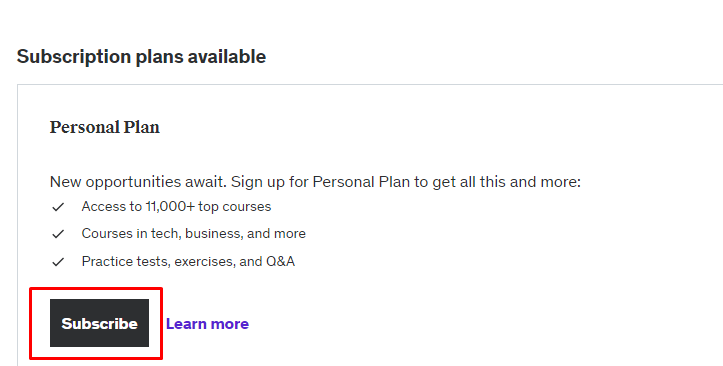
6. Now, choose one plan among the monthly and yearly plans. Make sure the Free Trial option is selected.
7. Then, fill in the details to proceed with the payment process.
8. Once the payment process is verified, you will get the 7-day free trial.
9. After the 7-day free trial period, you will be billed based on your subscription.
Note: You can also avail of the 7-day free trial even from the course landing page. Select a specific course and proceed with the payment to get the free trial.
To avoid the billing, you need to cancel the free trial on the 5th or 6th day.
How to Cancel Udemy Free Trial
If you are unsatisfied with Udemy, you can cancel the free trial to avoid the billing. If you don’t want to be charged further for the Udemy subscription, it is better to cancel it before the free trial ends. Here is how to cancel the Udemy trial.
1. Open the web browser on your PC and visit the official Udemy website.
2. Then, log in to the Udemy account and click on the Profile icon.
3. Under the Profile Menu, click on the Subscriptions option.
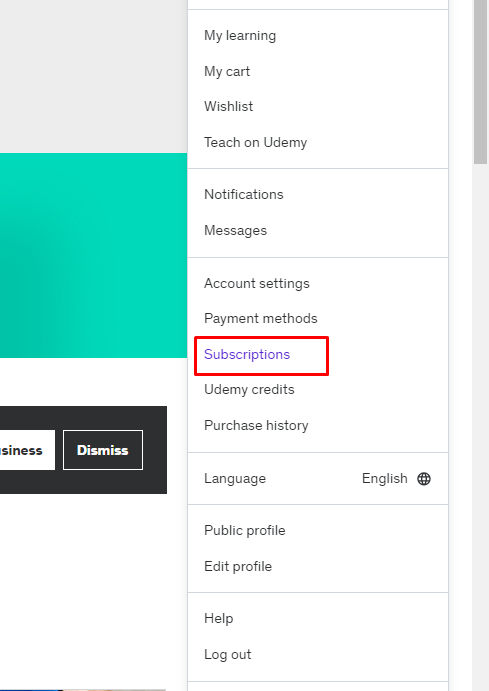
4. Finally, click on your subscription plan and then hit the Cancel Trial option.
5. That is it. Doing this will cancel the free trial on the Udemy platform.
Frequently Asked Questions
No, Udemy is a paid learning platform. However, some courses are offered for free.
Yes, Udemy has a dark mode feature that you can use at night.
No, Udemy is not accepting any coupon codes for the subscription.



