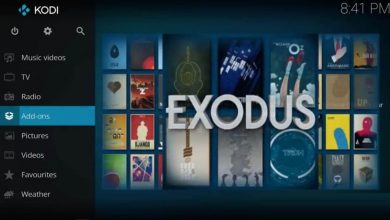Key Highlights
- You cannot directly link the Facebook and Twitter accounts.
- Third-party apps can connect your Facebook and Twitter accounts.
Being a social media influencer, it is important to share posts on every social media app. Apart from Instagram, Facebook and Twitter (X) are great platforms to boost your reach among your audience. You can post the same content on both Facebook and Twitter at the same time using third-party apps.
In this article, we have provided the easiest way to automate your social media sharing on Facebook and Twitter.
Contents
Can I Connect Facebook with Twitter?
A few years back, there was an option available on Facebook to connect to your Twitter account. You can set the Settings in such a way when you post a tweet on X (Twitter), it gets posted on your Facebook Timeline. Later, Facebook decided to turn off this option. Now, you cannot find such an option on your Facebook app.
How to Connect Facebook and Twitter Via HootSuite
You can connect the Facebook and Twitter accounts on HootSuite to share the posts simultaneously. HootSuite is a third-party app that lets you post and manage your social media content across all platforms.
Link Facebook and Twitter Accounts on HootSuite Website
1. Go to the HootSuite Website and navigate to My Profile.
2. Select Manage accounts and teams and click + Private account for Professional plans.
For Team, Business, and Enterprise plans, select Manage → Add a social network.
3. Choose Facebook and provide your Facebook credentials to log in.
4. Select Continue and click Add to add the Facebook account to HootSuite.
5. Then, go back to Manage accounts and teams and select + Private account.
6. Click Twitter and enter your Twitter account credentials to sign in.
Link Facebook and Twitter Accounts on HootSuite App
1. Click your Profile picture on the HootSuite app.
2. Select Social accounts and click the + icon.
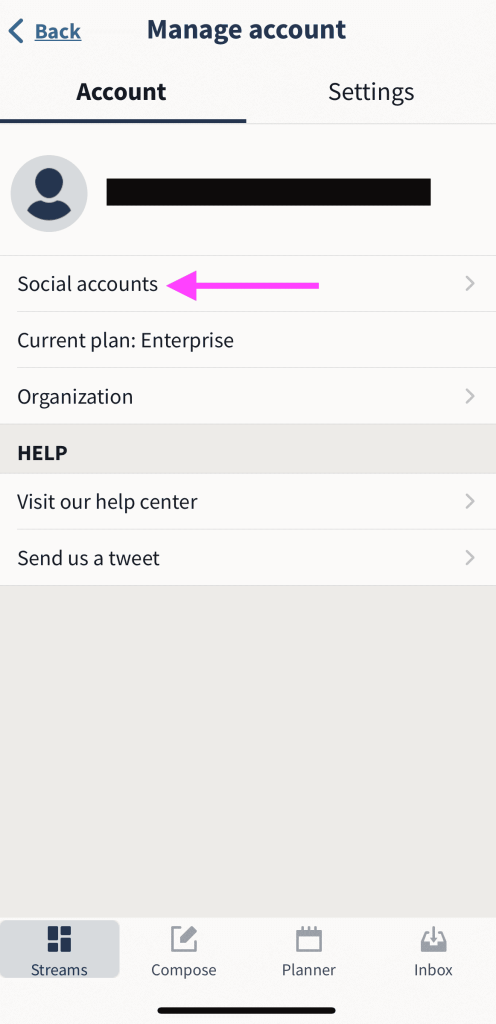
3. Choose Facebook and type your Facebook credentials to log in.
4. Select Add to add the account and go back to Social accounts.
5. Tap the + icon and choose Twitter.
6. Enter the Twitter account Username and Password to sign in.
How to Post on Facebook and Twitter Simultaneously
After adding Facebook and Twitter accounts, you can go to the HootSuite Dashboard to post on these social media apps.
1. Go to the HootSuite Dashboard and select the Edit icon at the left side menu.
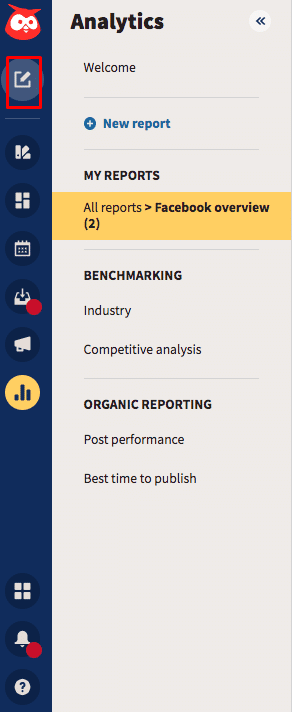
2. Select the Twitter and Facebook accounts to post.
3. Create the Post description, add images or videos, and, if necessary, add Hashtags.
4. Check the Text limit for respective social media and select Schedule for later to post at a specific time.
5. Click Post Now to share the post instantly on Facebook and Twitter accounts.
How to Add Twitter Profile on Facebook Bio
Alternatively, you can add your Twitter Profile to your Facebook Bio. So, your followers can visit your Twitter profile from Facebook and view your tweets.
1. Log in to your Facebook account on the website or app.
2. Go to your Profile section and select About.
3. Choose Contact and basic info.
4. Select Add a Social Link and provide your Twitter Username.
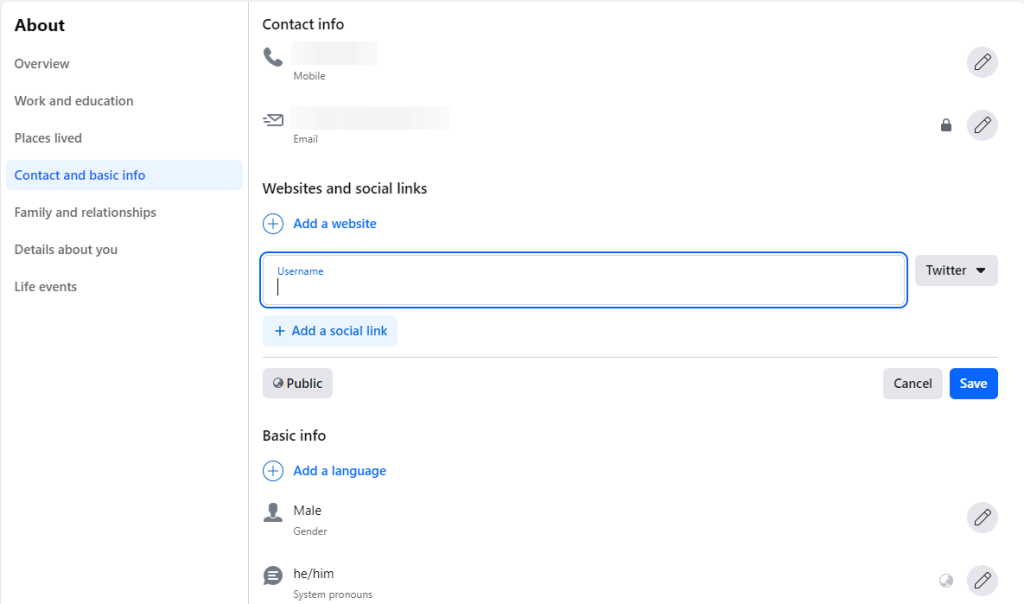
5. Select Twitter in the Social Media drop-down and select Public to make the social link visible to everyone.
6. Now, select Save to update your Twitter Profile on your Facebook Bio.
Techowns Tip: Check out our guide on how to Delete Facebook Group.
FAQ
You can add your Facebook account to your Instagram Profile to share the posts instantly. Go to your Instagram Profile → Menu → Settings and Privacy → Accounts Centre → Add Facebook Account to add your Facebook account.