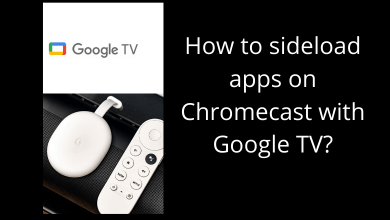Key Highlights
- Garmin watches with buttons: Long press the power button → Turn off → Restart
- Garmin watches without buttons: To restart, connect the Garmin watch to the computer using the data cable and disconnect.
Sometimes, you may find that your Garmin watch gets frozen and not responding to your actions. This might happen due to the presence of minor bugs in your watch. Hence, before you reset your Garmin watch, you can restart it to fix the minor issues. The steps to restart Garmin watch varies depending on the watch model.
Contents
How to Restart Garmin Watch With Buttons
1. On your Garmin watch, long press the Power button.
Note: In some watch models, you may want to select Power from the menu to turn it off.
2. Your Garmin watch will power off within a few seconds.
3. After the watch turns off, leave the watch at rest for 20 seconds.
4. Again, press and hold the Power button to turn on your watch.
Once it turned on, pair your watch with your smartphone using the Garmin Connect app (Android and iOS).
Garmin Venu Sq Music
1. In your Garmin Venu Sq Music watch, press the button on the top right.

2. Hold the button for 10 to 20 seconds until the watch screen goes black.

3. Then, after a 20 seconds interval, long press the same upper button until you see the Triangle Garmin logo to turn on your watch.
Once your watch gets on, pair it with your smartphone using the app.
How to Restart Garmin Watch Without Buttons
If you want to restart your watch but your Garmin watch doesn’t have any buttons (Lily & Vivo), in that case, you can perform an internal restart.
1. Connect your Garmin watch to the computer using the power data cable.
2. Next, disconnect the connection in your watch to perform an internal restart.
After that, pair your watch with the Garmin Connect app.
Frequently Asked Questions
You can update the Garmin watch in three possible ways. Auto, Manual, and using the Garmin Express app.
You can track and monitor your fitness daily by using the running apps. Some of the best running apps for iPhone are Strava, Peloton, RunGo, etc.,