Bumble is one of the most engrossing dating applications with millions of users. It has a simple user interface and you can go through the app easily. In the same way, you can find your special someone easily with Bumble. You can access the Bumble app on Android, iPhone, or a web browser. On Bumble, you can find matches and send DMs to them. Apart from the free tier of Bumble, you can get more features with its premium tier. The premium tier of Bumble has various features including advanced filters, see who liked you, change location with travel mode, unlimited swipes, one spotlight/weak and more.
Contents
How to See Who Liked You on Bumble
The only way to see who liked you on Bumble is by liking other manually. However, if you have a Bumble Boost subscription, you can see who likes your account. With that, you can see your admirers, the Bumbles users who have liked you without liking than back. If you have a Premium subscription, you can see the people who have liked you in the Beeline.

1. Open the Bumble app on an Android or iPhone.
2. Sign in to your account and select the Chat option from the top-right corner.
3. You can see the Match Queue with the picture of the other users.
4. Finally, you can chat with them right away.
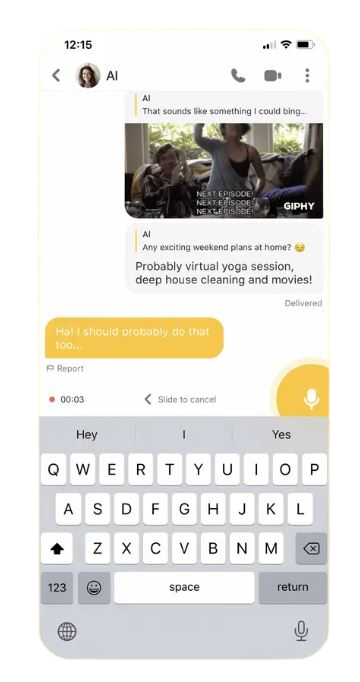
Note – Like Bumble, you can also see who liked you on Tinder with the premium version.
How to See Who Liked You on Bumble For Free
Bumble has a simple user interface, and finding the one who liked you on Bumble is simple as well. However, you can’t find the number of users who liked your account for free.
Using Bumble Settings Menu
1. On the Bumble app, visit your profile.
2. Select the Profile icon on Bumble.
3. Find the Settings option and then select it.
4. From the Settings, you can make necessary changes for your Bumble account.
5. Next, you need to save the changes to your account by selecting Done.
6. If someone likes your Bumble account, you can see a pop-up on your deck. You can see a queue of blurry photos with the one who likes your account recently at the top.
Whatever be the small change that you make on the Bumble Settings, this method will work. To see new likes on your newsfeed, you need to refresh your account. The first person who liked your account will appear on the screen.
Using Source Code Trick on Browser
You can check the likes with the browser on your computer as follows.
1. On your computer, open a browser and visit the Bumble website.
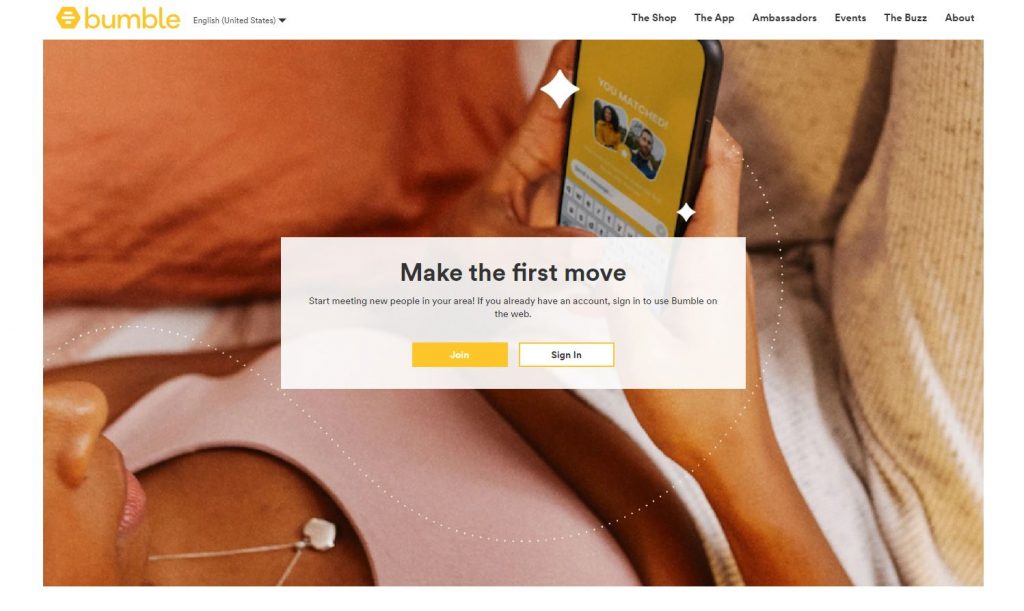
2. Sign in to your Bumble account.
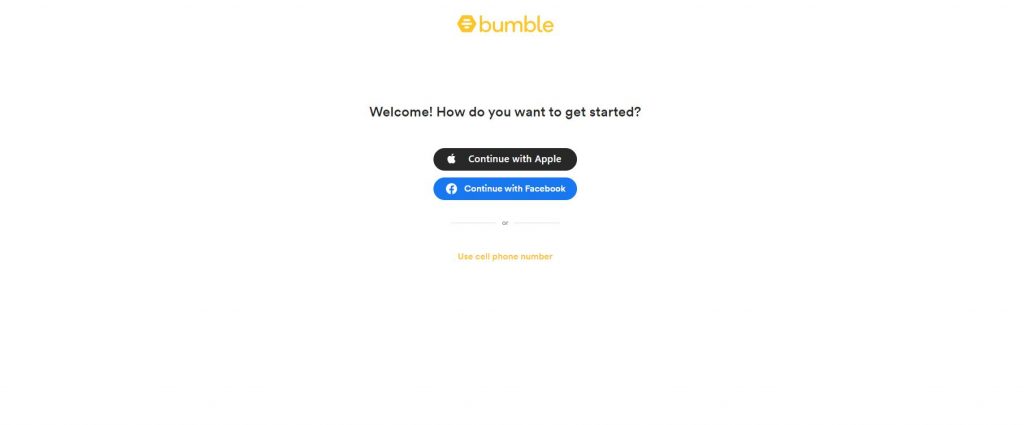
3. Next, press Ctrl + Shift + J on PC or press ⌘+ Command + Option + J on Mac.
4. Now, you get the Chrome Developer Console.
5. From the top-right panel, select the Network tab. Alternatively, you can press the Double arrow >> icon from the top to find more options and select Network.
6. Refresh the page.
7. You can see URLs in the right panel. Make sure that there is nothing added to the Filter field.
8. Click on the special URL from the options under Name. If you can’t find it, make your window larger.
9. Next, select the Response tab and copy the information in the field.
10. Open a new tab and visit http://jsonviewer.stack.hu.
11. Right-click in the blank space and select the Paste option.
12. Organize the data by selecting the Viewer tab in the JSON reader.
13. Scroll to the Client Encounters/Results menu.
14. Expand the Body menu > 0 menu > Client Encounters menu > Results menu > Find folders named 0 to 9.
15. Expand the numbered folders by selecting the + icon near each folder.
16. Next to each numbered folder, find a folder named user. Each numbered folder has details of 10 people in the queue.
17. Expand the first user folder to see the name and age of the person active in the match list.
18. In the ‘has user voted’ field, if you see true, the user might have liked you. Check the match message in the user menu for a ‘They like you too’ message to confirm.
19. If you see a False message, the person didn’t swipe right.
Note – Those who don’t want to use Bumble anymore, cancel the subscription and delete the Bumble account permanently to remove all your personal data from their server.
Frequently Asked Questions
If you haven’t paid for a Bumble subscription, you can find the people who have liked your account by changing the account settings.



