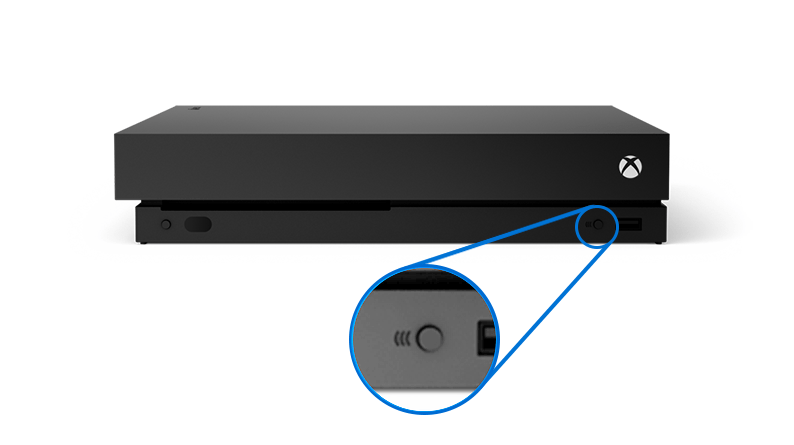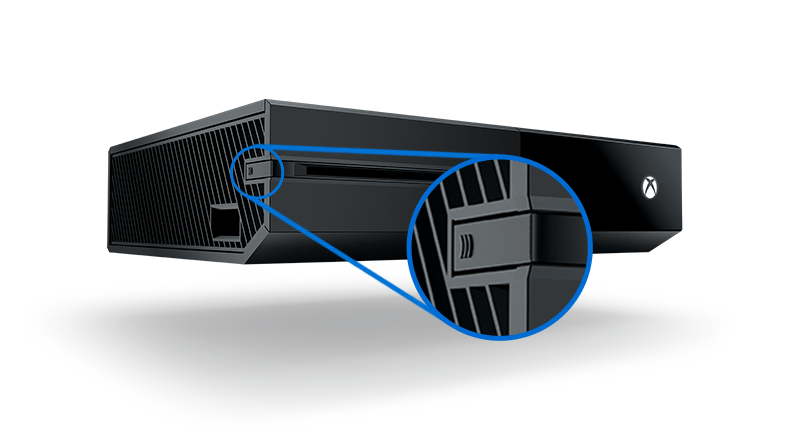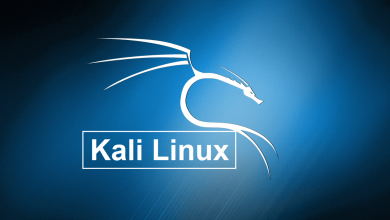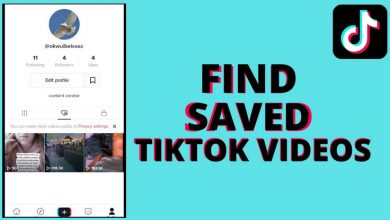Xbox gaming consoles by Microsoft is a popular gaming console used by many gamers. Xbox consoles are available in different types of variants like Xbox One, Xbox 360, Xbox 360 S, Xbox One X, and many. For a pleasant gaming experience, all the consoles have controllers. They are the joystick-type devices that are used as a remote control for the consoles. If you are new to the Xbox family, you may find it hard to sync or pair Xbox One controller. If you find any issues while paring Xbox One controller, this article will help you to do that with ease.
Contents
Ways to Sync Xbox One Controller
In Xbox One, there are two ways to sync the controllers.
- Connect wirelessly
- Connect using USB Cable
How to Sync Xbox One Controller wirelessly
Use this method if you want to connect a Xbox One controller to your Xbox One console without a USB cable.
(1) Power on your Xbox One device.
(2) Now, press and hold the Xbox button to turn on the controller. Depending on the controller, you will need to insert AA batteries. Some controllers like Xbox Elite Wireless Controller Series 2 will have built-in batteries.
(3) Press the Bind button on your Xbox console. In Xbox One, the bind button is on the side of the device. In Xbox One X and S, the bind button is on the front side of the device.
(4) After that, press and hold the Bind button on the controller until the Xbox button flashes. This means that the controller is looking for Xbox devices to pair.

(5) When the Xbox button stays lit, the controller is paired to the Xbox console.
If you want to pair more than one controller to Xbox One, repeat the same steps with another controller. In a single Xbox One console, you can pair up to 8 controllers.
How to Sync Xbox One Controller using USB Cable
Using a USB Cable to pair Xbox One Controller is the easiest way. This method is very helpful if the sync button on the controller is broken or not working.
All the Xbox One controllers will have their own USB cables included in the package kit. Take the USB cable, connect the one end of the cable to the controller, and the other end to the back of the Xbox console.

Depending on the controllers, the USB cable may vary between Micro-USB cable and the USB Type-C cable. When using the USB cable, you don’t need AA batteries to power the controller.
How to Sync Xbox One Controller to PC
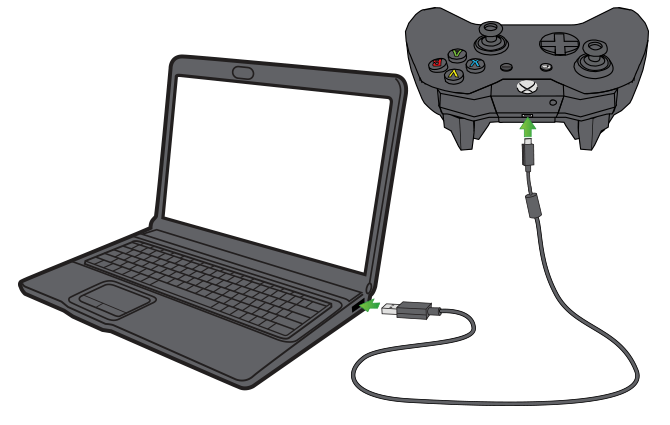
Some of the Xbox games are available for Windows PC too. In such cases, you need to pair the Xbox controller to your PC. To sync or pair the Xbox One Controller to PC, there are 3 ways to do that. Check our dedicated guide on how to connect Xbox One Controller to PC.
To conclude
These are the different ways to pair Xbox One Controllers to the console. Pair the Xbox One controllers and have undisturbed gaming experience. If you have any doubts about the Xbox One and its paring process tell us in the comments section.
Stay connected on our social media pages, Facebook and Twitter to get more updates.