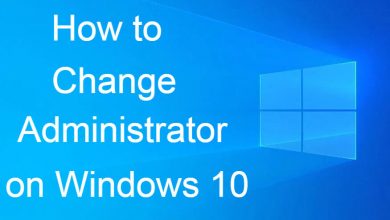Snapchat is one of the popular chatting apps that allows users to share images, videos, etc. On Snapchat, messages that you sent will be automatically deleted once it is viewed by that person. Like other applications, Snapchat also rolls out regular updates to include advanced features and security updates. In order to access them, you need to update whenever a new version of Snapchat was rolled out to your device.
- Android – Open Google Play Store > search for Snapchat > select Snapchat and tap Update.
- iPhone – Open App Store > select the Profile picture > navigate to Snapchat > choose Update.
Contents
How to Update Snapchat App on Android
[1] Open Google Play Store on your Android phone.
[2] On the search bar, type Snapchat.
[3] From the search results, click on the Snapchat name.
[4] Next, click on the Update button to get the latest version.
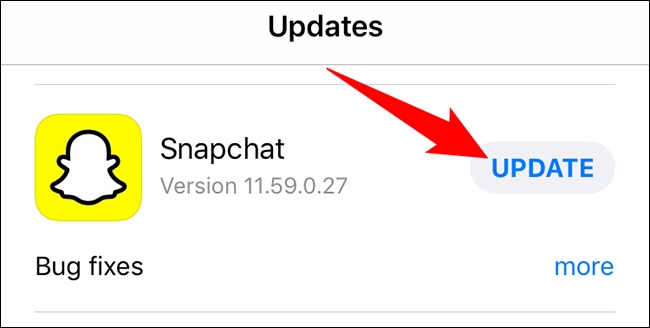
FYI! You can’t see the Update button if the application is already updated.
Turn on Automatic Update
[1] Open Google Play Store on your Android device.
[2] Click on your Profile icon.
[3] Choose the Settings menu and then open Network Preferences.
[4] Tap on the Auto-update apps option.
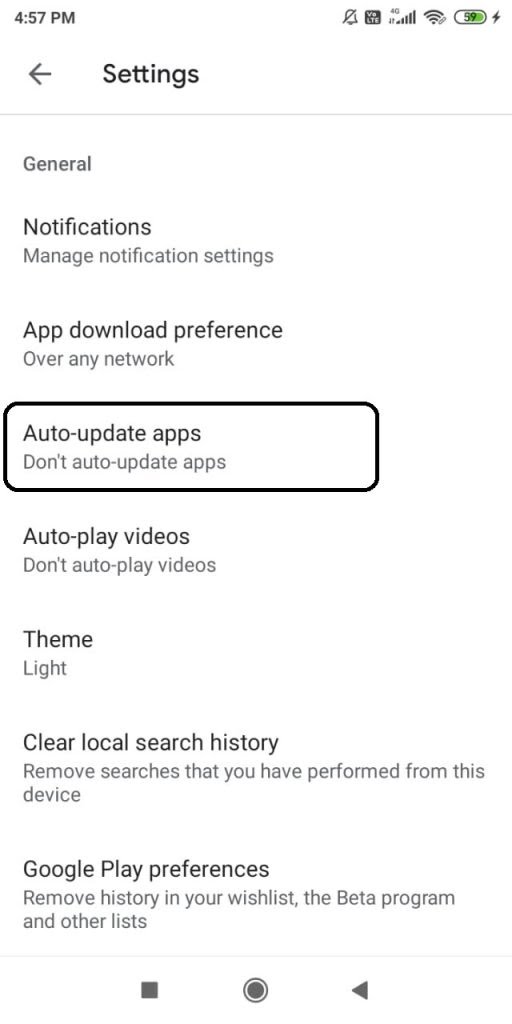
[5] Choose either Over any network or Over Wi-Fi only. Click Done to save the changes.
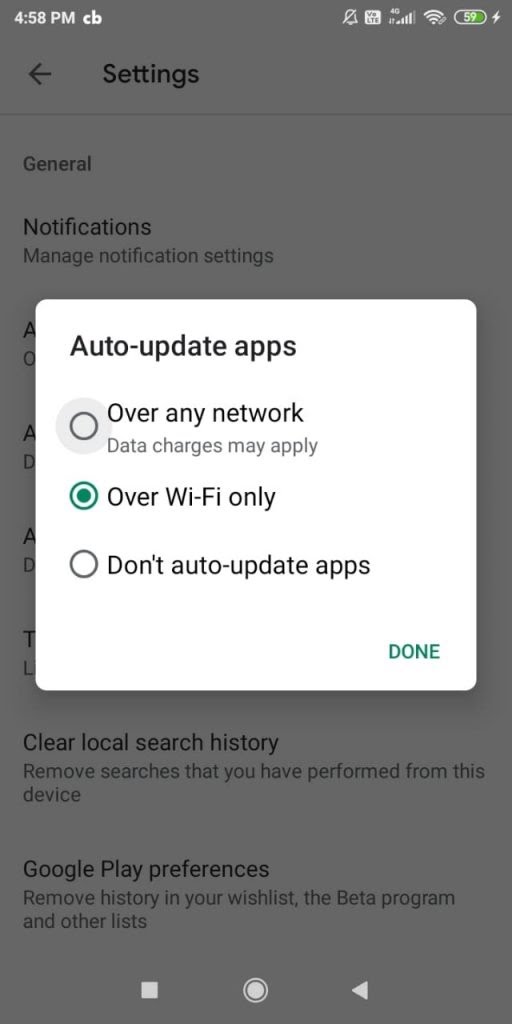
[6] Now, Snapchat will be updated to the latest version automatically whenever there is a new version available.
How to Update Snapchat App on iPhone
[1] Open App Store on your iPhone.
Note – How to fix iPhone cannot connect to the App Store
[2] Click your Profile icon on the top right corner.
[3] Scroll down and click the Update option located next to the app logo.
Turn on Automatic Update
[1] Open Settings on your iPhone
[2] Scroll down to select the App Store menu.
[3] Turn on the Apps, Apps Updates and Automatic Downloads toggle.
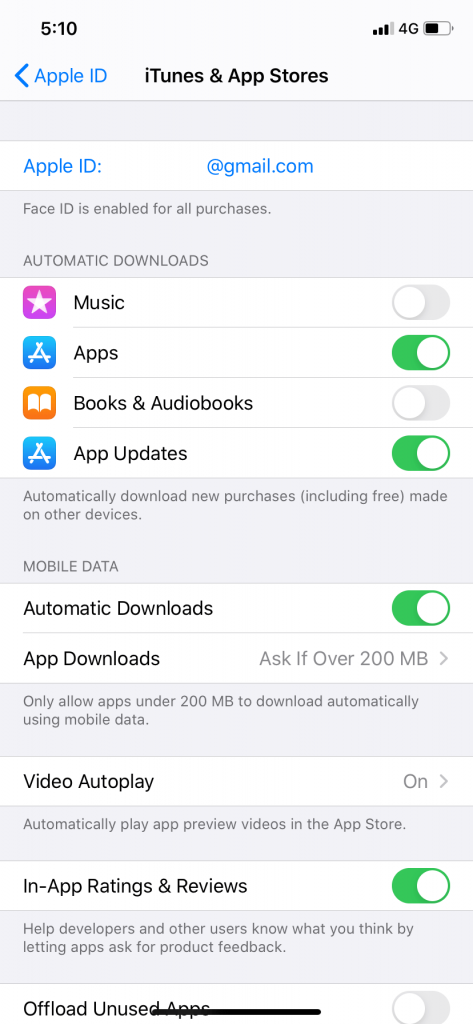
Frequently Asked Questions
The latest version allows you to change your Snap username without deleting your account. Moreover, the latest version of the iOS version lets you enable dark mode within the app.
First of all, it is not ideal to downgrade the Snapchat app. It may have advanced features and security updates. If you want to get rid of the Snapchat update,
>>Uninstall the currently installed Snapchat app.
>> Go to Google Play Store and turn off the automatic app update.
>> Launch a browser and download the apk file of Snapchat older version.
>> Run the file and start using the app.
On iPhone, there is no possibility to get rid of the Snapchat update.