Key Highlights
- Dailymotion is unavailable on the Roku Channel Store.
- But, you can mirror Dailymotion videos on Roku from your Android smartphone and iPhone.
Dailymotion is one of the popular video-sharing platforms, similar to YouTube and Rumble. If you are looking for an alternative to YouTube, you can try using Dailymotion on your Roku TV or streaming device. However, Dailymotion doesn’t offer a native app for Roku users. But, you can screen mirror them from your smartphone or desktop to the Roku device.
Earlier, Roku users added Dailymotion as a private channel by entering a particular code. However, it is no longer available due to specific reasons. As Roku runs on a dedicated OS, you can’t sideload the Android version of Dailymotion on Roku.
Contents
- Prerequisites to Mirror Dailymotion
- How to Screen Mirror Dailymotion Videos on Roku from Android
- How to Cast Dailymotion on Roku Using Windows PC
- Alternate Method to Stream Dailymotion on Roku from PC Browser
- How to AirPlay Dailymotion on Roku using Apple Devices
- iPhone/iPad
- Mac
- How to Fix Dailymotion Not Working on Roku
- FAQ
Prerequisites to Mirror Dailymotion
To stream Dailymotion on Roku, you need to follow the prerequisites below.
- Connect your Roku TV and the device to mirror the content to the same WiFi network.
- If you are an Android or Windows user, you must enable Screen Mirroring on your Roku device.
- For iPhone and Mac users, you need to turn on AirPlay on Roku.
Most of the latest model Roku devices support the Airplay feature. You can check the supported models below whether your device supports AirPlay.
- Roku TV – Axxxx, Cxxxx, CxxGB, 7xxxx.
- Streambar – 9120.
- Smart Soundbar – 9101, 9100.
- Ultra – 4800, 4670, 4661, 4662, 4660, 4640.
- Premiere – 4630, 4620, 3920.
- Streaming Stick + – 3811, 3810.
How to Screen Mirror Dailymotion Videos on Roku from Android
1. Download the Dailymotion app on your Android smartphone.
2. Pull down the Notification screen and tap the Cast icon. You can also go to Settings → Connected Devices → Connection Preferences → Cast.
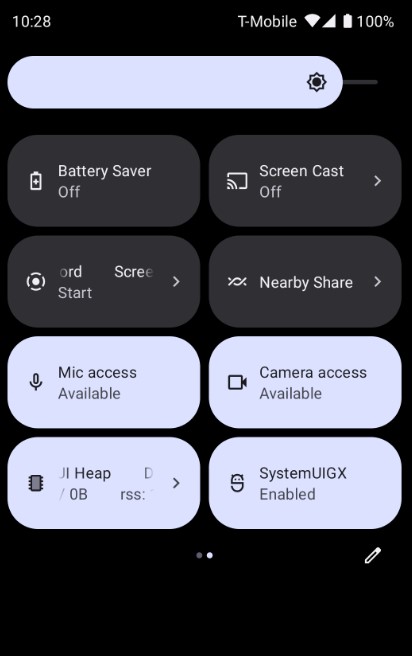
3. Select your Roku device from the list of available devices.
4. Your mobile screen will be mirrored on the Roku TV when the devices get paired.
5. Launch the Dailymotion app and play the desired content you like to stream.
How to Cast Dailymotion on Roku Using Windows PC
1. Click the Notification icon in the bottom-right corner.
2. Click the Connect option in the Action Centre.
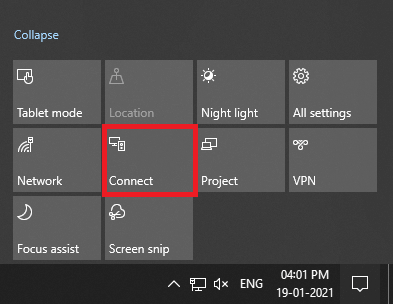
3. Choose the Roku device from the list of available devices.
4. Your desktop screen will be mirrored to your Roku-connected TV.
5. Open the default browser on your PC and go to dailymotion.com.
6. Sign in to your Dailymotion account (If needed).
7. Finally, play the videos on your PC you like to watch them on the bigger screen.
Alternate Method to Stream Dailymotion on Roku from PC Browser
If the built-in cast feature doesn’t function well, you can mirror the content from your PC using the browser.
1. Go to Chrome browser on your Windows PC/laptop.
2. Head to the Dailymotion website and play the video.
3. Click the three-dot icon on the top right and select Cast.
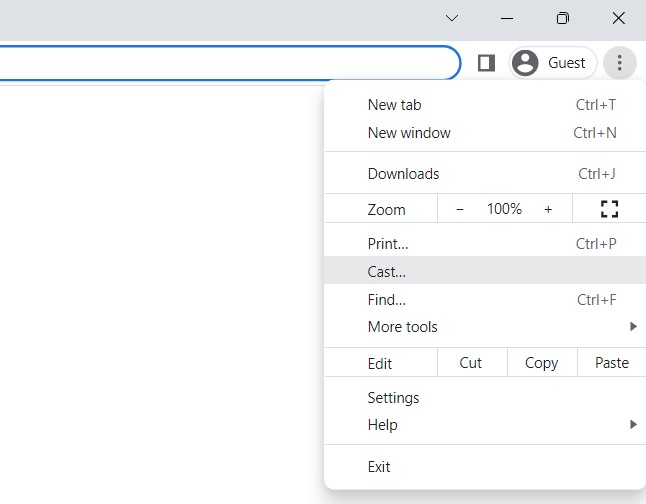
4. Choose your Roku device from the list of available devices.
5. After pairing, select the Source (Either the Current tab or Entire Window) to mirror the content.
How to AirPlay Dailymotion on Roku using Apple Devices
Before you AirPlay, check once whether the devices are connected to the same WiFi network.
iPhone/iPad
1. Download the Dailymotion app on your iPhone or iPad.
2. Open Control Centre and tap the Screen Mirroring option.
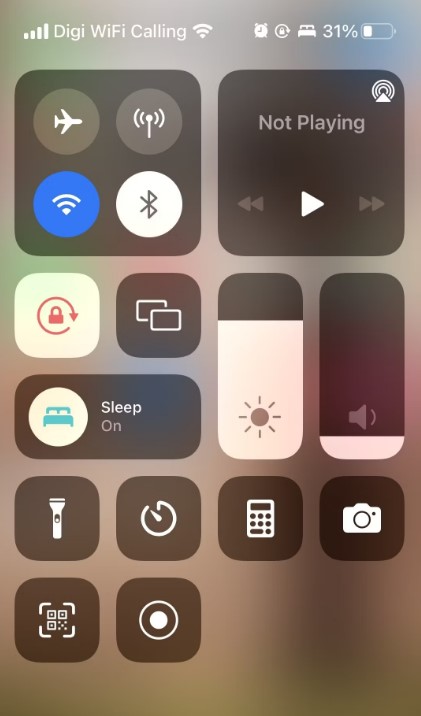
3. Choose your Roku device.
4. On a successful connection, your iPhone/iPad will mirror the Roku-connected TV.
5. Open the Dailymotion app and play the videos to stream them on Roku.
Mac
1. On the top menu bar, click the AirPlay icon.

2. The list of available devices will appear on the screen. Choose your Roku device from the list.
3. On a successful connection, your Mac will be mirrored to the Roku-connected TV.
4. Open Safari or other default browser and go to dailymotion.com.
5. Start streaming the desired videos you want to watch on Roku.
How to Fix Dailymotion Not Working on Roku
When you can’t mirror the content to Roku, it can be due to minor issues like slow internet speed. You can follow the below troubleshooting methods to fix the issue.
1. First, check whether the devices are connected to the same WiFi network. If Roku is connected to other networks, you can’t find it while pairing.
2. If the internet speed is slow, you might find a delay in streaming the content to your Roku device. Check the internet speed and resolve it.
3. Reboot your Roku device if you can’t enable Screen Mirroring or AirPlay.
4. Restart your smartphone/desktop, if you can’t mirror the content.
5. Update the Chrome browser to the latest version, if the browser isn’t stable while mirroring the content.
6. Update Roku firmware if the screen mirroring or AirPlay feature turns off frequently.
FAQ
Unfortunately, the Dailymotion platform is unavailable on Roku TV and streaming devices. But, you can screen mirror the app on your Roku device.
Yes. You can install Dailymotion and use the platform for free.





