Are you excited to watch Formula 1 racing this weekend? The first race of Formula One 2024 Season takes place in Bahrain on 2nd March. You can stream the F1 Live race on your Samsung TV using the ESPN app. The Smart Hub on Samsung Smart TV lacks the support to install the F1 TV app. So installing the ESPN app and configuring it with the TV provider or ESPN+ subscription is the only possible way to watch the Formula One racing events online.
If you have a traditional cable TV provider subscription, you can watch F1 on the respective ESPN channel. The ESPN channel is also accessible on several streaming services like Hulu, Sling TV, and fuboTV.
Contents
Watch F1 on Samsung TV With Traditional Cable TV Provider
You can watch F1 races with English commentary on the ESPN and ESPN2 channels. For Spanish commentary, access the ESPN Deportes Channel.
| TV PROVIDERS | ESPN CHANNEL NUMBER | ESPN2 CHANNEL NUMBER | ESPN DEPORTES CHANNEL NUMBER |
|---|---|---|---|
| AT&T U-verse | 1602 | 1606 | 3313 |
| Charter Spectrum HD | 735 | 736 | 262 |
| Century Link Prism | – | – | 4302 |
| Comcast XFINITY TV HD | 850 | 8504 | Varies depending on the location |
| Cox Communication HD | 1032 | 1033 | 1333 |
| DirecTV HD | 206 | 209 | 432 |
| Dish Network HD | 140 | 144 | 442 |
| Frontier HD | – | – | 1537 |
| Spectrum | 8 | – | 440 |
| Suddenlink | 223 | – | – |
| Time Warner Cable HD | 8 | 36 | 440 |
| Verizon FiOS HD | 570 | 574 | 1537 |
Watch F1 on Samsung TV Using the ESPN App
Installing the ESPN app on Samsung TV is the next way to watch the F1 events. The application is compatible with Samsung TVs released in 2016 & later. The application requires either a cable TV provider subscription or an ESPN+ subscription to stream sporting events.
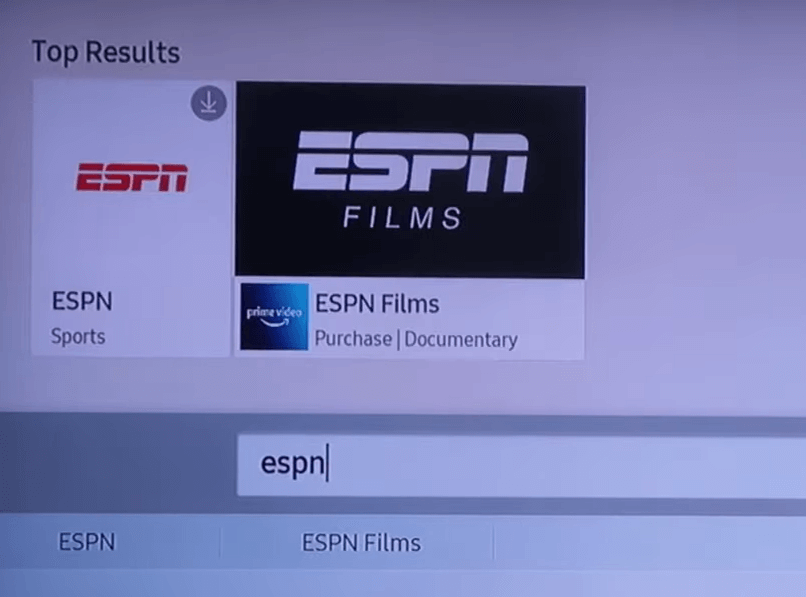
- Supported TV Providers: AT&T U-verse, Spectrum, COX, DIRECTV, Dish, Verizon, Xfinity, and more. Visit this ESPN support page to view the entire list.
- ESPN+ subscription: $10.99/month.
Watch the Formula One Race on Samsung TV With Streaming Services
Apart from the cable TV providers, you can also use these streaming services to stream the Formula One Races on the ESPN channels.
Hulu + Live TV

Hulu + Live TV is one of the streaming services that offer channels like ESPN, ESPN2, and ESPN+. Using these channels, you can stream the Formula One race easily on your Samsung Smart TV. To access all these channels, you need to pay a subscription price of $76.99/month.
Installation Guide: Hulu on Samsung TV
Sling TV

Sling TV offers ESPN and ESPN2 channels that can be used to stream the Formula One race. It is enough if you have a Sling Blue subscription on your Samsung Smart TV to stream the F1. Along with that, the Sling TV offers 50 hours of DVR storage through which you can watch all 23 races with satisfaction.
Installation Guide: Sling TV on Samsung TV
fuboTV
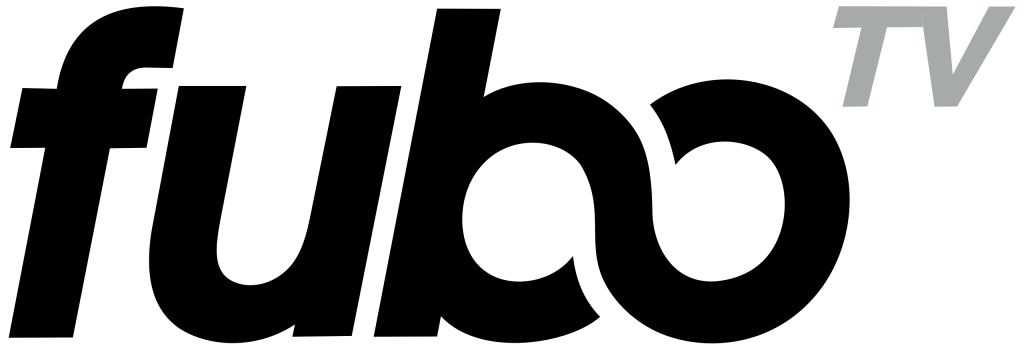
fuboTV streams every race of the Formula One 2024 season, and you can find the app natively on Samsung Smart Hub. On subscribing to the fuboTV Elite pack, you can watch the ESPN channel effortlessly.
Installation Guide: fuboTV on Samsung TV
How to Watch F1 in Other Countries
| COUNTRY | CHANNEL |
|---|---|
| Africa | SuperSport |
| Belgium | Play Sports, Telener, RTBF |
| Canada | RDS, RDS 2, TSN, Noovo |
| Denmark | TV3+, TV3 Sports, ViaPlay |
| Estonia | ViaPlay |
| Finland | ViaPlay, V Sports+, V Sports 1 |
| Germany | Sky Deutschland |
| Hong Kong | beIN Sports |
| Iceland | Viaplay |
| Japan | TBC |
F1 Schedule 2024
| Round | Date | Grand Prix | Location |
|---|---|---|---|
| 1 | Feb 29-Mar 2 | GULF AIR BAHRAIN GRAND PRIX | Bahrain |
| 2 | Mar 7-9 | STC SAUDI ARABIAN GRAND PRIX | Saudi Arabia |
| 3 | Mar 22-24 | ROLEX AUSTRALIAN GRAND PRIX | Australia |
| 4 | Apr 5-7 | MSC CRUISES JAPANESE GRAND PRIX | Japan |
| 5 | Apr 19-21 | LENOVO CHINESE GRAND PRIX | China |
| 6 | May 3-5 | CRYPTO.COM MIAMI GRAND PRIX | United States |
| 7 | May 17-19 | MSC CRUISES GRAN PREMIO DELL’EMILIA-ROMAGNA | Italy |
| 8 | May 24-26 | GRAND PRIX DE MONACO | Monaco |
| 9 | Jun 7-9 | AWS GRAND PRIX DU CANADA | Canada |
| 10 | Jun 21-23 | ARAMCO GRAN PREMIO DE ESPAÑA | Spain |
| 11 | Jun 28-30 | QATAR AIRWAYS AUSTRIAN GRAND PRIX | Austria |
| 12 | Jul 5-7 | QATAR AIRWAYS BRITISH GRAND PRIX | Great Britain |
| 13 | Jul 19-21 | HUNGARIAN GRAND PRIX | Hungary |
| 14 | Jul 26-28 | ROLEX BELGIAN GRAND PRIX | Belgium |
| 15 | Aug 23-25 | HEINEKEN DUTCH GRAND PRIX | Netherlands |
| 16 | Aug 30-Sep 1 | PIRELLI GRAN PREMIO D’ITALIA | Italy |
| 17 | Sep 13-15 | QATAR AIRWAYS AZERBAIJAN GRAND PRIX | Azerbaijan |
| 18 | Sep 20-22 | SINGAPORE AIRLINES SINGAPORE GRAND PRIX | Singapore |
| 19 | Oct 18-20 | PIRELLI UNITED STATES GRAND PRIX | United States |
| 20 | Oct 25-27 | GRAN PREMIO DE LA CIUDAD DE MÉXICO | Mexico |
| 21 | Nov 1-3 | LENOVO GRANDE PRÊMIO DE SÃO PAULO | Brazil |
| 22 | Nov 21-23 | HEINEKEN SILVER LAS VEGAS GRAND PRIX | United States |
| 23 | Nov 29-Dec 1 | QATAR AIRWAYS QATAR GRAND PRIX | Qatar |
| 24 | Dec 6-8 | ETIHAD AIRWAYS ABU DHABI GRAND PRIX | Abu Dhabi |
FAQ
You can stream the F1 races on your Samsung TV through the ESPN app. In addition to this, you can also use Sling TV, Hulu, fuboTV, and YouTube TV to stream Formula One racing.
The F1 TV app is unavailable in the Smart Hub for installation on the Samsung TV.



