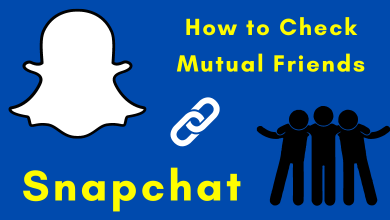Key Highlights
- The IPTV Smarters Pro app is not available on the Amazon App Store for Firestick and Fire TV devices.
- You need to sideload the IPTV Smarters Pro APK file to get the app on Fire TV Stick.
Are you looking to install the IPTV Smarters Pro on your Firestick? Sadly, the IPTV Smarters Pro app is unavailable on the Amazon App Store. But there is no need to worry about it. I have found a workaround to get the IPTV Smarters Pro on the Firestick. You can sideload the app on Firestick using its APK file.
In this article, I have explained the process of sideloading the IPTV Smarters Pro app on Fire Stick and Fire TVs. Go through this guide to learn the app installation process, and try doing the same on your Firestick to get the Smarters Pro app.
Contents
How to Sideload IPTV Smarters Pro on Firestick
Before sideloading the IPTV Smarters Pro app on your Firestick, you have to tweak some settings on the Firestick. That is, to install the Downloader app and give access to the installation of APK files.
1. Turn on your Firestick and click on the Find option from the home screen.
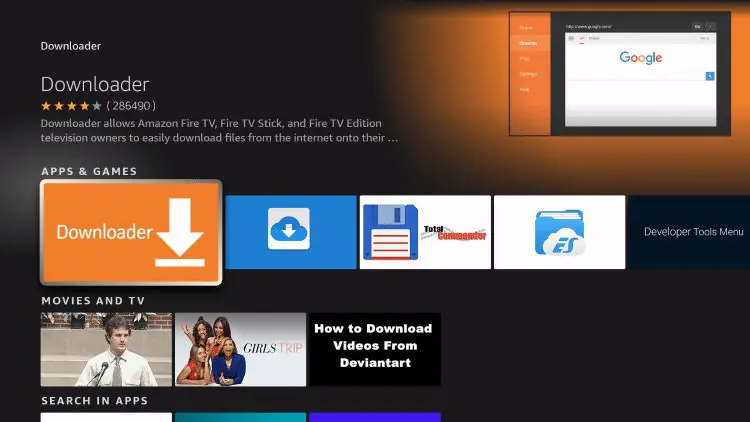
2. Enter Downloader on the search bar and select the app from the search results.
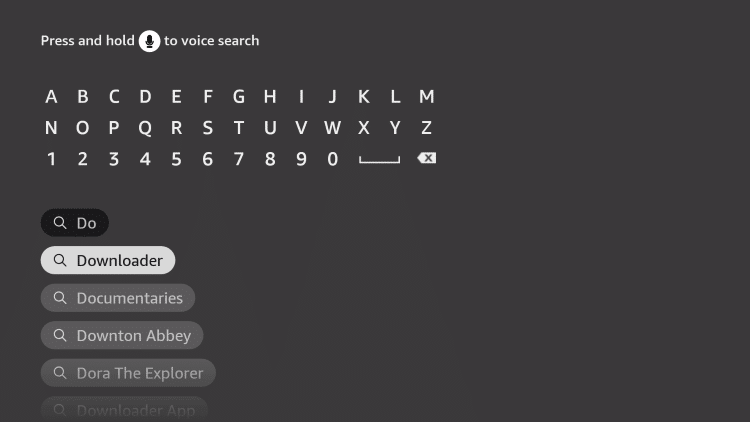
3. Now, open the app info page and hit the Download or Get button to install the Downloader app on Firestick.
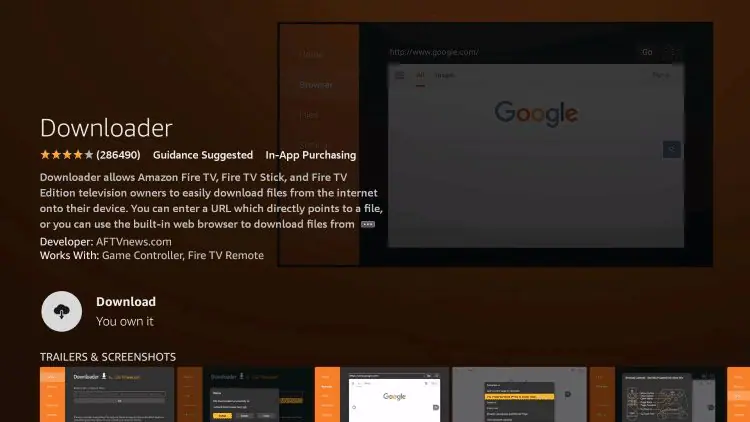
4. Next, click the Open button to launch the app on your Firestick.
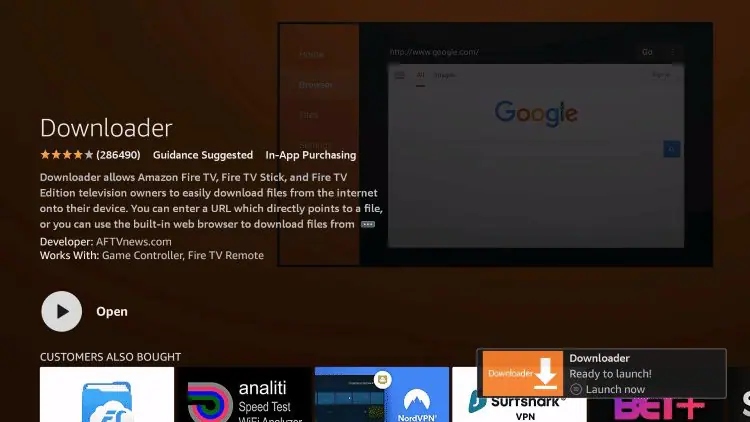
5. Then, navigate to the Settings on your Firestick and select Developer Options under My Fire TV.
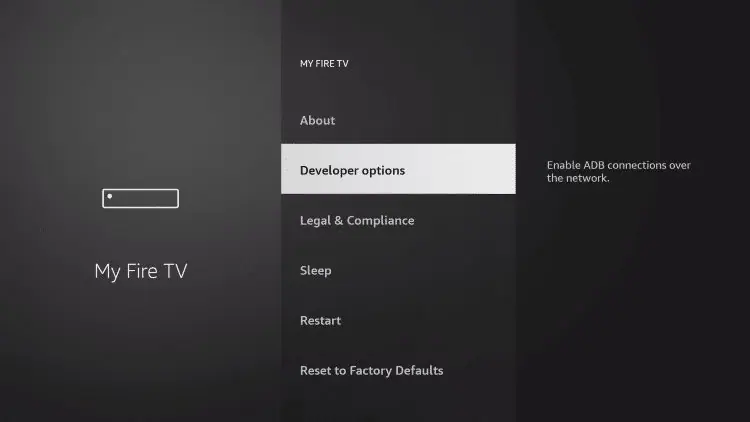
6. Click on Install Unknown Apps and select the Downloader app. Then, turn it on by selecting the ON option.
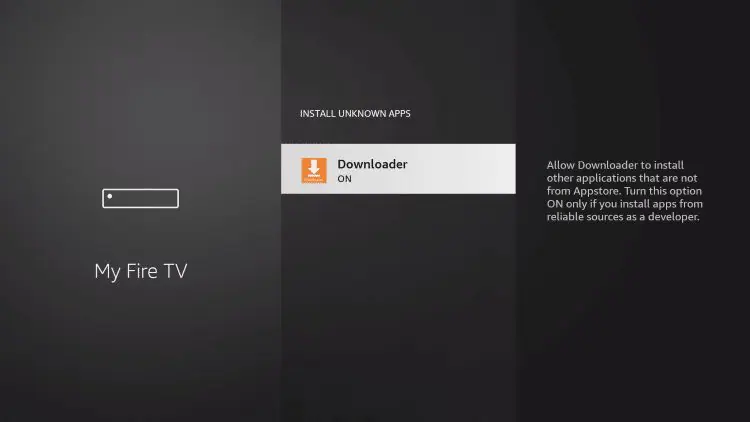
Now, enabling this will allow you to download third-party apps from unknown sources.
How to Get IPTV Smarters Pro on Amazon Firestick
1. Launch the Downloader app on your Firestick and click on the Home option from the left menu.
2. Now, input the IPTV Smarters Pro link on the required URL field (https://bit.ly/41iv9TL) and hit the Go option.
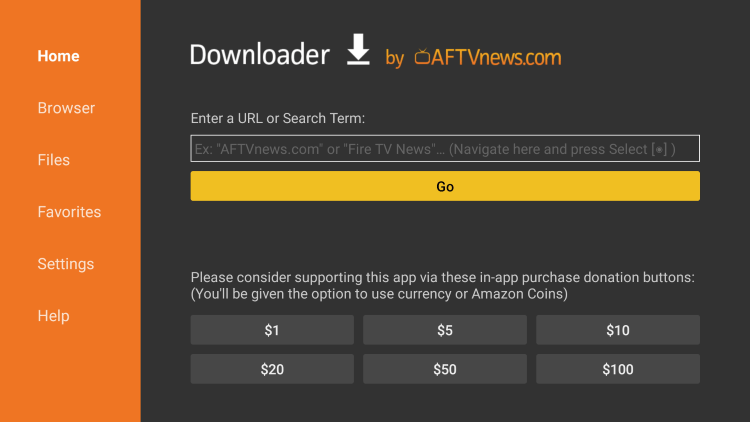
3. Then, click on the Install option when the APK file starts to run on the Firestick device.
4. Once the installation is over, you will get a pop-up saying that the app has been installed.
5. Click on the Done option. Then, click the Delete option to delete the APK file.
6. Select the Delete option once again to delete the IPTV Smarters app.
Finally, the IPTV Smarters Pro app is successfully installed on your Fire TV Stick device.
FAQ
Both are the same app with different functionalities and features. In the IPTV Smarters app, you will get limited features. In the Pro app, you will get advanced features like Reminders, Favorites, and more.