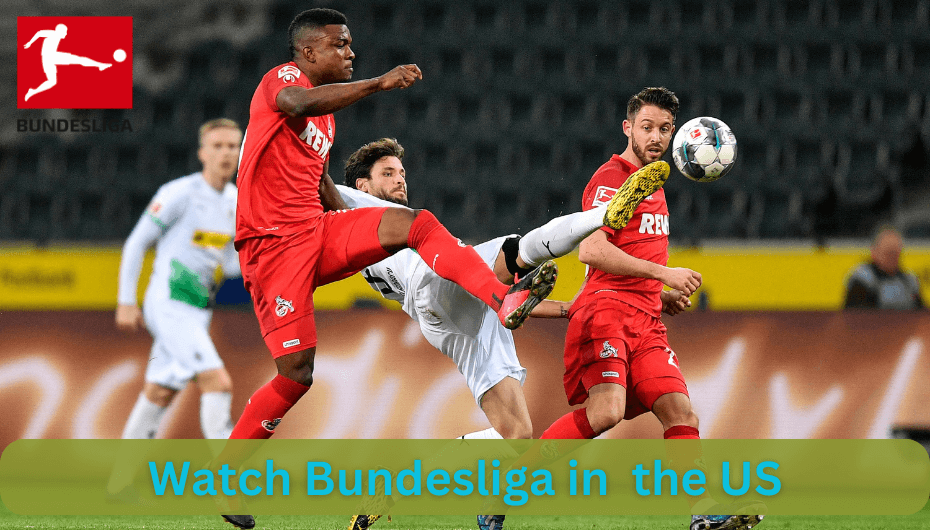With the shutdown of Terrarium TV, movie buffs started looking out for the best streaming tool in the market. Morph TV, an upgraded version of Morpheus TV has attained a gradual reach among the entertainment fanatics. You will find more in detail about Morph TV, its features, and the installation guidelines right from this article.
Contents
- Table of Contents
- Morph TV – An Outline
- Is Morph TV Legal?
- Salient Features of Morph TV
- Morph TV Compatible Devices
- How to Download and Install Morph TV?
- How to Install Morph TV on Android?
- How to Install Morph TV on Amazon Fire Stick/ Fire TV?
- How to Use Morph TV on Roku?
- Frequently Asked Questions
- To Conclude
Table of Contents
- Morph TV – An Outline
- Salient Features of Morph TV
- Morph TV Compatible Devices
- How to Install Morph TV on Android?
- How to Install Morph TV on Amazon Fire Stick/ Fire TV?
- How to Use Morph TV on Roku? To Conclude
- To Conclude
- Frequently Asked Questions
Morph TV – An Outline
Morph TV is a video streaming app that brings movies and TV shows from different providers. It brings only legal videos and is the safest app to watch streams. Finding out the high-quality movies and shows is no more complex procedure if you have Morph TV.
You need not pay for cable or satellite TV connection anymore. Morph TV does the task and no cost, you can stream anything anytime in good quality. It is a fast and reliable streaming tool, and it doesn’t bring buffering issues, unlike other apps.
Is Morph TV Legal?
Yes, Morph TV is legal to use. Even though the app itself is legal to use, it may stream some illegal and copyrighted contents. We recommend our users to watch only legal contents.
Salient Features of Morph TV
- You do not need to sign up, log in or even subscribe to access the features of Morph TV
- Morph TV app has the biggest database of movies and doesn’t limit you streaming anything
- It supports downloading videos in local storage and can be accessed anytime without internet or Wi-Fi connection
- Morph TV is feature-packed with a built-in video player that supports all available video formats
- It supports customizable subtitles in 20 different languages
- With the Chromecast support, you can screencast any videos from your phone to TV
Morph TV Compatible Devices
Morph TV is designed to work on multiple devices and here is the list of compatible ones
- Android Phone/ TV
- Amazon Fire Stick
- Windows PC
- Mac
How to Download and Install Morph TV?
The section below covers the download and installation procedure of Morph TV on different devices.
How to Install Morph TV on Android?
The steps given below will help you to install Morph TV on Android smartphone, tablet, as well as Android smart TV.
Prerequisite:
As Morph TV is available as an Apk, the following requirements are a must.
- Go to Android Settings to select the Security option.
- Click on the box next to Turn on Unknown Source to enable it.
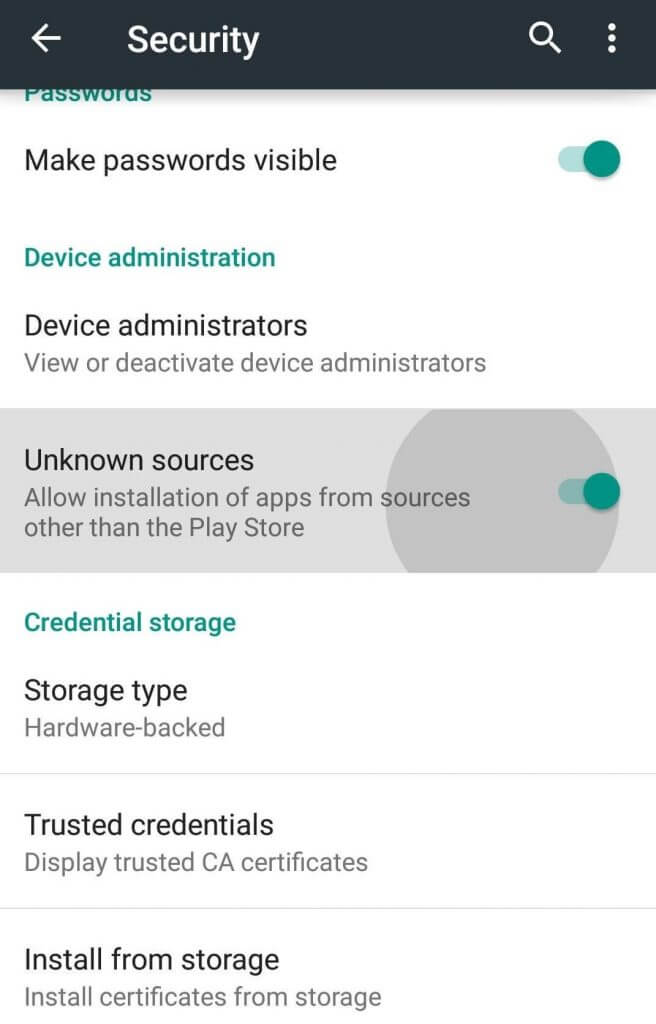
Step 1: Download Morph TV Apk from the trusted source on the internet
Step 2: After the app is downloaded, a pop-up will appear. Click the Install button

Step 3: The installation of Morph TV will begin on the Android device. Lastly, click on the Open button.
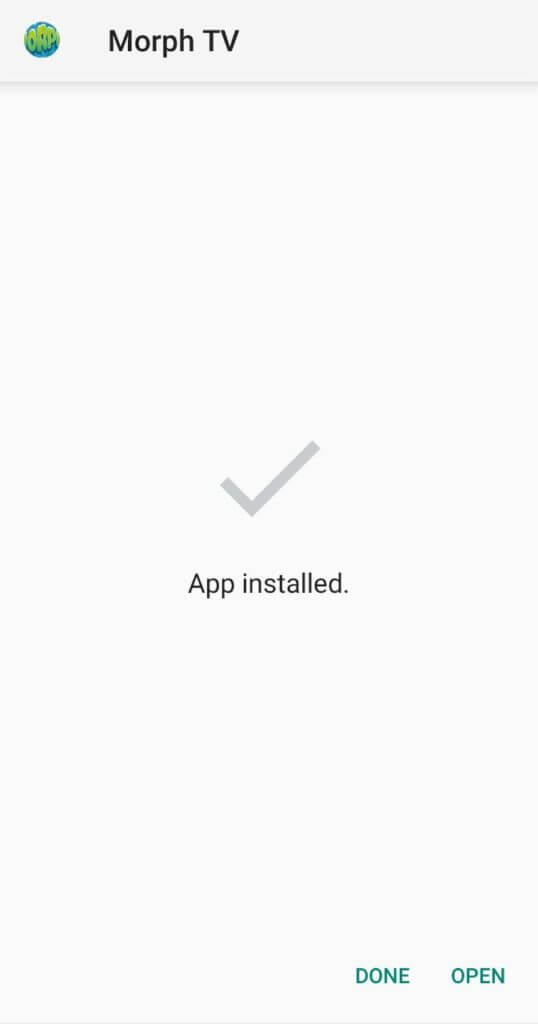
Step 4: On the home screen of Morph TV, select Movies, TV shows or use the search icon to watch anything.
Step 5: Select any video on the respective category and further click on the link to play the video on your Android device.
How to Install Morph TV on Amazon Fire Stick/ Fire TV?
Fire TV supports installing a third-party apk file and so is the Morph TV apk.
Prerequisite:
- On Fire TV, click on the Settings to select My Device/ Fire TV.
- Choose Developer options and turn on Apps from Unknown Sources.
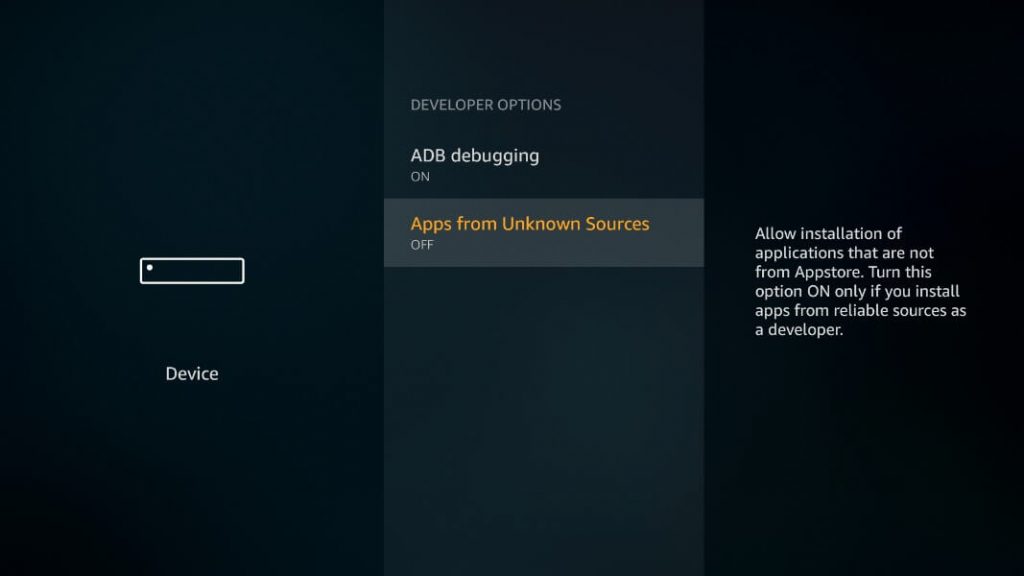
Step 1: Search and download Downloader app on Fire TV from Amazon App Store
Step 2: Launch it and type the URL as https://bit.ly/32Ah4BC and hit GO
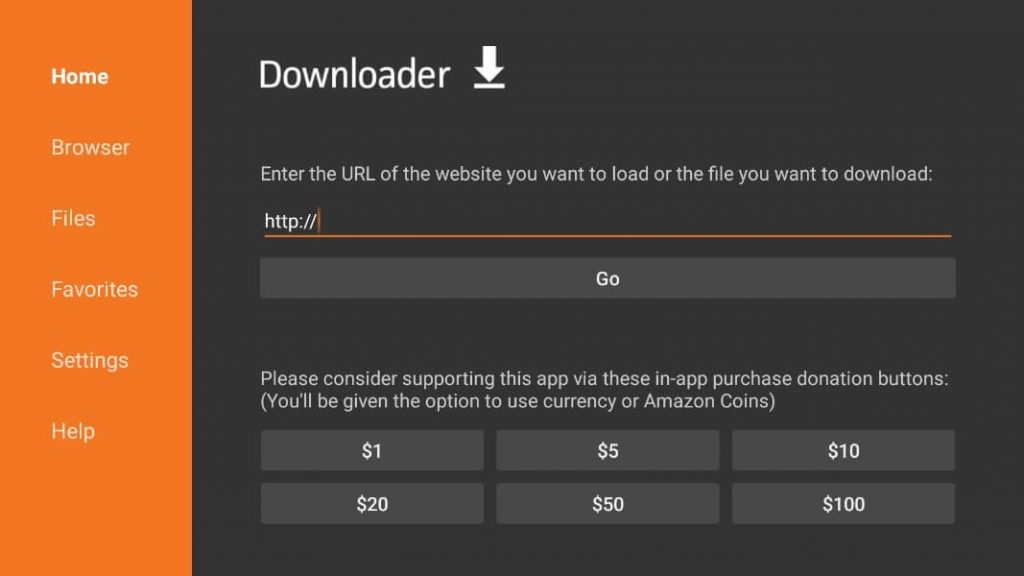
Step 3: Wait for Downloader to connect with Morph TV server
Step 4: Click on the Install button on the screen to download it on Firestick
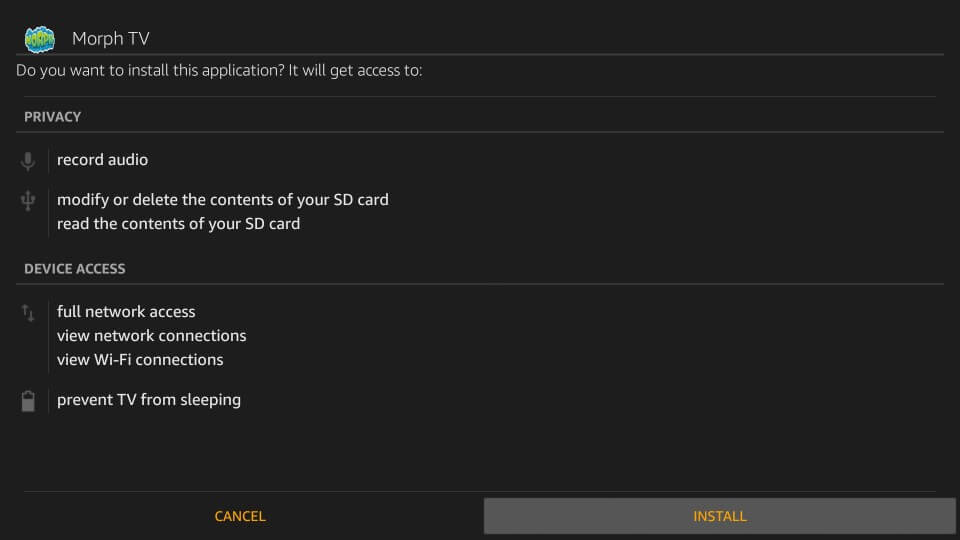
Step 5: Finally, select the Open button to launch Morph TV on Fire TV.
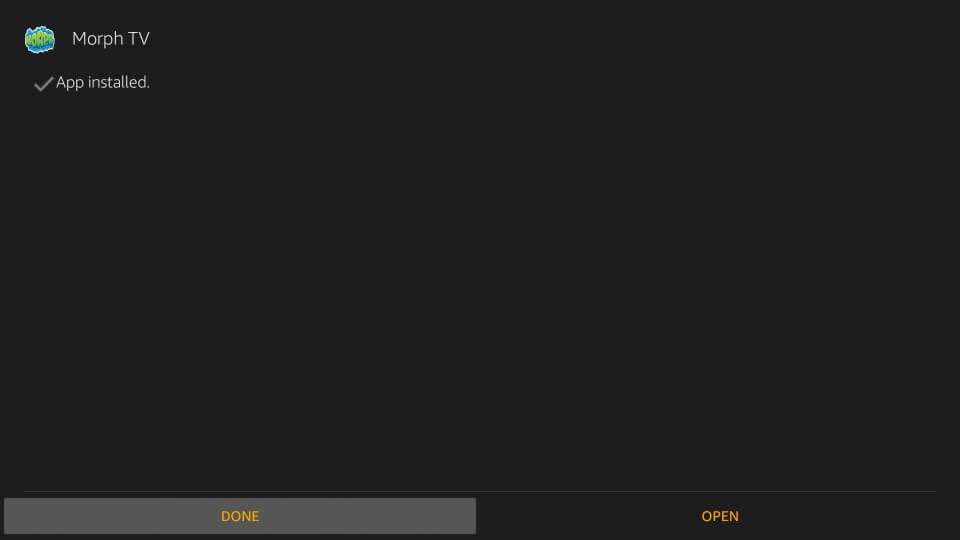
How to Use Morph TV on Roku?
Although Morph TV isn’t available for Roku, it can still be accessed with the following guidelines.
Preliminary Requirements:
- Download and install Morph TV apk on Android device.
- Similarly, download Local Cast from the Play Store.
- Connect Roku and Android phone to same Wi-Fi or internet.
Step 1: Open the LocalCast app on your Android device
Step 2: Click the Yellow casting icon to see the list of available devices
Step 3: Select the Roku device name from the list to establish a connection
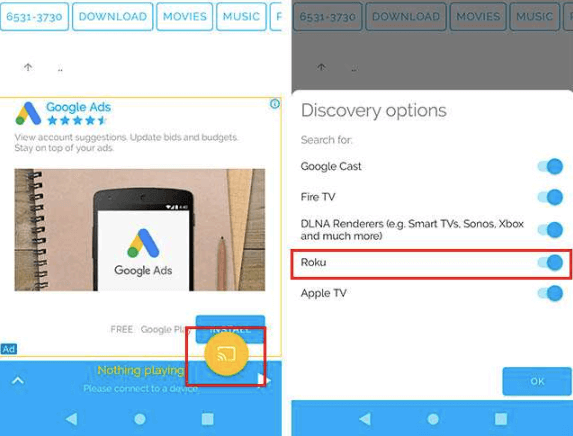
Step 4: Now launch Morph TV on your Android device and select a movie or video to stream via Roku
Step 5: When you tap the Play button, the video will be cast to Roku TV.
Frequently Asked Questions
Can you use Morph TV on PC/ Mac?
Yes. If you have installed and set up an Android emulator on Windows or Mac PC, then you can access Morph TV effortlessly.
Does Morph TV have movies and shows?
No. The users will get only the links for the different movies and TV shows. Clicking the link will play the respective video on your device.
What type of videos are available with Morph TV app?
Morph TV offers videos in full HD and HD quality. The users can choose either of the video resolutions.
To Conclude
Morph TV has the simplest user-interface and you can stream or watch any videos effortlessly. Unlike other streaming apps, it doesn’t demand you with a hidden cost.
Follow us on Twitter and Facebook for more updates.