Video player is a mandatory tool for any Windows PC user. Although the device comes with a default player, requirements and needs differ between the entertainment freaks. Whether you want to stream movies or audio, video players play a major role for Windows 10 PCs.
With the best video player for Windows 10, you will get the real cinema experience. There are various video players available for PC Windows and the article deals with the best among them. You will not only find the premium players but we have listed the free videos players as well.
Contents
- Table of Contents
- What all should the Best Video Player for Windows posses?
- Best Video Players for Windows
- 1. 5KPlayer
- 2. VLC Media Player
- 3. PotPlayer
- 4. Media Player Classic – Home Cinema
- 5. KMPlayer
- 6. GOM Player
- 7. SMPlayer
- 8. RealPlayer
- 9. ACG Player
- 10. MPV Player
- 11. DivX Player
- 12. MediaMonkey
- Video Players for Other Devices
- Our Opinion
Table of Contents
- What Should a Best Video Player for Windows Posses?
- Best Video Players for Windows
- 5KPlayer
- VLC Media Player
- PotPlayer
- Media Player Classic – Home Cinema
- KMPlayer
- GOM Player
- SMPlayer
- RealPlayer
- ACG Player
- MPV Player
- DivX Player
- MediaMonkey
- To Conclude
What all should the Best Video Player for Windows posses?
As said, there are tons of video player software available for PC Windows 10. But any video player should posses certain factors listed below.
- It should support almost all file formats including MKV, MP4, FLV, AVI, etc.
- The best video player for Windows 7 should be a feature-rich and powerful.
- It must also be lightweight, simple and should have a simple user-friendly interface.
- The video player should be free or at least available at an affordable price.
- It should also sync subtitles with videos and supports subtitles in different languages.
Best Video Players for Windows
Get into the list below to know the best video player for Windows. You will find out the mix of the best free video player for Windows 10 and best-paid video players.
1. 5KPlayer
Any Windows PC user can choose 5KPlayer, one of the top-rated video player. It can be used as the home of your media library as it supports playing movies, music and lots more. 5KPlayer on Windows PC can be used as a video player, music player, online downloader, and DLNA & AirPlay enabled media streamer.

Pros:
- Powered by Intel QSV, Nvidia Cuda, and DXVA 2.0 and AMD Hardware acceleration.
- Gives maximum entertainment at minimal consumption of CPU and GPU.
- Supports playing videos in any quality from 4K, 8K, to HDR and other lower quality.
- It supports streaming videos from popular services like Facebook, YouTube, Vimeo, Vevo, Metacafe, MTV, and more.
- 5KPlayer video player supports DLNA Wireless stream and AirPlay mirroring.
- Supported formats include AAC, MP3, MP4, M4V, MOV, FLAC, APE, etc.
Cons:
- Since it is a freeware, it supports ads.
Supported Windows OS:
- Windows 7, Windows 8.1, Windows 10
Price: 5KPlayer is entirely free to download and use on Windows PC.
2. VLC Media Player
If you want to experience the best of video playing, then get VLC Media Player. It is one of the never miss and versatile video player with cross-platform support. VLC player plays most of the multimedia files of different formats. In addition to video playing, it also supports playing most of the media codecs.
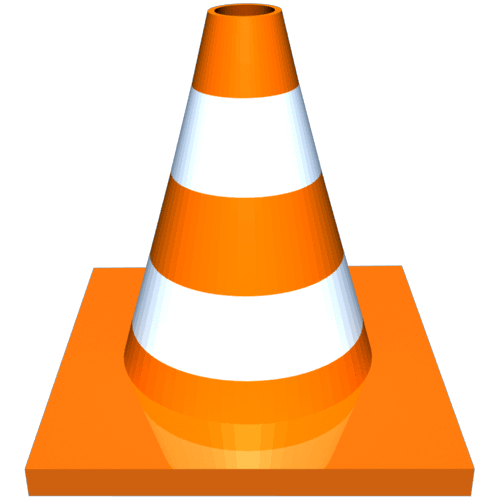
Pros:
- VLC Media Player for Windows PC is free, open-source, and is free from ads, spyware and user tracking.
- It supports playing videos such as files, discs, devices, CDs, webcams, streams.
- Plays a wide range of codecs without codec packs. For instance, MPEG-4, MPEG-2, WebM, MKV, WMV, MP3, etc.
- It has advanced control over the video, audio and video filters, and subtitle sync.
Cons:
- VLC don’t have the support for MIDI playback and external filters.
Supports Windows OS:
- Windows XP, Windows Vista, Windows 7, Windows 8.1, Windows 10
Price: VLC Media Player is free.
3. PotPlayer
Like VLC, PotPlayer has earned popularity in the recent times. It is a feature-rich video player that can be accessed from Windows PC. With the wide range of customization options, PotPlayer is the most preferred. Also, it can play any video file formats. It provides enhanced H/W acceleration with minimum resource usage.
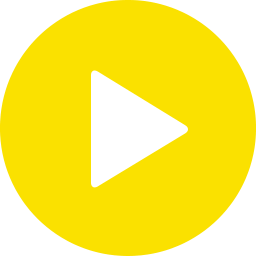
Pros:
- It uses QuickSync, CUDA, and DXVA resources and thereby provides maximum performance.
- PotPlayer can play videos of any formats like MKV, FLV, AVI, MP4, and more.
- You can choose filters to set brightness, hue, contrast, noise reduction, etc.
- With OpenCodec support, the users can add codecs easily whenever.
- PotPlayer features an attractive interface and provides smooth, seamless video playback.
Cons:
- You may face an issue with the aspect ratio at times.
Supports Windows OS:
- Windows XP, Windows Vista, Windows 7, Windows 8.1, Windows 10
Price: PotPlayer is available at free of cost.
4. Media Player Classic – Home Cinema
Media Player Classic – Home Cinema or MPC-HC is one of the lightweight video players for Windows PC. It supports all the common video file formats and you will get the best of video watching. With the open-source design, it is likely considered to be the competitor of VLC. So with Media Player Classic – Home Cinema, anyone can let enjoy streaming media without any limitations.

Pros:
- You can use this media player on Windows PC to watch movies on SSE2 CPU or other older models.
- It features customizable skins and custom toolbars that will fit almost any need of yours.
- Media Player Classic can be used as a DVB player.
- It is a lightweight and opensource video player for Windows PC. It is free from spyware and ads.
- MPC – HC has built-in codecs for MPEG-2 files such as AC3, MP2, LPCM, DTS, etc.
Cons:
- VCD playback is quite tricky.
Supports Windows OS:
- Windows XP, Windows Vista, Windows 7, Windows 8.1, Windows 10
Price: Media Player Classic – Home Cinema is free.
5. KMPlayer
Get high-quality video playback with KMPlayer for Windows PC. It is a versatile video player and supports playing 4K, 8K, UHD and 60FPS videos. KMPlayer supports playing almost any mainstream video as well as audio files. It features high-quality video renderer and upgraded music player. KMPlayer is optimized for low-end PC via hardware acceleration function.
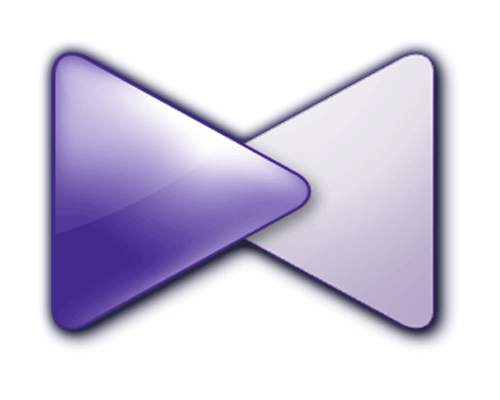
Pros:
- KMPlayer supports various media formats including AVI, MP4, MPEG, 3GP, FLV, RM, WMV, MP3, and more.
- It is equipped with external codecs, 3D video playback function, etc.
- Access URL streaming functions like YouTube and radio with KMPlayer on Windows PC
- Easily adjust screen rotation, subtitle settings, playback speed, and more.
- It can even play the damaged or incomplete AVI file, locked media files.
- Supported subtitles include ASS, PSB, SRT, TXT, S2K, and LRC.
Cons:
- KMPlayer is not easy to use for regular users.
Supported Windows OS:
- Windows XP, Windows Vista, Windows 7, Windows 8.1, Windows 10
Price: KMPlayer is available for free.
6. GOM Player
With GOM Player, any Windows PC users can start stream all the videos. It is the #1 video player to feature built-in support for the popular audio and video formats. Apart from the standard features, GOM Player on Windows PC supports lots of advanced features. For instance, you will get the support for speed controlling, screen capture, A-B repeat mode, audio or video effects, etc.

Pros:
- GOM Player can play videos in AVI, MKV, MP4, FLV, MPV, WMV, Audio CD and DVD.
- It can search for the codecs and plays even the damaged file or those files that are begin downloaded.
- GOM Player supports subtitles support. It will automatically search and sync it with the video being played.
- It supports searching YouTube VR videos online to get 360 degrees VR experience.
- Get a video playback experience without any ads and buffering issues with GOM Player.
Cons:
- Only limited help feature.
- User-interface isn’t intuitive.
- GOM Player supports skins only on the premium version.
Supported Windows OS:
- Windows XP, Windows Vista, Windows 7, Windows 8.1, Windows 10
Price: GOM Player Plus at $25.
7. SMPlayer
You can select SMPlayer as the best video player software for Windows PC. It is a free and open-source media player that can virtually play all the audio and video file formats. SMPlayer requires no external codecs to be installed. It will keep track of your watch history and resumes from where you left off exactly. The GUI of SMPlayer supports all the known file formats.

Pros:
- Apart from playing media files, SMPlayer supports playing YouTube and other downloaded videos.
- Supported formats include AVI, MKV, MPEG, MOV, DIVX, MP4, and more.
- Change the look of your player with the help of skins or themes.
- Advanced features include video and audio filters, audio and subtitle delay adjustments, changing playback speed, etc.
- SMPlayer is available in more than 30 different languages of the world.
Cons:
- The interface of SMPlayer isn’t simple.
Supported Windows OS:
- Windows Vista, Windows 7, Windows 8.1, Windows 10
Price: SMPlayer is free.
8. RealPlayer
With RealPlayer on Windows PC, you can take ultimate advantage of your video files. It will let you watch as well as manage the videos and music files. RealPlayer supports downloading web videos and watch it anywhere efficiently. Play your favourite videos, podcasts, music, etc., by burning audio CDs.

Pros:
- Watch videos in any formats including MP4, M4V, WMV, WAV, AVI, RMVB, etc.
- The interface of RealPlayer is simple and user-friendly in nature.
- It can download videos from web sources like YouTube, Vimeo, etc.
- The universal media player of RealPlayer recognizes the file format and plays it instantly.
- Besides playing media, the video player can also convert video to MP3.
- Keep selected videos on your computer as private and never let others spy on it with RealPlayer.
- The built-in CD burning software will let you create CDs of playlists.
Cons:
- Advanced features like video editing, photo effects, advanced sorting, etc, cannot be accessed.
Supported Windows OS:
- Windows XP, Windows Vista, Windows 7, Windows 8.1, Windows 10
Price: RealPlayer is available for free. You can get the premium version with plans between $9.99 and $39.99.
9. ACG Player
With ACG Player for Windows PC, the users can play any video or music files. It is an easy to use video player with lots of interesting features. ACG Player supports music visualizer, audio and video effects, gesture control, art font, background music, etc. It is a helpful video player for the editors and audio mixing specialists.

Pros:
- ACG Player supports playing any convenient video formats and gives you a smooth playback experience.
- The users of this player to play any online streaming video contents.
- The customization features included with ACG Player includes font style selection, aspect ratio adjustment, etc.
- The simple UI supports customizable panel button, different skins and more.
Cons:
- It supports ad pop-ups.
Supported Windows OS:
- Windows Vista, Windows 7, Windows 8.1, Windows 10
Price: ACG Player is available for free.
10. MPV Player
You should never miss MPV Player if you love to watch unlimited videos. It is one of the best video players for Windows PC with the minimalistic user-interface. Use MPV Player to watch a wide range of media files like videos, audio, audio and video codecs, etc. It features powerful scripting and thus it can do anything.

Pros:
- MPV player is a free, open-source and cross-platform supported video player.
- It is based on OpenGL and the output quality is high when compared with its rivals.
Cons:
- Although MPV is a no-fuss video player, it supports the basic playback.
Supported Windows OS:
- Windows 7, Windows 8.1, and Windows 10
Price: MPV Player is free.
11. DivX Player

Windows PC users can download DivX Player to play the most popular video file formats. It has features more than a standard video player software. For instance, DivX Player can play video formats in AVI, DIVX, MKV, MP4, etc. With the smooth FF/RW feature, you can navigate to favourite or find scenes easily. Besides video, DivX Player extends its support to lots of audio formats. With the media library, you can keep track of all the videos. You can even create playlist to organize files. Get DivX Pro to unlock advanced features like cloud storage support, ad-free video streaming, etc, to get fully immersive experience.
Pros:
- DivX Player is completely free to use.
- You can watch videos on your web browser.
Cons:
- It is not available for many platforms.
Supported Windows OS:
- Windows XP, Windows 7, Windows 8.1, and Windows 10
Price: DivX Player is free.
12. MediaMonkey

MMW or MediaMonkey is yet another best media player for Windows 10 PC. It is a freemium software with which you can easily manage music and video files effortlessly. You can use this tool to record CDs and download movies, podcasts, and music. With the plugin support, the users of MediaMonkey can extend its functionality to a higher level than any other media player apps. It is an all-in-one tool to organize movie and music files together. Creating and managing playlist is a breeze with MediaMonkey media player.
Pros:
- MediaMonkey lets you organize music files with over 40 different criteria.
- It lets you easily duplicate files to remove unnecessary doubles.
- You can stream your music files to UPnP or DLNA enabled devices.
- Has support to a large number of file formats including lossy MP3 files to lossless FLAC files.
Cons:
- MediaMonkey is buggy sometimes and gets confused with tracks having similar names.
Supported Windows OS:
- Windows XP, Windows 7, Windows 8.1, and Windows 10
Price: MediaMonkey is also available for free. Its gold version costs $24.95 USD (for the current version) and $49.95 USD (Lifetime license).
Video Players for Other Devices
Our Opinion
That’s it. The list of best video players for Windows PC discussed here in this article works well for anyone. We have mostly listed the free video player here except a very few premium players. You may choose any of them or even have multiple players for endless hours of streaming.
Are we missing out something? Let us know in the comment section below. Also, don’t forget to follow us on Twitter and Facebook for more updates.





Great Content. Really Informative and Helpful. Thanks for sharing it with us. Appreciate it.