Key Highlights
- Get NFL Plus Free Trial: Visit the NFL Plus website→ Subscribe→ Choose Subscription Plan→ Start 7-Day Free Trial → Sign Up → Enter the required details→ Create Account→ Complete the payment → Stream.
- Cancel NFL Plus Free Trial: Visit the official website of NFL→ Profile icon→ NFL Subscription→ Manage Subscription→ Manage→ Unsubscribe → Choose the reason→ Unsusbcribe→ Back to My account.
NFL+ allows you to stream live local and prime-time Regular NFL 2023/24 season games. It also streams live matches of Super Bowl LVII across any device. NFL+ offers 7 days of free trial to stream matches for free and get to know the features of the NFL app. You can access stream live playoffs and get access to the NFL on-demand programming library.
With the NFL+ subscription plan, you can get perks like access to the live game audio, a replay of the full game, and condensed games. NFL+ premium plan allows you to stream every game on Sunday afternoons during the regular season. You can also improve your fantasy teams with the Walver tools. Moreover, get ad-free streaming on on-demand content of NFL Flims and watch the highlights from every NFL game.
In this article, we have got covered brief details about NFL+ subscription, steps to get NFL+ free trial, and how to cancel the free trial. You can also get to know the compatible device for streaming the NFL matches.
Contents
How to Get NFL Plus Free Trial
1. Open your device browser and visit the official website of NFL Plus (https://www.nfl.com/plus/).
2. On the home screen of NFL Plus, click on Subscribe option.
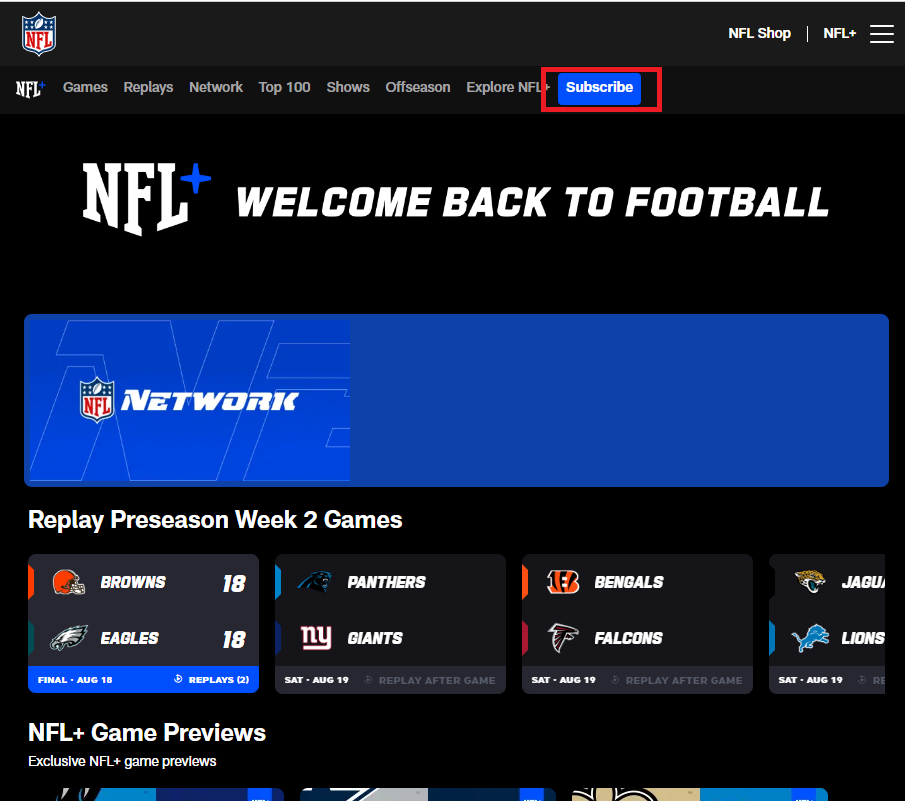
3. Choose the desired subscription plan and hit the Start 7-day Free Trial button.
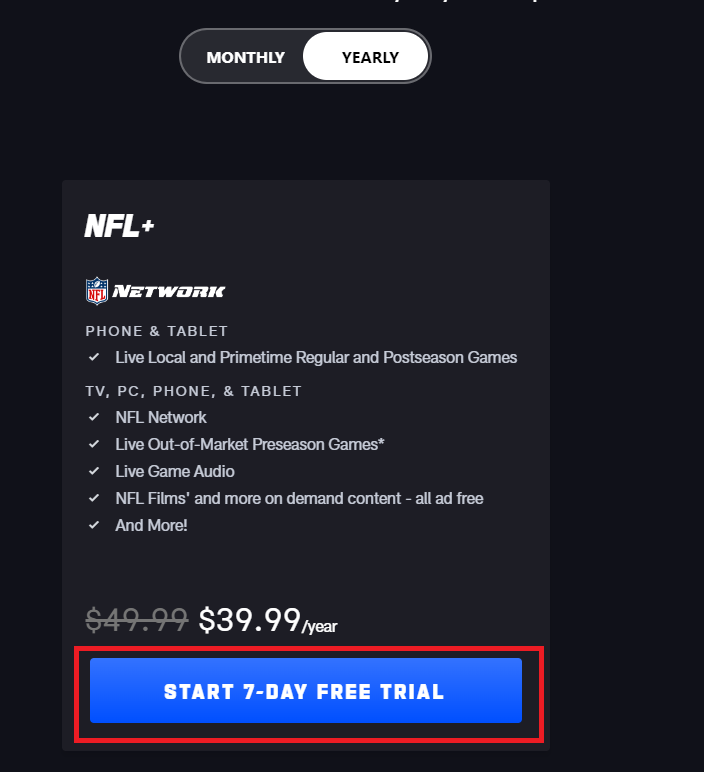
4. Under the Sign-Up tab, create a new account by entering the required details and tapping the Create Account option.
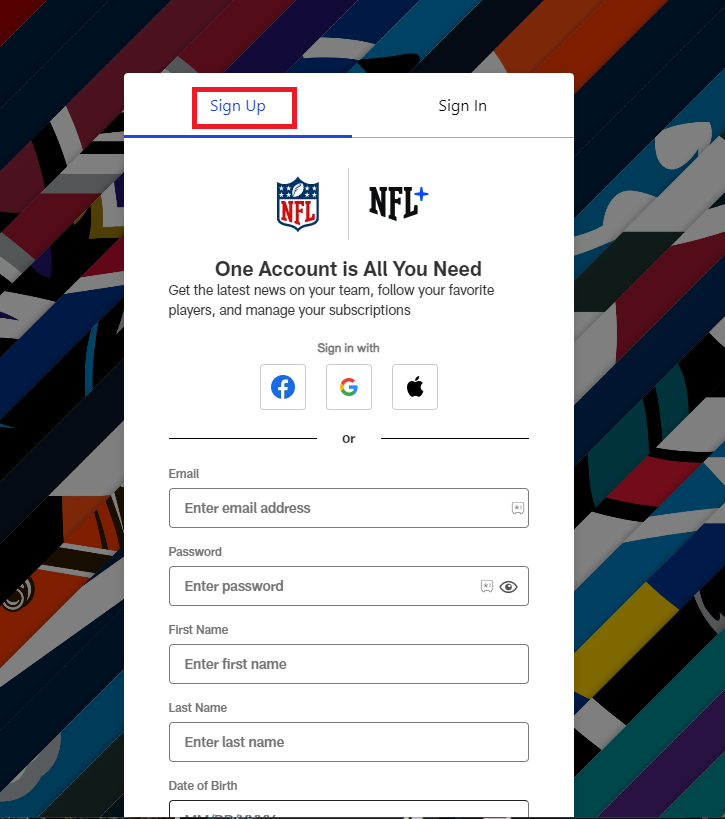
5. Complete the payment details and start streaming the live matches on NFL.
Tip! You can stream NFL matches for free with the NFLbite website.
Subscription Plans of NFL+
Sign up for the NFL+ subscription to stream prime-time live games, including Sunday Night Football and Monday Night Football. Get any of the subscription plans from the official website of the NFL+ (https://www.nfl.com/plus/).
| Subscription Plan | Cost per month | Cost per year | Features |
|---|---|---|---|
| NFL+ | $4.99/ month | $39.99/ year | Ad- free streaming, access to the NFL library, and streaming live prime-time games. |
| NFL+ Premium | $9.99/ month | $79.99/ year | Full and condensed replay across devices, stream ad-free coaches film. |
Compatible Devices to Stream NFL Matches through NFL+
To stream the NFL matches, you must have an active subscription to NFL+. You can install the NFL app on the below devices and get the NFL Plus free trial.
- NFL on Apple TV
- NFL on Samsung TV
- NFL on Firestick or Fire TV
- NFL on Xbox
- NFL on Roku
- NFL on Vizio Smart TV
How to Cancel NFL Plus Free Trial
You can cancel the NFL Plus subscription at any time. But make sure to cancel your NFL Plus subscription before your free trial ends to avoid charges.
1. Visit the official website of the NFL from your device browser and sign in to the account with the required details.
2. Click the Profile icon placed at the top right of the screen and tap the NFL Subscriptions option.
3. Under the Manage Subscription menu, click the drop arrow on the Manage option.
4. Hit the Unsubscribe button, and you will get the pop-up message We’re sorry to see you go on the screen.
5. Choose the reason for canceling the subscription plan and hit the Unsubscribe option.
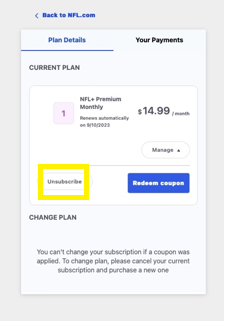
6. Your subscription plan will be canceled, and click the Back to My Account option.
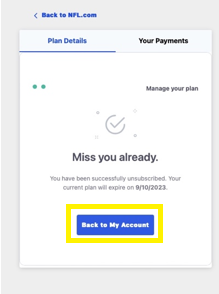
Tip! Watch all the major sporting events on your device using the Crackstreams website.
FAQ
Yes. NFL Network offers a 7-day free trial for new subscribers.
Yes. You can avail free trial for seven days on the NFL Sunday Ticket.
Yes. You can watch all the events of the NFL by subscribing to live TV providers like Hulu+ Live TV, fuboTV, and YouTube TV.



