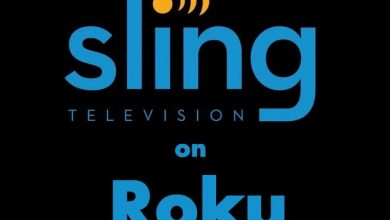Key Highlights
- Get the Paramount Plus app from the respective app store on your Panasonic TV [Android TV OS and Fire OS].
- Visit paramountplus.com/activate to activate Paramount+ on Panasonic TV.
In this article, you will learn how to install Paramount Plus on all Panasonic Smart TV models. Additionally, we have explained the procedure to activate the Paramount+ app on your Panasonic TV.
Contents
How to Get Paramount Plus on Panasonic Smart TV
The Paramount+ app installation procedure differs based on the TV’s operating system. Before you go ahead, ensure you have a Paramount+ subscription. If not, visit paramountplus.com to create an account and subscribe to the preferred plan. If you are a new user, you will be offered a 7-day free trial to Paramount Plus to watch the content for free.
Panasonic Android / Google TV
1. Turn on your Panasonic Smart TV and connect it to WiFi.
2. If you use Android TV, click Apps and open the Play Store. For Google TV, click Apps and select Search for apps and games.
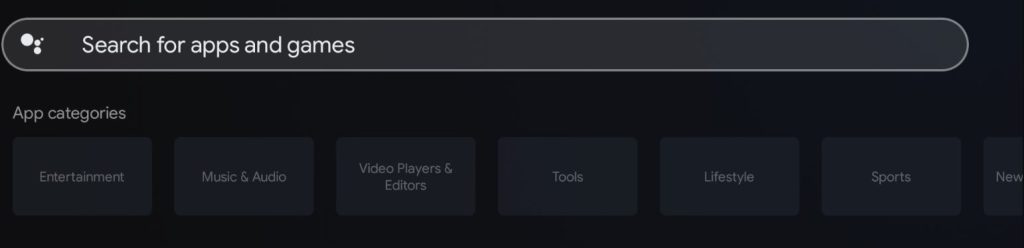
3. Search for Paramount Plus and choose the app from the suggestions.
4. Click Install to start the installation. Once done, click Open to run the Paramount+ app.

Panasonic Fire TV
1. Switch on the Fire TV and connect it to the internet.
2. Click Find and choose Search on the home screen.
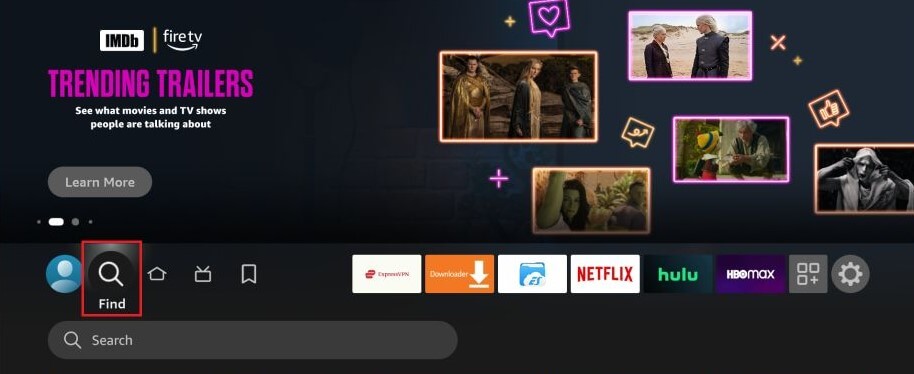
3. Enter Paramount+ using a virtual keypad and find the app.
4. Choose Paramount+ and click Get or Download to begin the installation.
Panasonic VIERA TV
1. Turn on the Panasonic VIERA TV and connect it to the internet.
2. Press the Home button on the remote and click Apps.
3. Click the Apps Market icon to open the app store.
4. Select Video & Movie, choose Paramount+, and tap Install.
Activate Paramount Plus on Panasonic Smart TV
There are two ways to activate the Paramount Plus app on the TV.
Sign In on TV
- Launch the Paramount+ app, navigate to Settings, and tap Sign in.
- Select the On my TV option.
- Provide the email address and password and click Sign In to activate.
Activate With a Code
- Launch the Paramount Plus app and tap Sign In.
- Choose the On the Web option and note the activation code.
- Go to paramountplus.com/activate, enter the code, and tap Activate.
- Sign in with your Paramount+ credentials to activate.
If the activation is successful, the Paramount+ app will refresh and load the content.
Frequently Asked Questions
If the TV’s firmware or the Paramount+ app is not up to date with the latest version, it might not work. So, update your TV’s software and the app to fix the issue.