Sling TV is one of the top subscription-based streaming services that allow you to watch your favorite Live TV channels. It is also the best streaming service provider for cord-cutters. It has Cloud DVR support that allows you to record up to 50 hours of their favorite shows and movies. Sling TV app is officially supported on all kinds of platforms like Android, Windows, Apple TV, iOS, Xbox One, and more. You can get the Sling TV on Xbox One from the Microsoft Store for free and stream your favorite content.

Subscription Plans:
- Blue – $30/month and offer 40 channels.
- Orange – $30/month and supports 30 channels.
- Blue + Sling Orange – $45/month and has more than 50 channels.
Before entering into the steps, make sure to Sign up for Sling TV. The channels list may vary depending on the place you’re residing.
How to Install Sling TV on Xbox One
Users inside the US can follow these steps to download and watch Sling TV on Xbox One.
[1] Turn on your Xbox console and connect it with a good internet connection.
[2] Visit the Store section and select Search All Apps.
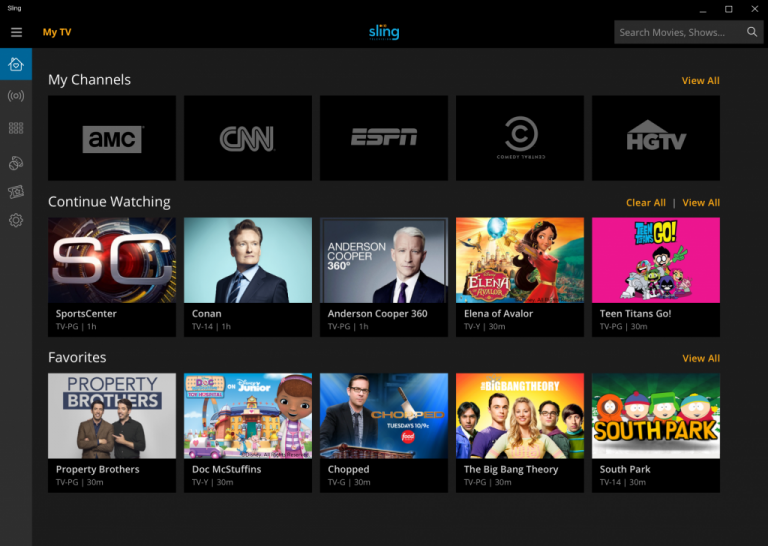
[3] Type and search for Sling TV in the search bar.
[4] From the search results, choose the official Sling TV app.
[5] Tap Install to get the Sling TV app on your Xbox One console.
[6] After the installation, click the Open button to launch the app.
[7] Sign in with your Sling TV login credentials and enjoy streaming your favorite channels.
Is it Possible to Watch Sling TV Outside the US?
As Sling TV is a geo-restricted application, you can’t install the application outside the location. On devices like Firestick, Android Smartphones & Tablets, you may install Sling TV with the help of a Downloader and then stream it with the help of a VPN. However, Xbox Consoles don’t support sideloading apps from unofficial sources. Hence, there is no possible way to stream Sling TV on Xbox One outside the US.
If there is any issue while following the above post? Mention them in the comments section. Also, follow our Facebook and Twitter pages to get instant updates on future articles.



