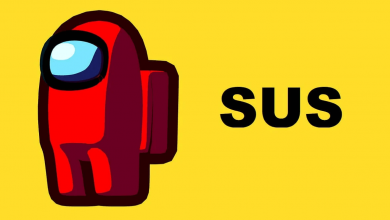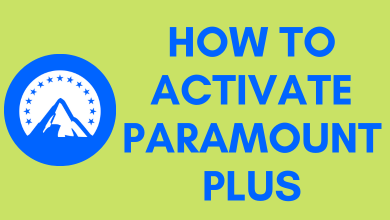Nowadays using streaming services to watch live TV channels has become a trend. Having said that, a lot of streaming services are emerging every day. Among them, Sling TV is one of the services which lets the user stream their favourite channels on various platforms.
Started in February 2015, the service has over 2.59 million subscribers. Operated by DISH Network, it is only available for the users residing in the US and its territory regions. Go through the article to know more about Sling TV.
- What is Sling TV
- How much it costs
- How to sign up for Sling TV
- Sling TV supported devices
- How to watch Sling TV?
- Channels available in Sling TV
- Does Sling TV offer local channels?
- Does Sling TV support Cloud-DVR?
- Does Sling TV have commercials?
- Is Sling TV worth buying?
Contents
What is Sling TV?
Sling TV is an OTT (over the top) service which transmits TV channels over the internet. Instead of using cable tv or satellite tv services, users can rely on Sling TV to watch the channels. Just like Netflix, Hulu, Prime and other streaming services, Sling TV lets the users watch live and on-demand programs right from their device.
Sling TV is known for streaming TV at an affordable price. While comparing with other live TV services, Sling TV is cheaper and an economical one.
How Much it Costs
Sling TV offers two premium plans Sling TV Orange and Sling TV Blue. Both the plan costs $25 per month. The Orange package offers 28 channels whereas the Blue pack offers 40 channels. In addition to these plans, Sling TV also offers another pack called Sling Orange + Blue which costs $40. It streams all the channels that are available on both the Orange and Blue plan (51 channels). Along with these three plans, Sling TV also offers additional add-ons ranging from $5 – $15/mo.
Sling TV Price Comparison Table:
| Package/Cost | Cost | No of Channels |
| Sling Orange | $25 | 33 |
| Sling Blue | $25 | 48 |
| Sling Orange + Sling Blue | $40 | 51 |
Note: For new subscribers, Sling TV offers 7-day free trial along with few discounts for first-month service.
How to Sign up for Sling TV?
Signing up for Sling TV is very simple. You can use the web browser on your device to purchase the service.
- Open any browser and visit sling.com/signup.
- Enter Email ID and Password. Click Register.
- Select the Channel and add-ons that you want to add. Click Continue.
- Enter payment info and click Finish & Submit.
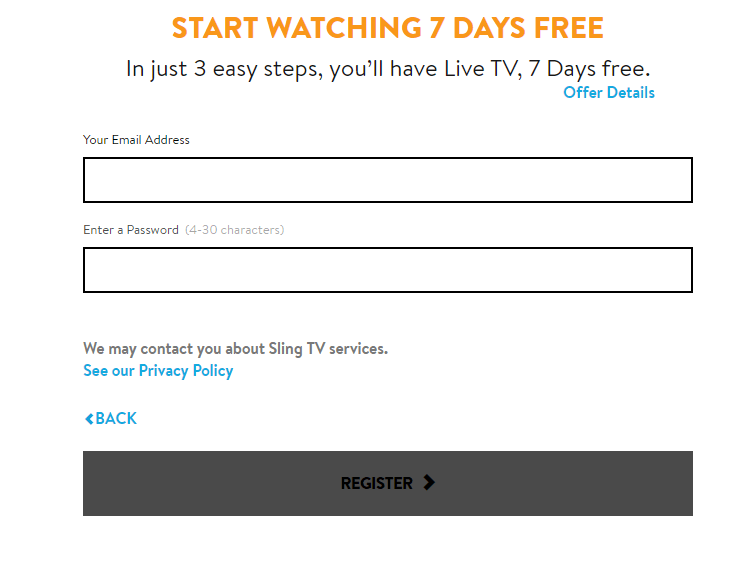
Sling TV Supported Devices
Sling TV is officially supported on all kind of platforms that you can imagine. The developer of sling TV has offered a dedicated app for all platforms. You can also stream Sling TV with the help of a web browser on any device. Here are the devices that can be used to stream Sling TV:
- Streaming devices: Roku, Apple TV (4th generation and higher), Amazon Fire TV, Chromecast
- Smartphones & Computers: iOS (OS 11 and higher), Android (OS 5 and higher), Fire Tablets, Chrome, Windows, Mac
- Gaming consoles: Xbox One
- Smart TVs: Android TV, AirTV Player, LG, Samsung and Oculus
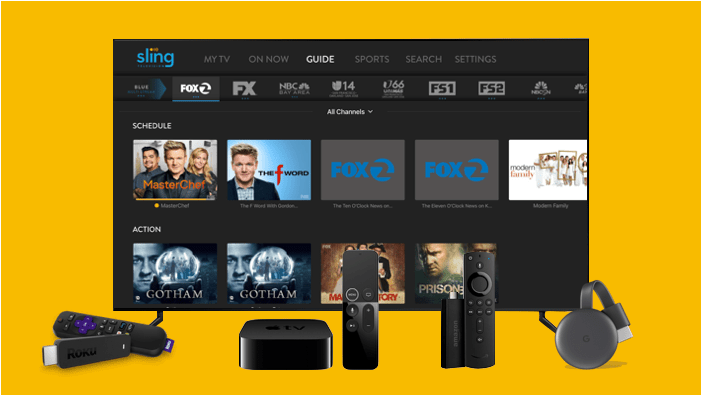
How to Watch Sling TV?
Streaming Sling TV is very easy. If you had a compatible device, you can download and stream Sling TV by following these steps:
- First of all, subscribe to Sling TV.
- After signing up, download Sling TV app on your device.
- After installation, open the app and enter your login credentials (username and password).
Note: If you’re a non-US resident, you can’t stream Sling TV on your device. However, a standard VPN service will help you access the Sling TV contents on your device.
Channels Available in Sling TV
Sling Orange and Sling Blue have different channel lineups. So go through the channels list before purchasing the package. For example, Sling Orange has ESPN and Disney Channels whereas the Sling Blue has NBC network channels.
On the other hand, Sling Orange is a single-stream service and it can be accessed by only one user at a time. Whereas Sling Orange supports 3-simultaneous streams and it can be accessed by three users simultaneously.

Here is the complete channels list available in each plan.
| Sling Orange | Sling Blue | Sling Orange + Blue | |
| ESPN | Yes | No | Yes |
| AMC | Yes | Yes | Yes |
| CNN | Yes | Yes | Yes |
| HGTV | Yes | Yes | Yes |
| Comedy Central | Yes | Yes | Yes |
| Cartoon Network | Yes | Yes | Yes |
| Disney | Yes | No | Yes |
| History | Yes | Yes | Yes |
| ESPN2 | Yes | No | Yes |
| ESPN3 | Yes | No | Yes |
| TNT | Yes | Yes | Yes |
| Food Network | Yes | Yes | Yes |
| TBS | Yes | Yes | Yes |
| BBC America | Yes | Yes | Yes |
| Freeform | Yes | No | Yes |
| IFC | Yes | Yes | Yes |
| A&E | Yes | Yes | Yes |
| Viceland | Yes | Yes | Yes |
| Fuse | Yes | Yes | Yes |
| Lifetime | Yes | Yes | Yes |
| Travel Channel | Yes | Yes | Yes |
| AXS TV | Yes | Yes | Yes |
| Newsy | Yes | Yes | Yes |
| Cheddar | Yes | Yes | Yes |
| Cheddar Big News | Yes | Yes | Yes |
| Bloomberg Television | Yes | Yes | Yes |
| Local Now | Yes | Yes | Yes |
| Fox | No | Yes | Yes |
| NBC | No | Yes | Yes |
| Fox Sports | No | Yes | Yes |
| FOX RSN | No | Yes | Yes |
| ACC Network Extra | Yes | No | Yes |
| CSN | No | Yes | Yes |
| NFL Network | No | Yes | Yes |
| NBA League Pass | Yes | Yes | Yes |
| FX | No | Yes | Yes |
| USA | No | Yes | Yes |
| Bravo | No | Yes | Yes |
| FS1 | No | Yes | Yes |
| FS2 | No | Yes | Yes |
| NBCSN | No | Yes | Yes |
| FXX | No | Yes | Yes |
| Tribeca Shortlist | Yes | Yes | Yes |
| SyFY | No | Yes | Yes |
| Nick Jr. | No | Yes | Yes |
| Tru TV | No | Yes | Yes |
| BET | No | Yes | Yes |
| National Geographic | No | Yes | Yes |
| Nat Geo Wild | No | Yes | Yes |
Additional Addons:
In addition to the channels mentioned in the above table, users can also purchase additional channels in the name of Sling Extras. The price of these channels ranges from $5 to $15 per month.
Here are the channels that are available as extras: NBA TV, NHL Network, NFL RedZone, Golf Channel, MTV, TV Land, Logo, Nicktoons, Boomerang, Teen Nick, Disney XD, Disney Junior, BBC World News, The Blaze, MSNBC, CNBC, HLN, Cooking Channel, Hallmark, Lifetime Movies, VH1 and more.
Premium Channels available as extras: Showtime, Starz, EPIX, CineFest, CineMoi, Comedy Dynamics, CONtv, The Country Network, Curiosity Stream, Docurama, DOGTV, Dove Channel, Magnolia Selects, Monsters & Nightmares, Warriors & Gangsters, DOX, Stingray Qello, FlixLatino, Genius Brands Network, Grokker, Hallmark Movies Now, Here TV, Hopster, Outside TV Features, Pantaya, Stingray Karaoke, UP Faith & Family, VSiN, Echoboom Sports and Lion Mountain TV
Common FAQs
Does Sling TV offer Local Channels?
Yes. With Sling TV, you can stream local channels on the supported devices. However, the channel lineup will vary in accordance with your plan and location.
Does Sling TV Support Cloud DVR?
Yes. Sling TV has cloud DVR support to record 50 hours of video contents. However, you need to pay $5/month along with your packages for Cloud DVR support.
Does Sling TV have commercials?
Yes. Just like cable TV services, you will have normal commercial breaks and national ads in-between the shows. While streaming the on-demand contents, you will have un-pausable ads.
Does Sling TV have on-demand programming?
Yes, Sling TV supports streaming on-demand contents. In addition to the movies that are aired on channels like AMC or TBS, users can watch on-demand movies by paying an extra fee.
Is Sling TV worth buying?
Sling TV is a great choice for the users who wants to stream a minimum of TV channels at the affordable cost. Before opting for the premium version, make sure to take advantage of the free trials provided by the service.
Try this service and share your feedback with us in the comments. Follow us on Twitter and Facebook for more updates.