Netflix is a well-known OTT platform that provides you with numerous movies, TV shows, and series in terms of various genres. Browse your favorite shows or movies and get personalized recommendations from the expert’s team. Netflix makes your movie search a bit easier with various languages and also streams them in Dolby atmos sound quality. Moreover, you can control your data usage according to your convenience.
This article gives you a clear-cut overview of Netflix, its features, and its premium plan. We have also added its compatible devices and other streaming-related details.
Contents
- What is Netflix Actually?
- What’s Special About Netflix?
- How Does Netflix Streaming Service Work?
- Does Netflix Offer Free Trial?
- How Much is the Netflix Membership?
- Standard with Ads
- Standard
- Premium
- Netflix Worldwide Subscription
- Know the Netflix Compatible Devices
- Getting Started with Netflix
- What Can You Stream?
- Specialties
- How to Browse Micro-Genre Titles on Netflix?
- Our Opinion
- FAQ
What is Netflix Actually?
Netflix is a complete streaming service with advanced streaming features to watch anything as much as you want. It aims to give you the most out of streaming in the best quality and the users can watch the newest TV programs, films, the latest series, and more.
You can even use Netflix to stream classic TV shows, documentaries, most popular talk shows, and stand-up specials. In addition to this, you will get access to exclusive Netflix originals and anime shows.
It is a cross-platform supported service and is available for different platforms. With an account, you can access your entire library on any of your devices by signing into it. The database of Netflix is updated with new content at regular intervals. So, you will be able to browse the new titles or search for favorites, etc.
What’s Special About Netflix?
Netflix has its own specialties when compared with other rivals. For instance, you can preview quick videos of movies and series. It will even give you notifications whenever a new-episodes gets released.
Besides streaming, you can also download titles for offline access. Even without the internet, you can watch them, which in turn saves your data.
With one account, the user will be able to create five profiles. Such profiles can be accessed by different members of your house and get their personalized Netflix experience. You can delete the Profile on Netflix and add new members to your account. It features a family-friendly interface and thus is entirely safe for kids and children. The users can set parental controls at the account level (hard controls) with a PIN or get Profile-level (soft controls) and restrict kids from accessing content that isn’t for them.
How Does Netflix Streaming Service Work?
Netflix provides an excellent user interface for better streaming experience. So, getting started with the Netflix service is so much easier, even for beginners. It entirely focuses on delivering TV content and other media of top-notch quality. Streaming videos on Netflix is more like YouTube. However, Netflix is different from YouTube when it comes to video buffering. Even on a slow internet connection, the service works efficiently and gives you a smooth streaming experience. Moreover, it lets its users download videos which can be further used when in no internet connection.
Does Netflix Offer Free Trial?
In earlier days, there were 30 days of free trial features available on Netflix. Now there is no free trial available on Netflix. You can avail of the Netflix Gift Card to gift the subscription to your loved ones or friends.
How Much is the Netflix Membership?
As said, Netflix is a paid streaming service. It is available in three different tiers and all of them have their own device support. So, you can pick your plan based on the need. The Netflix membership includes three types that can be purchased on the website itself. Netflix is free from contracts as well as cancellation fees. So, you can cancel your Netflix subscription at any time if you wish.
Standard with Ads
As the name goes, it is the standard version with ads. You can stream content in Full HD streaming quality. It basically supports two screens at a time on any device you prefer. You can buy it for $6.99 per month.
Standard
It is for those who love streaming content without Ads in Full HD quality. The standard version of Netflix extends the support up to two screens simultaneously. It is currently available at $15.49 per month. To add the extra members to this plan, you must afford the extra costs of $7.99 each month.
Premium
This is the ultimate Netflix subscription plan. With this, you can stream the content in Full High Definition and Ultra High Definition. Besides this, it can be accessed on four different devices at the same time. Buy the premium version at $19.99 per month. With the additional price of $7.99 every month, you can add the extra members to your premium plans.
Those US users will get an additional advantage of Netflix. i.e., they can access the DVD plan. Netflix doesn’t add DVDs to the current streaming plan. You need to sign up for a DVD-Only plan separately.
Netflix Worldwide Subscription
Unlike most streaming apps and services, Netflix users need not worry when moving to different parts of the world. Because of deals with a worldwide subscription. Let you be in any place, and you need not change your contact number to access Netflix. Rather, it will automatically give access to that specific country’s movies and shows.
Know the Netflix Compatible Devices
Anyone can connect to Netflix from a wide range of devices that has an internet connection. The compatible devices include:
Streaming Media Players
- Netflix on Apple TV
- Chromecast Netflix
- Netflix on Firestick
- Netflix on Roku
- Netflix on Google TV
- Netflix on Amazon Fire Tablet
Smart TV
- Netflix on LG Smart TV
- Netflix on Samsung Smart TV
- Netflix on Sony Smart TV
- Netflix on Panasonic Smart TV
- Netflix on Sharp TV
- Netflix on Hisense TV
- Netflix on Toshiba TV
- Netflix on Xiaomi
Gaming Consoles
- Netflix on Xbox
- Netflix on PS5
- Netflix on PS3
- Netflix on PS4
Getting Started with Netflix
Netflix is available as an app for most devices. Just visit the respective App Stores to download it. It is available online, and you can access it on any web browser instantly. Aside, some smart TVs come pre-installed with the Netflix app. You must update the Netflix app for hassle-free streaming.
1: Download and launch the Netflix app. Then follow the guidelines to get started.
2: Choose the subscription plan to start using it.
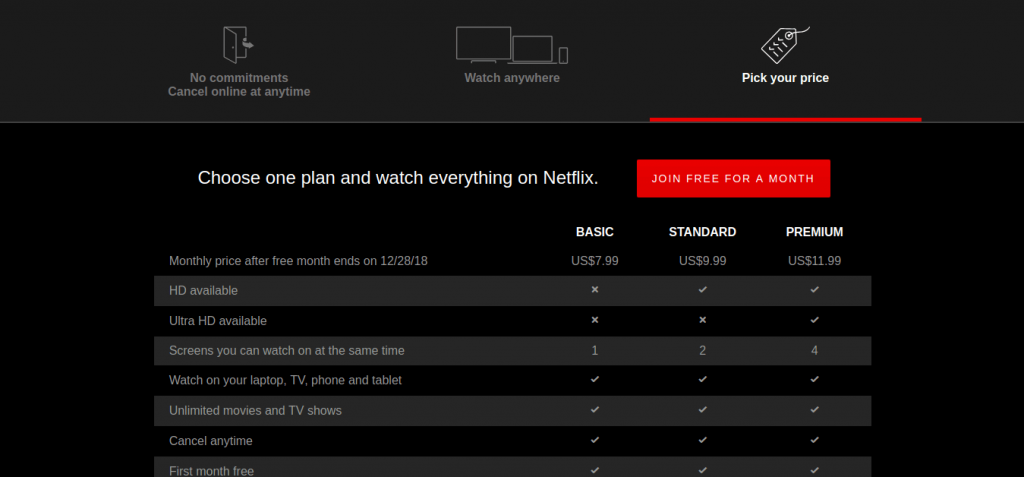
3: You should create an account. Provide your email id, credit or debit card info, and password to sign up for an account.
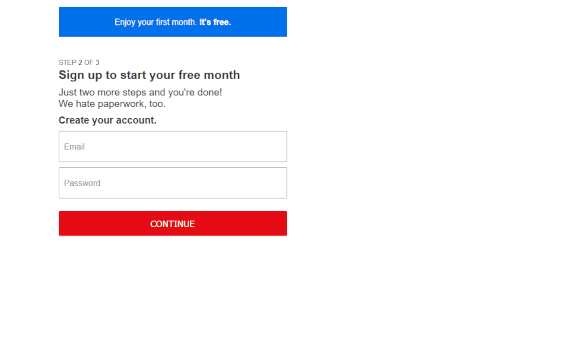
4: After you create an account, provide the payment details to start accessing media. In case you face any not working issues in Netflix, you can try troubleshooting to resolve them.
What Can You Stream?
Netflix covers almost all the content in every genre from around the world. So, any of its users will be able to watch anything anytime. It keeps adding media every now and then. You get access to the biggest streaming library. Netflix will also notify you of what’s coming soon on the website as well as on the app version. You will get surprise releases as the announcements by Netflix aren’t comprehensive. It also provides content in multiple languages, including many regional languages.
Specialties
Rather than just offering movies and TV programs, Netflix lets its users stream its own original content. It isn’t a simple streaming service to deal with videos licensed by others. So, any users can stream their own original content like movies and series. Its original contents are available in different genres like drama series, anime, movies, comedy series, kids’ series, documentaries, etc. Any other content classified under such categories will be available only on Netflix. Now, you can play games on Netflix from the popular content.
How to Browse Micro-Genre Titles on Netflix?
The library or the database of Netflix is quite big. It has massive titles listed under various categories. If you are in doubt about what to stream on Netflix, then there are shortcuts to know them easily. Every other content in the sub-genres has got their own unique secret codes. So, the specific series of digits will let you easily find titles available in any such genre.
Our Opinion
Having been available for more than two decades, Netflix has never lost its popularity. It wouldn’t have reached the top position in the digital streaming industry in a very short time. Moreover, the catalog of Netflix is being refreshed with the latest titles, and you will never miss anything. It provides high-quality entertainment just with a tap of a button on all your favorite devices. Simultaneous streaming support on multiple devices with one account is an additional advantage of using Netflix.
FAQ
No. As of now, Netflix is available as a premium subscription service. So, you will not be able to rent movies or shows.
Amazon Prime Video, Disney Plus, Vudu, and Hulu are the top-rated alternatives to Netflix.
Yes. You can request any of your favorite content on Netflix. For this, you should fill up a form by clicking on the link here (https://help.netflix.com/en/titlerequest?ui_action=title-suggestion-quicklinks).



