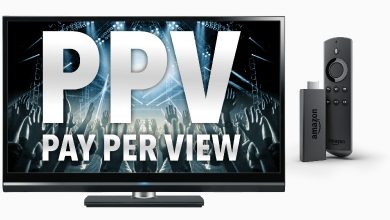Hulu is a video streaming platform that allows users to stream movies and TV shows. It is owned by Walt Disney (67%) and Comcast (33%). Hulu is a different streaming platform from its competitors like Netflix, Amazon Prime Video. It is a subscription-based service that can be renewed every month.
Contents
Hulu Subscription
It contains three subscription plans: Hulu for $5.99/month, Hulu (No Ads) $11.99/month, Hulu + Live TV for $54.99/month. The subscription fee is lower compared to Netflix and Amazon Prime Videos.
$5.99/Month Plan
In this plan, you can get access to play all the files in the Hulu library with ads. You can get the first month free. It is the base pack and it is the most popular pack too. Since the subscription price is minimal than the others, many are a subscription to this basic pack. You can add up to 5 add-ons in this plan (No-Ads, HBO, SHOWTIME, CINEMAX, and STARZ). In this plan, you can’t download videos to watch offline. If you want to remove ads, you need to include No-Ads Add-on.
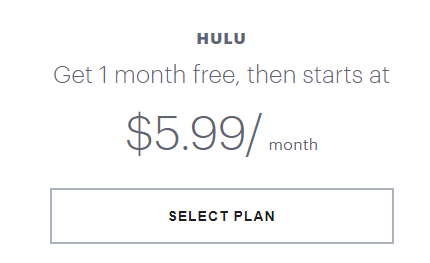
$11.99/Month Plan
With this plan, you can get unlimited access to the Hulu library with minimal or no ads. You can cancel or switch plans anytime you want. Apart from that, you can add up to 4 add-ons. HBO, SHOWTIME, CINEMAX, and STARZ. Each add-on has its own subscription fee. This plan comes with a trial period of 1 month. You can download videos so that you can watch them in offline mode. On this plan, you won’t get any ads as this plan is a No-Ads plan.
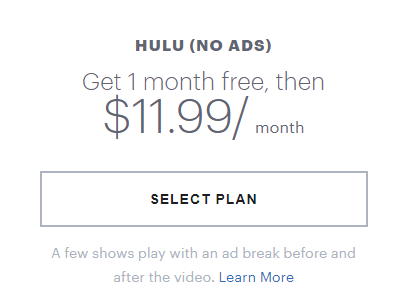
$54.99/Month Plan
You can stream live TV channels and on-demand videos from 60+ channels from sports, news, entertainment and much more. You can add up to 8 addons. Enhanced Cloud DVR, Unlimited Screens, HBO, SHOWTIME, CINEMA, STARZ, Entertainment Add-on, and Espanol Add-on. Hulu + Live TV comes with a 7-day trial period and it is the costliest plan available on Hulu. In this plan, you can record live TV up to 50 hours of cloud DVR storage.
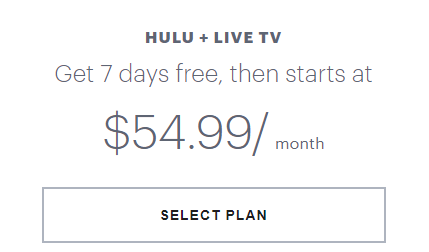
How does Free trial work?
All the plans come with a free trial. The free trial works independently of the plan. At first, you need to give your payment details upfront but you won’t charge a penny at the time. After that, you can have access to all the Hulu services just like a paid user. If you find that the Hulu is not good for you, you can cancel your plan anytime during your free trial. To cancel, go to your Accounts Page. Click on Cancel under the Your Account column. Follow the on-screen instruction to complete the cancellation.
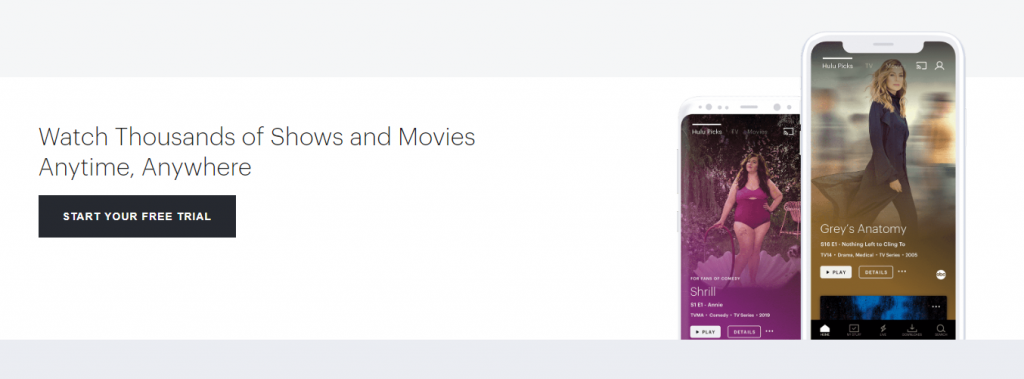
If you forgot to cancel the subscription before the trial ends, you will be charged according to your plan. To avoid this, try to cancel a day before your free trial ends. The moment you cancel the Subscription, your access to the Hulu services will terminate immediately.
Hulu Channel List
In the Hulu + Live TV Plan, you can get access to over 60 channels including the popular channels like National Geography, ABC NEWS LIVE, Fox News, CBS NEWS, Disney+, Animal Planet, CBS Sports, and History Channel. In addition to the 60+ channels, you also install Add-ons Networks as well. With the Premium Add-on Network, you can get access to HBO, SHOWTIME, & STARZ. In the Entertainment Add-on Network, you can stream up to 8 channels like DIY Network, Science Channel, and Destination America. In the Espanol Add-on, you can stream Spanish Channels. All the 60+ channels may not available on your location. Only selected channels may be available. The availability of the channels is depending upon your location and the device you are using.

Contents Available
With Hulu, you can get to play more than 85,000 episodes of past & current seasons. Apart from streaming movies and TV shows, it has its original contents as well. It has original content on different categories like Dramas, Comedies, Kids, Documentaries, and much more. If you have access to Add-ons, you can stream these contents as well. In addition to movies and TV shows, Hulu Live TV is also available with over 60 channels.
Hulu Supported Devices
It is supported by almost all the smart devices.
- iOS smartphones (iOS 11.0 and above)
- Android smartphones (5.0 and above)
- Apple TV (4th Gen and later)
- Android TV
- Google Chromecast
- Amazon Fire TV Stick
- Nintendo Switch
- Windows PC
- Mac (OS X 10.9 and above)
- Roku
- Samsung TV
- Xbox
- PlayStation (3 and later)
Note: Live TV is not available on PlayStation.
How to Download and Install Hulu?
The Hulu app is officially available on the Apple App Store, the Google Play Store, and the Microsoft Store. You can directly install the app from the store itself. But if you want to install this app on your PC, do the following steps.
(1) Open the Microsoft Store app on your PC.
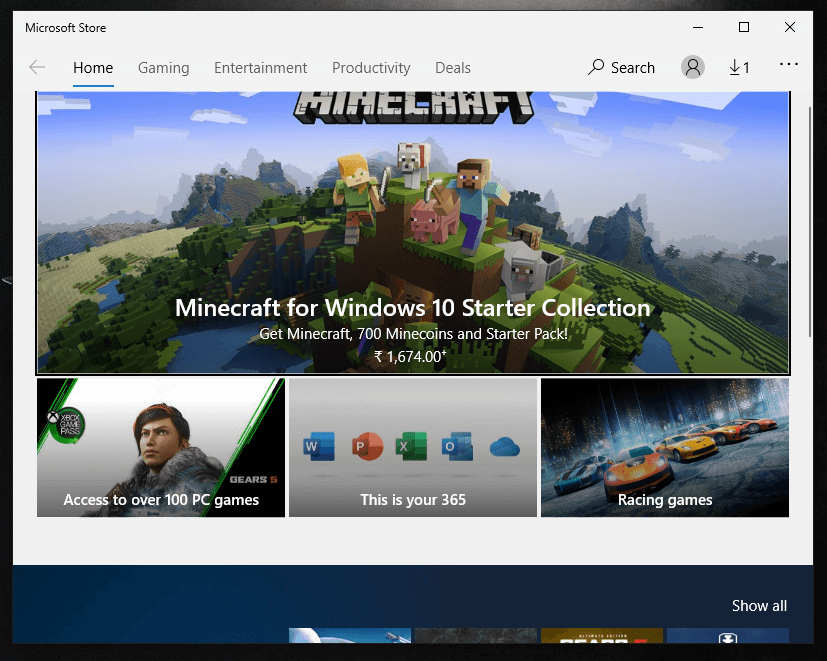
(2) Click the Search icon on the top of the screen.
(3) Type Hulu and click the Enter button.
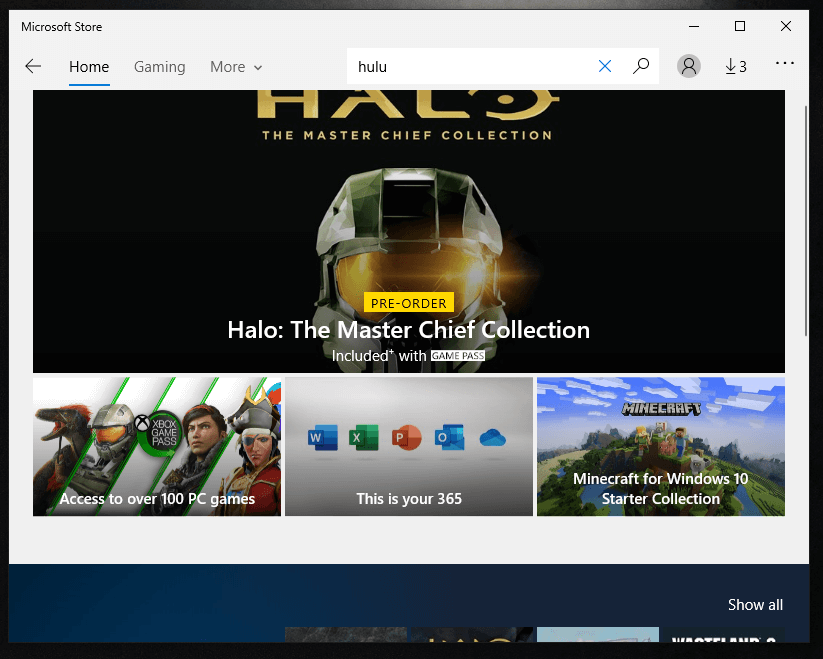
(4) On the next screen, click on Get icon to download the app.
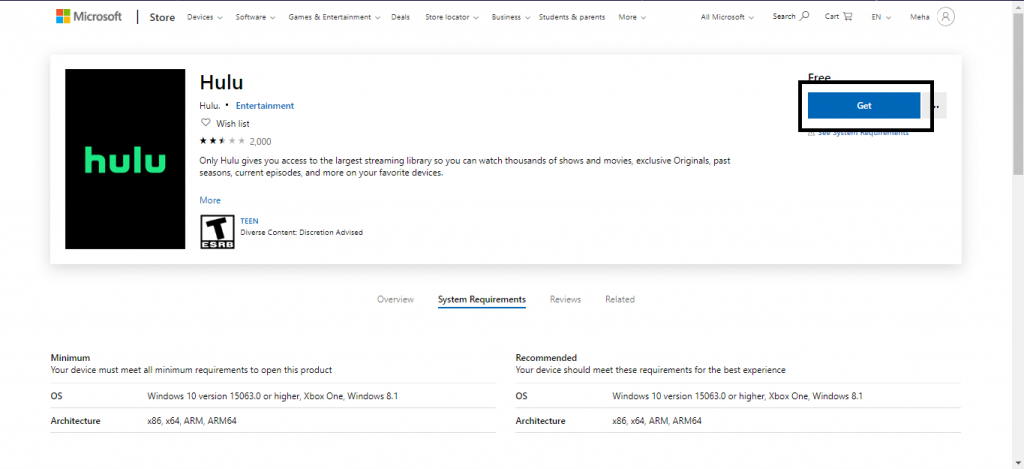
(5) After the download is complete, launch the app to install the app.
Does Hulu work internationally?
Hulu is intended to offer its services only in the US. You can’t access the app outside the US as the app is geo-restricted. Even for the purchase of the Hulu subscription, you need payment services issued by the US. It doesn’t work internationally, it is available in the US alone. But it has a separate URL for Japan users as an exemption. You can access the Hulu in Japan by using this URL hulu.jp and it is accessible only in Japan. If you try to access via any VPN or proxies, your account may get blocked.
Alternatives
When you consider the cost, there is no perfect alternative to Hulu as it the cheapest among all the other streaming services. But in the content delivery, this app has a lot of competition.
Our Opinion
Hulu mainly focuses on delivering the latest TV shows and originals rather than movies. It is operating slightly different from its competitors like Netflix and Amazon Prime Videos. By considering the content and user base, Netflix is better than this. But when it comes to price, Hulu has the edge over its competitors. If you want to stream content at a lower cost, Hulu is the best option for you.
Share your experience with this app in the below comment section. We’d love hearing from you. Also, follow us on Twitter and Facebook for other updates.