Key Highlights
- The Spectrum TV app is unavailable for Vizio Smart TV.
- However, you can stream Spectrum TV on Vizio TV by casting or AirPlay it from a smartphone.
In this article, we have demonstrated how to watch the Spectrum app content on Vizio Smart TV using Cast and AirPlay. Furthermore, we have explained the procedure to stream Spectrum TV using a streaming device that is compatible with installing the app.
Contents
How to Cast Spectrum TV to Vizio Smart TV
Casting Spectrum videos is straightforward if you have a Chromecast built-in Vizio Smart TV. Otherwise, you need to connect a Chromecast to a Vizio TV and set it up.
1. Connect your Vizio Smart TV to WiFi, which should be identical to your smartphone.
2. Get the Spectrum TV app from the Play Store on your Android.
3. Run the Spectrum TV app and sign in with the appropriate credentials.
4. Play any on-demand content and tap the Cast icon.

5. Choose your Vizio Smart TV to stream the content.
How to AirPlay Spectrum TV to Vizio Smart TV
1. Enable AirPlay on your Vizio TV. Go to Smart Home Settings → AirPlay → Turn it ON.
2. Connect your Vizio TV to the identical WiFi as your iPhone or iPad.
3. Run the Spectrum TV app on your device. If you don’t have the app, get it from the App Store.
4. Sign in with your Spectrum ID and play live TV or any show.
5. Go to your iPhone’s Control Center and tap Screen Mirroring.
6. Select your Vizio Smart TV to stream the selected content.
Is it Possible to Watch Spectrum TV on Vizio TV Using a Streaming Device?
Yes. The Spectrum TV app is available for Apple TV, Roku, and Chromecast. Plug one of these devices into your Vizio TV and connect it to a WiFi network. Visit the official app store on your TV-connected device, search for Spectrum TV, and install the app.
After the installation, you need to visit watch.spectrum.net/activate to activate the app with your Spectrum TV account. Once activated, you can stream live TV channels and on-demand content.
| Installation Guide | App Download Link |
|---|---|
| Spectrum TV on Apple TV | Apple App Store |
| Spectrum TV on Roku | Roku Channel Store |
| Spectrum TV on Chromecast | Google Play Store |
FAQ
No. You cannot download the Spectrum app on Vizio Smart TVs.
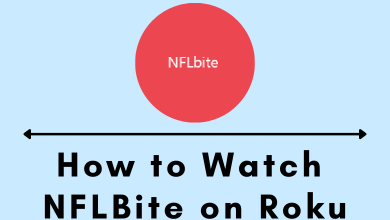
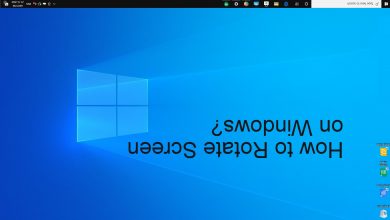
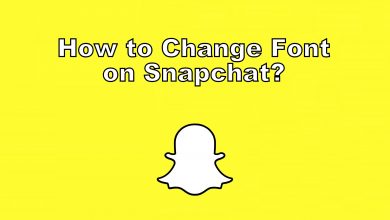

my remote does not have a v button
In that case, you can use the Home button. It serves the same purpose.
My tv doesnt show google play
Then, you have to go with the casting method.
Does this mean if you have iPhone or iPad the cast doesn’t work?
Get the latest version of the Spectrum TV app from the App Store and cast it.