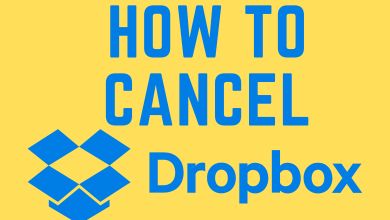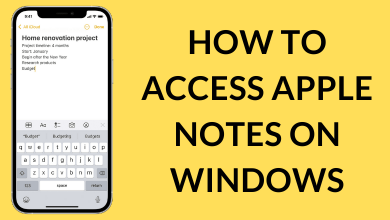Key Highlights
- The Xfinity Stream app is unavailable for Vizio Smart TV.
- Cast or AirPlay Xfinity Stream to Vizio TV using a phone.
- Use a streaming device to access Xfinity Stream on a Vizio TV.
The Xfinity Stream app is incompatible with all Vizio Smart TV models. Nevertheless, you can use cast and AirPlay methods to watch the Xfinity Stream content on Vizio Smart TV. For wireless streaming, connect your Vizio Smart TV and smartphone to the same wireless network.
Besides that, connect a streaming device to a Vizio TV and install Xfinity Stream from the relevant app store. Further, sign in with your Xfinity account to watch live TV and VOD shows. This article demonstrates how to watch Xfinity Stream on a Vizio SmartCast TV.
Contents
How to Cast or AirPlay Xfinity Stream on Vizio Smart TV
Before you start, connect your Android or iPhone to the same WiFi as your Vizio Smart TV.
1) If you are an iPhone user, you must enable AirPlay on your Vizio Smart TV. If you use an Android device, skip to step 5.
2) Press the V or Home key on the Vizio TV remote.
3) Navigate to Extras and choose Smart Home Settings.
4) Select AirPlay and turn it ON.
5) Run the Xfinity Stream app on your smartphone. If you haven’t installed the Xfinity Stream app, get it from the Play Store or App Store.
6) Play any video in the Xfinity Stream app and click the AirPlay or Cast icon. If you can’t find the AirPlay icon, go to your iPhone’s Control Center and select Screen Mirroring.
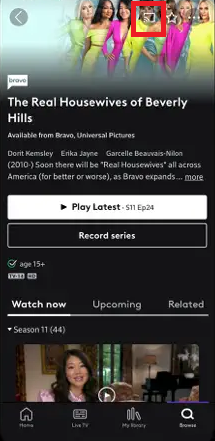
7) Select your Vizio Smart TV to connect. The Xfinity Stream video will play on a big screen.
Can You Watch Xfinity Stream on Vizio Smart TV Using a Streaming Device
Yes. You can access Xfinity Stream on Vizio Smart TV with the help of a streaming device. Currently, the Xfinity Stream app is supported on Roku, Apple TV, and Firestick. Plug any of these devices into a Vizio Smart TV, go to the appropriate app store, and install the Xfinity Stream app. Log in with your Xfinity TV or Xfinity Internet service account to watch live TV channels and on-demand shows.
- Roku – Channel Store
- Apple TV – App Store
- Fire TV Stick – Amazon App Store
FAQ
Yes. Xfinity Stream is free for Xfinity TV or Xfinity Internet service subscribers.
If you can’t Chromecast Xfinity Stream to Vizio TV, check whether the TV and phone are connected to the same WiFi, update the app & TV, and keep your phone closer to the TV.