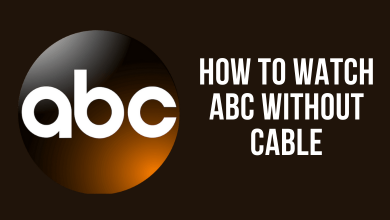Key Highlights
- To Install HBO Max on Google TV: Turn on your TV → Home Screen → Search bar → Search for HBO Max→ Install → Open → Activate → Done.
HBO Max is a Premium streaming app with a collection of must-see TV shows, movies, and even originals. From March 2023, HBO Max was rebranded to Max in collaboration with Discovery Plus. The Google Play Store offers the HBO Max app for installation on Google TV. By installing HBO Max on Google TV, you can watch all your favorites in one place.
With Max on Google TV, you can have up to 5 separate viewing profiles for a customized experience. Download content from Max and watch them offline on your Google TV. Max is available only in certain countries, such as the US and Latin America. Let’s see the ways to stream Max on Google TV.
Contents
Plans and Pricing
HBO Max, aka Max, offers three different streaming plans for users. You can choose them based on your preferences.
| Plans | Monthly | Yearly |
|---|---|---|
| With ads | $9.99 | $99.99 |
| Ad-free | $15.99 | $149.99 |
| Ultimate ad- free | $19.99 | $199.99 |
On all three plans, you can enjoy 4K Ultra HD streaming and offline download. HBO Max does not provide free trial options for subscribers.
How to Get HBO Max on Google TV
1. Navigate to the home screen of Google TV and select the Search icon.
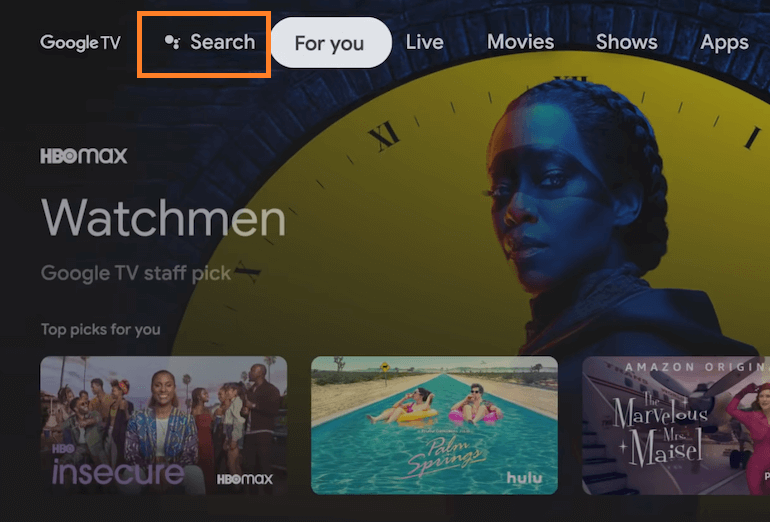
2. Type HBO Max on the search bar and choose the Max app.
3. Tap Install to install HBO Max on your TV.
4. Select Open to launch the app on your Google TV.
How to Activate HBO Max on Google TV
1. Open the HBO Max app on your TV and hit the Sign in option.
2. Note down the Activation Code displayed on Google TV.
3. Visit the activation site of HBO Max from the browser of your smartphone or PC.
4. Enter the code shown on the TV and click Continue.
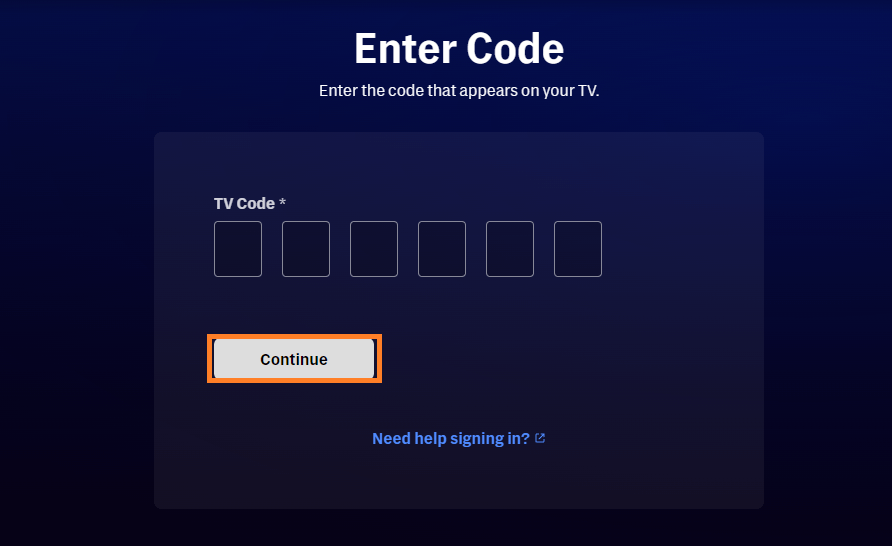
5. Finally, Log in with your account details and complete the activation process.
How to Stream HBO Max from Smartphone
Note: Max has the inbuilt cast option, which helps you to stream the content directly from your smartphone to Google TV.
1. Connect your Google TV and smartphone to the same WiFi network.
2. Download HBO Max from App Store or Play Store on your smartphone.
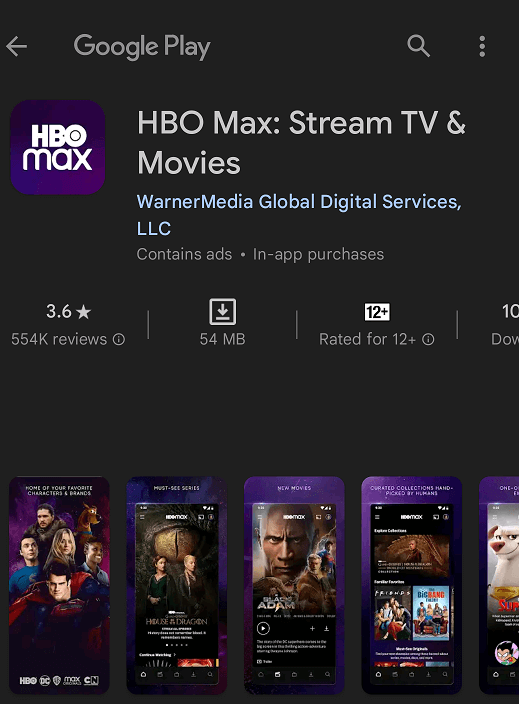
3. Launch the app and sign in to your account.
4. Tap on the Cast icon in the top right corner of the home screen of HBO Max.
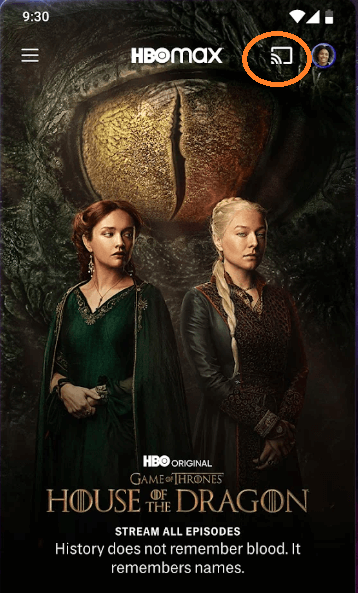
5. Select your Google TV from the available devices.
6. Now, play any desired content on HBO Max and watch them on your TV.
How to Stream HBO Max from PC
1. Make sure your PC and your Google TV are connected to the same WiFi network.
2. Open the HBO Max website on your desired browser and click Sign in.
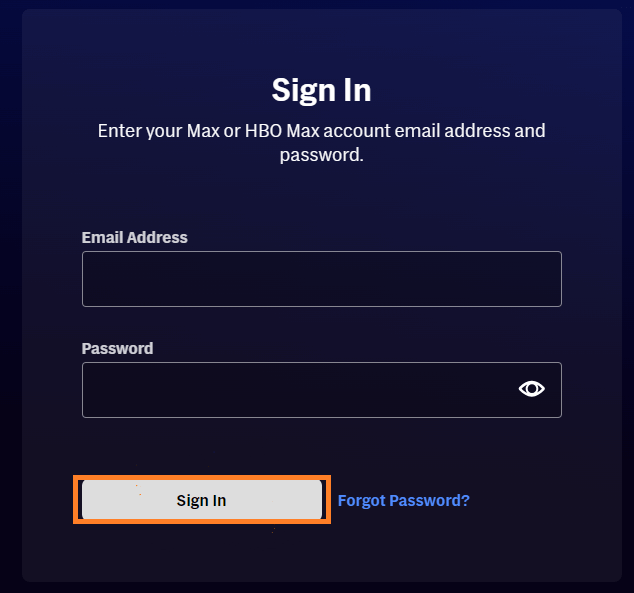
3. Enter the necessary credentials and hit Sign in.
4. Now, you can stream your favorite from HBO Max and move the cursor over the video player to get the player controls.
5. Select the Cast icon from the upper right corner and click on your Google TV from the available devices.
6. Now, you can watch Max on your Google TV.
Frequently Asked Questions
Yes, HBO Max is available on Google TV. You can directly download the app on Google TV from Play Store and enjoy content in HDR resolution.
There are various reasons why HBO Max is not working on Google TV. You can try some of the troubleshooting methods.
1. Try Updating the HBO Max app.
2. Check if the Max server is down.
3. Checking your Network connection.
4. Updating your Chromecast with Google TV.
5. Try resetting your Chromecast with Google TV.
The black screen on HBO Max may be due to poor internet connectivity, Geographically restricted regions, etc. You can fix the black screen on HBO Max easily by following some simple steps such as Fixing the network connection, updating the app, etc.
Yes, You can use Max on your Google TV, and it does work well.
You may have the older version of Google TV, which doesn’t support HBO Max. You can try updating the TV firmware and clearing the cache on the Play Store of your Google TV.
YOu can get the HBO Max app on your Android TV from the Play Store
1. On your Android TV, head to the home screen and go to Play Store.
2. Type HBO Max on the search bar.
3. Select the official HBO Max app and click on Install. HBO Max is now installed on your Android TV.