Key Highlights
- Deezer can’t be installed on Roku, but you can Screen Mirror your Android or iOS to Roku.
- To Screen Mirror Deezer on Roku: Download Deezer on your Android or iOS device → Open the app and play songs → Screen Mirror Android or iOS to Roku → Done.
You must have experienced all the great features of Deezer, such as Flow, SongCatcher, lyrics translation, etc. What if you can experience all these features on your big screen with Roku? Though Deezer is not available on the Roku Channel Store, you can still stream Deezer on Roku through screen mirroring and Roku media player.
Deezer is as popular as Spotify, but Deezer is best known for its audio quality. You can listen to music, play Podcasts and even listen to Radio. You can have access to all the content for free, along with ad support. Let’s get into the various steps to see how we can stream Deezer on Roku.
Contents
Plans and Pricing
All the plans on Deezer offer offline music downloads with ad-free content. It also offers a one-month free trial for all new subscribers. Deezer also offers a special plan for students that costs $4.99/month, which matches the Premium plan.
| Plans | Pricing |
|---|---|
| Deezer Premium | $10.99/month |
| Deezer HiFi | $14.99/month |
| Deezer Family | $17.99/month |
Both Deezer Premium and Deezer HiFi are almost the same. The only difference you will experience is the audio quality. In Deezer HiFi, you can stream music on FLAC. The Deezer family is the same as the Deezer Premium, but you can link up to 6 devices on the family plan of Deezer.
How to Sign Up for Deezer
1. Open the Deezer Sign-up page from any browser.
2. Select your role accordingly and enter the necessary credentials.
3. Click Create My Account, and your Deezer account is created.
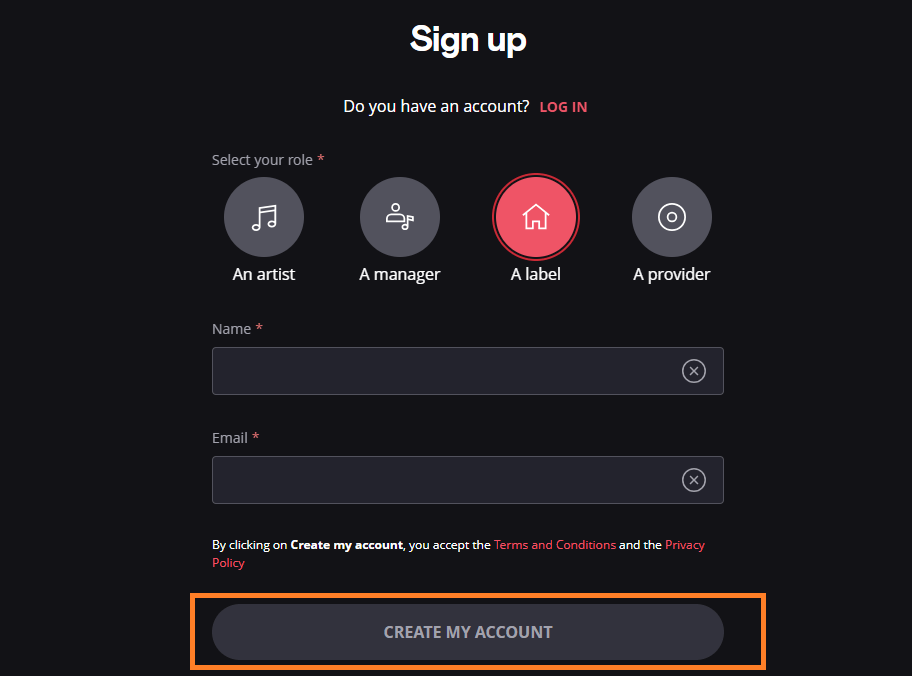
4. Now, Login with your username and password and start enjoying your music on Deezer.
How to Screen Mirror Deezer on Roku
Since Deezer is unavailable on the Roku channel store, you can mirror your Deezer music from any of your devices to your Roku. Before screen mirroring the content from the smartphone, ensure to enable AirPlay on Roku for iOS & Mac and Screen Mirroring on Roku for Android & Windows.
How to Screen Mirror From Android Phone to Roku
1. Make sure your Android and Roku devices are connected to the same WiFi network.
2. Launch the Google Play Store and search for the Deezer app.
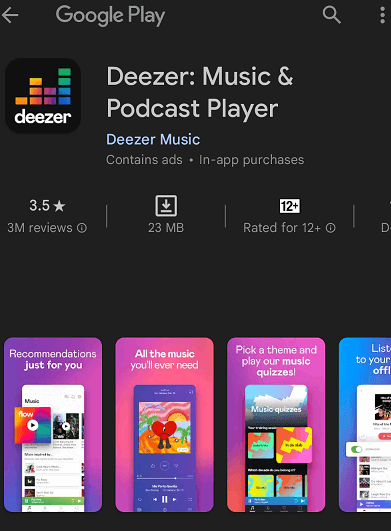
3. Install the Deezer app. Launch the app and log in to your account.
4. Head to the Navigation panel and select the Screen casting option on your Android device.
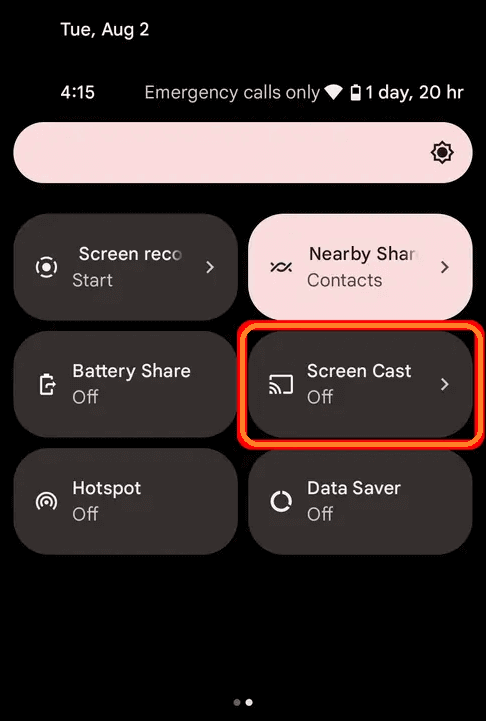
5. Select your Roku device from the set of available Roku devices.
6. Now, head back to the Deezer app and play your favorite music to enjoy on Roku TV.
How to AirPlay Deezer from iOS device to Roku
1. Download the Deezer app from the App Store of your iOS device.
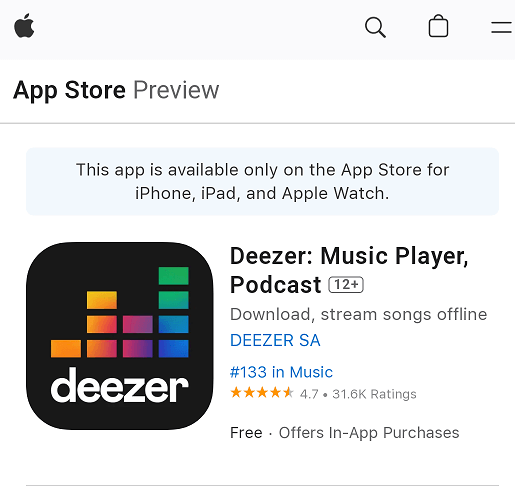
2. Connect your Roku and iOS to the same WiFi connection.
3. Now, launch the Deezer app and log in with the necessary credentials.
4. Navigate to the Control Center of your iOS device and select the Screen Mirroring option.
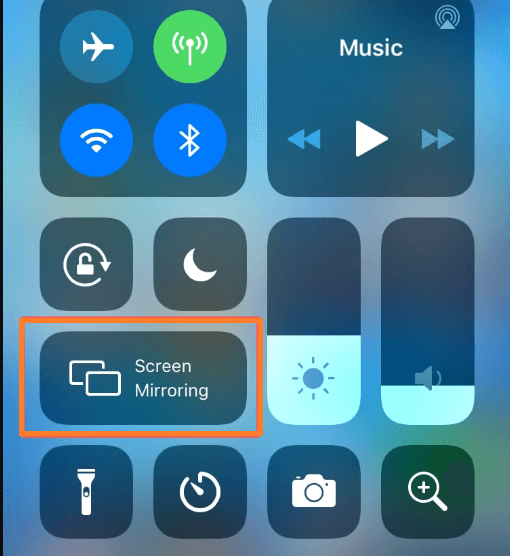
5. Select your Roku device from the list of devices.
6. Play any music on Deezer from your iOS and enjoy music on TV.
How to Screen Mirror Deezer from Windows PC
1. Connect your PC and Roku to the same WiFi network.
2. Open the desired browser on your PC and head to the official website of Deezer.
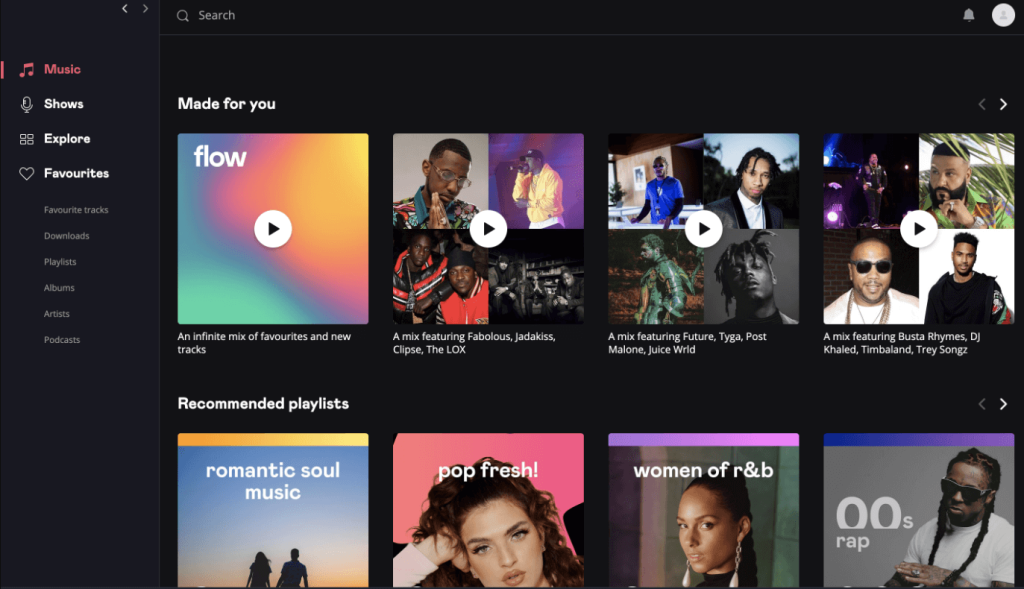
3. Enter your account details to log in to your Deezer account and play some music.
4. On the taskbar of the Windows device, open Action Center and select Connect.
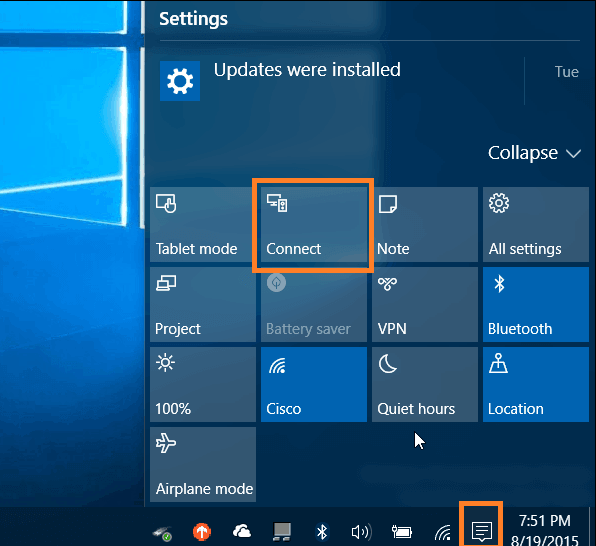
5. Click on your Roku device from the Windows screen.
6. Now, your song will be played on your Roku device.
How to AirPlay Deezer from Mac
1. Make sure your Mac and Roku are connected to the same WiFi network.
2. Open the official website of Deezer from any web browser.
3. Log in to your Deezer account and play the desired song.
4. Now, head to the Control Center on the menu bar and hit on the Screen Mirroring option.
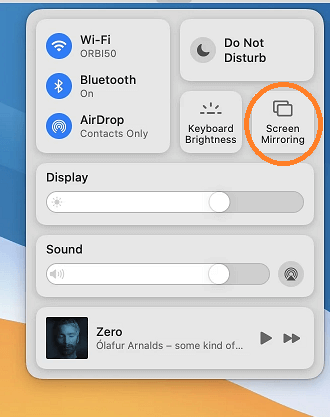
5. Select your Roku device from the listed devices.
6. The connection is established, and your Mac is now screened on Roku-connected TV.
Frequently Asked Questions
No, the Roku Channel Store doesn’t support Deezer for installation on Roku. But you can stream Deezer on Roku TV with the screen mirroring option.
You can link up to 3 devices on a single Deezer Premium account.
You can try updating your Roku device to the latest version. Try disconnecting your WiFi router for 30 seconds and connect it back.
When you face Deezer not playing on Roku, try clearing the cache and updating the Deezer App.
A simple restart of your Roku device can also fix this issue.



