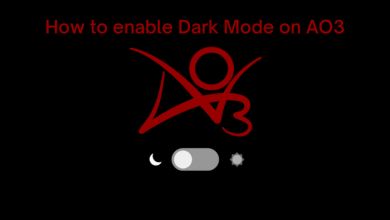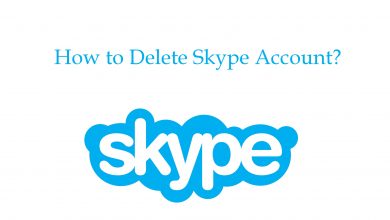Key Highlights
- To Install Peacock TV on Apple TV: Turn on your TV → App Store → Peacock TV → Get → Open → Activate → Done.
If you are stressing out to find the best streaming service to enjoy watching on your Apple TV, your search ends here. Peacock TV arises as the best entertainment all-rounder to satisfy your needs. Peacock TV is compatible with Apple TV 4th Generation and above. On installing the on Apple TV, you can stream exclusive originals. and newly released movies.
Stay connected to the latest happenings such as live news and ongoing sports event offered by Peacock TV on your Apple TV. Since it is a subscription-based streaming service, you need an active subscription to stream all the content on Peacock TV on your TV.
Contents
How to Install Peacock TV on Apple TV
1. Turn On your Apple TV and connect it to a WiFi connection.
2. Go to App Store and hit the Search icon.

3. Type Peacock TV by using your on-screen keyboard.
4. Choose the Peacock TV application in the displayed results.
5. Hit the Get button and wait for a few minutes.
6. The application is now downloaded on your Apple TV.
How to Activate Peacock TV on Apple TV
1. Launch the Peacock TV application.
2. Click on the Sign In option to get the activation code.
3. Make note of the code and visit the activation website [https://www.peacocktv.com/activate] using your PC or smartphone.
4. Enter the Activation code and hit the Continue button.
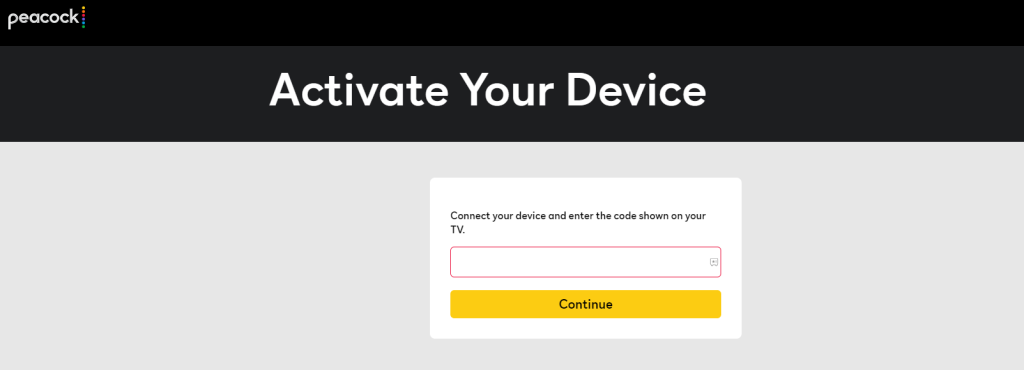
5. Sign in with your Peacock TV credentials to proceed further.
6. The application is now activated on your Apple TV and you can start steaming your favorite content.
How to Airplay Peacock TV on Apple TV
One can also make use of this screen mirroring feature on their iOS device to stream Peacock TV content on a big screen.
1. Ensure both your Apple TV and iOS device are connected to the same WiFi network.
2. Open the Control Center on your iOS device and tap on the Screen Mirroring icon.
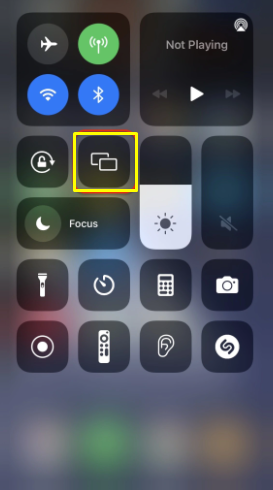
3. Choose your Apple TV in the popup menu.
4. Now, download the Peacock TV app on your iOS device from the App Store.
5. Launch the application and sign in with your credentials.
6. Play your desired content and it will be displayed on the Apple TV.
Features of Peacock TV
By installing Peacock TV on your device, you will be getting:
- Access to major Hollywood studios such as DreamWorks Animation, Universal, etc.
- Peacock channels include NBC Sports, Fallon Tonight, True Crime, and more.
- Spanish TV shows and Telemundo’s news.
- Six personal profiles in total to enhance your streaming experience.
Subscription Plan
A valid subscription is necessary to watch the Peacock content. Peacock TV offers two different subscription plans for its users.
| Plan | Price |
|---|---|
| Premium | $4.99 Per Month |
| Premium Plus | $9.99 Per Month |
The price may vary from what is shown in this table so check the official website of Peacock TV for the latest updates.
How to Fix Peacock TV Not Working on Apple TV
If your screen keeps buffering, appearing black, no picture, and freezing in between, follow the below troubleshooting ways to get it fixed.
- Close other applications running on your Apple TV and launch Peacock TV.
- Check your internet connection on your Apple TV.
- Force stop the Peacock TV application.
- Restart the Apple TV.
- Uninstall and reinstall the Peacock TV application.
- Clear the cache on your Apple TV.
- Contact the Help Center of Peacock TV.
Frequently Asked Questions
Yes, the application is officially available on the App Store of Apple TV.
No, you cannot get Peacock on Amazon Prime.