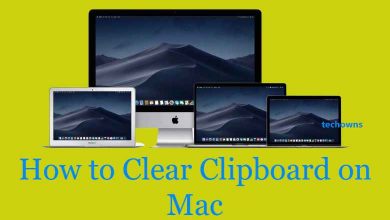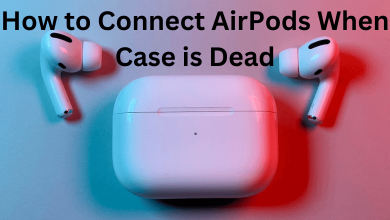Apple’s iPhone camera needs no special introduction as it is feature-packed. It is developed in such a way to capture photos in the highest quality. The built-in camera of the iPhone is not the only way to click photos. There are lots of other best camera apps for iPhone available that are worth using. With this, you can easily enhance the look of your photos with ease. Such apps are useful to those of you who want to try out the camera with creative control. The article covers only the top-rated and best camera apps for the iPhone and its impressive features. You may look for it if you want an alternative to iPhone camera.
Contents
Best Camera Apps for iPhone
The best camera apps we highly recommend for the iPhone are as follows.
Halide

With Halide, iPhone users will be able to get perfect photography. It is one of the best camera apps for the iPhone with excellent camera sensors. Halide is an intuitive yet powerful tool to take photos efficiently. It can be accessed effortlessly as it is designed to work on a unique edge-to-edge screen. The users can adjust exposure, focus manually, capture depth, and more. You can capture best quality shots in RAW, TIFF, JPG, or HEIC. It features an intelligent automatic and manual mode. It has all the professional tools along with customizing controls that adapt your needs.
VSCO
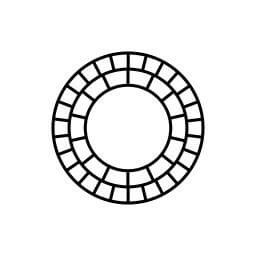
If you are too much creative in capturing photos, then VSCO is a perfect companion on the iPhone. It lets users click and edit photos under one roof. You can use the built-in advanced presets of VCSO app to create a stunning quality image. It supports basic editing tools like saturation, grain, and contrast. The preset library features 200 presets and you will thus achieve professional-level editing. Other advanced editing tools available with VSCO include HSL, Borders, etc. Besides this, you can connect with the creative community to share and explore photos.
Focos
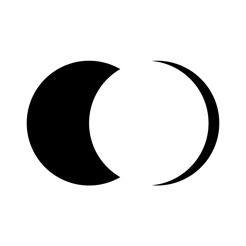
A camera app for the iPhone that provides large aperture and real bokeh effect is Focos. It gives DSLR like photography effects and is useful for those photographers. Without manually painting or selecting, you can capture photos with shallow depth of field. It supports simulate large apertures now on the iPhone like DSLR. The advanced machine learning technology will calculate the depth of the field automatically for every photo. Focos app supports re-focusing portrait photos with one touch. It has an easy-to-use and intuitive interface and new users can even follow built-in video tutorials.
ProCamera

Get access to the leading professional camera app on iPhone with ProCamera. The users can shoot like a pro and get the next dimension in photography. It is multi-functional and provides maximum control over your iPhone camera. ProCamera is the go-to camera app to capture everyday situations to special occasions and professional use. You can switch between manual, automatic and semi-automatic mode. Access independent or manual focus, exposure compensation, etc. The intuitive interface and advanced controls will let users of ProCamera feel like using a professional camera. Supports RAW photo capture and editing, HFR video recording, three-shot HDR photos, and more.
Camera+ 2

Elevate your photography right from your iPhone using Camera+ 2 app. It has incorporated all the tools that you require for taking photos just like a pro. Camera+ 2 is a powerful camera app that will adapt to your style. It has all the essential framing tools and exposure tools. Those familiar with DSLR can use Camera+ 2 Manual mode to progress your skills. It lets you choose the best lens, ISO, shutter time, white balance, etc. You can use RAW mode to edit and save photos in full precision. Other notable features of Camera+ 2 includes shooting assist tools, lightbox, burst grouping, focus peaking, etc.
Moment Pro Camera

Yet another best camera app for iPhone includes the Moment Pro Camera app. It provides big camera controls in a smooth, sharp and crip manner on the iPhone. Moment Pro Camera is a manual camera app with manual controls to edit or capture photos. It has features similar to DSLR but with easy controls and faster access. Choose between feature you need and don’t need using the filmmaker’s feature. It is useful for photographers as it supports shooting RAW photos, control ISO, shutter speed, ISO, etc. Those new users can look for inspirations, start tips, video tutorials, and more.
ProCam 7

With ProCam 7, iPhone users will get DSLR like camera functionalities. It is a fully-featured photo or video editing app with different shooting modes support. For example, you can choose between any mode like the photo, night, slow shutter, and more. It supports photo shutter release options like anti-shake, self-timer, interval and screen shutter. The manual controls in the ProCam 7 app include exposure control, shutter speed, focus, ISO, etc. It supports true focus peaking, zebra strips, etc. Get a non-destructive photo editing with this camera app on the iPhone.
MuseCam
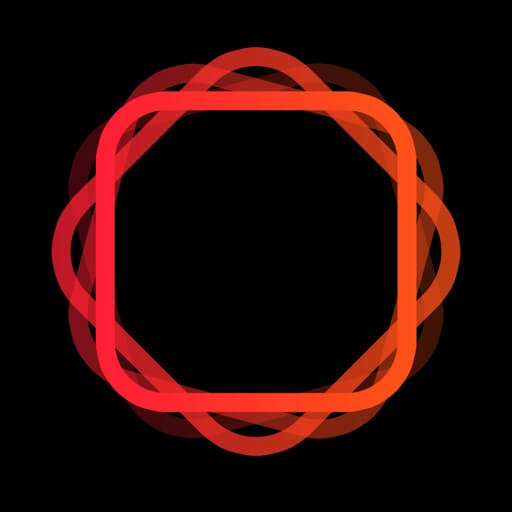
iPhone users can choose MuseCam, the best manual camera app. It is an image editor to capture the perfect look of a photo. Capture and edit photos using the film emulation presets, advanced camera controls, etc. It doesn’t deal with the multi-tap import process. MuseCam is all about speed and your photos can be edit in seconds. There are film-inspired presets available and is a useful feature for any photographers. You can easily create custom presets right from scratch or get involved in editing the existing ones. MuseCam is non-destructive and provides maximum resolution editing.
Enlight Quickshot

You can capture as you need if your iPhone has Enlight Quickshot app. It is the best camera app for iPhone that works as a photo editor and camera app. You can use it to better photos even without requiring professional photography skills. It is easy to change the vibe of your photo with Enlight Quickshot app. You will get the Instagram feed in your own style with the designer look of this tool. There are tons of special effects available with which you can enhance the photo. Essential editing tools including light, contrast, shadows, exposure, temperature, tint, hue, etc.
Obscura 2

Get involved in capturing stunning photos with Obscura 2 on the iPhone. It is the best camera app that has all the controls you have on any professional DSLR. Obscura 2 is designed for you with the intuitive controls yet with powerful features. Scroll between camera options on Control Wheel. It features powerful library tools and thus editing, deleting and viewing image is easy. Make adjustments quickly, capture RAW photos, apply effects, provide metadata, etc. It is possible to combine high-resolution photos with the video clips using Live Photos. HEIC format supports advanced compression for high-quality files.
If you are an Android Smartphone user, then check our list of Best Camera apps for Android.
Our Opinion
That’s all about the best camera app for the iPhone. Whether you are a seasoned photographer or who touch camera barely, our list of camera apps for iPhone is all you need. We ensure that all of them are carefully analyzed and works the best-of-its-kind. They will take your photographs to the next level with less effort.
Is there any other camera app for iPhone available with best features? Share it as comments and stay connected with us on Twitter or Facebook.