Key Highlights
- To Install Amazon Music on Roku: Turn on your TV → Home Screen → Streaming Channels → Search Channel →Search for Amazon Music → + Add Channel → Open → Activate → Done.
If you are searching for a music app to install on your Roku, then without any further ado, install Amazon Music on Roku-connected TV. Amazon Music stands out from all the competitors with its refined features of curated playlists and personalized streaming stations. Since 2018, Amazon Music has been available on Roku.
You can directly download Amazon Music from the Roku Channel Store. Amazon Music offers a wide range of music tracks and songs from all around the world. All Amazon Prime members can enjoy ad-free music on the Amazon Music app on their Roku-connected TV. Roku is such easy to use. Let us see how to install and hear songs from Amazon Music on your big screen.
Contents
Plans and Pricing
Amazon Prime Music and Amazon Music Unlimited both plans are mostly the same. The only difference is that, with Amazon Ultimate, you can stream more than one device and control your music through Alexa. If you have already subscribed to Amazon Prime, you can have access to all the Amazon Music Prime content at no extra cost. Amazon Ultimate Family Plan, which is accessible only to Prime users, allows simultaneous streaming for up to 6 devices. You can cancel Amazon Music Unlimited whenever you want.
| Plans | Price |
|---|---|
| Prime Music | Free with Amazon Prime |
| Music Unlimited | $9.99/month |
| Amazon Ultimate Family Plan | $14.99/month |
How to Install Amazon Music on Roku
1. Turn on your Roku device and connect your Roku to WiFi.
2. Navigate to the home screen of Roku and select Streaming Channels.
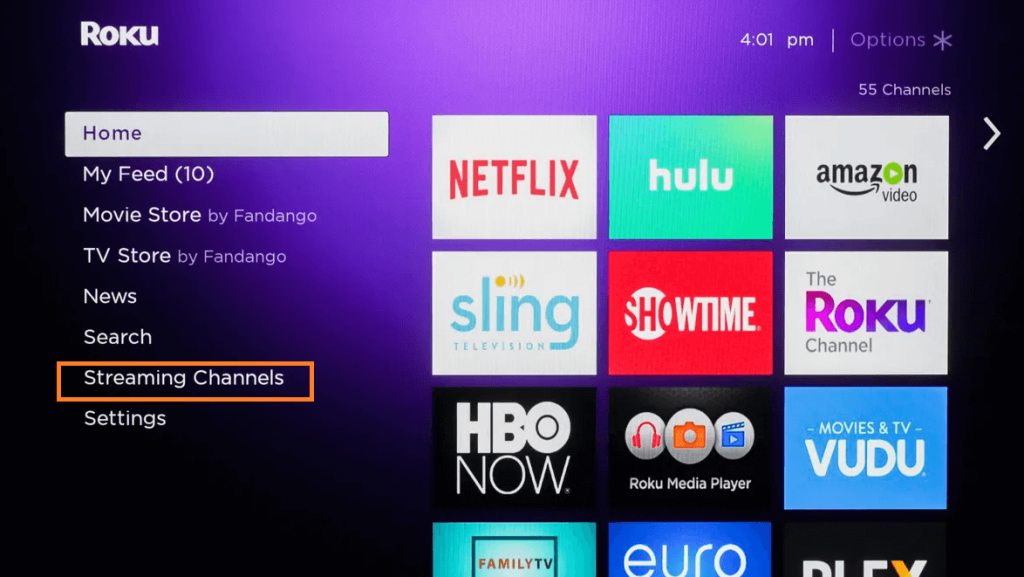
3. Click on the Search Channel option and type Amazon Music.
4. Select the official Amazon Music app and hit + Add channel to install the app on Roku.
5. Once the app is installed, the Amazon Music app will now appear on the Home screen of your TV.
How to Get Amazon Music From Roku Website
1. Launch the browser on your device and visit the official website of Roku.
2. Log in to your account and select the Search bar.
3. Search for the Amazon Music app and select the official app from the list of apps.
4. Now, hit the + Add channel button to download the app on Roku.
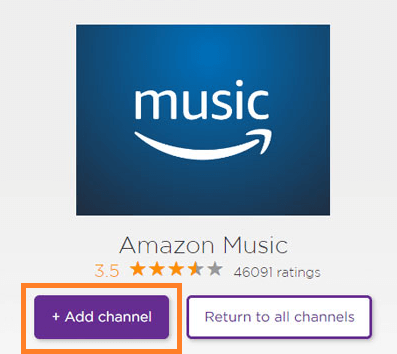
5. The app will be displayed on your Roku device within 24 hrs.
6. To get the app immediately, you can update your Roku device to the latest firmware.
How to Activate Amazon Music on Roku
1. Open the Amazon Music app and select the Sign-in option.
2. Note down the Activation code displayed on the Roku- connected TV.
3. Visit the activation website of Amazon Music (https://www.amazon.in/code) from any browser on your phone or PC.
4. Log in to your account. Enter the code shown on the TV and click Continue.
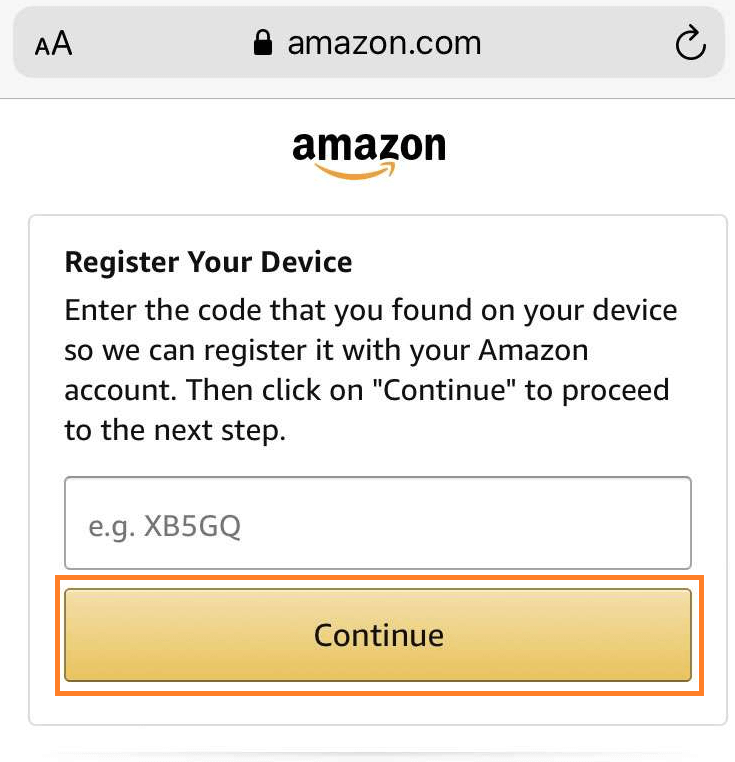
5. Now, open the Amazon Music app and start streaming your favorite songs on TV.
How to Screen Mirror Amazon Music on Roku
You can also stream Amazon Music on your Roku device from Android or iOS smartphones through screen mirroring. Before screen mirroring the content from the smartphone, ensure to enable Airplay on Roku for iOS and Screen mirroring on Roku for Android devices.
How to Screen Mirror from Android to Roku
1. Launch the Google Play Store and search for the Amazon Music app.
2. Select the official app and click on the Install button to download the app.
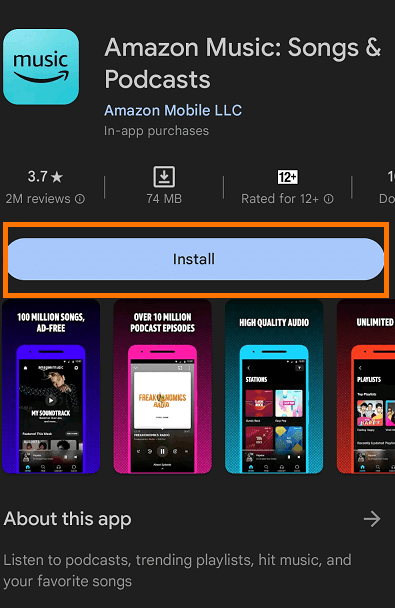
3. Make sure your Android device and Roku are connected to the same WiFi network.
4. Now, launch the app and sign in to your Amazon account.
5. Play your favorite music from the Amazon app.
6. Navigate to the Notification panel and select the Screen Cast option.
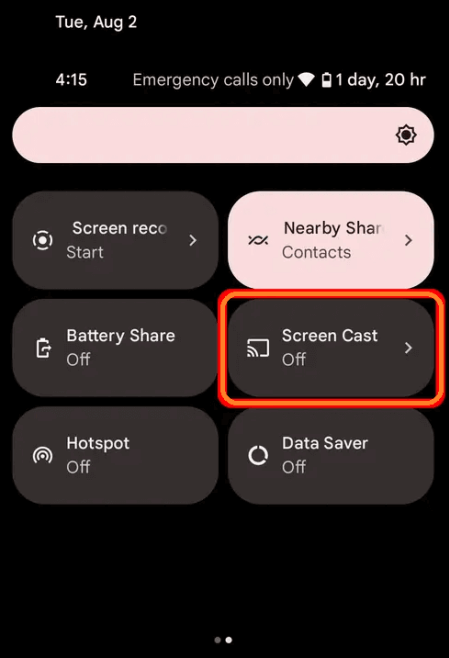
7. Select your Roku device from the list of Available devices.
8. Now, you can stream your favorite music on Roku.
How to AirPlay from iOS Device to Roku
1. Download the Amazon Music app from the App Store on your device.
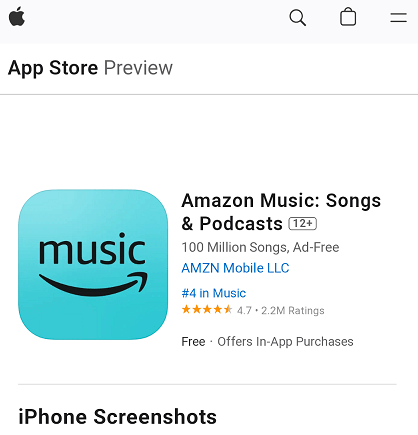
2. Connect your iOS and Roku to the same WiFi network.
3. Now, launch the Amazon Music app and log in with your account credentials.
4. Play any music of your choice from the Amazon Music app.
4. Navigate to the Control Center of your iOS device and select on Screen Mirroring option.
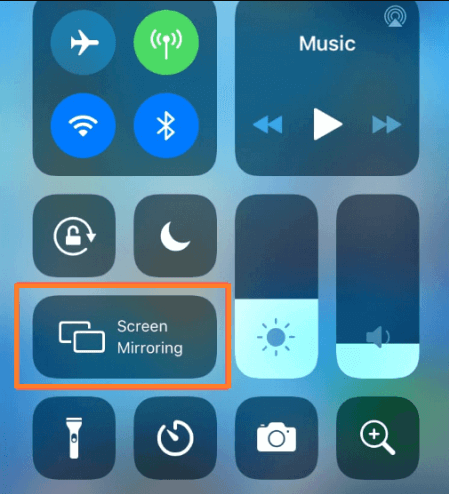
5. Select your Roku device from the popup.
6. Your iOS device will be connected to your Roku.
7. Now, you can enjoy your favorite music on Roku.
FAQ
Yes, Amazon Music is available on Roku. You can directly download the app from Roku Channel Store.
Yes, Amazon Prime is compatible with most Roku device models. You can check them on the Roku official website.
Yes, you can download Amazon Music from the Microsoft store to get them on Xbox One.
Amazon Music on Roku might have problems in syncing. Try refreshing your Music App and restarting the Roku device.



