Key Highlights
- Via Browser: Open a web browser → Visit the DuckDuckGo website → Tap the Search icon → Search for your desired location → Click the Maps button → You will get Apple Maps.
Did you make a switch from iPhone to Android smartphone? If so, the first thing you will miss is the Apple Maps. The Apple Maps app is not available for Android smartphones. However, you can use the smartphone’s browser to access the Apple Maps. Let’s see the possible ways to get Apple Maps on Android smartphones and tablets.
Contents
How to Use Apple Maps on Android
You can use the DuckDuckGo search engine to access the Apple Maps on your Android device. This is because, among all the search engines, DuckDuckGo uses Apple Maps as its default mapping platform.
1. Launch your web browser and visit the DuckDuckGo website on your Android smartphone.
2. Click the Magnifying icon and search for your desired location.
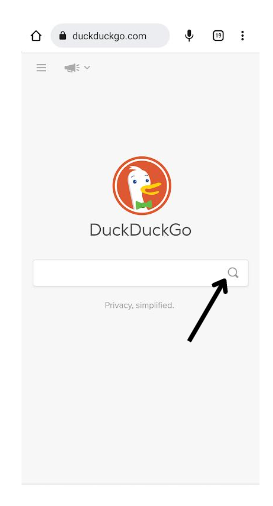
3. Select Maps under the search bar.
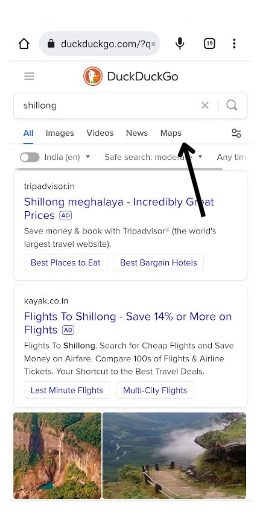
4. This will launch the location on the Apple Maps website.
5. Now, tap the Directions button to get the possible routes.
Alternate Way to Access Apple Maps on Android
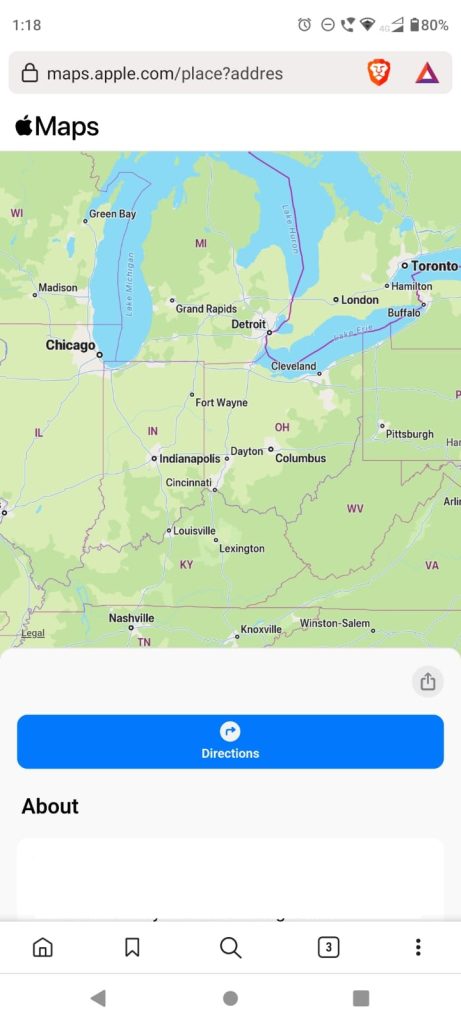
This method seems a bit clunky. Ask your friend who is having iPhone to share a location from Apple Maps in any of the communication apps to your smartphone. Click the location link. This will open the Apple Maps website on your smartphone. But you can’t do anything other than zooming in and out of the maps. You can see the Apple Maps UI and its marking on the website.
Tip: Using these two methods, you can access the Apple Maps on your Windows PC too.
Limitations of Apple Maps Website on Android
No matter how hard you try, you can’t beat the Apple Maps app’s UI with the website. The website has a lot of limitations and restrictions.
- The navigation process will be diverted to Google Maps or any other default maps on your smartphone.
- Users can’t drop a pin on the website. If you want to drop a pin, you need to use the Google Maps app on your Android smartphone.
- You can’t add favorite places to the Apple Maps website.
- In the app, if you zoom out to an extent, you will get the globe structure. On the website, you will get only the sheet structure.
- On the website, you can’t share a location with your friends.
- The voice change feature on Apple Maps is available only on the app, not on the website.
FAQ
You can use Google Maps or any of the map apps available on the Play Store.



