Key Highlights
- There is no built-in dark theme available on the Paytm app.
- You can enable dark mode on Paytm through Device Settings on your Smartphone.
I use Paytm a lot on my smartphone and PC. The one feature that is still needed in the Paytm app is the Dark Mode. Most of the apps on my iPhone run in dark mode. When I researched about the possible ways to get the dark theme on Paytm, I came to know about the Smart Invert option. By enabling the Smart Invert feature on iPhone, you will get a theme similar to dark mode on Paytm.
If you want to access the Paytm app in a dark theme, follow the steps mentioned in this guide.
Contents
How to Get Paytm Dark Mode on iPhone
You can get the Paytm dark theme by enabling the Smart Invert or Classic Invert on your iPhone.
1. Unlock your iPhone and head over to the home screen.
2. Click on the Settings option and tap the Accessibility option.
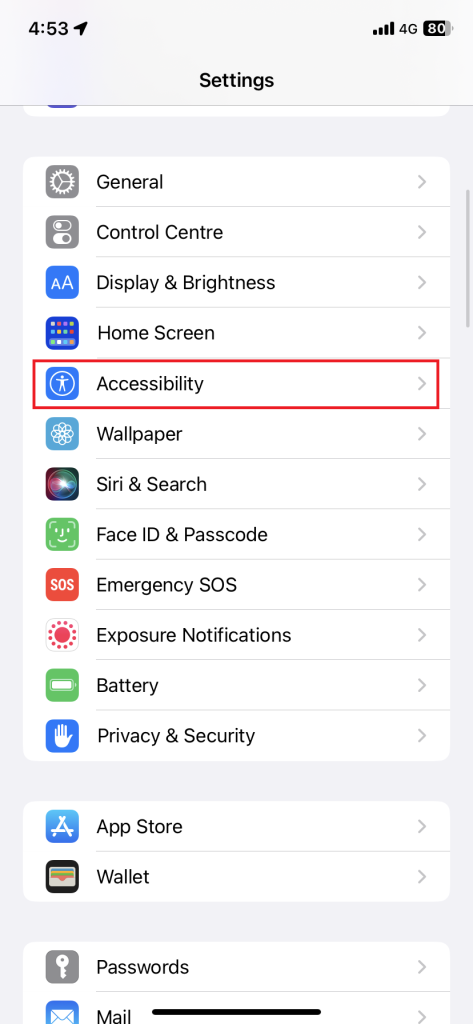
3. From the Accessibility menu, choose the Display & Text Size option.
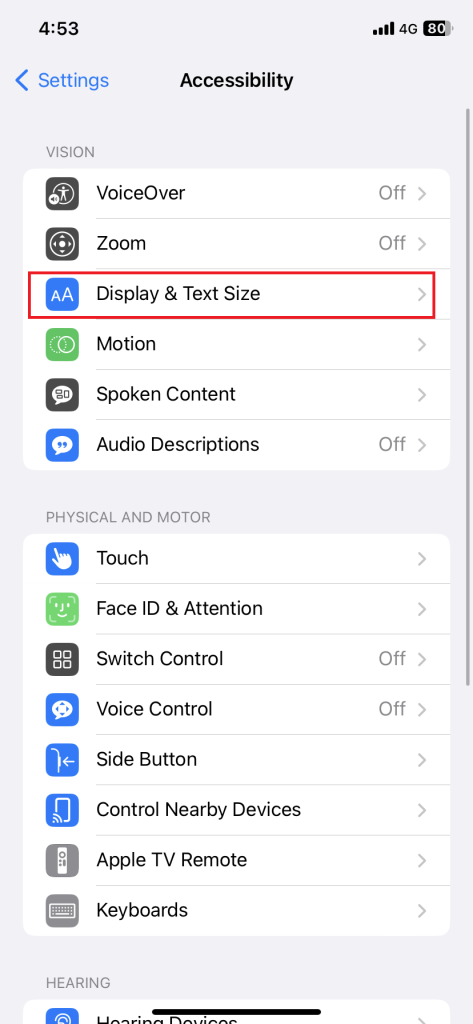
4. Toggle on the Smart Invert button. In some iPhone models, you need to turn on the Classic Invert feature.
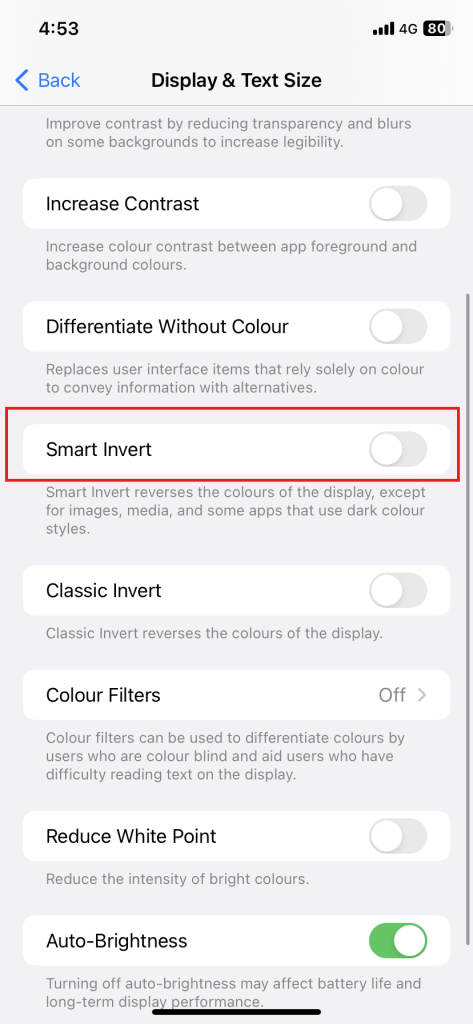
5. Now, your iPhone has turned into dark mode, and you can use the Paytm app with dark mode.
How to Enable Paytm Dark Mode on Android
Unfortunately, this method works only on the older version of Android. For the latest version, you can’t get the dark theme on Paytm.
[1]. First, install Paytm from the Google Play Store on your smartphone.
[2]. Follow the on-screen prompts to create an account.
[3]. Navigate to Settings on your Android smartphone.
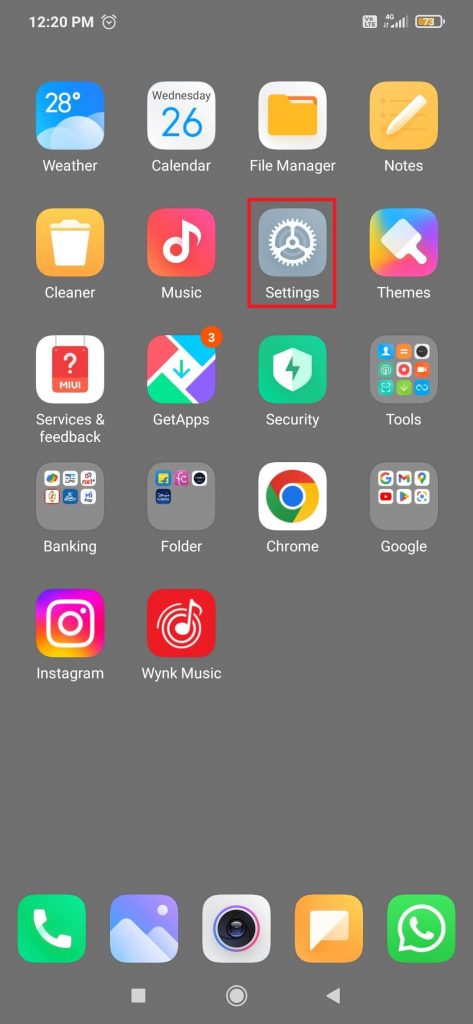
[4]. Under Settings, tap Display.
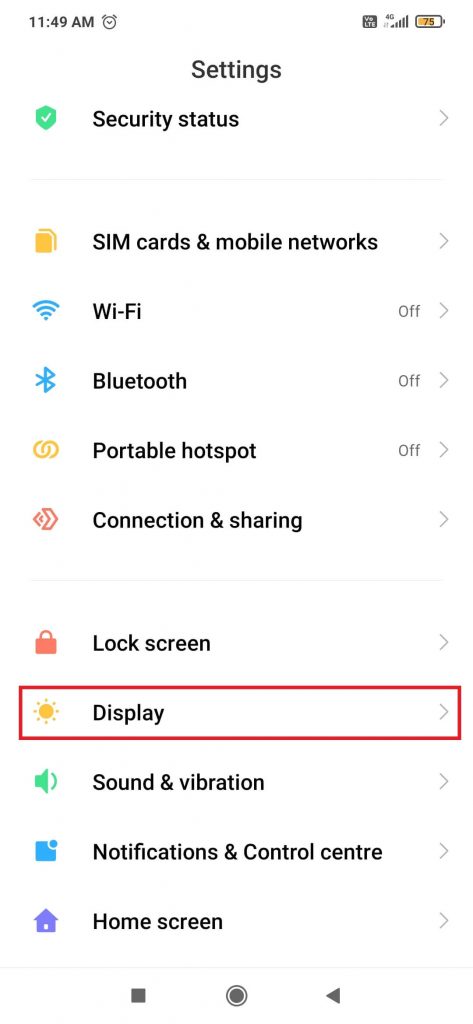
[5]. Tap Dark Mode.
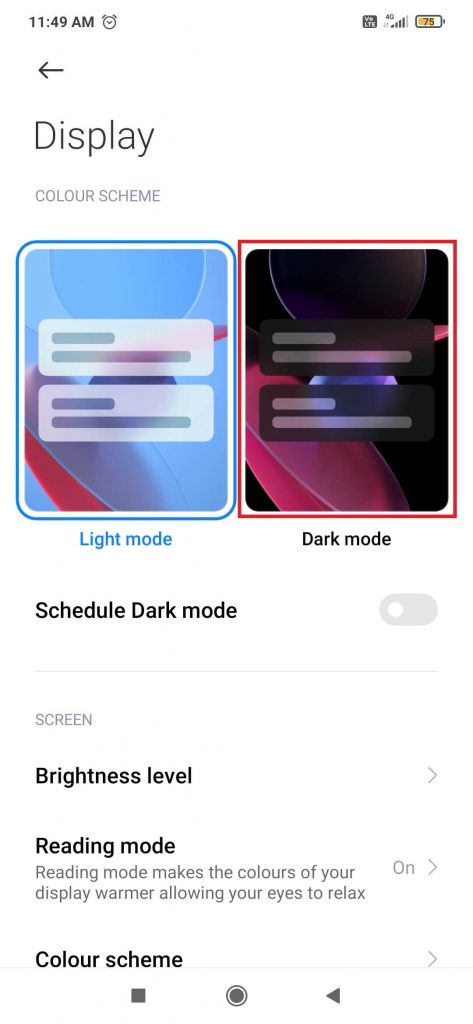
[6]. Scroll down and find the Paytm app from the list of apps.
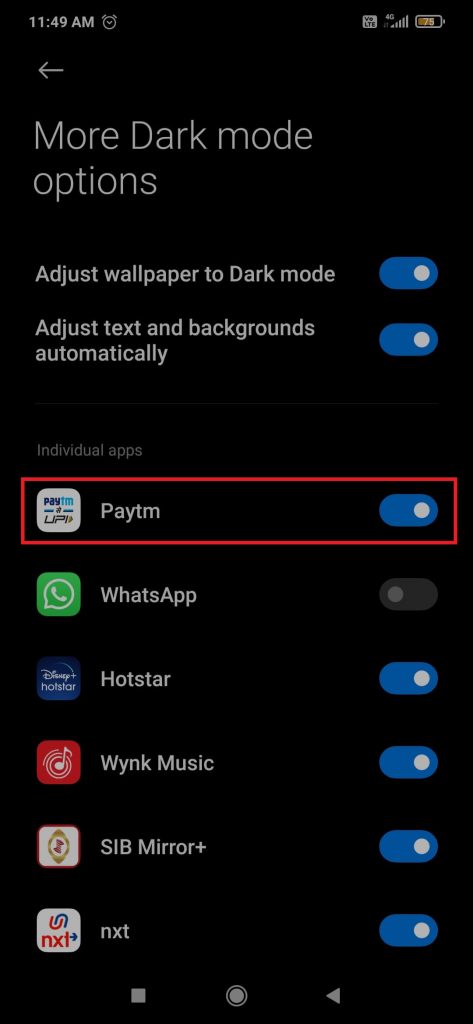
[7]. Toggle the switch next to Paytm to the On position.
[8]. Now, you can see the dark theme applied on the Paytm application.
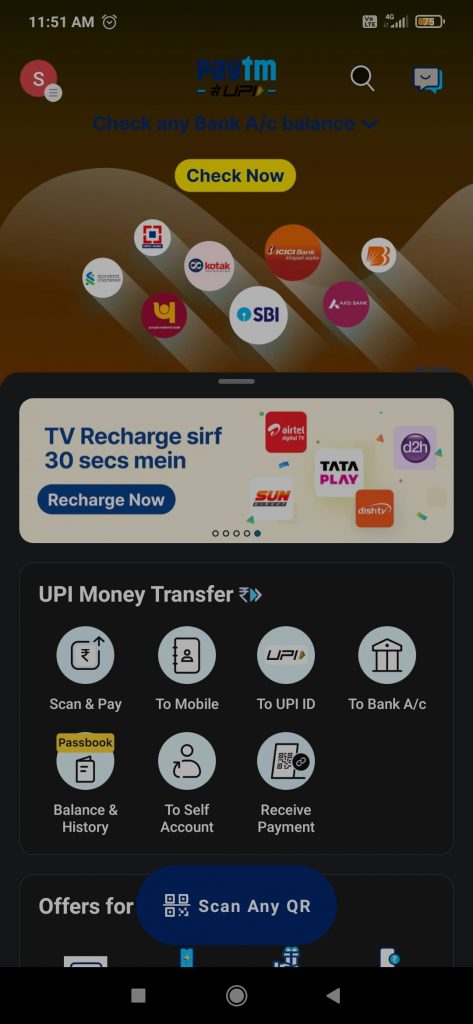
How to Enable Dark Mode on Paytm [Desktop]
[1]. Launch the Google Chrome browser on your Windows or Mac PC.
[2]. Next, visit the Chrome Web Store and add the Night Eye extension to your browser.
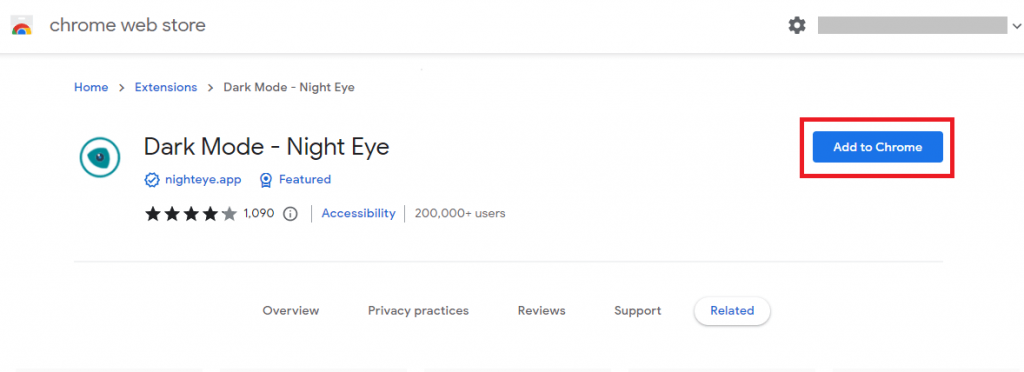
[3]. Go to the Paytm website and log in to your account using the QR Code.
[4]. Now, open the extension and click Dark.
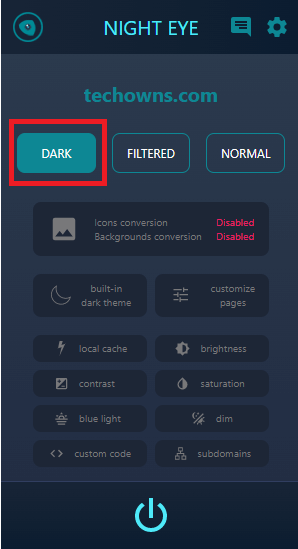
[5]. The website will reload automatically and change the theme to dark mode.
FAQ
Yes, the dark mode reduces the blue light exposure on your smartphones and PCs.



