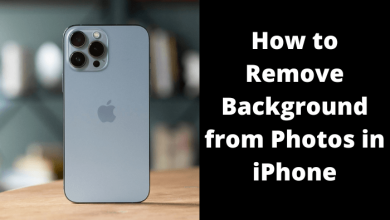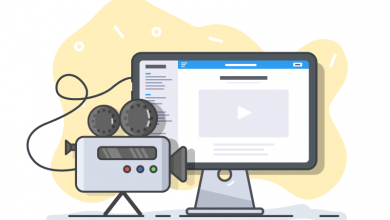Key Highlights
- SoundCloud is unavailable on Apple TV.
- AirPlay from iPhone/iPad: Launch App Store → Search SoundCloud → Get → Launch → Sign in → Select the song → Control Centre → Audio → Screen Mirroring → Choose Apple TV → Pair → Start listening.
- AirPlay from Mac: Open Safari browser → visit SoundCloud site → Install → Launch → Sign in → Play Album → AirPlay icon → Select Apple TV → Pair → Listen to music.
Want to hear your favorite album or song from the SoundCloud app on your Apple TV? Woefully, the SoundCloud app is not natively available on the App Store of Apple TV 4K. But you can use the AirPlay option to stream the music from your iPhone, iPad, or Mac to your Apple TV. SoundCloud is a premium music streaming service that carries over 300 million tracks from popular and established artists.
SoundCloud allows you to discover, stream, and share your music library with SoundCloud charts. With the subscription plan, you can stream SoundCloud without ads. Users can create playlists as per their choice or genre. Apart from this, you can upload your own song on SoundCloud. It supports many features, including AirPlay, dark mode, music suggestions, etc.
Contents
How to Stream SoundCloud from iPhone/ iPad to Apple TV
Make sure that your iPhone or iPad and your Apple TV are using the same WiFi network, and then follow the steps given below.
1. First, unlock your iPhone and launch the App Store.
2. On the search bar, type SoundCloud and search for it.
3. Select the app from the suggestion list and tap the Get button to download SoundCloud from the App Store on your iPhone or iPad.

4. Now, open the SoundCloud app and then sign in to your account using the valid credentials.
5. Choose the song or music from your iOS device and start playing it.
6. Swipe down to get to the Control Centre on the iOS device and go to the Audio tab.
7. Next, click on the AirPlay icon.

8. Select your Apple TV from the list of available devices.
9. After that, start the pairing process.
10. Once paired, you can listen to your favorite music on your Apple TV.
How to Play SoundCloud from Mac to Apple TV
Before you start, connect your Mac and your Apple TV to the same WiFi network.
1. Initially, open the Safari web browser on your Mac device.
2. Head to the official website of SoundCloud.
3. At the top of the address bar, click the Install icon.
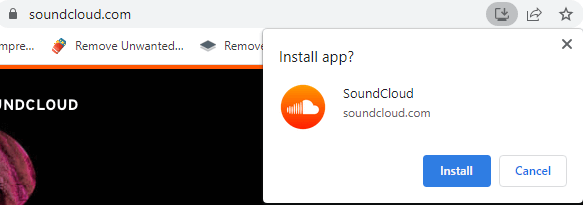
4. After installation, launch the SoundCloud app on your Mac and sign in to your account using SoundCloud login credentials.
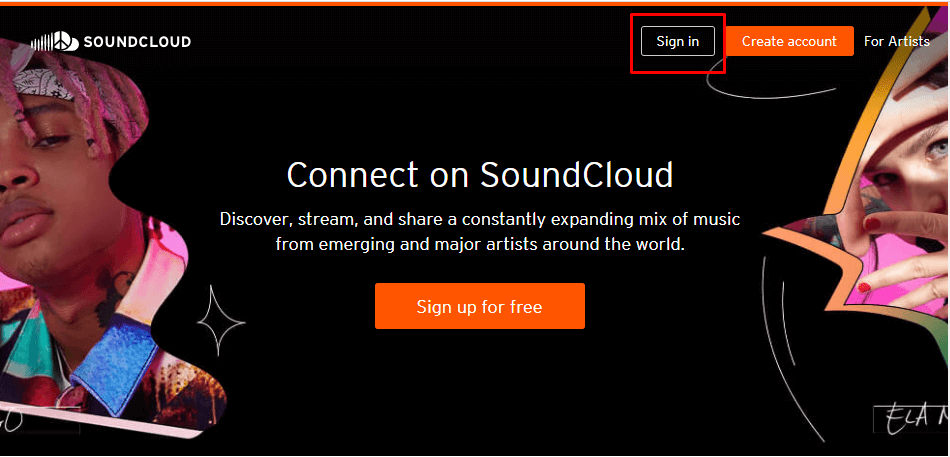
5. Select and play the album that you would like to stream on your Apple TV.
6. On the menu bar, click on the AirPlay icon and choose your Apple TV from the list.
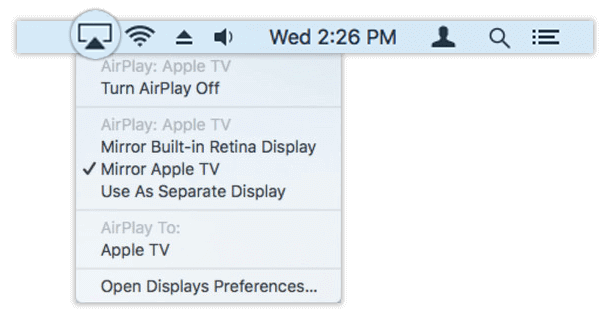
7. After pairing, the music will play on your Apple TV screen.
SoundCloud Not Working on Apple TV – Troubleshooting
Sometimes SoundCloud may not be working due to various issues, including the AirPlay feature not working on your Apple TV, Internet connectivity issues, technical glitches, unsupported format, and many more. It can be resolved easily by following the basic troubleshooting techniques given below.
- Ensure that your iOS device and your Apple TV are connected to the same WiFi network.
- Restart your Apple TV and then try to mirror again.
- Update the SoundCloud app on your device.
- Check whether the subscription plan has expired or not.
- Update your Apple TV to the latest software version.
- Reset your Apple TV if it is not working completely.
FAQ
No, the SoundCloud app is not available on Apple TV App Store. But you can AirPlay the app from your iOS or Mac device to your Apple TV.
SoundCloud is 100% free to use. However, you need to purchase the SoundCloud Go+ subscription plan if you would like to stream the music without ads. It costs around $9.99/month. You can cancel the SoundCloud Go Subscription at any time when you decide not to use it.
No, SoundCloud does not support Apple CarPlay. It is expected to launch soon as per the updates from the official website.
SoundCloud is accessible on Apple TV 4K through AirPlay, whereas Apple Music is natively available on App Store. Apple Music provides an extensive collection of songs, and it is easy to access on Apple TV. In the comparison of SoundCloud vs Apple Music, Apple Music outplays SoundCloud in many aspects.
No, you cannot access the SoundCloud app on your Apple Watch. But you can access Apple Music on Apple Watch to access your favorite playlists.