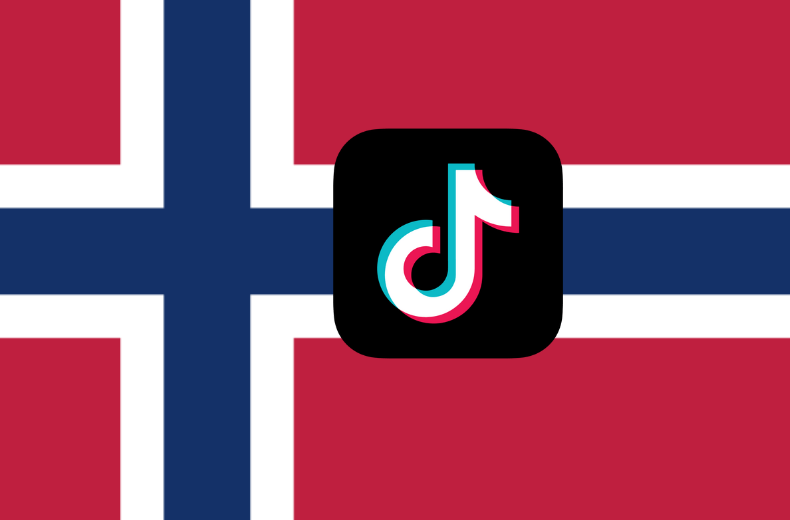Windows is a computer Operating System universally used to interact with the computers. It includes a graphical user interface and allows you to view all the information, files and other data stored in your device. It allows you to install and access various kinds of apps. Be it for your professional or personal use, you have a lot of data and work saved on your Windows PC. It is recommended to backup Windows at regular intervals to sav such precious data to restore it in case of your system getting corrupted. this article completely deals on the best backup software for Windows 10, 8, 7 to copy your data and files.
If you want to take a copy of your device data, it can be effortlessly done by using hard drives. But it is not a safe way, as sometimes the hard drives may even corrupt and some files may be missing. To resolve this there are backup software for Windows that does the job perfectly. Backup software carefully saves your data and makes it accessible even over online, which helps in situations when your hard drive is missing or corrupt.
Contents
Backup Software For Windows
The best Windows backup software to keep your work safe and secured.
Acronis True Image

Acronis True Image is a user-friendly and trusted backup software to store the copy of all data and files. It is a subscription-based backup app which cost $50 per year. It is provided with 250 GB cloud storage to store your backup files. It features cybersecurity protection to ensure the safety and privacy of your data. You can control the nature of backups between individual files or folders to backup. The disk cloning facility provides the easiest way to migrate your data. Acronis True Image always runs in the background, and never affects the performance of your Windows 10 computer.
EaseUS Todo

EaseUS Todo is a free backup software app for Windows 10 PC. You can back up your important files or your entire computer through its streamlined interface. It involves quick and fast backup along with freeware to protect your data and files. You can recover your files whenever you want. It includes drive clone function that will take a full copy of your files or images and replace the same files from the old disk. You can recover your whole system from your backup without any loss due to an unexpected crash or ransomware.
StorageCraft ShadowProtect 5

StorageCraft ShadowProtect 5 is one of the best choices to backup your Windows computer. It comes with a good interface and allows you to schedule the backup function to run (daily, weekly, monthly or regularly). You can protect your backup with a password which restricts the third person to access your files. It will back up all the formatted files and provides multiple options to restore or view your files. This app will keep working on the system background without draining your system resource. Remote copies of backups give you flexibility and options during a disaster. Replicate backups on any devices or place it in a local device, remote server, third-party cloud, private cloud, or the StorageCraft Cloud.
NTI Backup Now 6

NTI Backup Now is provided with improved backup algorithm for fast backups. It is mainly designed for small scale business organisations to back up all the important documents, files, emails, messages, photos and videos. The drive backup feature helps to back up the entire computer or PC which includes Windows OS, programs, data files, and settings. The Cloud storage is provided by Microsoft Azure, with which you can store all your files and folder, and also provide extra protection for working files by saving the mirrored copy. This app is available in three languages English, French and Spanish.
CobianSoft
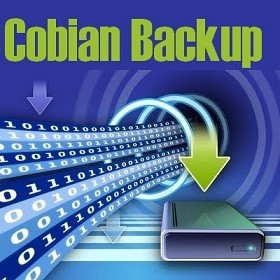
CobianSoft is a free and efficient backup app supported by Windows 10. It works both as an app and service. It is a lightweight app that runs on the system background, but never slows down your computer and also keeps the backup files confidential. It allows you to back up the files both in original mode and compressed mode. It is sure that no file is corrupt during the process of the backup. It is possible to back up large files up to 1 GB but faces issues when the storage space is low.
Backblaze

Backblaze is the easiest cloud back up that keep your files safe. It will keep all the old files or deleted files for 30 days. If you want to extend the past history up to one year, you can do it by paying an additional cost. It doesn’t backup any application data and temporary files created by active apps. You can download all your files in the zip document for free. If you want, you can let them restore it to a USB drive (upto 128 GB) and then courier it to you via FedEx which costs $99. In addition to personal storage, it also offers separate storage for Businesses and enterprieses.
Our Opinion
Backup is the process of making copies of files and data to the external hard drives and CDs for further access. If the hard drive is damaged, all your data will be lost. So choose the best backup software for Windows to backup your data against hard drive failure.
Techowns Tip: 10 Best PC Cleaner Software for Windows
The above mentioned are only a few backup software for Windows 10. There are many such tools online, and we have listed the best of them. Usually, these backup apps will add security measures to reduce the risk of threats against the internet virus and malware.
Which app do you think is the best? Leave your comments below. Follow us on Twitter and Facebook for more updates.