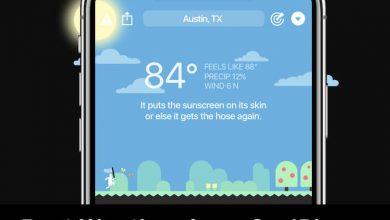Driver updater is a software tool that assists you to update your drives installed on your Windows device. The drivers are the programs that allow your windows device and other installed apps to interact with the hardware. If you are experiencing any issues like idling, specific hardware not working properly, etc it may be due to the use of outdated or corrupted drivers. On that occasion, you need to update them to get hassle-free device functions. For that, it is mandatory to have the best driver updater software on your Windows system irrespective of the OS version installed ( Windows 10, 8.1, 7, Vista & XP). All the diver updater software are made up of a number of tools to find a solution to your driver issues.
Techowns Tip: Best Uninstaller for Windows 10/8/7 [2020]
Contents
Best Driver Updater Software for Windows
We list out some of the best driver updater software for windows to enhance your system performance.
Driver Booster

Driver Booster is one of the free software compatible with all the windows versions (10, 8, 7 & XP). It can detect issues by scanning the outdated drivers and update them efficiently. You are provided with some useful tools to fix some common and blue screen death issues caused because of failed driver updates. Not only that but also resolves the network errors, bad resolution or sound issues for better user experience.
Driver Easy

Driver Easy is an updater software that can fix your driver problems in just a few clicks. It automatically identifies many more usual issues caused by outdated drives. Easily updates the drives to resolve the stalling or hanging problems and keeps your drives up to date. You will be able to backup and restore drives directly within the app. Along with that, you can also schedule driver scan, either with or without the internet.
Avast Driver Updater

Avast Driver Updater is supported by all Windows versions. Get this software on your Windows PC to detect broken or outdated drivers and fix them instantly to reduce the problems. It will scan and update your drivers automatically to reduce and prevent problems related to freezing, connectivity errors, printer issues, etc. Additionally, an Avast Driver Updater is 100% free form malware.
DriverMax
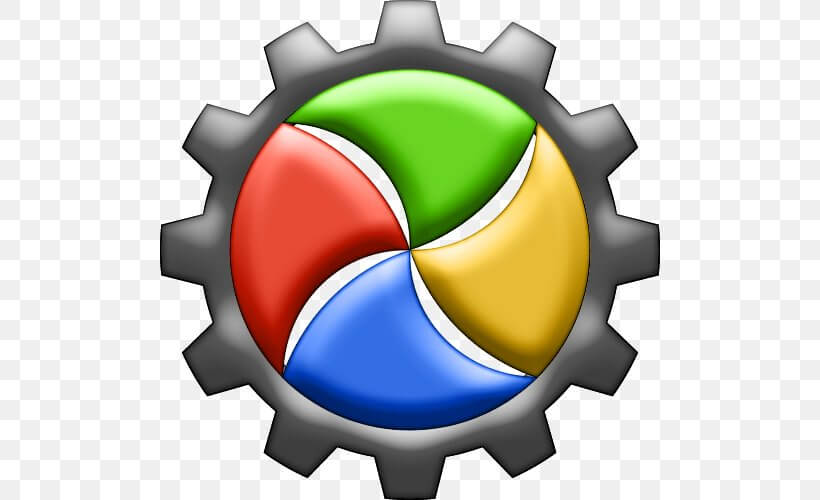
DriverMax is another diver updater software that detects all driver updates and downloads them without user instruction. In addition to updating drives, it lets you back up all the installed drivers, restores and rolls back to the previous version to find out the unknown hardware. The free version of DriverMax comes with limited features, but at the same time the pro version of this software is built with most advances features including limitless downloads, simultaneous driver downloads, automated driver installation and many more.
Snappy Driver Installer

Snappy Driver Installer is a free and open-source driver installation software supported by windows. You can download all your outdated drivers within the app. Snappy Driver Installer is a portable software, it is not necessary that you need to install it on your device. You can run it from a USB flash drive. It is a perfect driver updater that can be used offline to update and install drivers. It is an ad-free tool that is free from adware, malware and other dodgy stuff.
ITL Driver Updater

ITL Driver Updater is another well-featured driver updater software compatible with windows 10, 8 and 7. It is a utility tool that detects all the corrupted or broken drivers and updates them to the latest ones with just a single click. This way it resolves the issues and improves your system performance. The pro version of this software is provided with many advanced features and even allows you to backup & restore older versions.
Driver Talent

Driver Talent is an excellent driver updater app supported by all Windows versions. Scan and find out all outdated, missing, corrupted or incompatible drivers and then fix or repair them intelligently. It lets you download multiple drivers for different kinds of systems at the same time. You can able to install all the updates even without internet. Access Driver Talent app directly from the external hard drive, you no need to install this in your system. Never display any annoying advertisements. It keeps your computer in good condition and improves device performance.
To Conclude
It is very much important to choose the most appropriate driver updater software to fix the diver issues. Now you have a list of few best free and paid updater software for windows. Use any of the above software to rule out all the driver-related issues by removing corrupted drivers and update it to latest version. Another key point is that you will able able to schedule the downloads and updates within the driver’s updater apps.
In spite of this, there is an alternative way to update the drivers on your Windows. It is by regularly checking for a Windows Update, your computer will automatically download and install all the available driver updates in your Windows.
Comment below if this article was useful to you. Follow us on Twitter and Facebook for more updates.