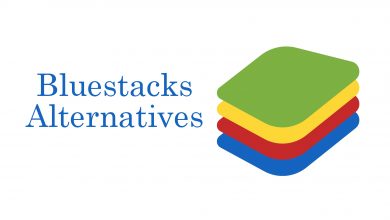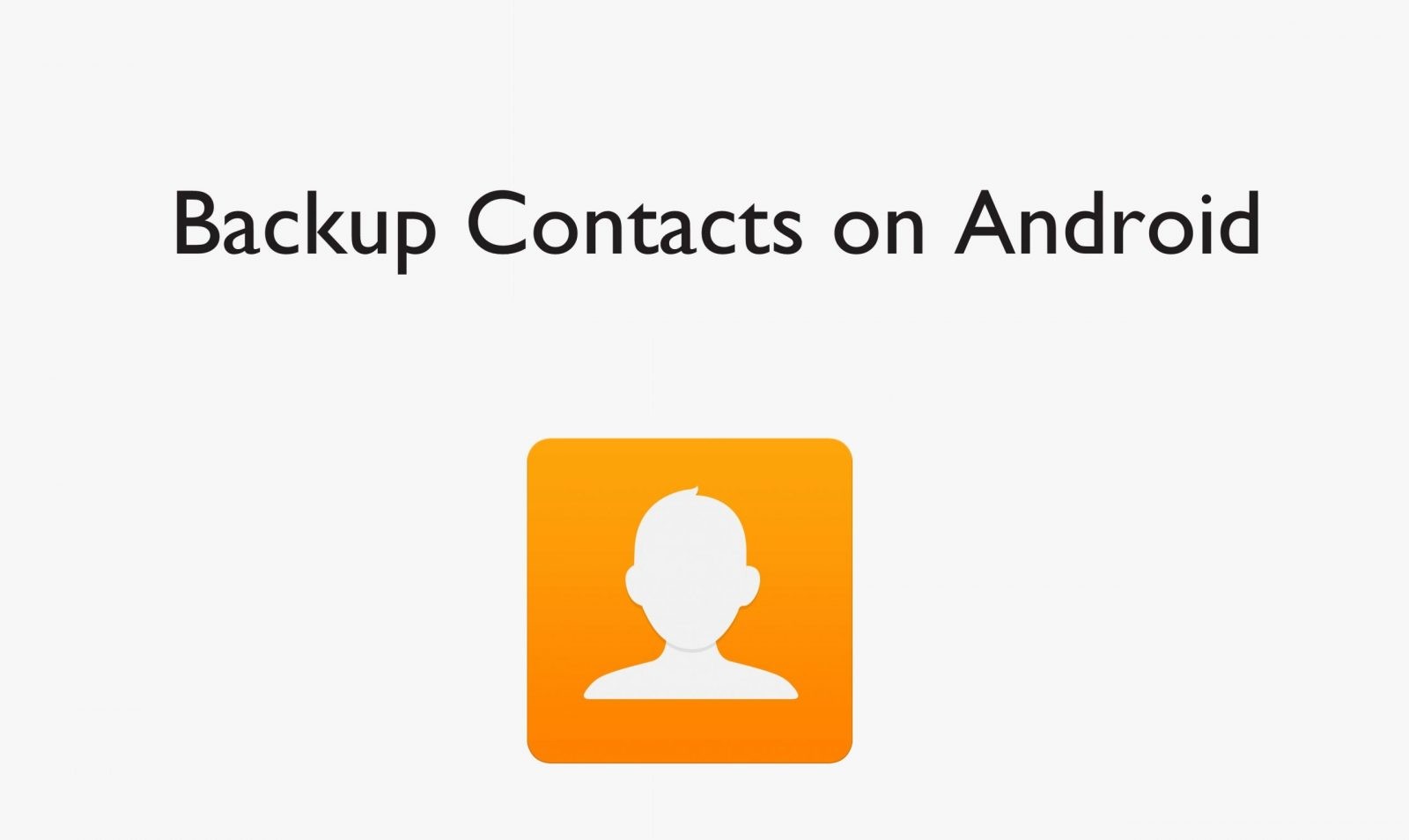In this article, we have ranked the best web browsers for Android TV based on long-term usage. Also, we have briefly explained each web browser so you can easily choose the ideal one among them.
Contents
- 14 Best Web Browsers to Use on Android TV
- Puffin TV Browser
- Specifications
- TV Bro
- Specifications
- TVWeb Browser for TV
- Specifications
- Browser TV Web – BrowseHere
- Specifications
- Browsers That You Can Sideload on Android TV
- Chrome
- Specifications
- Brave
- Specifications
- Firefox
- Specifications
- Vivaldi
- Specifications
- Amazon Silk – Web Browser
- Specifications
- Opera
- Specifications
- Microsoft Edge
- Specifications
- DuckDuckGo Browser
- Specifications
- Samsung Internet Browser
- Specifications
- Kiwi Browser
- Specifications
- Our Editor’s Choice
14 Best Web Browsers to Use on Android TV
| Browser Name | Suitable For | Description | Download Link |
|---|---|---|---|
| Puffin TV Browser | Loading webpages at faster speeds | More Details | Play Store |
| TV Bro | Easy to operate with the TV remote | More Details | Play Store |
| TVWeb Browser for TV | Ideal for watching videos, music, news, etc. | More Details | Play Store |
| Browser TV Web – BrowseHere | Comes with a built-in IPTV player and ad-blocker | More Details | Play Store |
| Chrome | Fastest web surfing and streaming | More Details | https://urlsrt.io/YqRPD |
| Brave | Built-in ad-blocker | More Details | https://urlsrt.io/VRkAj |
| Firefox | Light-weight browser | More Details | https://urlsrt.io/ixOjz |
| Vivaldi | Best for multi-tab usage | More Details | https://urlsrt.io/xWKVp |
| Amazon Silk – Web Browser | Browse the web using the InPrivate search | More Details | https://urlsrt.io/YEDpJ |
| Opera | Offline page access | More Details | https://urlsrt.io/XjZBN |
| Microsoft Edge | Browse the web using the InPrivate search | More Details | https://urlsrt.io/ExyVM |
| DuckDuckGo Browser | Surf anonymously with privacy protection | More Details | https://urlsrt.io/iPtFV |
| Samsung Internet Browser | Ideal for surfing in Dark Mode | More Details | https://urlsrt.io/neHuq |
| Kiwi Browser | Opens web pages faster with pop-up blocker | More Details | https://urlsrt.io/FDOuc |
Puffin TV Browser
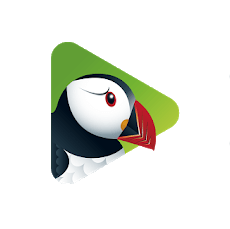
You can opt for Puffin TV Browser, as it is optimized to work on Android TV. It works faster than any other web browser. It supports streaming videos, music, and surfing the web. Puffin TV Browser aims to provide a better browsing experience on Android TVs like Sony, Panasonic, etc. It has the fastest JavaScript engine and works on high-end Android TVs. Puffin TV Browser provides incredible page loading along with rendering speed.
Specifications
| Version | 9.3.0.51570 |
| App Size | 23.7 MB |
| Subscription | Premium |
| Compatibility | Android 5.0 and later |
TV Bro

TV Bro is developed in such a way as to work with the TV remote. So, you can use it to browse Android TV. It is an optimized browser that has extended features. For instance, it supports bookmarks and tabs. You can use your voice to search for anything on the web. Similarly, its users will get the support of switching user agents. Other notable features of TV Bro include a built-in download manager, shortcuts, and browsing history.
Specifications
| Version | Varies with device |
| App Size | 6.12 MB |
| Subscription | Free |
| Compatibility | Android 5.0 and later |
TVWeb Browser for TV

TVWeb Browser for TV can be used to watch entertainment, music, videos, news, media, games, and lots more on Android TV. The browser is not meant for surfing purposes. If you want to stream any video from the website, you can use the browser. TVWeb Browser includes a bookmark feature, shows browsing history, and user switching.
Specifications
| Version | 1.5.8 |
| App Size | 6 MB |
| Subscription | Free |
| Compatibility | Android 5.0 and later |
Browser TV Web – BrowseHere

TV Web Browser is the best browser for Android TV in terms of UI. With the browser, you can change the search engine, block ads using the built-in tool, and remotely connect to other devices. The best thing about the browser is the integrated IPTV player. You can watch IPTV videos on your Android TV with ease.
Specifications
| Version | 6.60.069_b4935aeb_231205_gp |
| App Size | 8.71 MB |
| Subscription | Free |
| Compatibility | Android 5.0 and later |
Browsers That You Can Sideload on Android TV
The following are the other best web browsers that can only be installed by sideloading. For this purpose, you have to install Downloader on Android TV.
Note: We recommend downloading Android TV Remote Control apps on Android smartphones. You can use those apps on your phone as a remote controller. With this tool, you can navigate and access content without any limits. It lets you switch between the D-pad and the touchpad easily.
Chrome

Although Android phones come pre-installed with Chrome, it isn’t the case with Android TVs. Chrome isn’t officially available for Android TV, and hence, it needs to be sideloaded from third-party sites. The interface of Chrome is almost the same and looks like its mobile version. However, you will be limited with the features and access them on Android TV.
Specifications
| Version | 121.0.6167.143 |
| App Size | 3.41 MB |
| Subscription | Free |
| Compatibility | Android 10 and up |
Brave

Brave is one of the popular web browsers for smartphones. In the Brave browser, you will get features like an ad-blocker, malware protection, powerful Tor mode, etc. The highlighting feature in the Brave app is Brave Search, where you can search privately without any tracking issues. Though the Brave browser is unavailable for Android TV, you can still get it using the sideloading method.
Specifications
| Version | 1.62.152 |
| App Size | Varies with device |
| Subscription | Free |
| Compatibility | Android 8.0 and up |
Firefox

Android TV users can try Firefox, as it is one of the simplest browsers and will consume low memory. Like Chrome, it has no native support for Android TV. However, Firefox extension support is available for Android TV, and you can use it to browse the web. Firefox gives the best YouTube browsing on Android TV in terms of speed as it takes low buffering time. You can choose between different browser extensions available on Firefox to surf the web from Android TV.
Specifications
| Version | 122.0.1 |
| App Size | 87.41 MB |
| Subscription | Free |
| Compatibility | Android 5.0 and above |
Vivaldi

Vivaldi is one of the best browsers for productivity. Tab management is the most-talked feature in the browser. Here, you can list tabs in two levels. This feature is not available in any of the web browsers. Similar to a smartphone’s notification panel, you can set up different customization on the Toolbar settings. There are plenty of shortcuts available in the browser. If you want, you can even customize them.
Specifications
| Version | 6.5.3217.103 |
| App Size | 74.07 MB |
| Subscription | Free |
| Compatibility | Android 8.0 and above |
Amazon Silk – Web Browser

Amazon Silk Browser is one of the best browsers for Android TV. Silk Browser is the default browser for Fire TV Sticks and Fire Smart TVs. However, Silk Browser is unavailable on the Google Play Store. You have to get the APK file from any of the trusted websites to install it on your Android TV. You can control the Silk Browser by using Alexa’s voice commands. Amazon Silk Browser is recommended mainly for streaming. The browser is not user-friendly on the surfing side.
Specifications
| Version | 106.5.14.5249.208.30 |
| App Size | 67 MB |
| Subscription | Free |
| Compatibility | Android 5.1 and above |
Opera

Opera is one of the safest web browsers, and it supports some features on Android TV. With the official app not being available, Opera must be installed from a third-party source. However, using an Android remote controller app, you can access its features like speed dial, offline pages, etc. The most noteworthy feature of Opera is its support for an ad-free web browsing experience. So, Opera on Android TV will load pages at a faster rate.
Specifications
| Version | 80.1.4244.77335 |
| App Size | 48.49 MB |
| Subscription | Free |
| Compatibility | Android 12 and above |
Microsoft Edge

Microsoft Edge browser is popular among PC users. In Windows PC, the Edge browser is the pre-installed browser. If you want to sync your PC and Android TV, you can go for the Edge browser. It is one of the fewest browsers with a built-in ad blocker. With the new update, you can access your Favorites and Reading list easily. The Edge browser also has a dark mode for overnight users.
Specifications
| Version | 121.0.2277.84 |
| App Size | 105 MB |
| Subscription | Free |
| Compatibility | Android 8.0 and above |
DuckDuckGo Browser
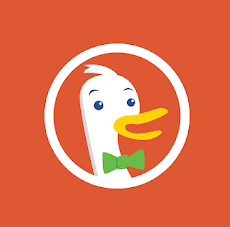
If you are looking for privacy while browsing the web, DuckDuckGo Browser is the best choice for you. Again, it lacks official support for Android TV but provides limited features upon installing third-party sites. It is one of the best browsers to take control of your privacy on the web. DuckDuckGo will block trackers from stealing your information and never let them track you.
Specifications
| Version | 5.185.2 |
| App Size | 33.79 MB |
| Subscription | Free |
| Compatibility | Android 6.0 and up |
Samsung Internet Browser

If you have a Samsung smartphone, Samsung Internet Browser is the best choice for your Android TV. By sideloading the Samsung browser on your TV, you can sync your smartphone, smartwatch, and smart TV. Advanced features like Video Assistant, the ability to add extensions, Privacy mode, and Secret Downloading are available on the browser. The browser also has a dark mode for night owls.
Specifications
| Version | 23.0.1.1 |
| App Size | 75.82 MB |
| Subscription | Free |
| Compatibility | Android 8.0 and up |
Kiwi Browser

Kiwi Browser is a Safari-themed browser. The UI of the Kiwi browser resembles the Safari browser. For instance, you can have the address bar at the bottom, install extensions for smartphones, and swipe controls available in the Kiwi browser. The browser is available in more than 60 languages.
Specifications
| Version | 120.0.6099.26 |
| App Size | 64.10 MB |
| Subscription | Free |
| Compatibility | Android 7.0 and up |
Our Editor’s Choice
After testing all these browsers, we felt the Puffin TV Browser performance was far better than anything. Though it charges $1/month as a subscription, it is worth the price. Besides Puffin, we also liked the Browser TV Web application due to its well-refined user interface. Moreover, the app has a built-in IPTV player, which helps you watch IPTV content on an Android TV.