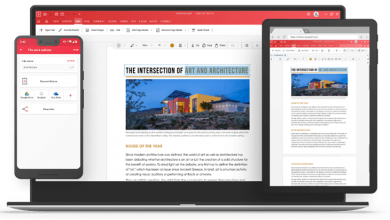BT Sport offers a wide range of sporting events, including Premier League football, rugby, UFC, Boxing, MotoGP, and more. BT Sport offers live streaming of their channels on their app. Unfortunately, the BT Sport app is not officially available on LG Smart TV. However, there are many ways to stream BT Sport on LG Smart TVs.
Contents
How to AirPlay BT Sport on LG Smart TV
By using the AirPlay feature, you can stream any content from your iPhone, iPad, or Mac to your LG Smart TV with just a few taps. You can also use AirPlay to mirror your device’s screen on your smart TV. To AirPlay BT Sport to LG TV follow the below steps,
To Enable AirPlay on LG Smart TV
#1. Connect your LG TV to a WiFi network.
#2. Press the Home button on your Smart TV remote.

#3. Open the Dashboard and select the AirPlay feature.
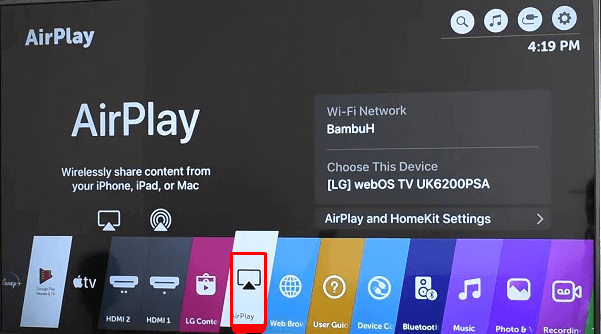
#4. Turn on the AirPlay feature on your LG Smart TV.
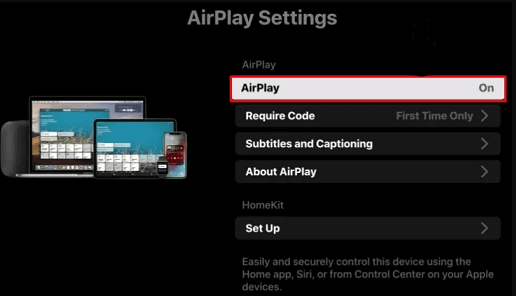
To AirPlay BT Sport on LG Smart TV
#1. Open your iPhone and connect to the same WiFi as LG smart TV.
#2. Download and install the BT Sport app from your App Store.
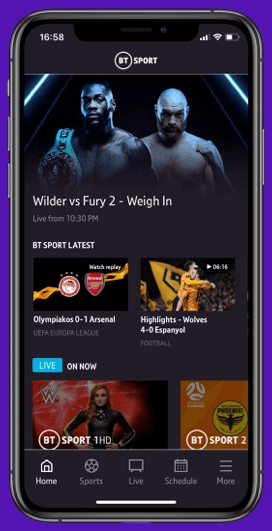
#3. Open the BT Store app on your iPhone and sign in to your account. Select the media file to stream.
#4. Select the AirPlay icon on the screen and search for your LG Smart TV.
#5. Now, connect to LG Smart TV with the required code.
#6. After that, the video content from the app will stream on your LG Smart TV.
How to Watch BT Sport on LG Smart TV Using Streaming Devices
BT Sport is available on several popular streaming devices, including Firestick, Roku, Chromecast, Apple TV, Xbox, etc.

To Stream BT Sport on LG Smart TV Using Chromecast
#1. Connect your Chromecast device to the HDMI port of your LG TV. Make sure that both devices (Chromecast and smartphone) are connected to the same Wi-Fi network.

#2. Download and install BT Sport on your smartphone from the Google Play Store.
#3. Now, open the BT Sport on your smartphone.
#4. Click the Cast icon.
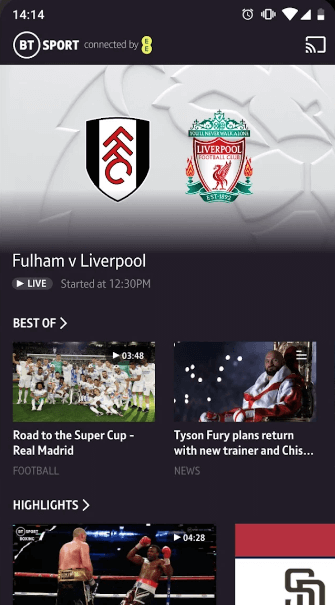
#5. Select your Chromecast device from the list.
#6. Now, select the content that you want to play from BT Sport.
#7. The content should now be streaming on your LG Smart TV.
To Stream BT Sport on LG Smart TV Using Roku
#1. Connect your Roku device to your Smart TV.

#2. Press the Home button on your Roku remote and select Streaming Channels.
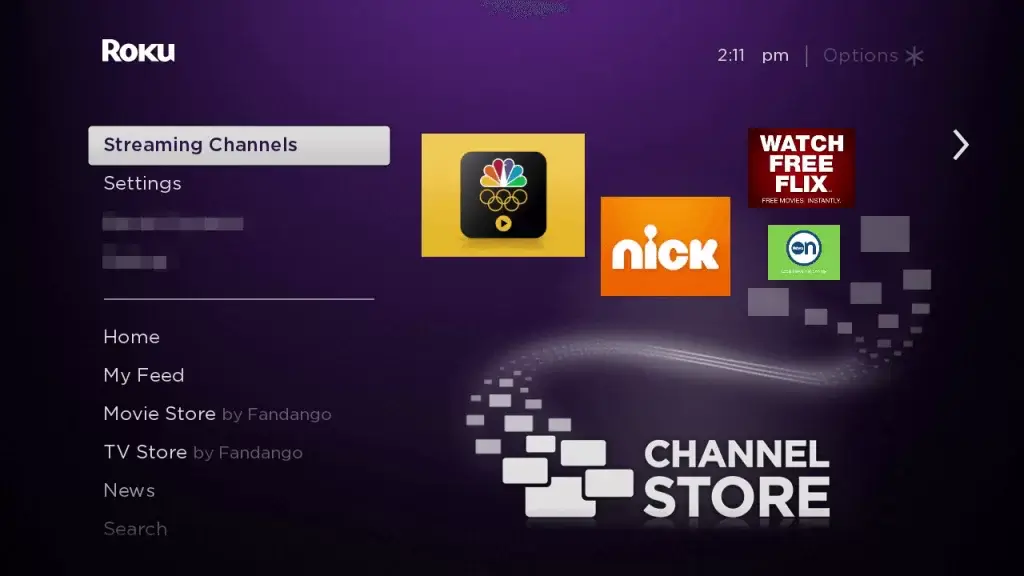
#3. Select Search channels and type BT Sport in the search bar.

#4. Select the app, click on Add channel button and install it on your device.
Using Apple TV
#1. Connect your Apple TV device to the HDMI port of your TV.
#2. Set up the Apple TV to your LG Smart TV.
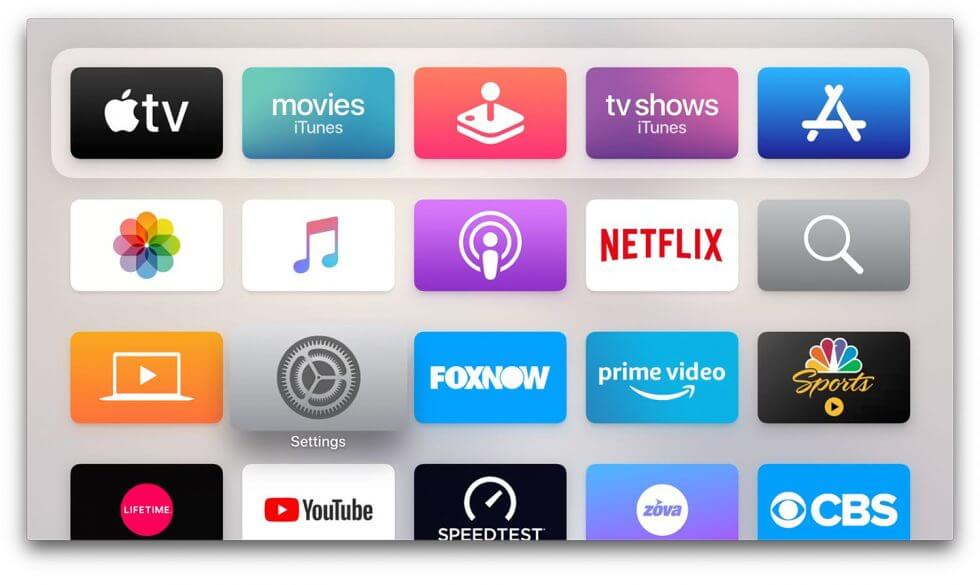
#3. Open the App Store and install the BT Sport app.
#4. Once completed, tap Open to launch the app.
#6. Now, select the content that you want to play from BT Sport.
#7. The content should now be streaming on your LG Smart TV.
Tip: To stream BT Sport on LG Smart TV using Fire Stick, check our guide on how to install the BT Sport app on Firestick.
FAQ
Because the BT Sport app isn’t compatible with all smart TVs. It is compatible with only a few smart TVs like Samsung.