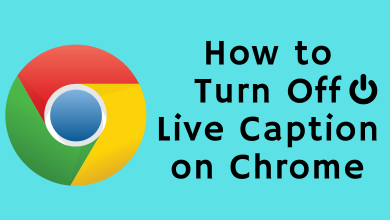Key Highlights
- Dailymotion app is unavailable on the LG Smart TV Content Store.
- You can Cast or Airplay Dailymotion using a smartphone on the LG Smart TV.
Dailymotion is one of the popular video-sharing platforms, with videos on the latest news, sports, movies, and entertainment. Unfortunately, the Dailymotion app has been removed from the LG Content Store. You can’t install the app on your LG TV. However, you can use the browser on your LG TV and access the Dailymotion website.
In addition to that, you can also cast the Dailymotion app on your TV using smartphones. If you want, you can continue using the old Dailymotion app on your LG TV. But you won’t get any updates or new features for the app. In this article, you will learn all the possible ways to stream Dailymotion on your LG Smart TV.
Contents
How to Access Dailymotion Website on LG Smart TV
1. On your LG TV, open the web browser.
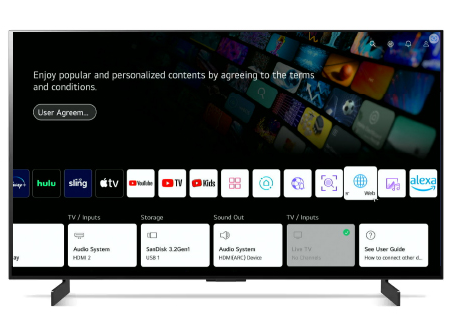
2. Go to the Address bar and enter the Dailymotion website (https://www.dailymotion.com/).
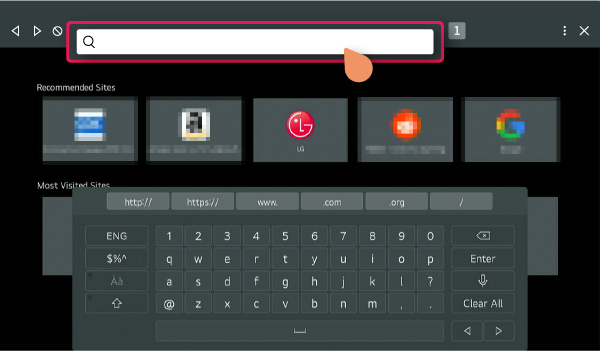
3. Sign in with your account if prompted.
4. Then, play any video content on the website and watch it on your TV.
How to Cast Dailymotion on LG Smart TV Using Android
The Dailymotion app for smartphones is featured with built-in Cast support. With that, you can easily cast the Dailymotion app on your TV. The latest models of LG TVs (webOS 6& above) have built-in Cast support. If you are using the older version, connect a Chromecast device to your LG TV to cast the app.
1. Download and install the Dailymotion app on your smartphone from the Play Store.
2. Then, connect your smartphone and LG Smart TV to the same WiFi network.
3. Open the Dailymotion app on your smartphone and sign in with your account.
4. On the homepage, click the Cast icon at the top right corner.
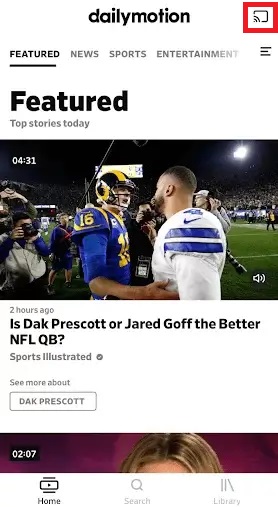
5. Select your LG Smart TV or Chromecast on the list of devices.
6. Now, your smartphone and LG Smart TV will be paired, and the Dailymotion video will be displayed on your Smart TV.
7. Select any title and watch it on your TV. To stop the casting, click the Cast icon again and tap the Disconnect button.
How to AirPlay Dailymotion on LG Smart TV
1. Turn on your LG Smart TV and connect it to the same WiFi network as your iPhone or iPad.
2. Enable the Airplay feature on your LG Smart TV.
3. Open the Dailymotion app on your iPhone or iPad. If you don’t have the app, install it from the App Store.
4. Search and play the video you want to stream on your LG Smart TV.
5. Click the AirPlay icon on the video.

6. Select your LG Smart TV on the devices displayed on your iPhone or iPad.
7. Now, the video will be streamed on your LG Smart TV. When you finish the video, click the AirPlay icon and disconnect the LG TV.
FAQ
Dailymotion is banned in several countries like India, Russia, and Kazakhstan. You can’t use the Dailymotion platform in banned countries.
In the updated Q4 2022 release note, it is mentioned that the app is removed from all Smart TVs. However, the exact reason is not disclosed.