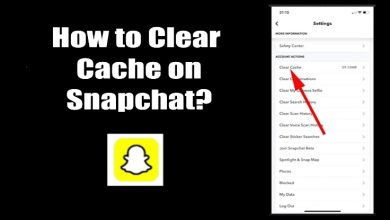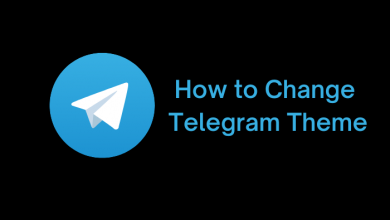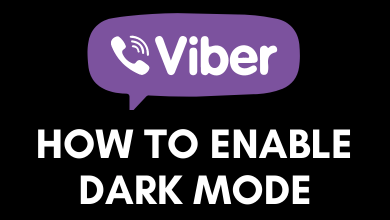Key Highlights
- On Phone: Run the Binance app → Logo → Settings → Appearance → Dark mode or Use Device Settings.
- Web Version: Visit its website → Sign in → Profile → Theme → Dark.
- On Desktop App: Run the Binance app → Log in → Settings → Theme → Dark.
Binance is the largest cryptocurrency exchange platform on which you can buy or sell bitcoins. For users trading day and night, the platform offers a built-in Dark Mode to reduce eye strain and save the device’s battery life. Both the app and web version of Binance support enabling the dark theme. In this article, you will learn how to enable dark mode on Binance on a phone and PC.
Contents
How to Enable Dark Mode on Binance Smartphone App
If you use the app on your smartphone, you have more than one way to enable dark mode. You can do it in the app’s Settings and Device Settings option. The procedure to turn on the Dark theme is the same for Binance Pro and Lite versions.
1. Get the Binance app on your iPhone or Android device.
2. Once installed, launch the Binance app on your smartphone.
3. Sign in to your account using Binance login credentials.
As a next step, you can change the Binance app to the dark theme using any of the following ways.
Enable Dark Mode on Binance Using Settings
1. Launch the Binance app and click the logo at the top left corner.
2. Select the Settings option from the menu list.
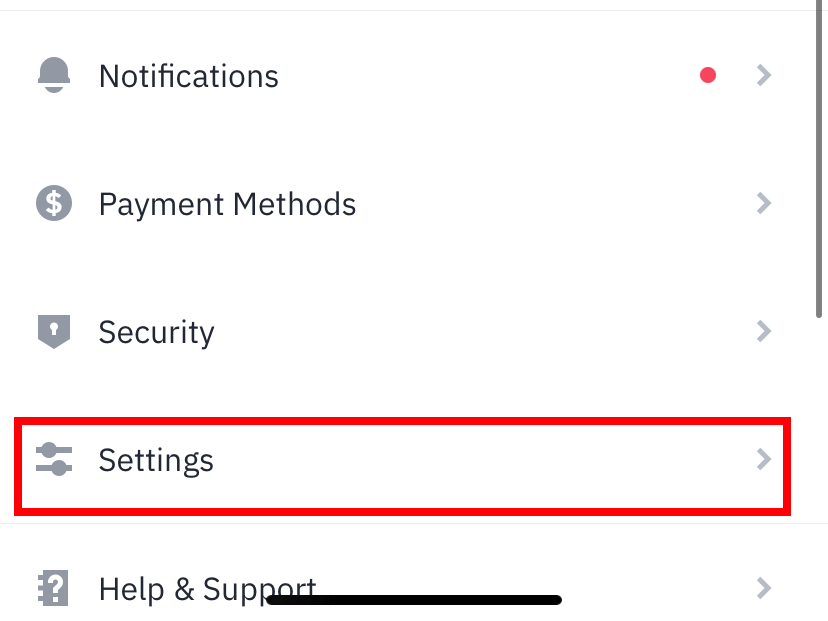
3. Tap on the Appearance.
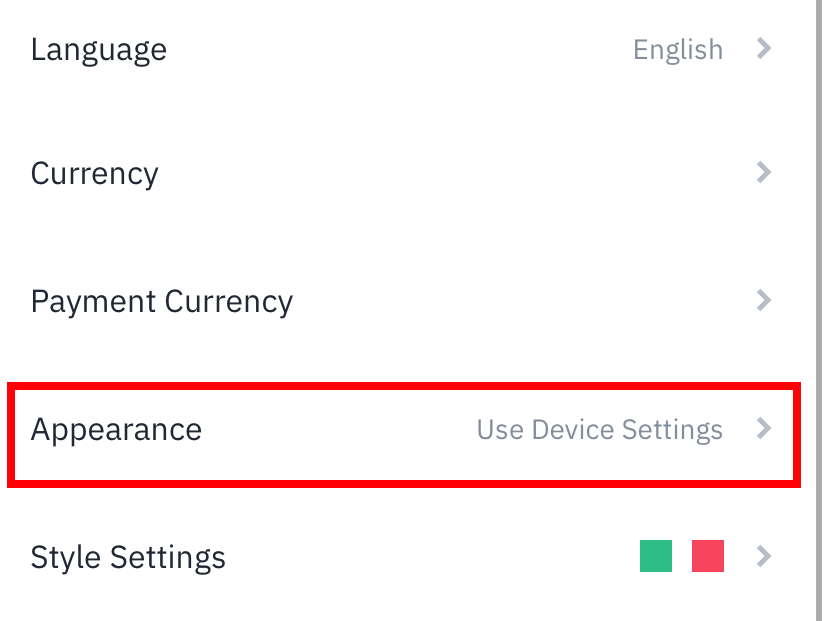
4. Finally, click on the Dark mode option. That’s it. You have enabled the dark theme on the Binance app successfully.
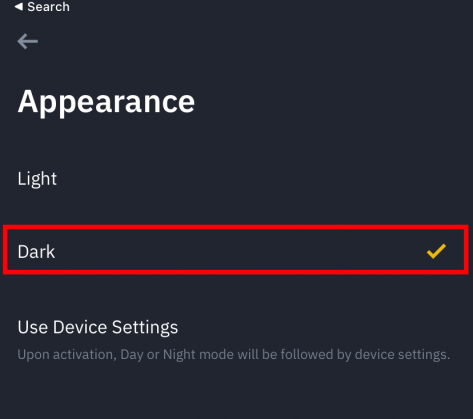
Enable Dark Theme on Binance Using Device Settings Option
1. Open the Binance app and configure it to follow the System Settings: Binance app → Profile icon → Settings → Appearance → Use Device Settings.
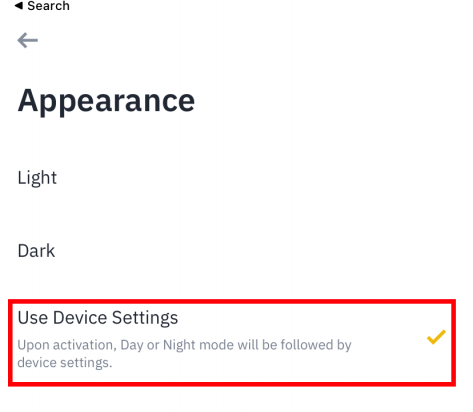
2. Then, enable the system-wide dark mode on your device.
How to Enable Dark Mode on Binance on PC
Binance can be accessed on a PC using the Desktop app and web version. The good thing is Dark mode is available on both versions.
Enable Dark Mode on Binance Website
1. On your device, go to Binance’s official website.
2. Sign in to your account with your email or phone number and password.
3. Once logged in, tap the Profile icon at the top right corner.
4. Click Theme to switch between Dark and Light mode.
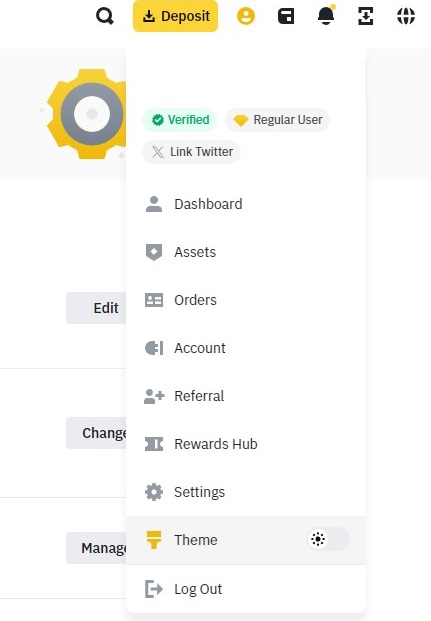
Enable Dark Mode on Binance Desktop App
1. Download the desktop app of Binance from its official website.
2. Set up the app and log in to it.
3. Then, select the Settings option on the left pane.
4. Click Theme, and the app will change to dark mode. When you click again, it will switch to light mode.

Frequently Asked Questions
The cost of one bitcoin is $19.181.
Yes, Binance offers a Desktop application for Mac, Windows, and Linux on its official website.