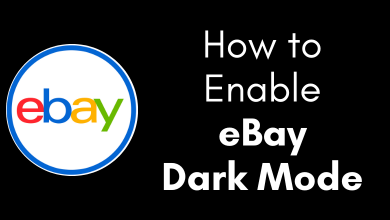Paramount Plus is a streaming service to watch all your favorite shows on Samsung TV. It streams content from BET, CBS, Comedy Central, MTV, Nickelodeon, MTV, VH1, and more. With its Premium or Essential subscription, you can stream everything with or without advertisements. The Essential plan costs $4.99/month, and the Premium plan costs $9.99/month. Fortunately, Paramount+ offers a 7-day free trial for new subscribers.
For Samsung TVs, Paramount+ is only compatible with 2017 & later models. On older models, you need to connect an external streaming device to install the Paramount+ app.
Contents
- How to Get Paramount Plus on Samsung Smart TV
- Activate Paramount Plus on Samsung Smart TV
- Update Paramount Plus App on Samsung Smart TV
- Uninstall or Delete Paramount+ App on Samsung TV
- How to Watch Paramount Plus on Samsung Smart TV [Older Models]
- How to Fix Paramount Plus Not Working on Samsung Smart TV
- Frequently Asked Questions
How to Get Paramount Plus on Samsung Smart TV
1. Turn on your Samsung TV and ensure it has internet access. You can use an ethernet cable for better connection speed.
2. From the home screen (Smart hub) of Samsung TV, navigate to click on Apps.
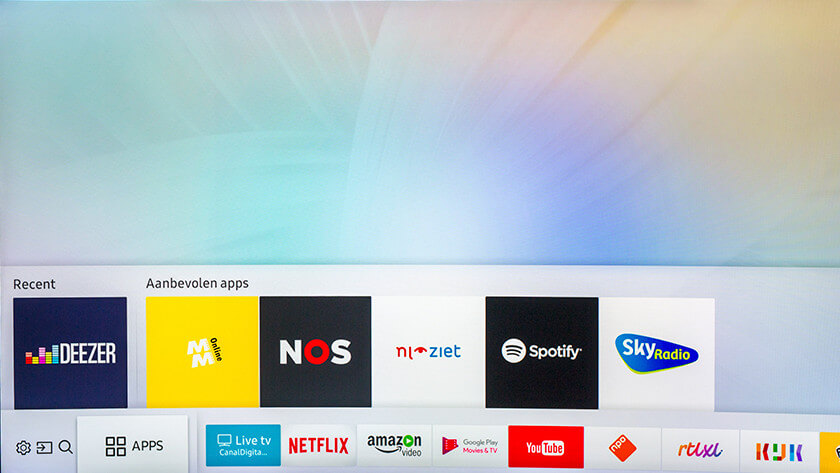
3. With the built-in search option, find Paramount Plus.
4. Click on the Paramout+ icon for its overview.
5. Press the Install button to download the app.
6. Get back to the home screen and launch the Paramount Plus app.
Activate Paramount Plus on Samsung Smart TV
Unline smartphones & web browsers, it is difficult to enter the login credentials of Paramount+ with the Samsung TV remote. Hence, it will display an activation code that you need to link with your user account.
1. Open the Paramount+ app and tap the Sign In button. You will see an activation code on Samsung TV.
2. On your smartphone or PC, visit http://paramountplus.com/samsungtv.
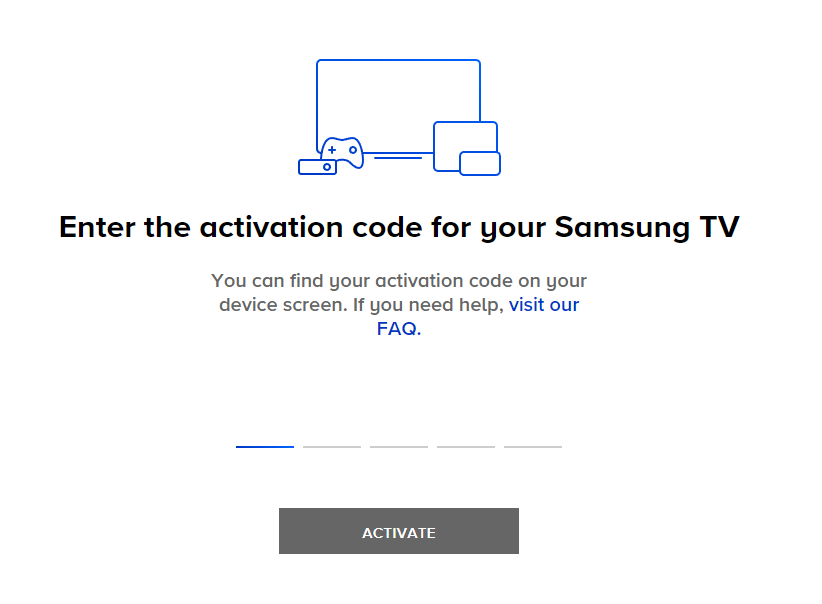
3. Enter the activation code and click the Activate button.
4. You will be asked to enter your Paramount+ credentials. Sign in with your Paramount+ account.
5. Then, tap the Start Paramount+ button.
6. Now, the Paramount+ app on your Samsung Smart TV will be activated. You can watch all your favorite movies and TV shows.
Update Paramount Plus App on Samsung Smart TV
1. Press the Home button on your Samsung TV remote.
2. Move to the Apps section and tap the Options menu in the top right corner.
3. Turn on Auto Update to update the app automatically. It will also update other apps on your Samsung TV.
Uninstall or Delete Paramount+ App on Samsung TV
1. Press the Home button on the remote.
2. Move to Apps and tap the Settings icon at the top.
3. Move to the Paramount+ app and select it.
4. Click on Delete and confirm the deletion.
How to Watch Paramount Plus on Samsung Smart TV [Older Models]
If your Samsung TV is not compatible with installing with Paramount+ app, use any one of the following streaming devices and install the app. For these devices, your TV must have a port for an HDMI connection. We have also mentioned dedicated streaming guides to access the app on your TV without any issues.
| Device | Price | Installation Guide |
|---|---|---|
 Firestick 4K Max | $54.99 | Paramount Plus on Firestick |
 Roku Ultra | $93.00 | Paramount Plus on Roku |
 Apple TV 4K | $129.00 | Paramount Plus on Apple TV |
How to Fix Paramount Plus Not Working on Samsung Smart TV
Like other streaming apps, the Paramount Plus app may not work properly on your TV. In that situation, you need to follow certain solutions on your TV to fix the issue.
- Make sure that your Samsung TV model is compatible with the Paramount+ app.
- Restart the Samsung TV and try again.
- Close the Paramount+ app and open the app after some time.
- Check if the Paramount+ servers are working fine by contacting customer support.
- Ensure that your Samsung Smart TV is updated to its latest firmware.
- Clear the cache on your Samsung TV and try again.
- Update the Paramount Plus app on your Samsung TV.
- Finally, reset the Samsung TV and install the Paramount+ app again.
Frequently Asked Questions
The Paramount+ app is only compatible with 2017 & later models. You can’t find the app on older models.
It is mainly due to the poor internet connection. Connect your TV to a strong network and check whether the error repeats again.