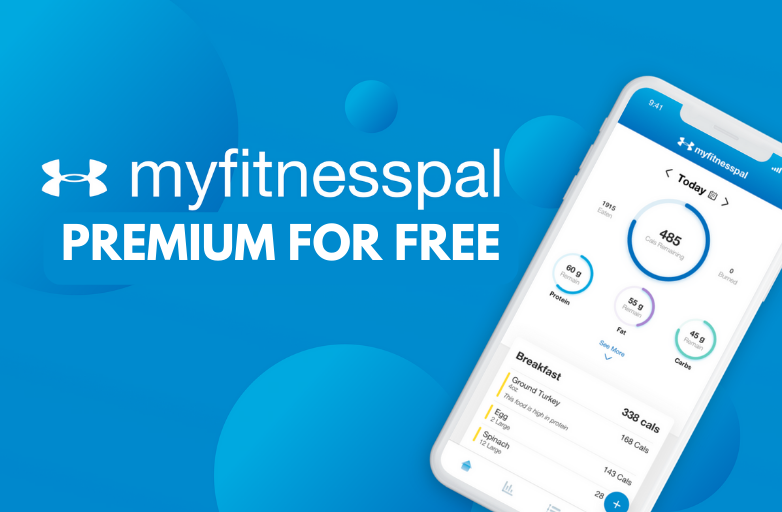Key Highlights
- Android TV: Press Home (on remote) → Apps → Google Play Store → Search Fox Sports app → Install → Open → Sign In → Activate → Stream.
Fox Sports is known for streaming national league and international matches. Fox Sports supports streaming on all devices like Smart TVs, smartphones, PC, and streaming devices. If you own an Android TV, you can install Fox Sports from the Google Play Store and stream the latest tournaments, such as FIFA World Cup 2022, etc.
Contents
How to Install Fox Sports on Android TV
[1]. Turn on your Android TV and connect it to the standard internet connection.
[2]. Press Home or Menu on your TV remote to launch the home screen.
[3]. Navigate to the Apps section and select Google Play Store.
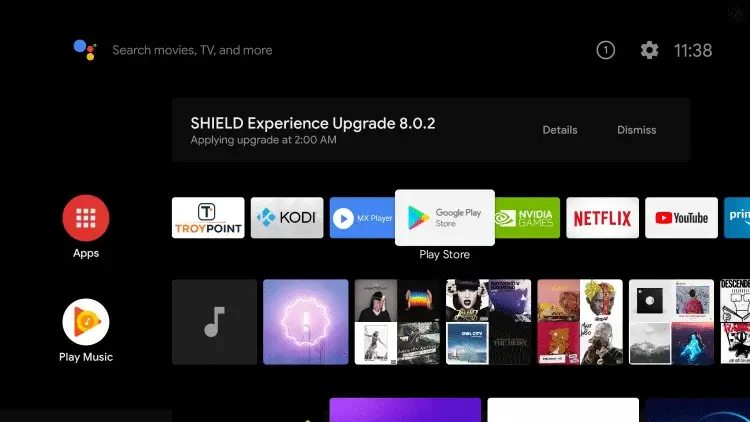
[4]. Select Search and type Fox Sports using the on-screen virtual keyboard.
[5]. Select the Fox Sports app from the search results and Install it on your Android TV.
[6]. After installing the app, select Open to launch the app.
[7]. Select Sign In, and an activation code will appear on your Android TV screen. Note down the code.
[8]. Open a browser on your PC or smartphone and head to the Fox Sports activation page – https://go.foxsports.com/.
[9]. Enter the Activation code and tap Submit to proceed.
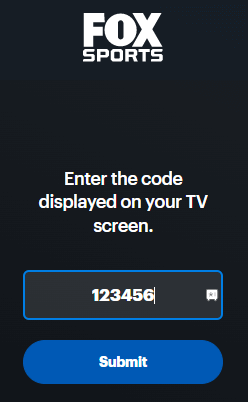
[10]. Select the TV Provider and sign in to your account with the necessary login credentials.
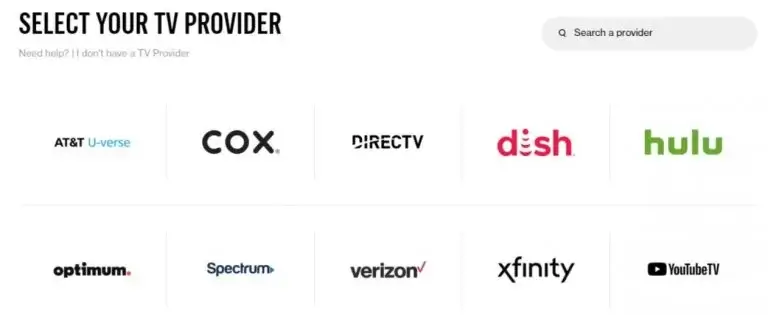
[11]. Return to your TV screen to stream the exclusive sports events on the Fox Sports app.
Alternate Method: Install Fox Sports on Android TV Using Streaming Devices
[1]. Initially, connect the preferred streaming device and turn on your Android TV.
[2]. Install the Fox Sports app from the respective app store.
| Streaming Device | Purchase Link | Installation Guide |
|---|---|---|
| Apple TV | Fox Sports on Apple TV | |
| Roku | Fox Sports on Roku | |
| Amazon FireTV | Fox Sports on Amazon FireTV | |
| Google Chromecast | Fox Sports on Google Chromecast | |
| Xbox One | Fox Sports on Xbox One |
[3]. Sign In and activate Fox Sports on your device.
[4]. Finally, stream your favorite content from Fox Sports on your TV.
How to Watch Fox Sports on Android TV Without Cable
If you want to cut the cord or you don’t have a cable TV provider subscription, you can use the streaming service to watch Fox Sports on your TV.
| SERVICES | FREE TRIAL | PRICING | NO OF STREAMS | CLOUD DVR | ON-DEMAND LIBRARY |
|---|---|---|---|---|---|
 YouTube TV |  |  | 3 | Unlimited | Yes |
 fuboTV |  |  | 3 to 10 | 72 hours | Yes |
 Hulu + Live TV |  |  | 2 | 50 hours | Yes |
 Sling TV |  |  | 1 to 4 | 50 hours | Yes |
 Vidgo |  |  | 3 | 20 hours | No |
 DirecTV Stream |  |  | 3 to 20 | Unlimited | Yes |
Frequently Asked Questions
Yes. You can Chromecast Fox Sports to the Smart TV from your smartphone or desktop.