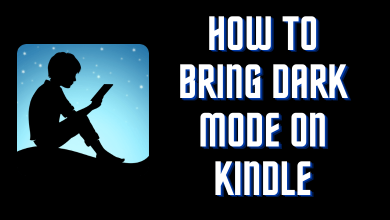Key Highlights
- To Install FOX Sports on Roku: Turn on your TV → Home Screen → Streaming Channels → Search Channels → Search for FOX Sports app → Add Channel → Go to Channel → Sign in TV Provider →Activate→ Done.
Are you excited to stream the live matches of your favorite sports on Roku? Then FOX Sports must be the perfect pick for you. FOX Sports is available for free installation on Roku Channel Store. The FOX Sports app allows you to stream your favorite sports like MLB, NHRA Formula E, Big East, NASCAR, and more. You can watch the BTN televised games, events, and original BTN shows with the TV provider credentials on the app.
Moreover, you can also stream live news and access games televised on another network. You can also follow your favorite schools like Michigan State Spartans, Indiana Hoosiers, and more. Enjoy the opinion of top personalities on Fox Sports 1 Studio shows like The Herd with Colin Cowherd, Speak, and more.
Contents
How to Install FOX Sports on Roku
FOX Sports has a native app, and you can get the app from the Channel Store.
1. Turn on and connect your Roku to WiFi.
2. Go to the Home screen, scroll through the menu, and select Streaming Channels.
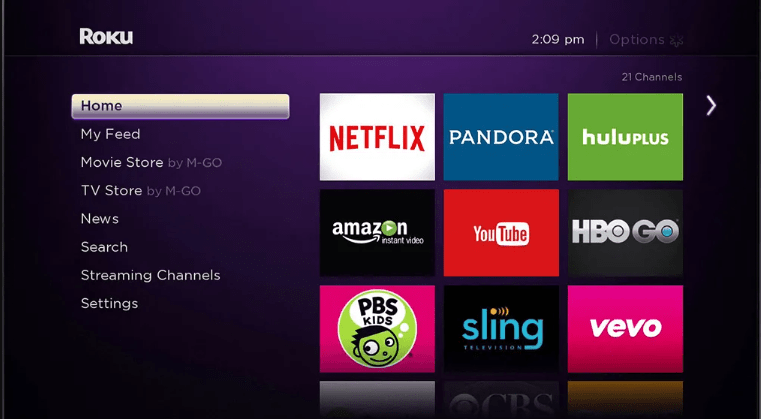
3. Next, select Search Channels under Streaming Channels.
4. Now, type Fox Sports in the search field and find the app from the search result.
5. On the next screen, select Add Channel to start the installation.
6. Once the installation is over, click Go to Channel to launch the Fox Sports app.
How to Stream FOX Sports on Roku through the Website
1. Visit the official website of the Roku Channel Store (https://channelstore.roku.com/browse) from any of your device browsers.
2. Hit the Search bar and search for FOX Sports app.
3. Find the app from the search suggestions and hit the app.
4. Click on the +Add Channel option to install the app.
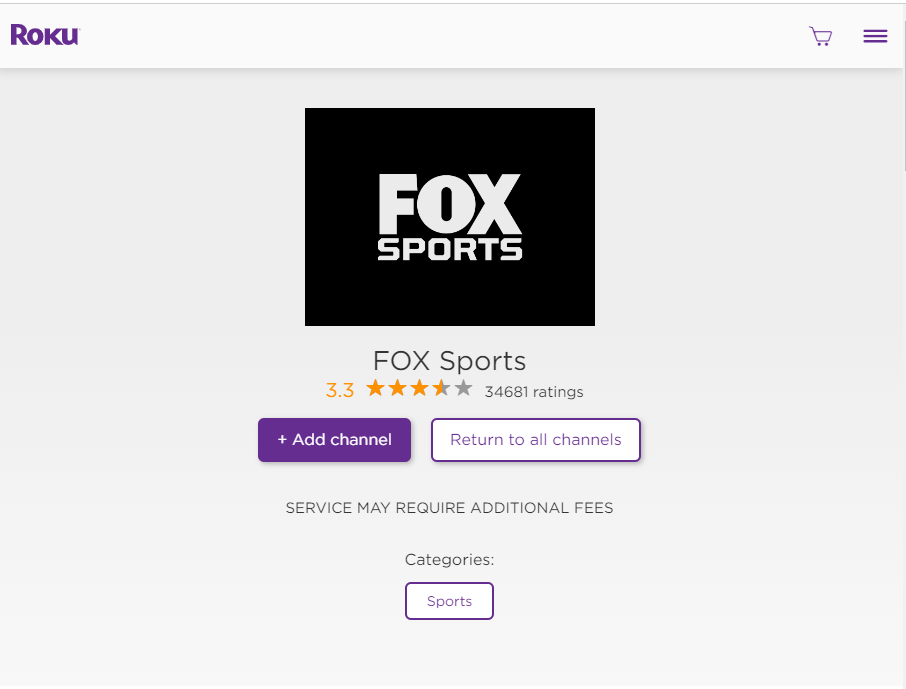
5. Follow the on-screen instructions to get the app on your Roku-connected TV device.
How to Activate Fox Sports on Roku
1. Launch the FOX Sports app on your Roku device.
2. Note down the activation code displayed on your TV device.
3. Go to the official website of FOX Sports (https://go.foxsports.com/) from your PC browser.
4. Enter the Activation Code and click on Submit button.
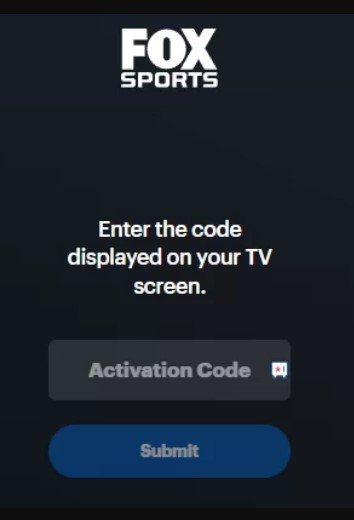
5. Choose the TV Provider and sign in using the login credentials.
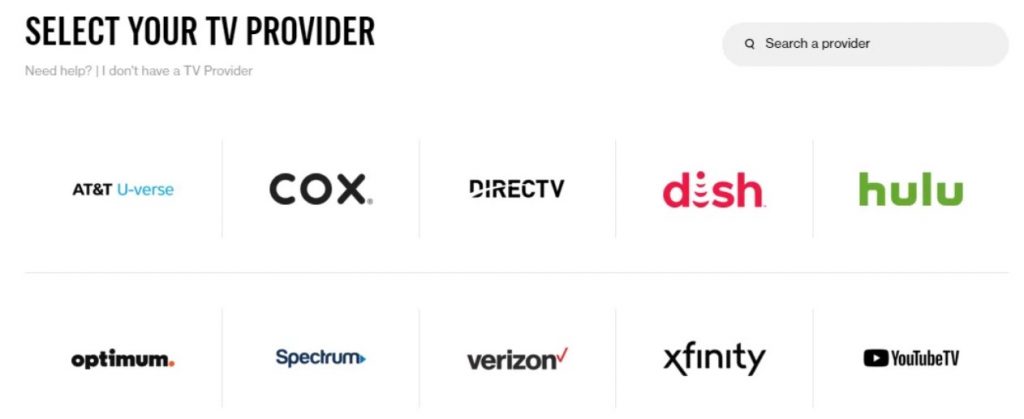
6. After signing in, you will notice the FOX Sports channel refreshes and start streaming your content.
How to Watch FOX Sports on Roku Without Cable
If your cable TV provider doesn’t offer FOX Sports, you can stream the content on your device with the help of streaming services.
| STREAMING SERVICE | FREE TRIAL | INSTALLATION GUIDE | WEBSITE |
|---|---|---|---|
| fuboTV | ☑ | fuboTV on Roku | Visit fuboTV |
| Sling TV | ☒ | Sling TV on Roku | Visit Sling TV |
| Hulu TV | ☑ | Hulu on Roku | Visit Hulu |
| YouTube TV | ☑ | YouTube TV on Roku | Visit YouTube TV |
| DirecTV Stream | ☑ | DirecTV Stream on Roku | Visit DirecTV Stream |
Things to Watch on FOX Sports

- Stream the live TV, get real-time scores, read top stories, and more on the FOX Sports app.
- Get updated with the news and highlights with the personalized feed with stories, scores, and more.
- Get personalized updates from your favorite teams and leagues.
- Stream live BTN Televised games, events as well as original BTN Shows with the TV provider on FOX Sports.
- FOX Sports app allows you to discover top stories with regular updates on the home tab.
FAQ
FS (FOX Sports) on Roku is free. You need a Cable TV provider subscription to stream your favorite events like FIFA World Cup, NBA, and more.
No. You cannot get the FOX Sports channel on Amazon Prime. But you can stream the Thursday Night Football event on Amazon Prime Video.