Key Highlights
- To Install Paramount Plus on Apple TV: Turn on your TV → Press Home button→ Navigate to the Home Screen → App Store→ Search icon → Search for Paramount Plus → Download → Open → Activate → Done.
Paramount Plus is a paid streaming service of Paramount Global for Live and on-demand streaming. You can get the Paramount Plus app on your Apple TV from the App Store to watch those content. The Paramount Plus app was initially launched in the US as CBS All Access alternative which broadcasts all the live programs of CBS from its local affiliates.
You can stream the 24/7 live streams with the CBS news, scores, and highlights on CBS Sports. In addition to that, you can watch live sports like NFL on CBS & UEFA Champions League. Catch up the live events like NCCA March Madness, The Masters Tournament, and more. The Subscription plan of Paramount Plus lets you stream Paramount Originals like Strange New Worlds, Evolution, and more.
This article provides you the detailed steps regarding direct installation of the app, alternate methods to install the app, and steps to activate the app. Also, you can get to know about the Paramount Plus app sign-up and cancellation method too.
Contents
How to Install Paramount Plus on Apple TV
To download Paramount+ on your Apple TV, you should carry out the steps given below.
1. Turn on Apple TV and connect your Apple TV to WiFi.
2. Get back to the home screen by pressing the Home button on the remote.
3. Navigate to click on the App Store icon.
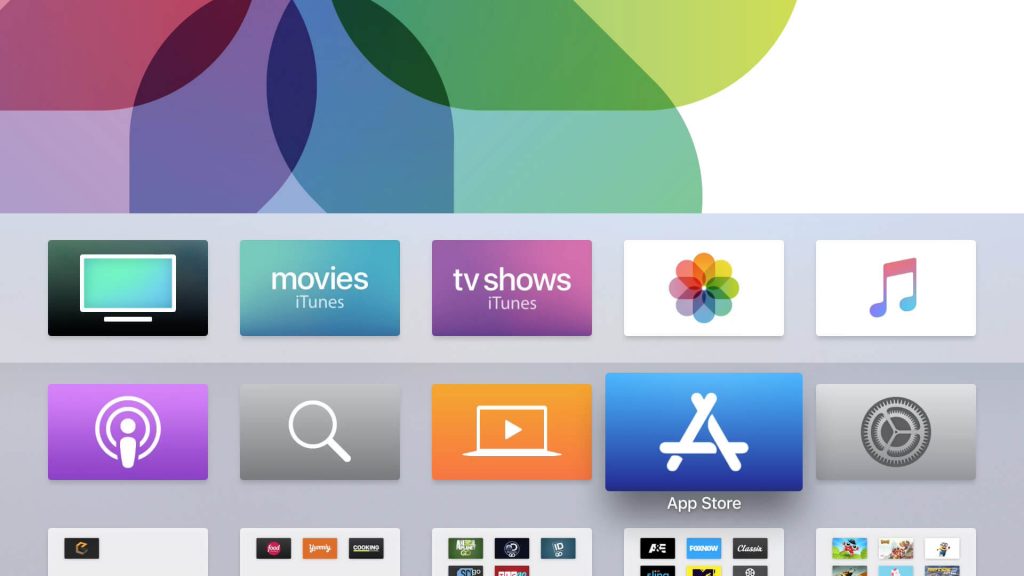
4. When it opens up, select the Search tab.
5. Using the virtual keyboard, enter the app name Paramount Plus.
6. Choose the same on the search result.
7. On the overview screen, click Get to download Paramount+ on the Apple TV.
How to Activate Paramount Plus on Apple TV
After completion of the installation process, make sure to activate the Paramount Plus on your TV device.
1. Launch the Paramount Plus app on your Apple TV device
2. Make note of the activation code displayed on your TV screen.
3. Open the desired browser of your choice on your PC.
4. Visit the activation website of Paramount Plus (www.paramountplus.com/global/activate/) on your PC browser.
5. Log in to your account with the required sign-in credentials.
6. Enter the 7-digit activation code and hit the Continue option.
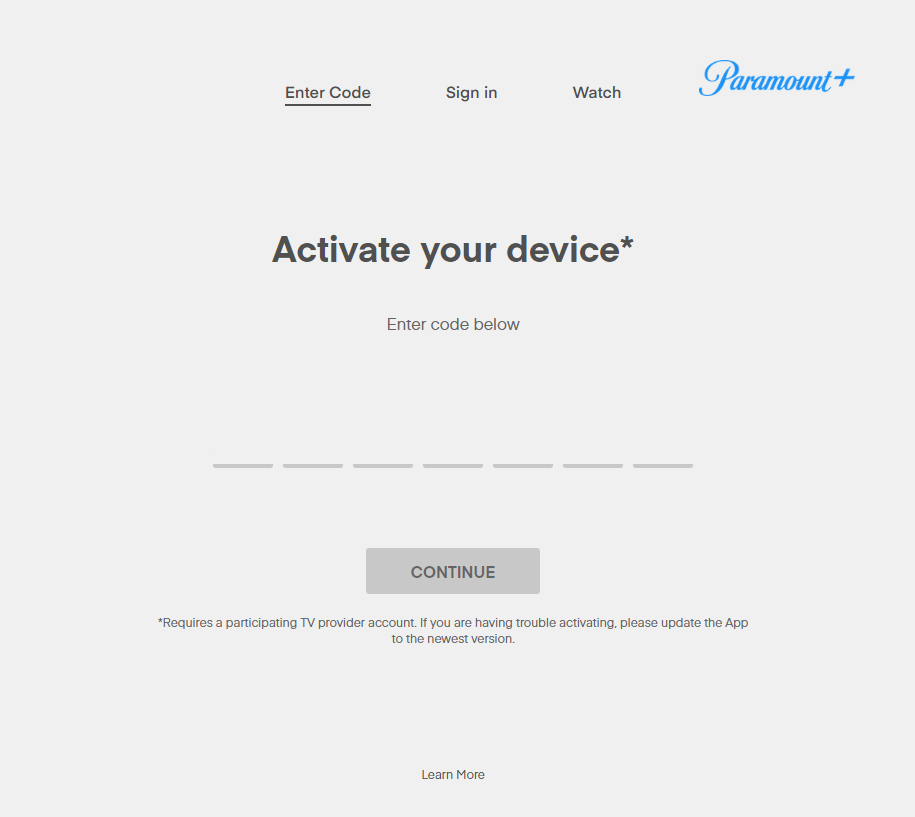
7. After completion of the activation process, log out and re-login to the app on your Apple TV.
Thus, you can start exploring your favorite movies, TV shows on your TV device.
Subscription
Get any of the subscription plans of Paramount Plus from their official website(www.paramountplus.com/). Enjoy the below offerings of subscription plans like limited ad-free streaming, access to live news with CBS News, and streaming top soccer like Champions League Live.
| Subscription Plan | Monthly Costs | Annual Costs |
|---|---|---|
| Paramount+ Essential | $5.99 /month | $59.99/year |
| Paramount+ with Showtime | $ 11.99/month | $119.99/year |
How to Sign Up for Paramount Plus
1. Visit the official website of Paramount Plus (https://www.paramountplus.com/) from your device browser.
2. Click on Try it Free on the Paramount Plus home screen and choose the desired plan of your choice.
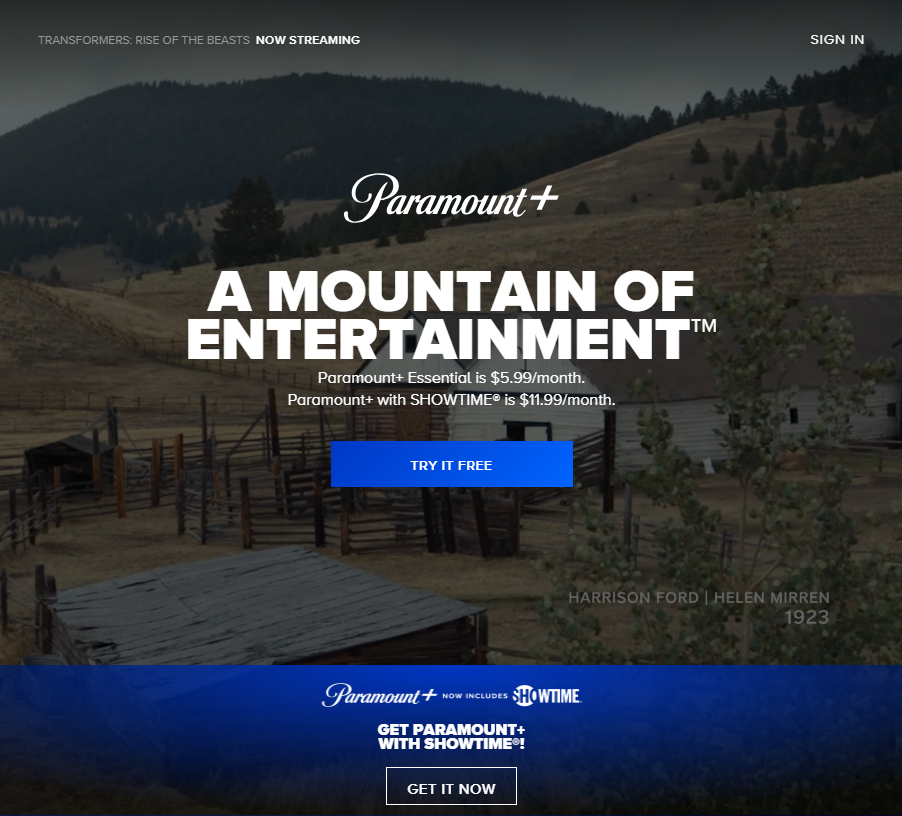
3. Create a new account by entering the required details and accepting to receive communications from Paramount Plus.
4. Click on the Continue option and head over to the home screen of Paramount Plus.
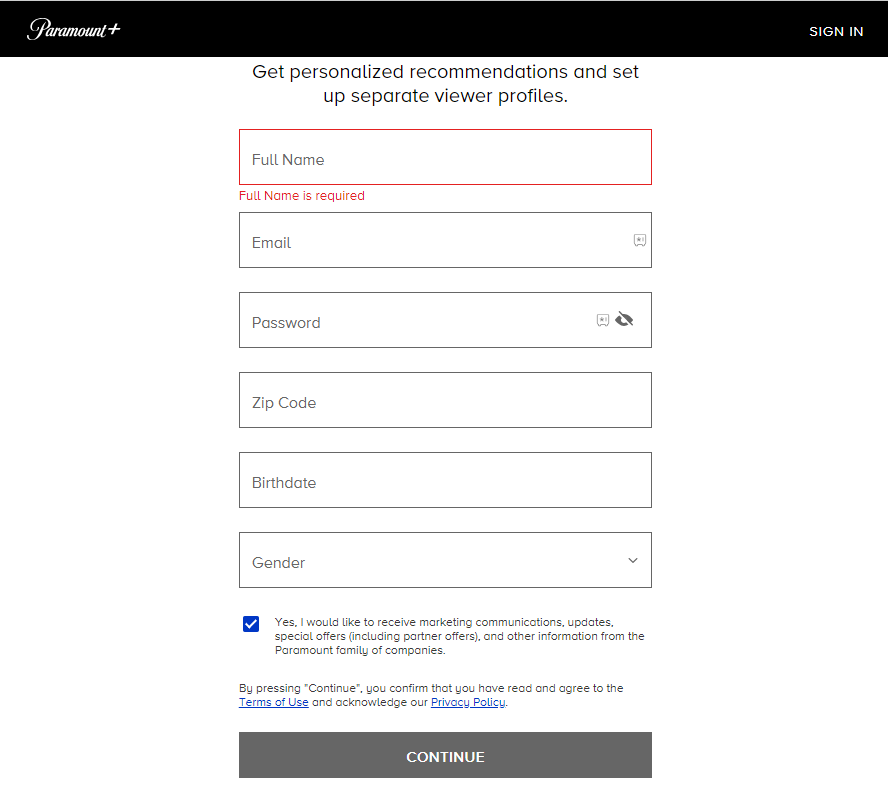
Now, choose your favorite movies and start streaming them on your TV screen.
Alternative Method to Get Paramount Plus on Apple TV
You can make use of the AirPlay feature on your iOS device to screen mirror Paramount+ to Apple TV. It requires the Paramount+ app installed on your iPhone or iPad.
1. Connect your iPhone and Apple TV to the same WiFi connection.
2. Install and launch the Paramount Plus app from App Store on your iPad or iPhone.
3. Log in to your Paramount Plus account in the app.
4. Play any of the video content from the Paramount+ app.
5. Tap the AirPlay icon on the playback screen.
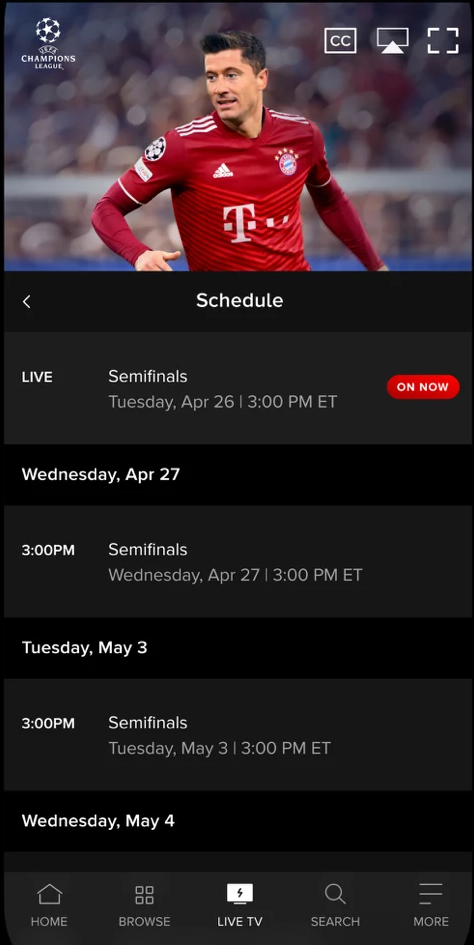
6. On the list of devices, choose your Apple TV.
7. Now, the video will appear on the Apple TV screen.
How to Cancel Paramount Plus on Apple TV
If you do not want the Paramount Plus subscription anymore, you can cancel it anytime. Paramount+ offers simple ways to cancel the subscription. Check our detailed guide on how to cancel the Paramount Plus subscription on Apple TV.
FAQ
You can stream Paramount+ on Apple TV 4th Generation and Apple TV 4K models.
Yes. With the Apple TV 4K model, you can stream a wide range of 4K HDR tiles of Paramount+ titles.
Fix the not working conditions of Paramount Plus with general troubleshooting tricks. Restart the Apple TV, update the Paramount Plus app, update the Apple TV, and connect the casting and Apple TV device to the same WiFi network.



