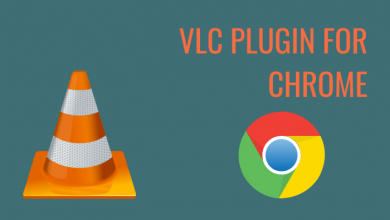Key Highlights
- Change Language on Facebook Lite: Launch the Facebook App on Android → Menu icon→ Select Settings & Privacy→ Language → choose your desired language to change.
- Unfortunately, there is no Facebook Lite app for iOS devices.
Facebook Lite is the lightweight version of Facebook, which consume lesser storage or RAM space compared to the regular app. Like the original Facebook app, even Facebook Lite has over 100 languages. So, if you are not comfortable with the default language (English), you can change the language on the Facebook Lite app based on your preference within a few minutes.
How to Change Language on Facebook Lite
With the following steps, you can change the Language on Facebook Lite easily to your preferred language.
[1] On your Android smartphone, open the Facebook Lite app.
[2] Log in to your Facebook account if prompted.
[3] On the home screen, tap the Menu (three horizontal lines) from the top-right.
[4] On the menu page, scroll down and select the Settings & Privacy option.
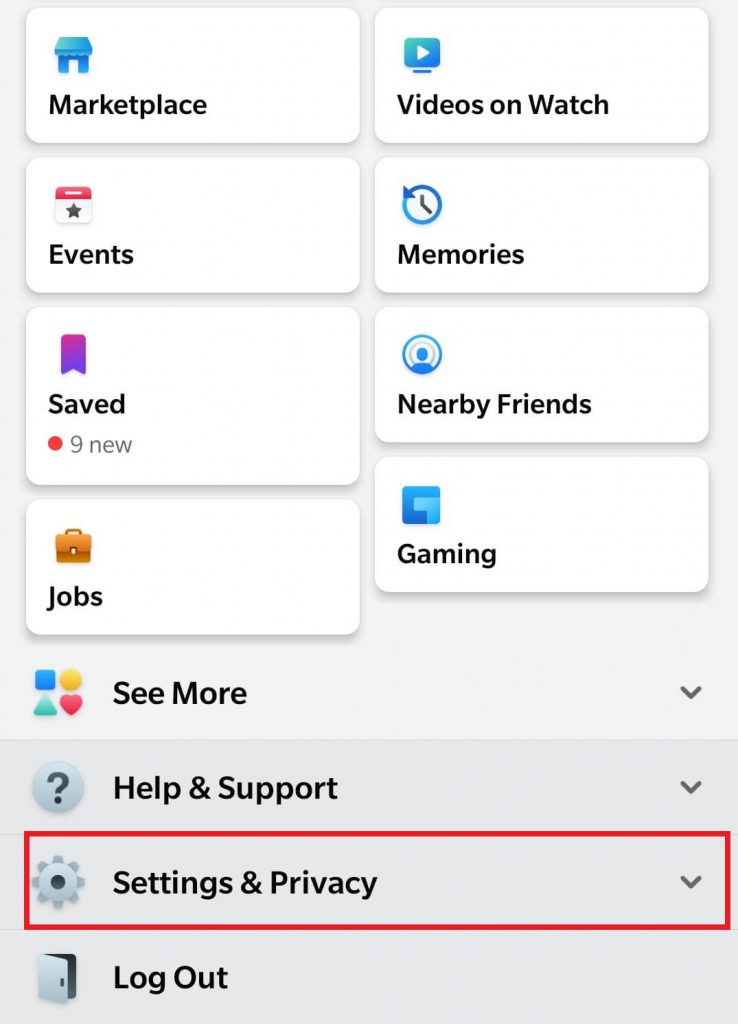
[5] from the drop-down menu, select the Language option.
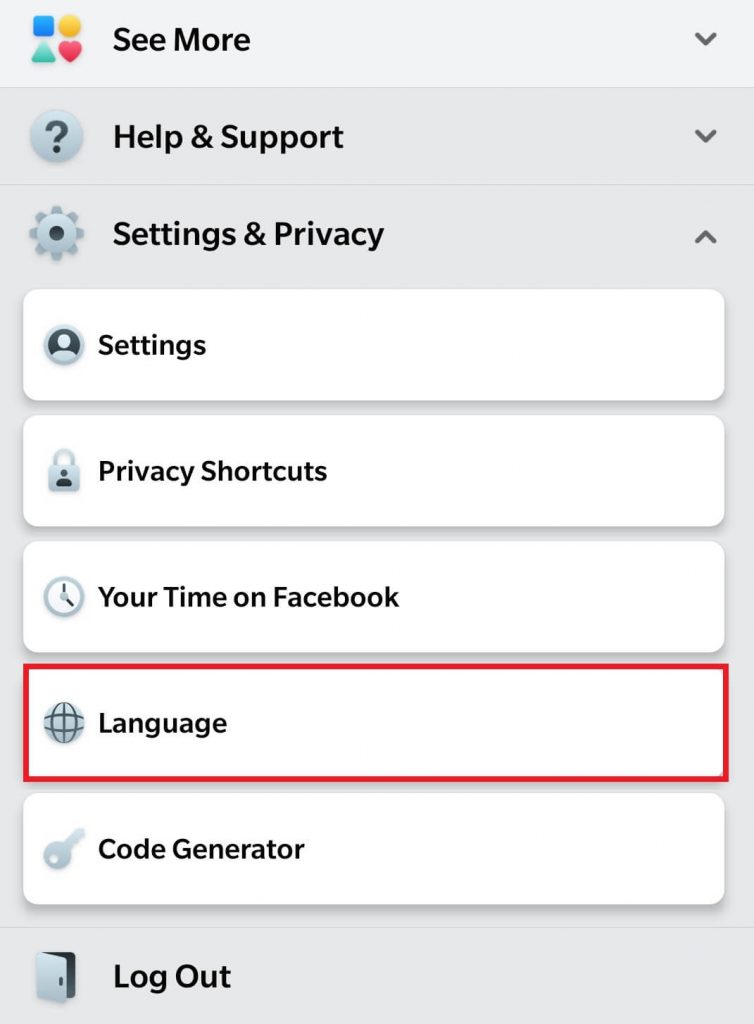
[6] You will get the list of available languages. Choose your desired language.
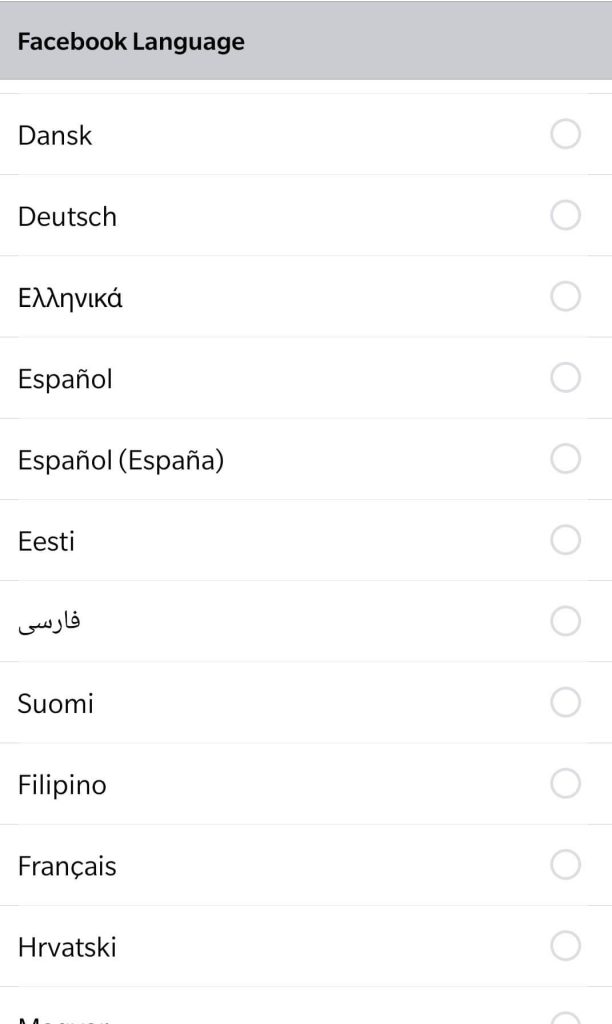
[7] That’s it. Now, Facebook Lite will display the content in your preferred language.
Note: Changing the language on Facebook will not change the language in Messenger. You need to Manually Change the language on Messenger.
Is Facebook Lite Available on iPhone?
No. Facebook Lite is not available for iOS devices on App Store. IOS users can download the original Facebook app as there is no huge difference between Facebook Lite and the regular Facebook app except for the app size.
FAQ
Go to Settings on your smartphone and choose Language & Region. Choose the Messenger app and select the desired language.
Log in to your Facebook account and navigate to the Menu icon. Choose Settings & Privacy >> Select Language >> Click on the Edit link under the Facebook Language column >> Select the language and tap on the Save Changes button.