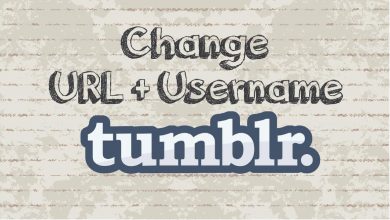Key Highlights
- Visit https://go.foxsports.com, enter the activation code, and configure your TV provider credentials to activate FOX Sports.
This article illustrates the steps to activate FOX Sports on all supported devices. Additionally, we have explained how to sign up for a new FOX Sports account if you don’t have a TV provider subscription.
Contents
FOX Sports Supported Devices
- Android
- iOS
- Android TV
- Apple TV
- Fire TV
- Roku
- Vizio Smart TV
- LG Smart TV
- Samsung Smart TV
- Chromecast
- Xbox One
- Windows 10 & 11
- Mac
Note: If you use FOX Sports on Android and iOS devices, no activation is required. You can directly sign in with your TV provider to watch the content. For other devices, you must activate the app manually using an activation code.
How to Activate FOX Sports On All Devices
The steps to activate FOX Sports on a Smart TV, streaming device, or gaming console are the same, which are given below.
1. Run the FOX Sports app on your device and go to Settings.
2. Click TV Provider Sign In from the options.
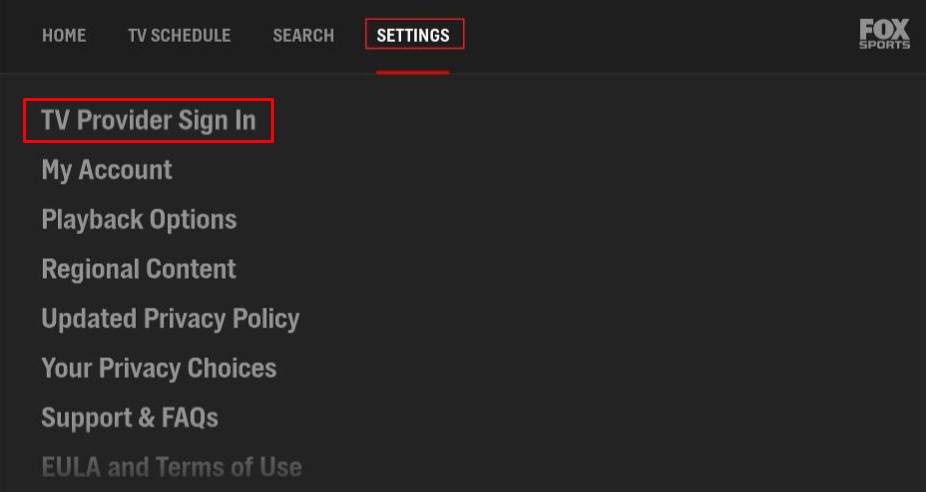
3. Note the activation code that appears on your device screen.
4. Visit https://go.foxsports.com from a PC or phone browser.
5. Enter the activation code and click Submit.
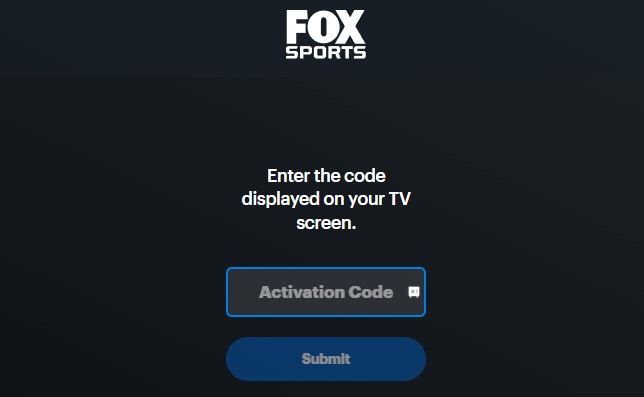
6. You will be prompted to sign in with your TV provider credentials. Select the TV provider and enter the necessary login credentials.
7. Once the activation is successful, you can watch the FOX Sports content on your device.
How to Sign Up for FOX Sports User Account
If you don’t have a TV provider subscription, you can get started by visiting the FOX Sports website. Click the Sign In option and select Sign Up. Then, enter your email address and set a password. Once logged in, click Account on the left menu. Click TV Provider Sign In. Choose the TV Provider or click on I Dont Have a TV Provider. Then, select the TV provider, sign up, and pay for the package. After the payment confirmation, sign in with your TV provider to stream FOX Sports.
Frequently Asked Questions
Yes. If you are a new subscriber of fuboTV, DirecTV Stream, YouTube TV, or Vidgo, you will get a limited free trial to watch FOX Sports at no cost.