Discovery is a TV channel for watching science and nature-related TV shows. It has a streaming app, Discovery Plus to stream the content online. The Discovery Plus app offers live streaming of the Discovery TV channel and it has series, TV shows, documentaries. It also offers the contents of other TV channels such as HGTV, TLC, History, Food Network, OWN, Animal Planet, Lifetime, SCI, Travel Channel, more. The Discovery Plus app is compatible with Android TV, Apple TV, Fire TV, Roku, Xbox, more. We will check out the procedure to install the Discovery Plus on Apple TV.
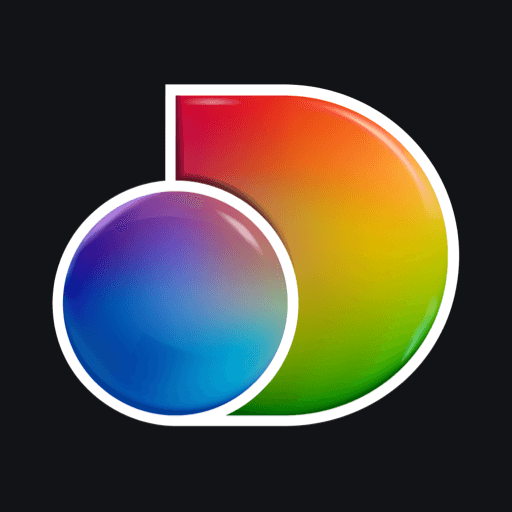
Discovery Plus app provides the Discovery+ Originals for streaming and it has thousands of contents in the library. You can get subtitles for the content and you can able to download the content for offline streaming. It has a good mix of nature, true crime, adventure, food, lifestyle, paranormal-based content. You can add the contents to the Watchlist to stream in the future.
Pricing of Discovery Plus
Discovery Plus app has only paid subscription and it is available in two variants. The difference between the two subscriptions is ad-free streaming. It has a free trial for 7 days and it has a student subscription for $2.99 per month.
| Subscription | Monthly | Yearly |
| Discovery Plus with ads | $4.99 | $49.99 |
| Discovery Plus without ads | $6.99 | $69.99 |
How to Stream Discovery Plus on Apple TV
The App Store on the Apple TV 4th and higher generation models have the Discovery Plus app for free installation.
(1). Turn on Apple TV and set up the Wi-Fi connection.
(2). Select the App Store on the home screen and click the Search.
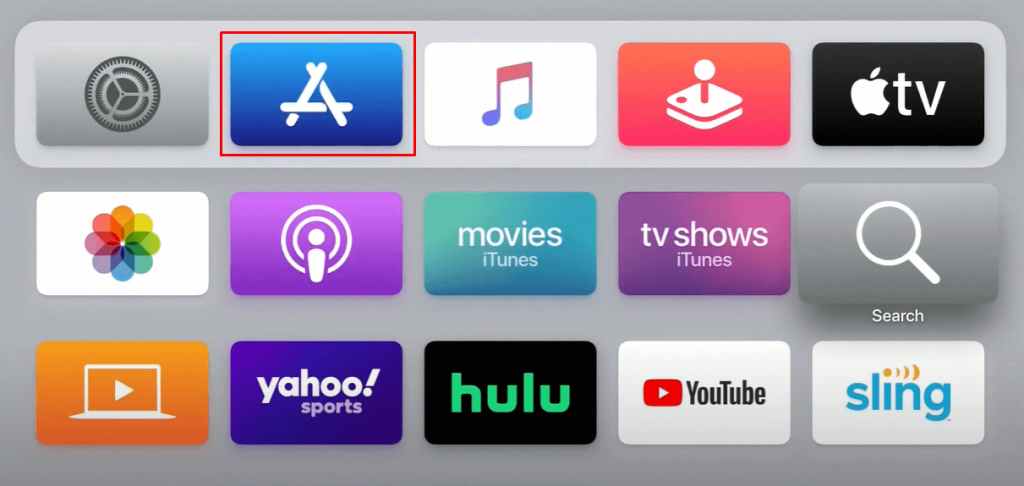
(3). Enter Discovery Plus in the search and choose the app from the suggestion.
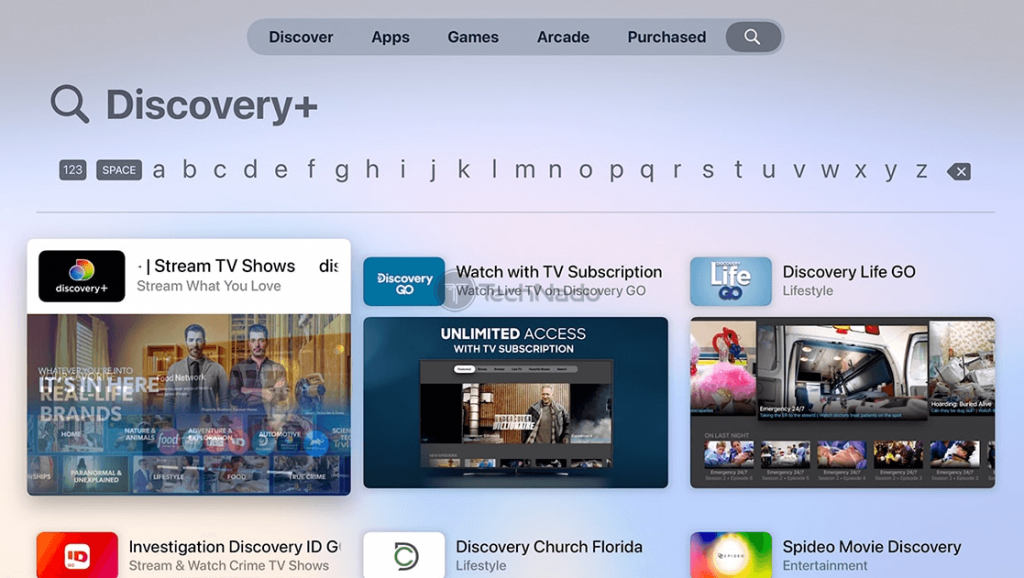
(4). Click Install to download the Discovery Plus app on the Apple TV.
(5). Select Open to launch the Discovery Plus app and click Sign In.
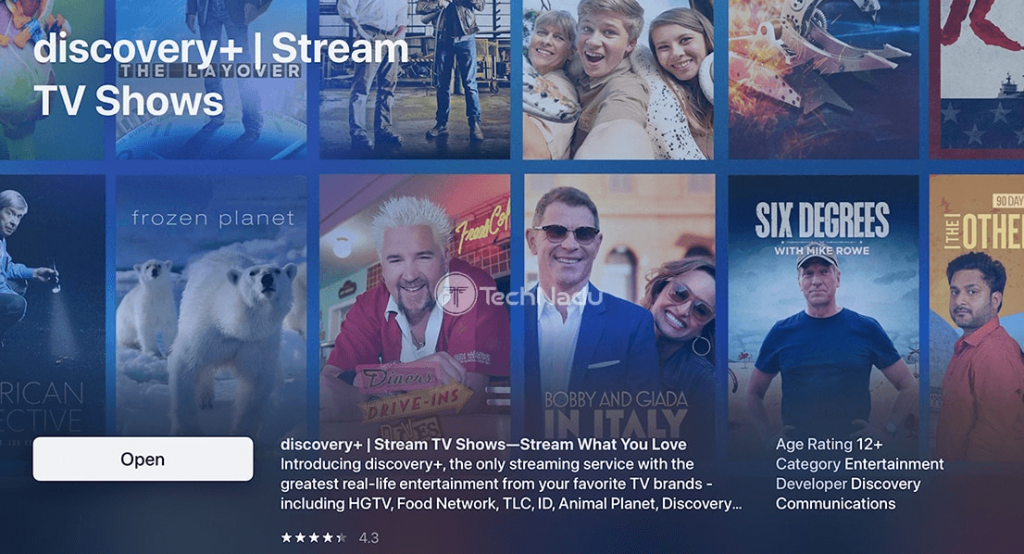
(6). Provide the Discovery Plus subscription details for log-in.
(7). Select the TV shows to stream on the Apple TV.
Alternative Method
You can also watch Discovery Plus app on Apple TV from the iPhone. The AirPlay support is available in Discovery Plus to stream the shows instantly.
(1). Ensure that the iPhone and the Apple TV are connected to the same Wi-Fi network.
(2). Open the App Store on the iPhone and browse for the Discovery Plus app.
(3). Click Get to install the Discovery Plus app and launch the Discovery Plus app on the smartphone.
(4). Log in to your Discovery Plus account and click the AirPlay icon.
(5). Choose the Apple TV to connect and watch the Discovery Plus streaming.
Related: How to Watch HBO Max on Apple TV
Discovery Plus is one such app that provides an endless streaming option with a wide variety of content. The popular TV shows are fixer upper, chopped, Ghost Adventures, Gold Rush, Home Town, Queen of Meth, and much more.
In case of any problem with the above method, please specify them in the comment section below. Follow Techowns’ Facebook and Twitter pages to get updates on our future articles.




