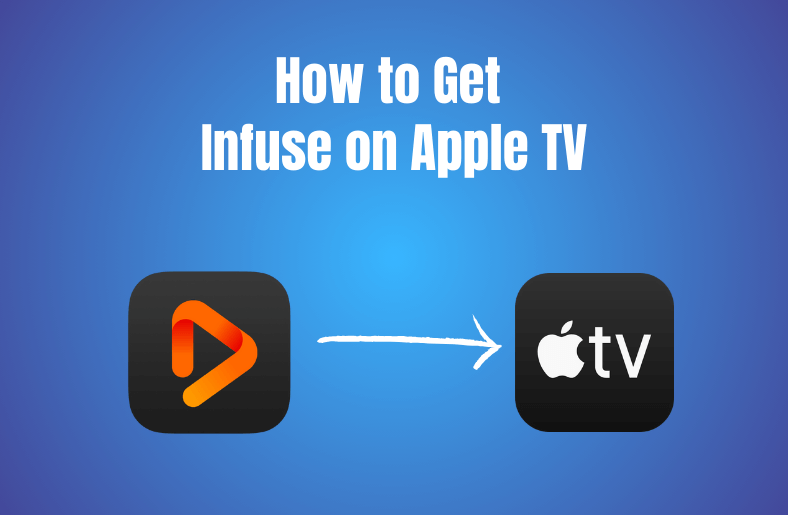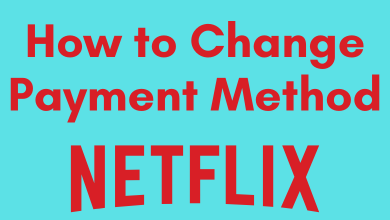Key Highlights
- To Get HBO Max on Apple TV: Open App Store → Search for HBO Max → Get → Open → Activate Max →Sign In → Done.
Do you want to watch the House of Dragon series on your Apple TV? Then you can choose HBO Max, which is the best streaming application to watch movies, series, TV shows, and other original content. Now you can also enjoy Discovery Plus programs under an HBO Max subscription while both the streaming services come under Warner Bros in the name of Max. However, if you want to stream the HBO Max content on your Apple TV, then you can use the App Store to install the application on your Apple TV.
Contents
How to Get HBO Max on Apple TV
1. Power On your Apple TV and navigate to the home page.
2. Highlight the App Store and launch the application.
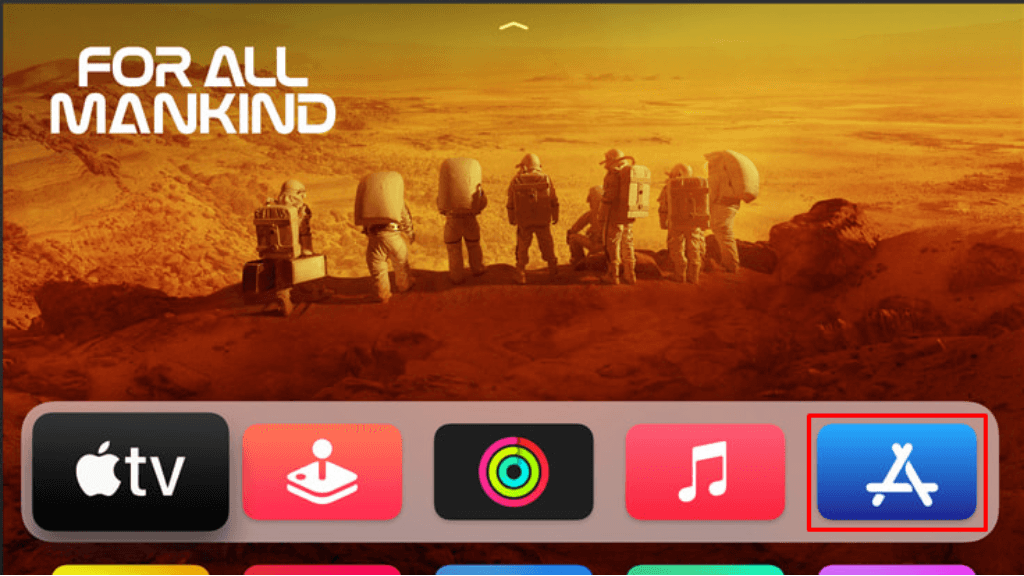
3. Tap on the Search icon and enter HBO Max in the search field.
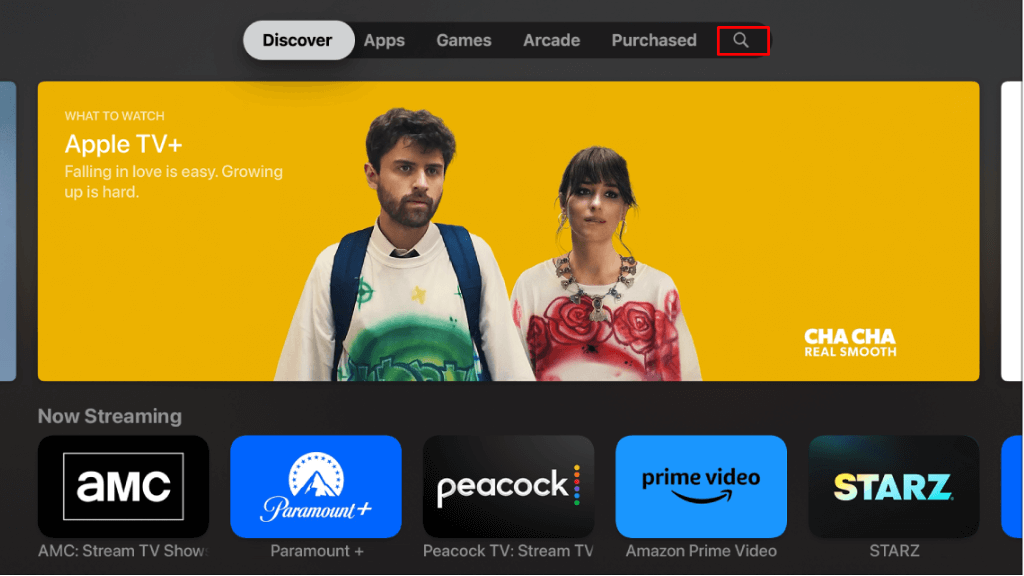
4. Select the HBO max application and click on the Get button to install the app.
5. After the installation, tap on the Open button to launch the HBO Max application.
How to Activate HBO Max on Apple TV
Before streaming the Max application, ensure to activate the Max account from its official site.
1. Launch the HBO Max application on your Apple TV.
2. Tap on the Sign in button on the screen.
3. The activation code will appear on the screen.
4. Visit the HBO Max or Max activation site (auth.max.com/link) on your browser.
5. Enter the 6-digit activation code on the field and click on the Continue button.
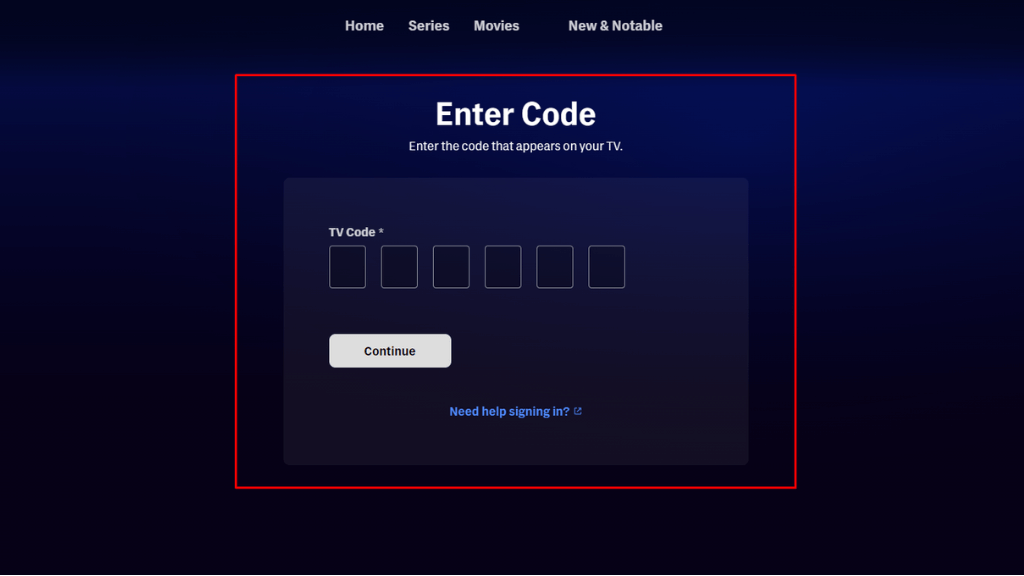
6. Now, sign in with your Max account to complete the activation process.
7. Finally, relaunch the app on your Apple TV to load and stream the content of Max.
How to Airplay HBO Max on Apple TV
If you are using Apple TV with 3rd Gen or higher, then you can use the Airplay option to stream the Max application on your Apple TV
1. Install the Max application from the App Store.
2. Connect your iOS device and Apple TV on the same WiFi network.
3. Launch the application on your iOS device.
4. Complete the sign-in process using the credentials.
5. Play your favorite content and click on the Airplay icon on the media player.
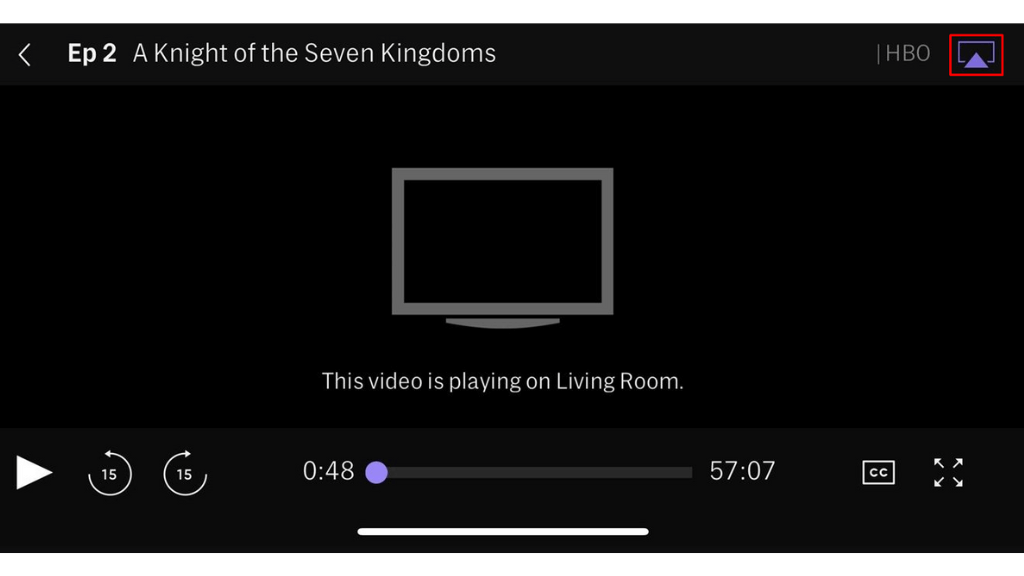
6. Select your Apple TV from the list of devices, and you can watch Max content on your TV.
Max Subscription
Max includes four different subscription plans and they are mentioned below. You can also visit the official website of Max to explore the plan in detail.
| Plans | Prices (month) | Prices (year) |
|---|---|---|
| With Ads | $9.99 per month | $99.99 per year |
| Ad-Free | $15.99 per month | $149.99 per year |
| Ultimate Ad-Free | $19.99 per month | $199.99 per year |
Also, if you are not interested in the Max service, you can cancel the HBO Max Subscription at any time.
How to Fix HBO Max Not Working on Apple TV
If the Max application is not working on Apple TV due to errors like a black screen, frozen app, keeps crashing or lagging issues, then you try some troubleshooting ideas to resolve the problem.
- Ensure stable internet connectivity on your Apple TV device.
- Clear the cache or data on your Max application that fixes minor bugs.
- Update your Apple TV to the latest firmware and also update the latest version Max app.
- Check the downfall of the Max server with Downdetector.
- Restart your Apple TV and also relaunch the max application.
- Uninstall and reinstall the Max application, which clears app-related issues.
FAQ
Unfortunately, the newly released Max does not offer a free trial option for new subscribers.
To sign out HBO Max application on AppleTV: Launch the Max app >> Hit the Profile icon at the top >> Select the Settings option >> Click Sign out to remove your account.
You can install the HBO Max application directly from the App Store, and you can watch it on Apple TV.