Are you annoyed with a particular person on the Threads app? Is someone sending random messages to your Threads account? Don’t worry. Like other social media, Threads provides a straightforward option to block a person. Since you are signing up for Threads with an Instagram account, the person you blocked on Instagram will be blocked on Threads automatically. On the other hand, you can also block a person directly on the Threads app.
Contents
What Happens When You Block a Person on Threads
Upon blocking, the particular person will be restricted from following actions.
- They won’t see your posts. Also, they will be restricted from viewing the comments that you have posted on other posts.
- He/she will be restricted from sending messages to you.
- They can’t mention or tag your profile on their posts.
- Your profile will not appear in their search results.
- If they have liked or posted any comments on your posts, they will be removed automatically.
Tip! Enable dark mode on Threads and use the application in night conditions without eye strain.
How to Block a Person on Threads From Timeline
1. Launch the Threads app on your smartphone (Play Store/App Store).
2. From your Feed, click the three dots on the Threads post posted by the person you want to block.

4. Tap Block in the shown options.
5. Hit Block again to confirm the action.
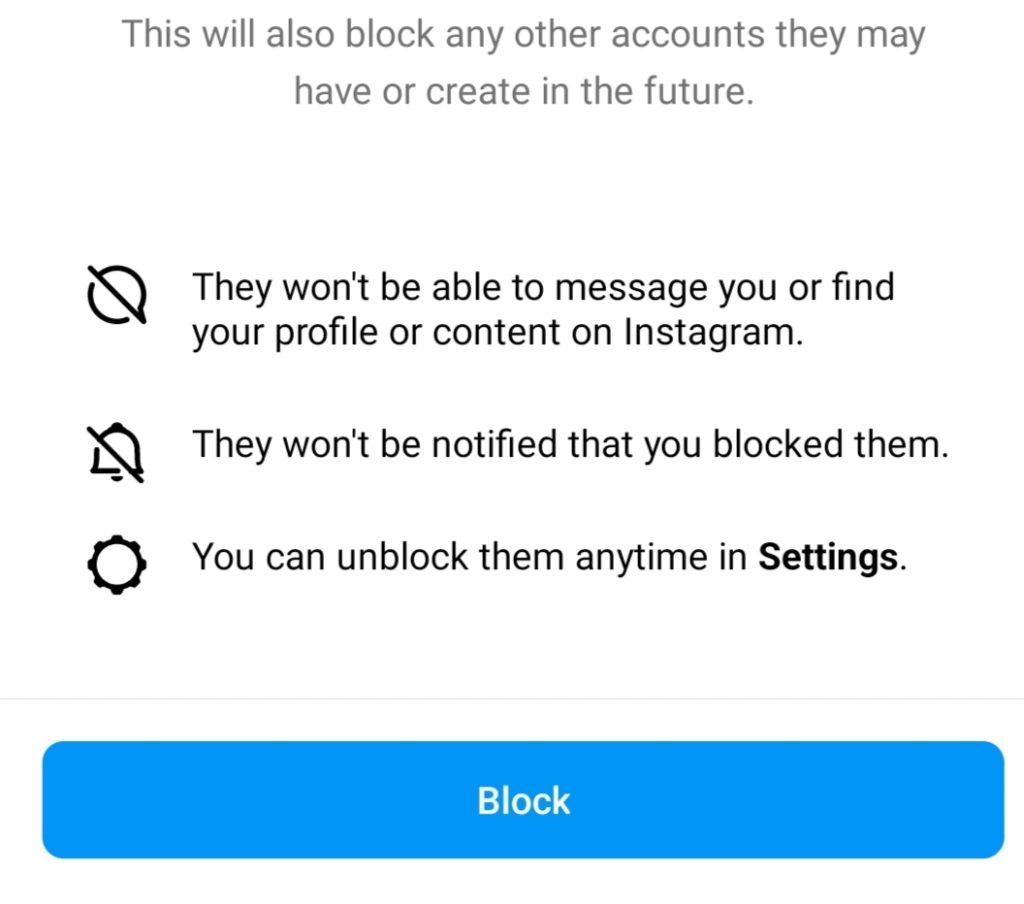
How to Block a Person on Threads By Searching for Their Profile
1. Launch the Threads app and tap the Search icon.

2. Enter and search the User name you want to block.
3. Click and open their Profile page.
4. Tap the three-dotted icon at the top right corner and select Block.
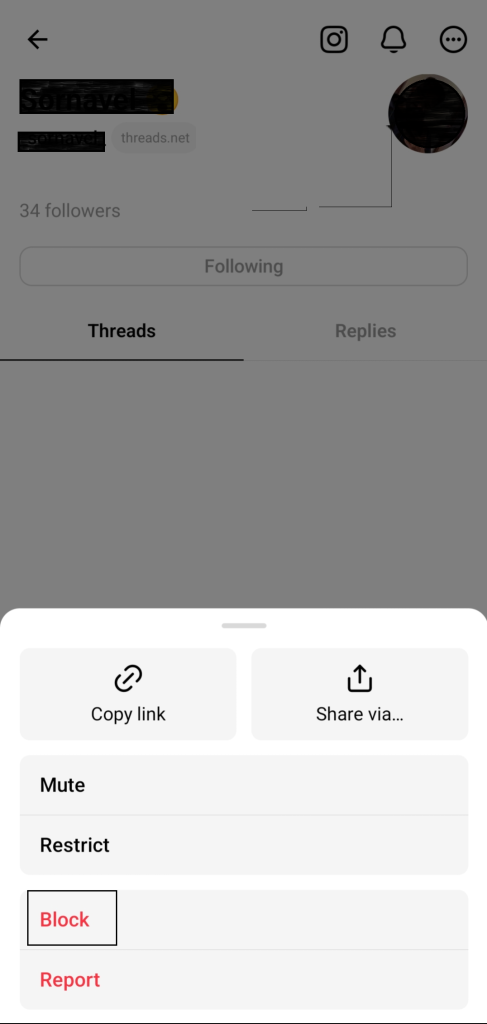
5. Confirm it again by clicking on Block.
How to Block a Person on Threads From Followers List
1. Launch the Threads app.
2. Tap the Profile icon at the bottom right corner.
3. Select Followers and select the person you want.
4. On their profile page, tap the icon with three horizontal dots.
5. Choose the Block option and confirm it by tapping on the Block option.
Tip! You can’t delete the Threads account separately. You can only deactivate the Threads profile. For permanent deletion, you have to delete the associated Instagram account.
Frequently Asked Questions
No. Threads won’t notify or send notifications while blocking a person.
Yes. You can mute a person on Threads. Visit the person’s Profile → tap the three-dotted icon → hit Mute.
Yes. When you block someone on Instagram, the Threads account connected to that profile will also be blocked.



