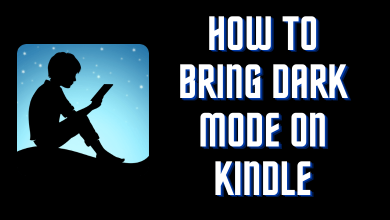Key Highlights
- To Enable Dark Mode on Threads iOS: Launch the Settings app → Display & Brightness → Dark mode → Threads.
- To Enable Dark Mode on Threads Android: Open System Settings → Display→ Dark mode → Threads.
Meta’s recent launch Threads have been revolving around as a hot topic on the internet. It competes with Twitter and emerges as its best alternative for the audience. By installing Threads on your device, you can post your Threads as you are posting your Tweets on Twitter. If you are looking to enable dark mode on the Threads app we are sorry to inform you that the application doesn’t have the built-in dark mode. But still, you can enable and use the dark mode on the app by changing the System theme on your device.
Contents
How to Enable Dark Mode for Threads on iOS
As mentioned above, you cannot enable dark mode on the Threads app on your device. You need to follow the alternative method to enable dark mode on your device.
1. Unlock your iOS device and launch the App Store application.
2. Hit the Search icon and search for the Threads application
3. Locate and select the official app from the list of apps.
4. Hit the Get button to download the app from App Store on your device
5. Launch the app and log in with your Instagram credentials.
6. Now, open the Settings app on your device and select Display & Brightness from the list of options.
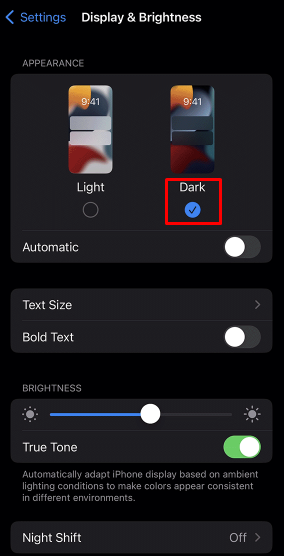
7. Select the Dark mode option to change your system theme.
8. Now, launch the Threads application to stream its content in dark mode.
How to Enable Dark Mode for Threads on Android
1. Launch the Google Play Store app on your Android device.
2. Download and Install the Threads application on your device.
3. Open the app and log in with your credentials.
4. Now, open the Settings app and select the Display settings.
5. Tap on the Dark mode option to enable dark mode on your device.
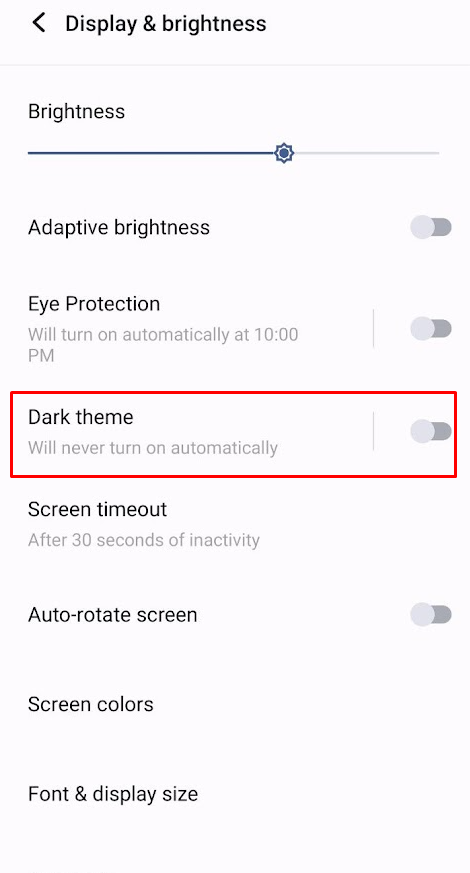
6. Now, launch the Threads app on your device to watch its content in night mode.
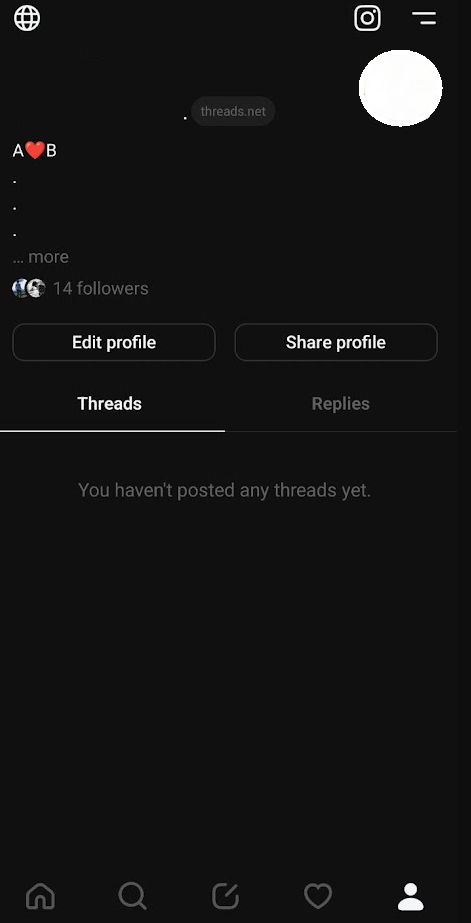
FAQ
Currently, the Threads app is available only for Android and iOS devices. So, you cannot enable the dark mode on the Threads app for PC.