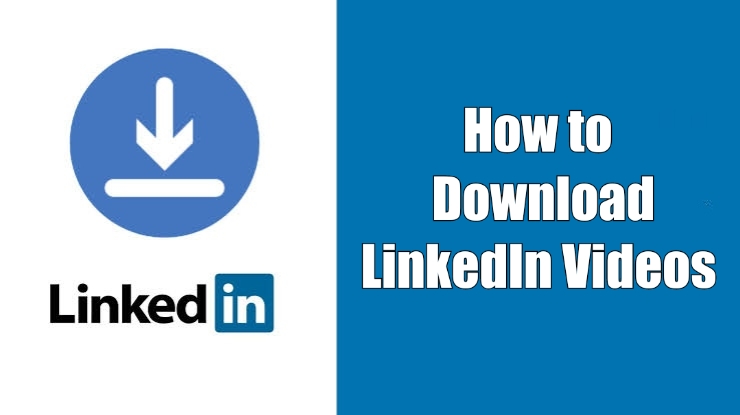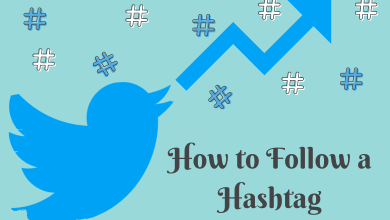Key Highlights
- Activate HGTV: Sign in → Note the Activation code → Visit the Activation site → Enter the Activation code → Select the TV Provider → Sign in → Start streaming.
HGTV, also known as Home & Garden Television, is focused mainly on the real estate business, interior home decorations, designs, and many more. Apart from that, the channel also provides access to various networks, such as Animal Planet, Destination America, Discovery, Food Network, TLC, etc. Users don’t need a subscription to access the channel. But you need a subscription to your TV Provider to stream the HGTV on your device. In addition, you can get the channel through streaming platforms if you don’t have a cable TV provider subscription. Note that if you are accessing HGTV using a cable TV provider, you must activate it to stream the content.
Contents
How to Activate HGTV on Your Streaming Devices
[1]. On your Streaming device, install the HGTV app from the respective app store.
[2]. Launch the app on the device and select Sign In. Make a note of the activation code that appears on the screen.
[3]. Visit the HGTV activation site – https://auth.watch.hgtv.com/link on your PC or smartphone.
[4]. Now, enter the activation code.
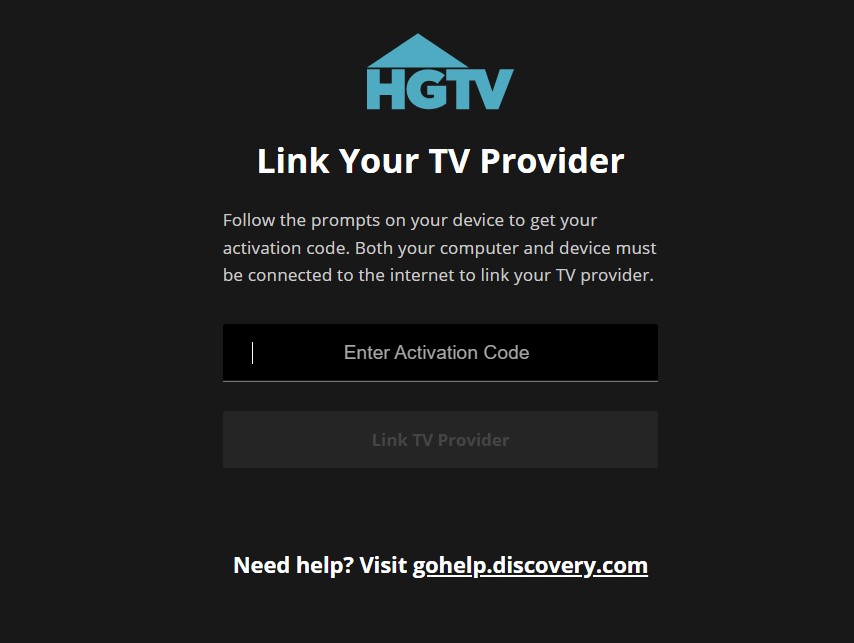
[5]. Choose the TV provider to link and sign in with the necessary login credentials.
[6]. Return to your streaming device screen and start streaming your favorite content on the HGTV app once it gets activated.
Supported TV Providers of HGTV
- Xfinity
- Bell
- Hay Communications
- Shaw
- Spectrum
- DirecTV
- Dish
- Verizon Fios TV
- Cox Cable TV
- Comcast
- AT &T
- Mediacom
- Frontier
- Cable One
- U-verse TV
- Optimum
- Xtream
Visit this support page to see the entire list of supported TV providers.
HGTV Activation Code Not Working – Troubleshooting Solutions
If the HGTV is not working fine and has minor issues or bugs, you can follow the troubleshooting methods mentioned below.
- Restart the HGTV App
- Restart the Streaming device
- Uninstall and reinstall the app
How to Subscribe to HGTV on Streaming Services
You can stream HGTV on streaming platforms as an alternative to cable TV providers if you don’t have a subscription.
Sling TV

Sling TV is the best streaming service to watch HGTV without cable. It allows users to use one to three devices to stream simultaneously. With 50 hours of cloud DVR storage, you can record on-demand titles and watch them later. Unlike other streaming services, Sling TV users cannot create multiple accounts under one subscription.
Subscription Plans & Pricing: Orange – $40/mon, Blue – $40/mon, and Orange + Blue – $55/mon.
Free Trial: No
Website: https://www.sling.com/
Philo TV

Philo is the cheapest live TV service that offers you to watch more than 60+ channels. It includes unlimited DVR capabilities to save the recordings. It allows 10 user profiles to add under one subscription. Philo TV does not offer parental controls to limit the recommendations. It allows multiple streams of up to three devices to stream simultaneously.
Subscription Plan & Pricing: $25/mon.
Free Trial: 7 Days
Website Link: https://www.philo.com/
DirecTV Stream

DirecTV Stream is a fine streaming service among its competitors. You can customize your channel lineups, and there are no additional fees charged from users. You can use upto 20 devices in the same household and three devices outside the home network to use the platform. It has unlimited cloud DVR Storage for all subscription plans. Moreover, it comes with the Parental Control feature allows you to limit your kid’s searches.
Subscription Plan & Pricing: Entertainment – $69.99/mon, Choice – $89.99/mon, Ultimate – $104.99/mon, and Premier – $149.99/mon.
Free Trial: 5 Days
Website Link: https://www.directv.com/stream/
YouTube TV

YouTube TV is an excellent choice for cord cutters, and offers 90+ channels including HGTV. With unlimited cloud DVR storage, you can record your favorite content and stream it later. The recording will be retained for up to 9 months. It supports three simultaneous streams per account. YouTube TV allows you to customize your channel lineups also. YouTube TV lets you set up six user profiles in one subscribed account.
Subscription Plan & Pricing: $64.99/mon
Free Trial: 14 Days
Website Link: https://tv.youtube.com/welcome/
Hulu + Live TV

Hulu + Live TV is the best online streaming service to watch HGTV by cutting the cord. You can get more than 50 hours of storage to save the recordings. It allows offline downloads and stream the video in 4K Ultra HD streaming quality. You can add the premium add-ons with your subscription plan to access the extra content.
Subscription Plan & Pricing: $69.99/mon.
Free Trial: 7 Days
Website Link: https://www.hulu.com/welcome
Frequently Asked Questions
The HGTV app is free to download. However, you must sign in with your cable TV provider or use the streaming service to access HGTV.