Key Highlights
- Upgrading to the premium version is the best way to remove ads on Crunchyroll.
- You can also block the ads by getting Crunchyroll guest passes or using the AdGuard extension.
Crunchyroll offers you to watch a massive collection of anime TV episodes, shows, and movies. Also, you can get the subtitles and dubbed versions for all the Anime titles. One of the annoying facts while using Crunchyroll’s free version is that you will get many ads while streaming. You can block those ads on Crunchyroll by upgrading to the premium version. You can also block it using an extension on your browser.
Contents
How to Block Ads on Crunchyroll
There are four different ways to block ads on Crunchyroll. You can use any of the methods given below.
Update to the Premium Version
Updating to the Crunchyroll premium version is the other best option to stream anime shows without ads. The premium subscription plan starts from $9.99/month. New users can get a 14-day free trial on Crunchyroll on all the plans. With this subscription plan, you can stream four different streaming devices simultaneously. Users can record and watch the content in offline mode using cloud DVR storage.
Note: If you don’t want to stream using the premium version, you can cancel the Crunchyroll membership.
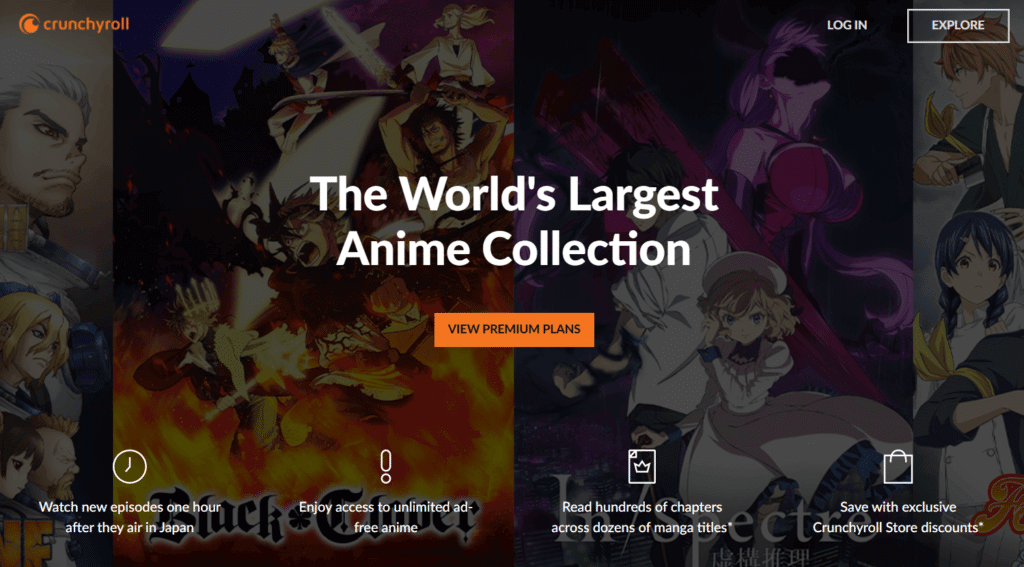
Use AdGuard to Block Ads
[1]. Open the Google Chrome web browser on your device and visit www.adgurad.com. Then, choose the current version of the extension to run with your browser.
[2]. Tap on the Install button to download the extension.
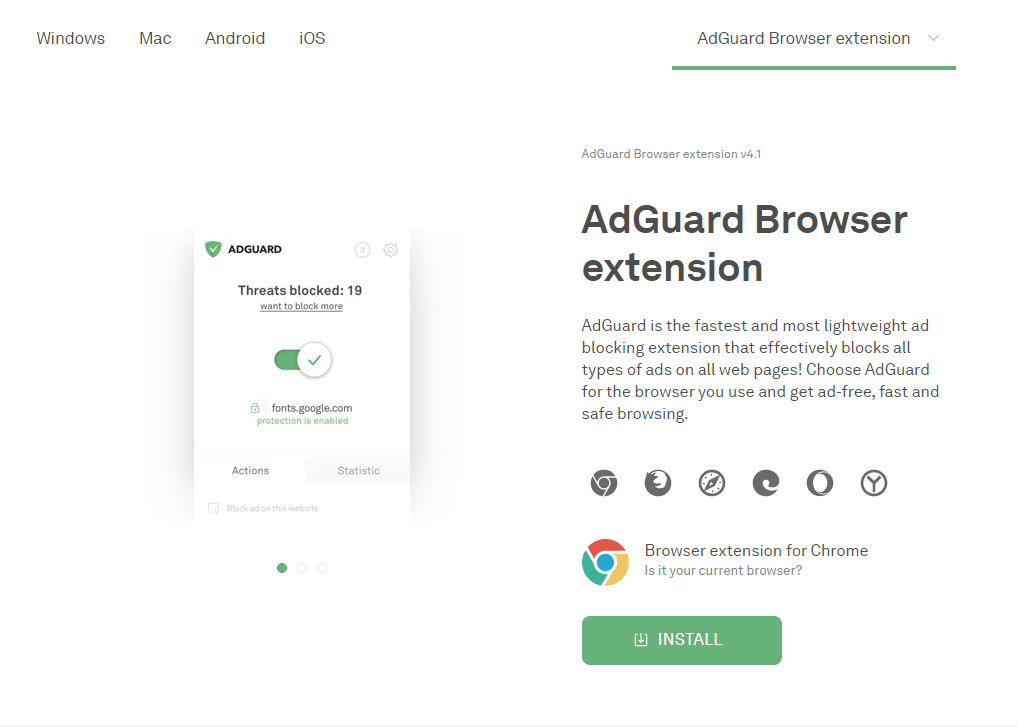
[3]. Once installed, you will be taken to Browser’s web store. Click Add to Chrome button on the left.
[4]. Now, try to play any video on Crunchyroll, and the ads & ad banners will vanish.
Like AdGuard, you can also use the AdLock app on your browser to block the ads. You can directly install the Adlock app from the windows store. You can access a 14-day free trial. Once the free trial ends, you need to purchase the subscription plan. With this app, you can watch Crunchyroll on-demand content without ads.
Get Crunchyroll Guest Passes
Using the Guest pass is another best way to watch Crunchyroll without ads. It is used to watch your favorite anime shows for free. You can get the guest pass from the premium subscribers. When you pay the premium subscription each month, you will get a monthly code. It acts as an invitation ticket, and there is a limit of 10 passes per six months.

You can get guest passes from the Reddit page of Crunchyroll or the Crunchyroll guest pass forum. Subscribed users can share guest passes with their friends and families.
Block Ads By Changing the Website Code
[1]. Head to Crunchyroll’s official website and play your favorite video.
[2]. Right-click on the webpage and tap on Inspect option on the pop-up menu.
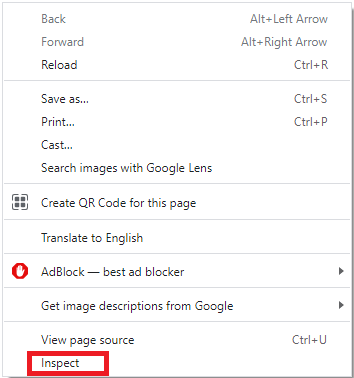
[3]. Press Ctrl + Shift + P keys on the keyboard to open the Command Drawer.
[4]. On the command drawer page, click on the Elements tab and select the Show Network request blocking option.
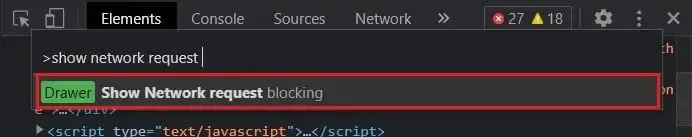
[5]. Click on the Enable network request blocking checkbox.
[6]. Tap the Plus icon next to Enable network request blocking checkbox to add the pattern.
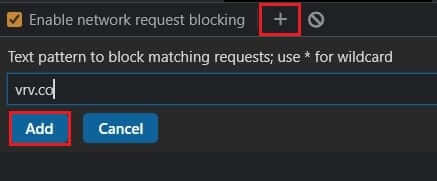
[7]. Enter vrv.co in the text box, and tap the Add button.
[8]. Don’t close the Inspect window. On the other hand, stream the Crunchyroll content, and the ads will be blocked.
Frequently Asked Questions
The AdGuard browser extension is the best way to block ads on Crunchyroll for free.
Yes. Crunchyroll is free to stream with limited commercials. But, you need to unlock the premium version for ad-free streaming and premium anime content.



