Key Highlights
- Canceling your ABCmouse subscription is simple and can be done from your desktop and mobile.
Generally, users like to cancel their subscription if it doesn’t suit the features or they are unsatisfied with the product. Likewise, if you have purchased the subscription on ABCmouse for your kids and find it unsuitable, you can cancel it anytime from your mobile and desktop on the platforms where you made the purchase. Moreover, if you have an idea to pursue the subscription, you can renew it anytime.
Contents
How to Cancel ABCmouse Subscription
You can cancel the subscription on the official site/app using the Account settings or through the chatbot/support ticket by contacting Customer Service.
On Website
[1]. Visit the official website of ABCmouse on your web browser or launch the ABCmouse app on your smartphone [Android or iPhone].
[2]. Sign in to your account using the necessary credentials.
[3]. Click Settings (Cogwheel icon) at the top of your home screen.
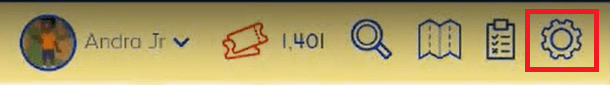
[4]. Choose the Parent Section icon.
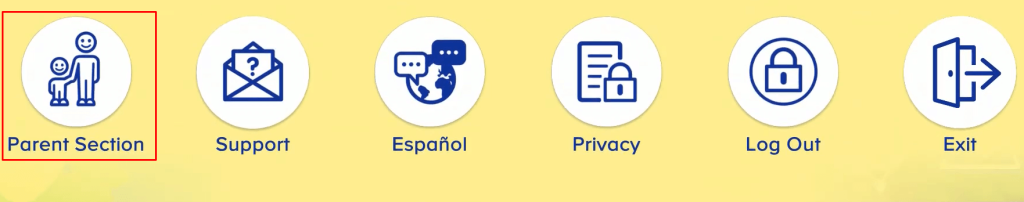
[5]. Click the My Account tile on the Parent Homepage.
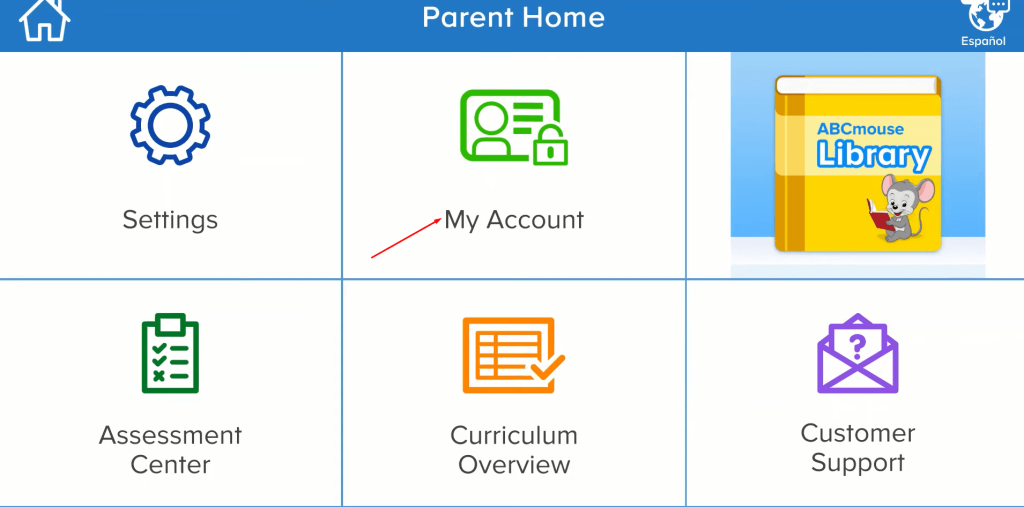
[6]. Next, click Cancellation.
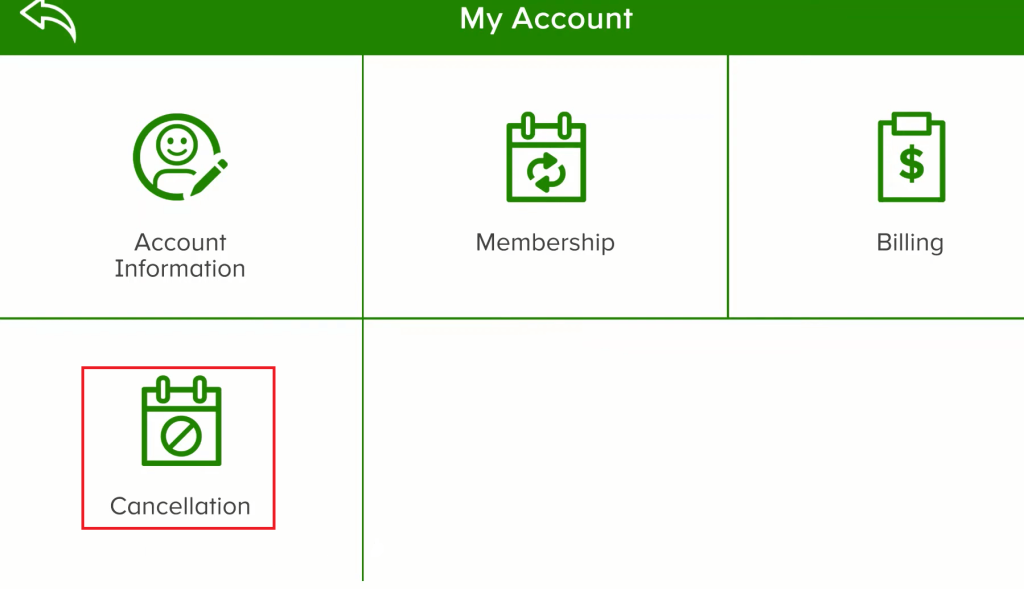
[7]. Click End Membership to terminate your subscription plan.
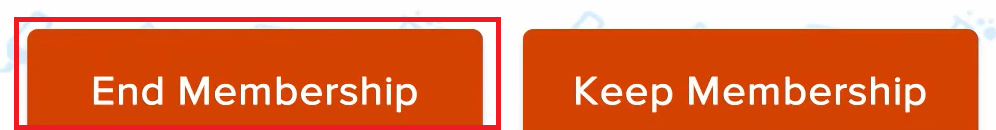
Once your membership is canceled, you will get a “Your ABCmouse subscription has been canceled” message on the screen. If you don’t see this message, your subscription is not yet canceled.
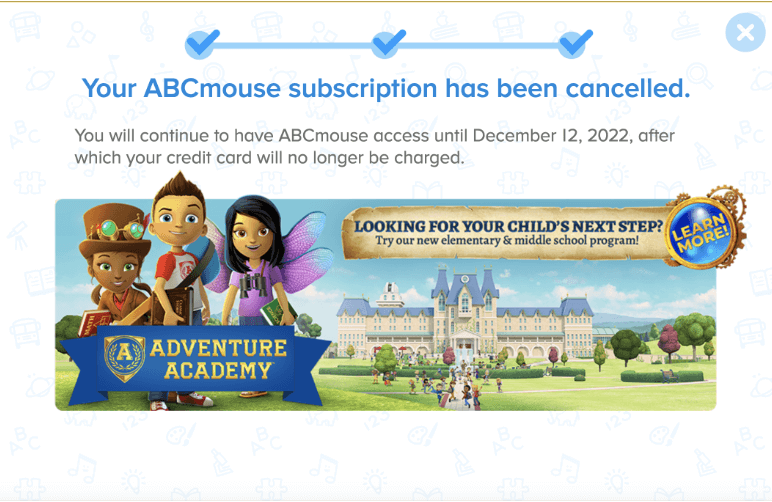
Chatbot
Go to the ABCmouse Contact Us page. Click the Chat icon to communicate with the chatbot. You must provide your account details to the Support agent and request them to cancel your subscription.
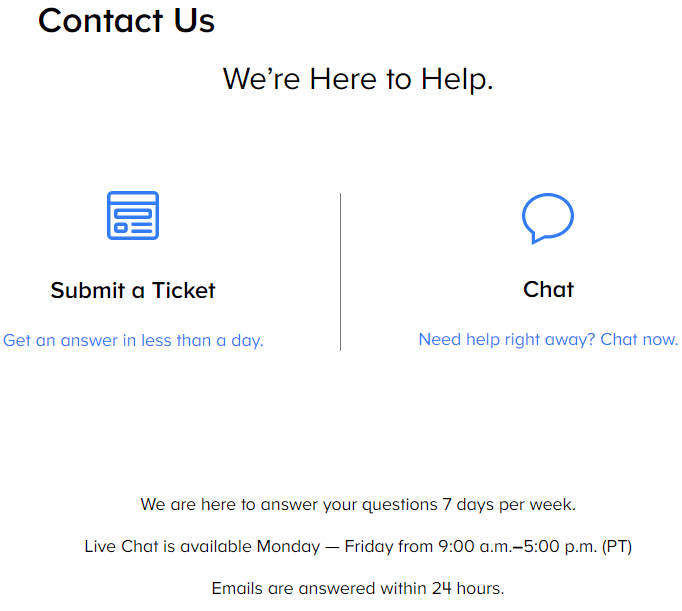
Support Ticket
Alternatively, you can click Submit a Ticket to raise the request to cancel your membership. Enter your email address, subject, and reason for contacting the team, and submit the ticket. The Customer Care Executive will contact you once they receive your ticket and request to terminate the subscription.
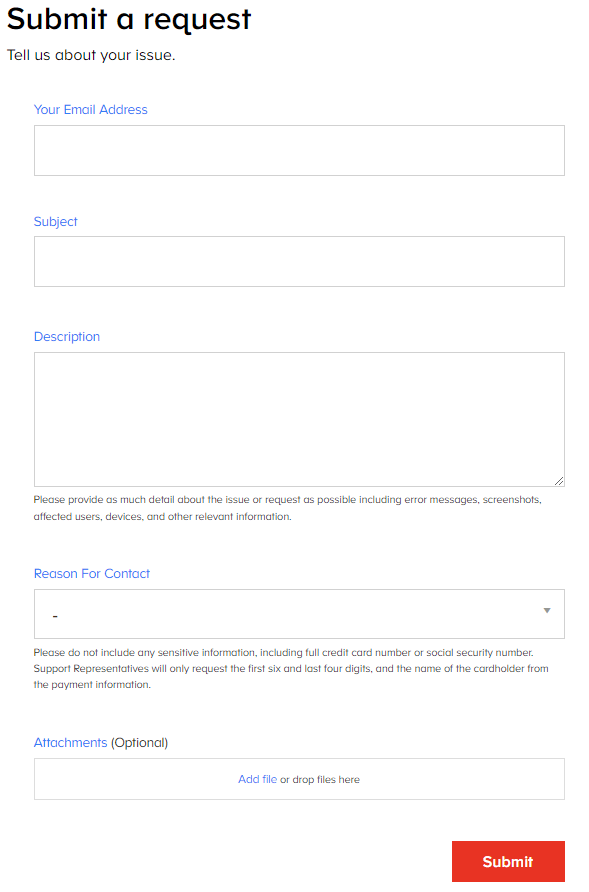
How to Cancel ABCmouse Subscription on Mobile
If you have purchased the subscription through mobile, you must terminate the subscription from the respective app stores.
Android
[1]. On your Android smartphone, go to Google Play Store.
[2]. Tap the Profile icon in the upper right corner.
[3]. Choose Payments & subscriptions from the menu list.
[4]. Hit Subscriptions and locate the ABCmouse.
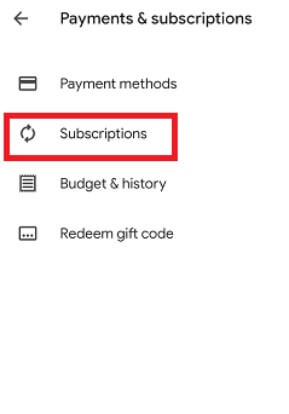
[5]. At the bottom of the screen, tap Cancel Subscription.
[6]. Choose the reason for canceling your ABCmouse subscription and hit Continue.
[7]. Now, tap Cancel to confirm the action.
iPhone/iPad
[1]. Initially, unlock your iPhone/iPad and launch Settings.
[2]. Tap on your Apple ID.
[3]. From the list, select the Subscriptions menu.

[4]. Choose ABCmouse Subscription and tap Cancel Subscription.
[5]. Finally, tap Confirm to complete the cancelation process.
Canceling ABCmouse Subscription on Amazon
If you have purchased through Amazon, you can cancel it from the Amazon app or website.
Amazon App Store
[1]. Open the Amazon App Store app on your device.
[2]. Tap the Account icon at the bottom and navigate to Your Account.
[3]. Next, tap Memberships & Subscriptions.
[4]. Find and cancel your ABCmouse subscription and turn off auto-renewal for a subscription.
Amazon Website
[1]. Head to the Amazon website and log in to your account using the credentials.
[2]. Under Account & Lists, click Memberships & Subscription.
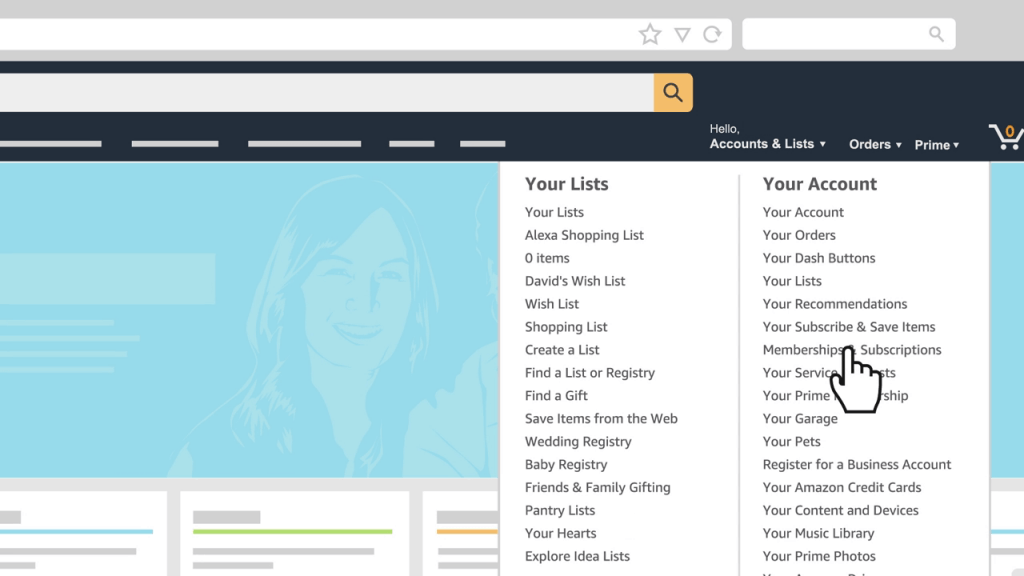
[3]. Select Your Subscriptions under the Manage section.
[4]. Locate ABCmouse subscriptions and click Cancel to confirm.
How to Cancel ABCmouse Subscription on Desktop
You can cancel the subscription through Mac App Store and iTunes from your desktop.
Mac
[1]. Launch the Mac App Store on your device.
[2]. Click on your name or sign in to your account.
[3]. Select Account Settings.
[4]. Scroll down to the subscriptions and click Manage.
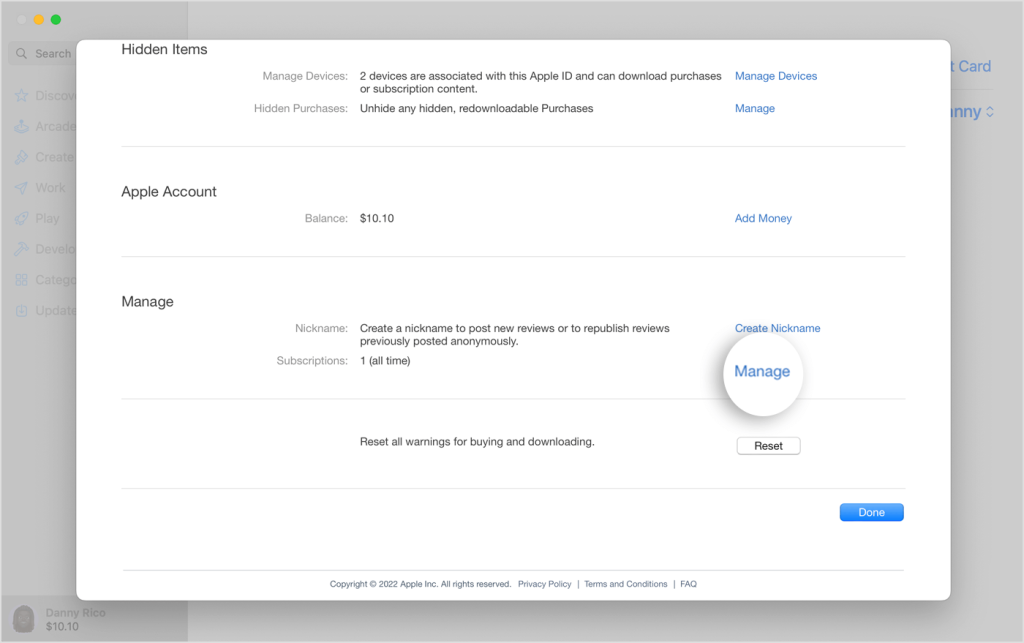
[5]. Click Edit next to the ABCmouse subscription.
[6]. Finally, select Cancel Subscription to confirm the action.
Windows PC
[1]. Open iTunes on your Windows PC.
[2]. On the top of the iTunes window, click Account → View My Account.
[3]. Under Settings, click Manage next to Subscriptions.
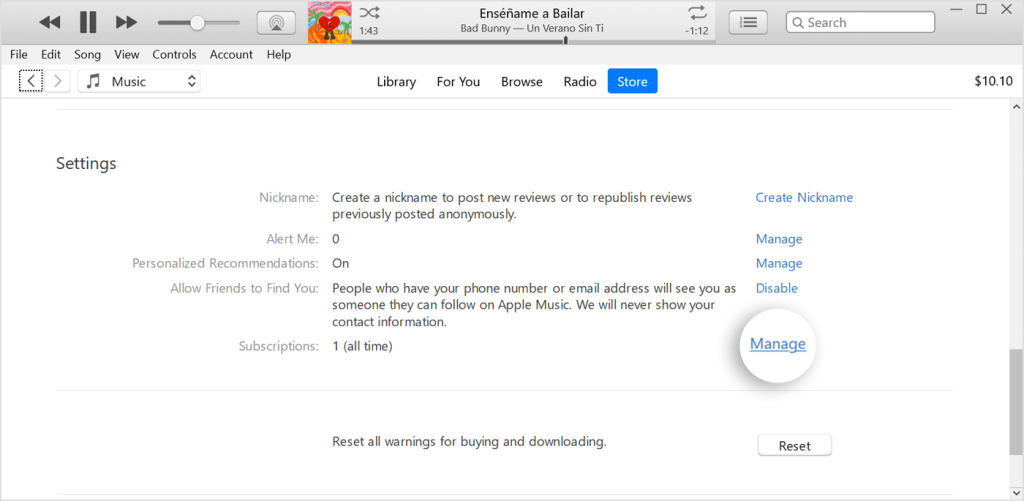
[4]. Find ABCmouse and click Edit.
[5]. Finally, click Cancel Subscription.
Thus, you can call off your ABCmouse subscription anytime if you no longer need it and request a refund if eligible.



