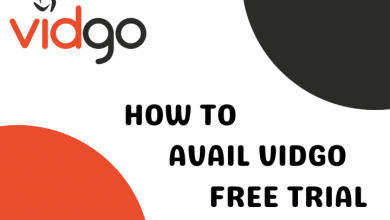Amazon Prime is one among the most preferred cord cutters at $12.99/month. This online streaming service lets you take advantage of your pricey cable TV subscription. With Prime Video, the users will enjoy the benefit of streaming unlimited movies, TV shows, and Amazon Originals. In addition to streaming, Amazon Prime Video supports ad-free music, free and fast delivery, exclusive deals, and more. Amazon Prime Video is highly flexible and you can end your membership whenever for any reason. When you feel you don’t want to proceed further with Prime, then you can cancel your Amazon Prime Membership any time.
Never mind if you don’t find time to use Prime or find it costly or lately found Prime isn’t your piece of cake. For all these and whatever reasons, you can better end your subscription. If you aren’t aware of the procedure on how to cancel Prime Video, then we will help you out.
Note: Keep in mind that cancelling your Amazon Prime Membership will result in losing all your Prime benefits as well.
Contents
How to Cancel Amazon Prime Membership?
It is better to end your Amazon Prime subscription if you are no longer want to use it.
(1) Navigate to https://www.amazon.com/ using the browser.
(2) Login to your account by clicking on Hello, Sign In option.
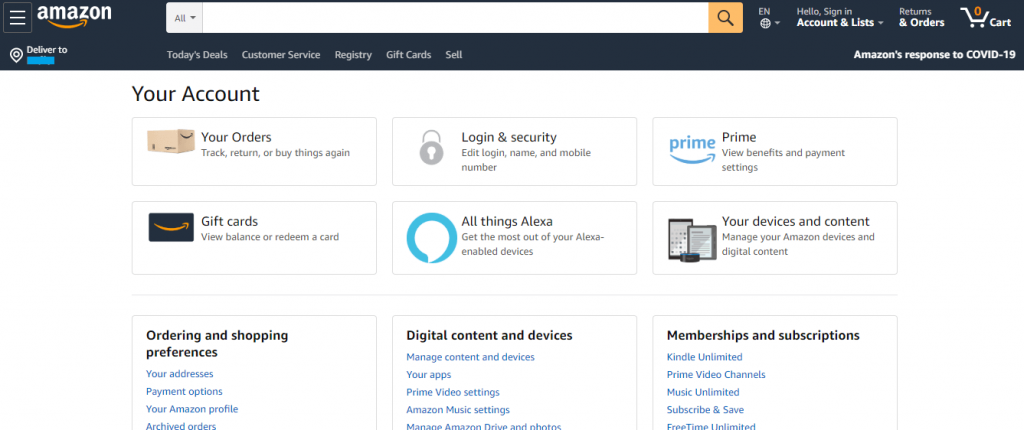
(3) Now, click on your profile name and select Your Prime Membership option under Your Account column.
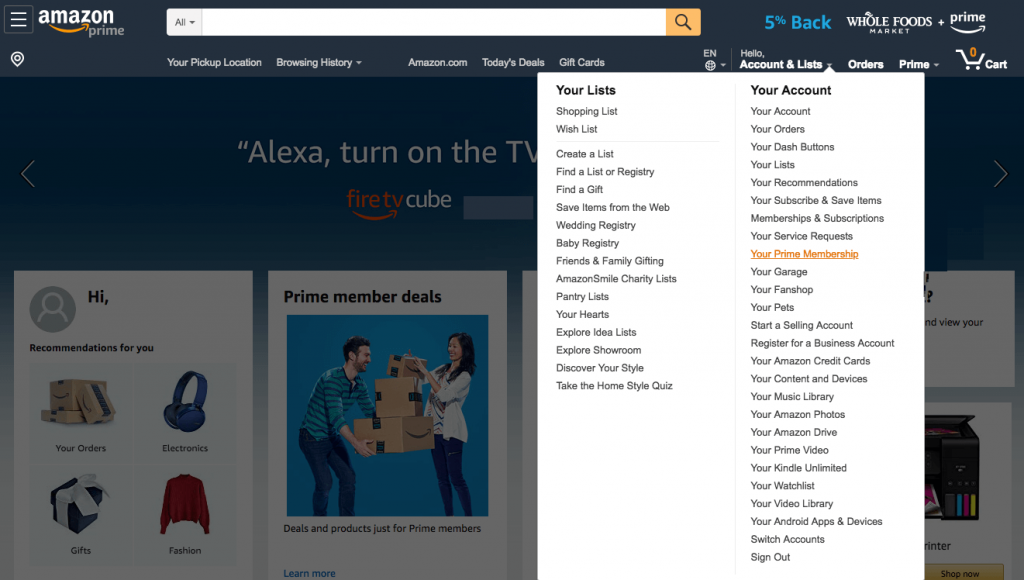
(4) Look for End Membership and Benefits link on the left side of the page. Click on it.
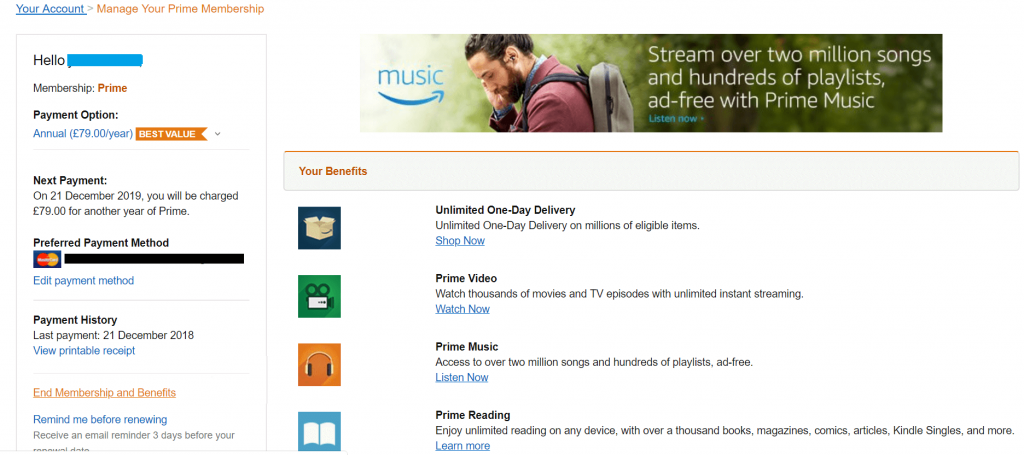
(5) On the next screen, select I Do Not Want My Benefits button.
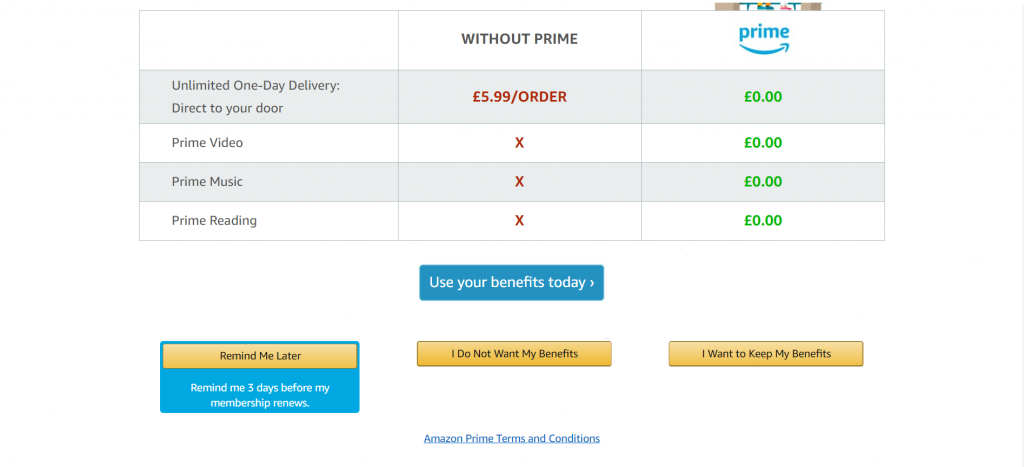
(6) When prompted, click on Continue to Cancel to confirm cancelling your membership.
(7) Amazon will once again ask for confirmation. Just tap on Cancel Membership.
Note: If you have signed up for an Amazon Prime through any other company like Sprint, then you should contact the provider to manage and end your subscription.
By using the above method, you can cancel Amazon Prime Video free trial membership as well.
Alternative Way to cancel the subscription!
Log in to your Amazon account and then click on this link to directly cancel Amazon Prime Membership.
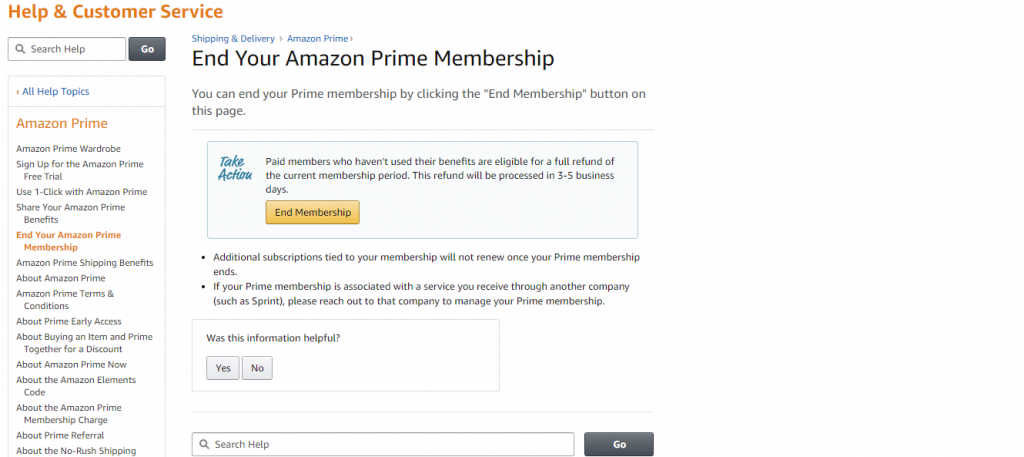
FYI!
- If you are a new user of Prime, then Amazon will charge you for subscription only after the 30-days of the free trial.
- Amazon Prime users who subscribed to Prime Video and haven’t used at all can claim for a full refund.
- Those used the benefits can claim for a partial refund. However, the payment you get back will depend on the remaining time left in your membership.
Consider Turning Off Auto Renew,
If you are using Prime Video as a part of Prime Video-only subscription, then
Go to Account & Settings > Your Account > Your Membership > End Membership > Confirm action.
Those having Prime Video as a part of Amazon Prime Membership can,
Go to Account & Settings > Your Account > Edit on Amazon > End Membership and Benefits/End Trail and Benefits > Confirm action.
Here comes the end of how to cancel Amazon Prime Video. Try the steps to quit your membership benefits.
Share us which method you tried to cancel Amazon Prime Subscription as comments. Reach us through our Facebook and Twitter page.