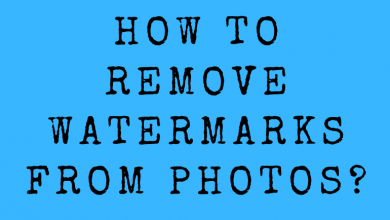Key Highlights
- To cancel Ancestry Membership: Go to the Ancestry website → Sign in to your account → Profile icon → Your Account →Cancel Membership →Contirnue → Cancel My Membership → Done.
- You can cancel the subscription on Google Play, Apple, and Amazon apps in case you have purchased the subscription through its credentials.
Ancestry is one of the online genealogy databases that let you get a virtual family, allowing you to predict and gather information about your ancestors. If you found any better alternative than Ancestry, or are you unable to afford so much Ancestry? Then you are always welcome to cancel your Ancestry membership at any time on any of your devices.
You can easily cancel the plan directly by signing in to your account on the website or through any of your Apple or Google accounts. Moreover, you are also able to cancel the plan through your registered Email address. Upon canceling the membership plan, you will lose the Familytree on your existing account and be unable to add or remove people. Also, you can’t able to view the previous records on your family tree.
Contents
- How to Cancel Ancestry Membership Through Website
- How to Cancel Ancestry Membership on Smartphones (Android or iOS)
- How to Cancel Ancestry Membership from Amazon
- How to Cancel Ancestry Membership through Email
- How to Pause Your Ancestry Membership
- After Effects of Canceling Ancestry Membership Subscription
- FAQ
How to Cancel Ancestry Membership Through Website
1. Go to the Ancestry official website (https://www.ancestry.com/) from any of your devices.
2. Hit the Sign in button on the top right corner of the website.
3. Enter the required credentials and log in to the website.
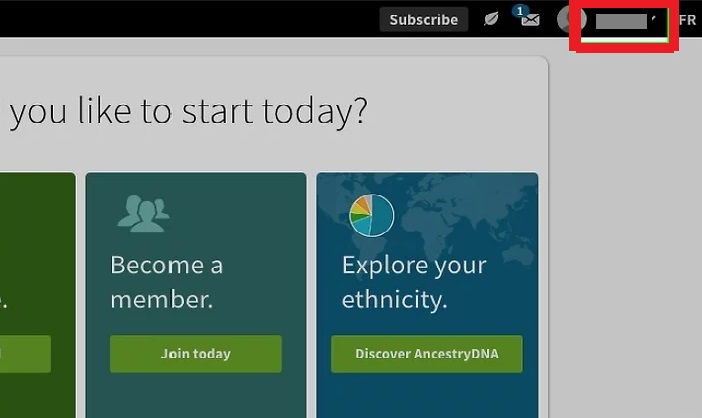
4. Tap on your Profile in the top right corner and select the Your Account option.
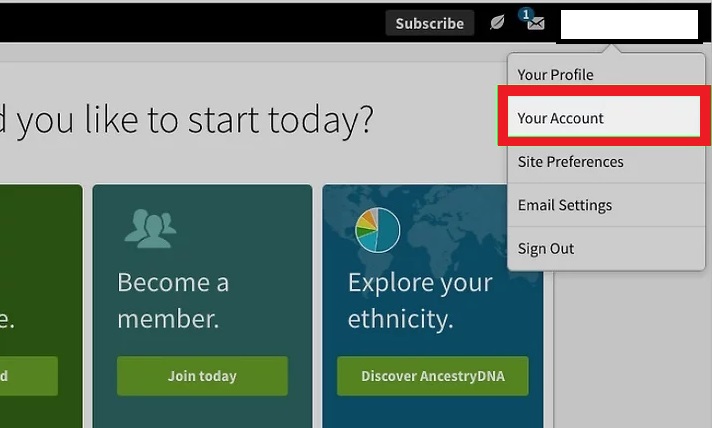
5. Hit the Cancel Membership option and select the reason for canceling the Ancestry membership.
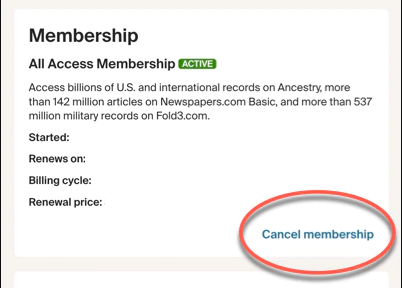
6. Click on Continue and hit Cancel My Membership.
7. You will receive the confirmation mail on your registered Email address after the successful cancellation of your Ancestry membership.
How to Cancel Ancestry Membership on Smartphones (Android or iOS)
Follow the below settings to cancel your Ancestry Membership on an iOS device.
1. Navigate to the Settings option on your iOS device.
2. Hit the Profile icon and click on Subscriptions.
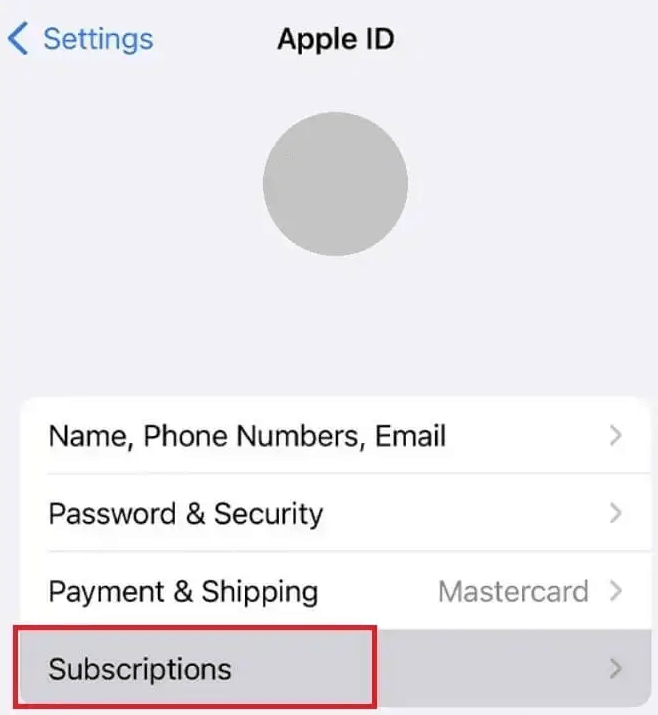
3. Select the Ancestry app and hit Cancel Subscriptions to cancel the subscription on your iPhone/ iPad.
Follow the below steps to cancel your Ancestry Membership permanently on your Android device.
1. Open your Google Play store on your Android device.
2. Tap on your Profile icon and hit Payments and Subscription.
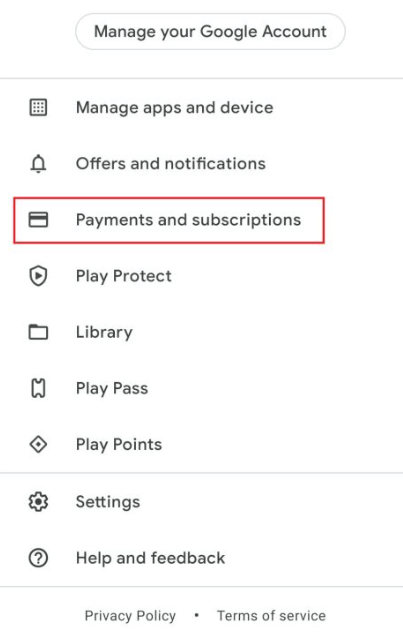
3. Click on the Subscription option and tap on the Ancestry app.
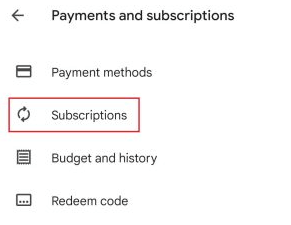
4. Hit the Cancel Subscription option to cancel the subscription on Google Play Store.
How to Cancel Ancestry Membership from Amazon
1. Launch the Amazon app and sign in to your account. If you want, you can go to the Amazon website to cancel the subscription.
2. Navigate to Your Membership and Subscriptions.
3. Hit the Manage Subscription and hit the Ancestry app.
4. Hit the link under Advance Controls.
How to Cancel Ancestry Membership through Email
You can even able to cancel your membership from your registered Email address.
1. Compose an Email to the Ancestry.com mail address ([email protected].).
2. Enclose the mail with the Subject line Cancelation Service.
3. Clearly state the reason for canceling the Ancestry membership and provide the required details like
- Name
- Email Address
- Membership ID number
- Phone number
4. You should also ensure to ask for confirmation mail after the successful cancellation.
How to Pause Your Ancestry Membership
If you want to pause your membership for a month instead of canceling your membership permanently temporarily, make sure to take the following steps.
1. Launch and open Ancestry on any of your devices.
2. Tap on the Profile icon and hit the Settings option.
3. Click on the Account option and tap on Membership Section.
4. Click on the Manage option and hit Cancel Membership.
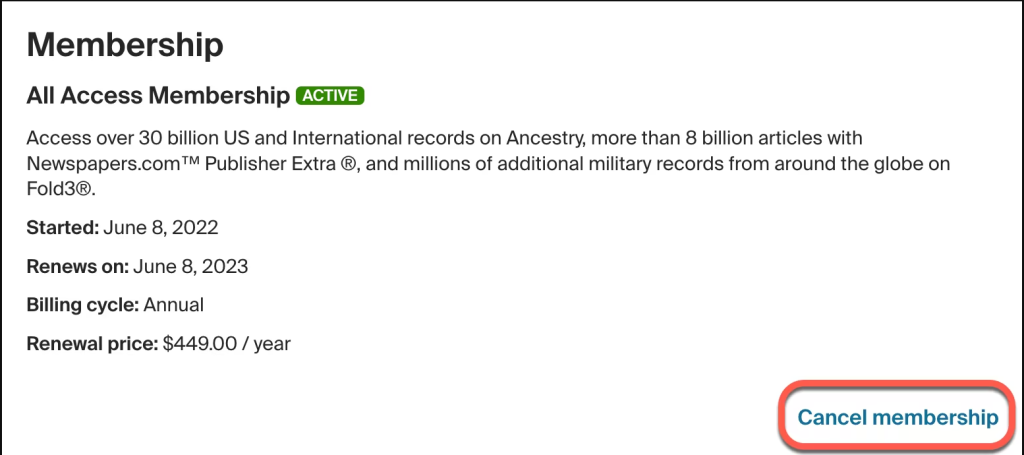
5. Tap on Pause Membership and click on Continue.
6. Select 1 or 2 months and then hit the Pause button.
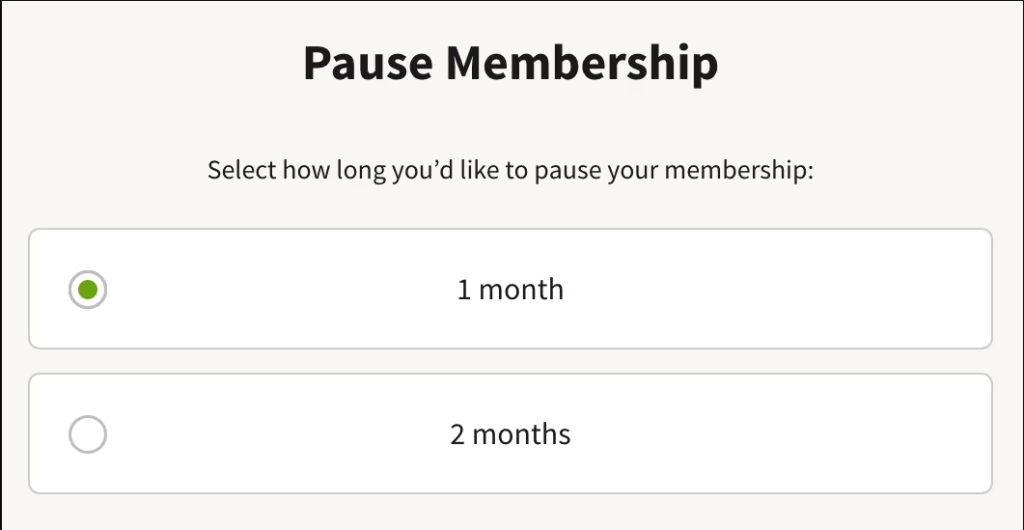
On pausing your membership, your next renewal cycle will be delayed for 1 or 2 months so that you can decide whether to continue with the service or cancel the membership plan.
After Effects of Canceling Ancestry Membership Subscription
- If you have canceled the plan before the billing date, then you will not get any auto-renewal for upcoming days.
- On canceling your membership plan, your existing membership plan will be canceled, and you will continue with the Registered Guest account.
- You are still able to use the below offerings of Ancestry even after canceling the membership.
- Able to use the features with the registered guest account.
- You can start or respond to the messages.
- You can view the members who have already added you or can add the new members to your Family Tree.
FAQ
You can cancel the Ancestry free trial by visiting the official website. Go to your account >> Membership Section >> Cancel Subscritption.
No. You will not get any refund for your membership. The thing you need to make sure of is you need to cancel for membership two days before the next billing cycle.
There could be two reasons for can’t cancel the subscription to Ancestry. One of them may be you have paused your membership, and the other one could be signed in with a different account.
The best alternatives for Ancestry are Family Search, We Relate, and Find Mypast.