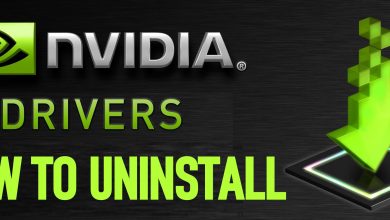Key Highlights
- Website: Numerade website → Login → Click Profile → Billing → Update → Cancel.
- PayPal: PayPal website Login → Settings → Payments → Manage Auto Payments → Numerade → Cancel.
- You can also cancel your Numerade subscription on the Android or iOS App Store, the Numerade support page, and through Email.
If you’re no longer a student or completed your education, then you can cancel your Numerade subscription to end the online tutoring. There are more than three different ways to cancel your Numerade subscription to stop auto-renewal. After canceling, you’ll lose the eligibility for accessing all the online video lessons and other sources. Moreover, if you’re in a trial period, you can cancel the free trial before the end date to avoid charges.
Basically, Numerade is an online platform that offers educational videos to students and teachers. Besides using its free version, users can subscribe to its premium membership to access additional features like practice quizzes, live tutoring, and personalized learning. Furthermore, it also offers Boot camps and in-depth online courses to master STEM subjects.
Contents
- Possible Ways to Cancel Numerade Subscription
- How to Cancel Numerade from the Website
- How to Cancel Numerade Via PayPal
- How to Cancel Numerade on iOS & iPadOS
- How to Cancel Numerade on Android
- How to Cancel Numerade on Support Page
- How to Cancel Numerade Via Email
- Can’t Cancel Numerade Subscription – Fixes
- How to Delete Numerade Account
- Numerade Subscriptions
- FAQ
Possible Ways to Cancel Numerade Subscription
You can cancel your Numerade subscription or free trial in the following ways:
| MEDIUM | CANCEL NUMERADE |
|---|---|
| Numerade website | ✓ |
| PayPal | ✓ |
| Apple App Store | ✓ |
| Google Play Store | ✓ |
| Support Page | ✓ |
| ✓ | |
| Phone Number | ✗ |
How to Cancel Numerade from the Website
Canceling Numerade is a straightforward method. Just navigate to Numerade’s official website to cancel your subscription instantly.
[1] Head over to the official website of Numerade from a web browser of your choice.
[2] From the home page, click Login and enter your email address and password to log in to your account.
[3] Once logged in, navigate to the Profile icon at the top of the screen.
[4] After that, choose Billing from the available options.
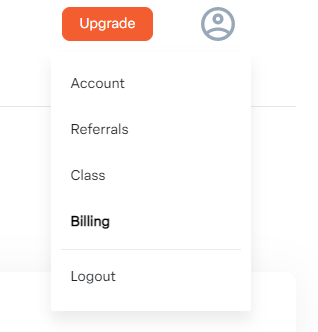
[5] Now, you will be directed to the billing page. From there, tap the Update button at the bottom right.
[6] Select Cancel from the drop-down menu and follow the on-screen instructions to cancel your Numerade Subscription.
How to Cancel Numerade Via PayPal
If you purchased the Numerade membership via PayPal instead of a credit/ debit card, you can cancel the subscription directly from PayPal.
[1] Visit PayPal’s official website and sign in to your account, which is linked with your Numerade payment.
[2] Click the Settings (Gear icon) at the top right and head to the Payments tab.
[3] After that, select the Manage Automatic Payments option.
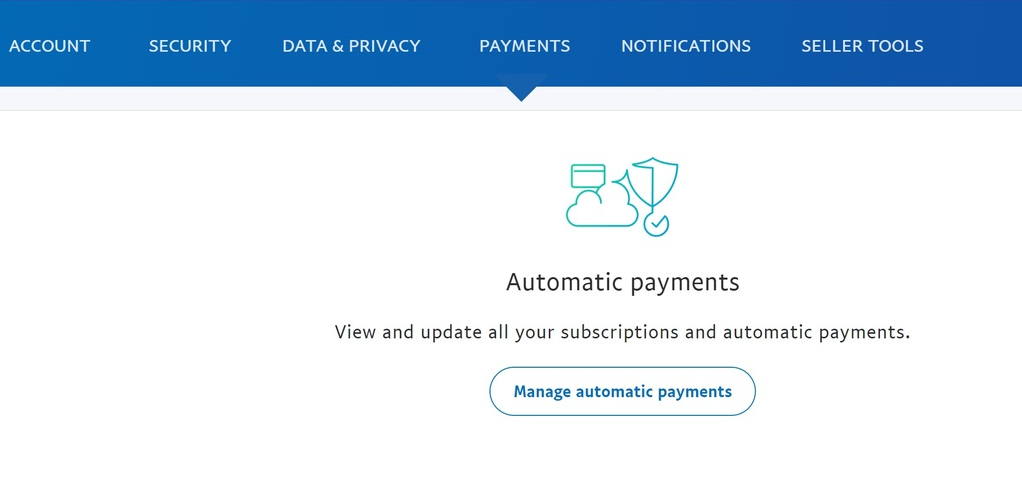
[4] Now, from the list of active subscriptions, choose the Numerade subscription.
[5] Finally, click Cancel to terminate the subscription on PayPal.
How to Cancel Numerade on iOS & iPadOS
On the other hand, if you’ve purchased Numerade Premium on your iPhone or iPad, you can follow the below algorithm to end your Numerade subscription.
[1] Unlock your iPhone and launch the App Store.
[2] Click the Profile icon at the top right corner of the screen.
[3] After that, select your Apple ID name and click Manage Payments.
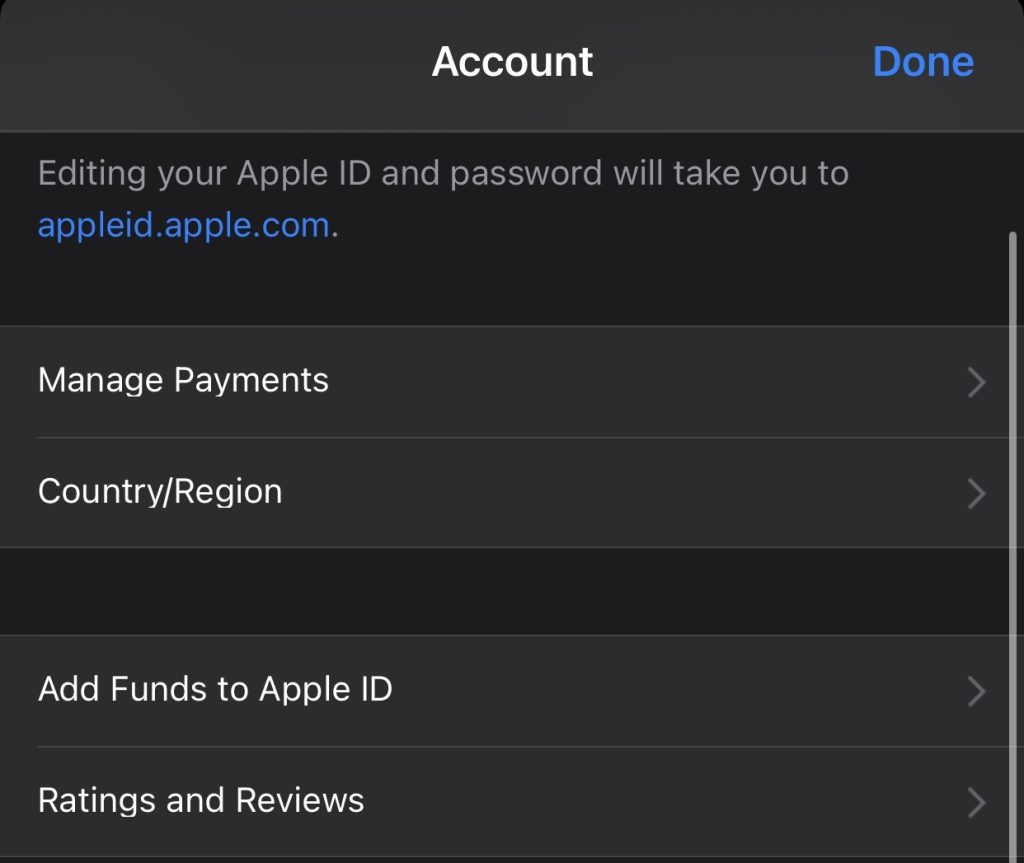
[4] Then, choose your payment method, there you can view your Numerade subscription under the Current Subscriptions tab.
[5] Further, choose to Manage Subscriptions.
[6] Finally, hit Cancel Free Trial or Cancel Subscription to end the current plan.
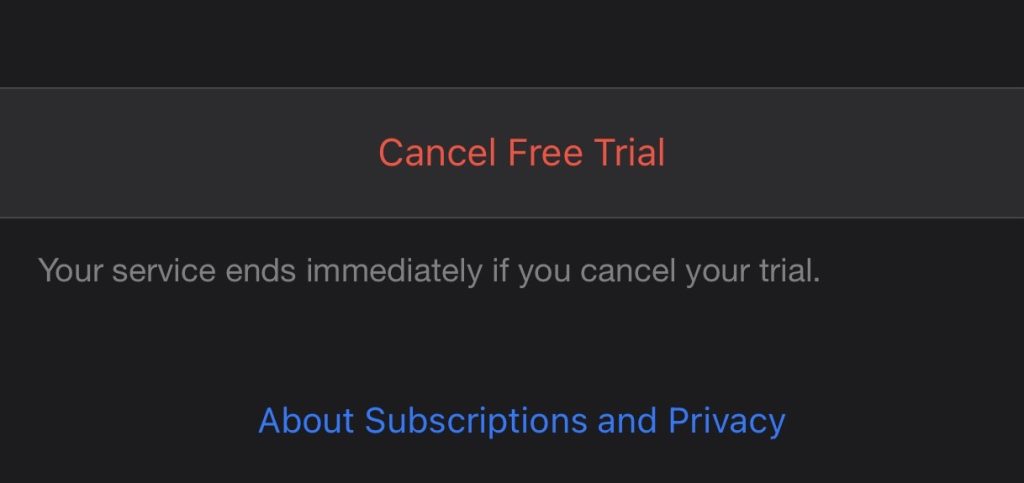
How to Cancel Numerade on Android
Similar to iPhone, you can cancel the Google Play subscription for Numerade on Android devices.
[1] Launch the Google Play Store and click the Profile avatar at the top right.
[2] Tap Payments & Subscriptions → Subscriptions.
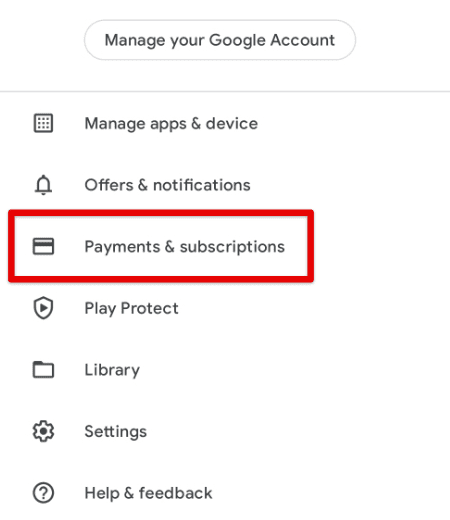
[3] Choose the Numerade subscription from the list of active subscriptions.
[4] Next, tap Cancel Subscription and hit Continue.
[5] Upon confirmation, click Cancel to unsubscribe from Numerade.
How to Cancel Numerade on Support Page
[1] Head to Numerade’s support page to access Numerade customer service.
[2] Under the “Have questions? We have answers” section, enter your first name, last name, and email address associated with your Numerade account.
[3] Then, choose Subscription Management under the Reasons section.
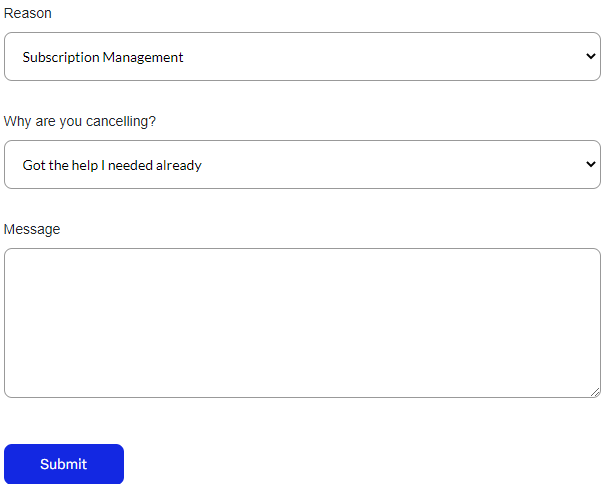
[4] Further, select a reason for canceling your subscription.
[5] Finally, hit the Submit button.
Finally, within 24 working hours, the support team will contact you and gather the necessary information regarding canceling your subscription.
How to Cancel Numerade Via Email
After all, you can also compose an email to Numerade by providing the necessary account details to terminate your Numerade account.
[1] Open your email account on any device which is linked to your Numerade account.
[2] Compose a mail with the subject “Requesting to delete my account” at [email protected].
[3] After that, provide all the obligatory information about your account, including your name, email address, and others.
Once the support care receives your email, actions for canceling your subscription will fall out.
Can’t Cancel Numerade Subscription – Fixes
If you’re facing issues with canceling your Numerade subscription, you can easily fix the issue.
- Upon canceling, make sure that you have a stable internet connection till the end.
- Ensure to check all the necessary credentials that you’ve entered in the required field before terminating your subscription.
- Also, disable all the VPN services connected to your device while canceling.
How to Delete Numerade Account
After canceling the subscription, there’s no use in keeping your account active. So, delete your Numerade account to proceed further.
Delete Numerade on the web: Visit the Numerade website → Login → Account Settings → Delete Account.
Delete Numerade on the App: Go to Profile → Settings → Delete Account → Delete Account.
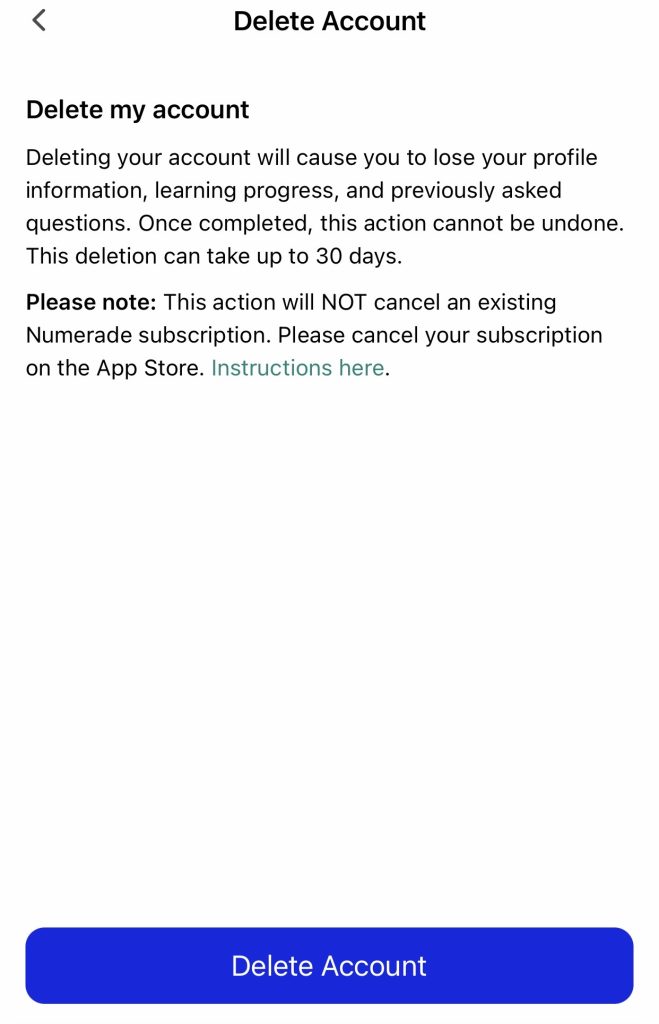
Numerade Subscriptions
If you have a change of mind and want to subscribe again, you can choose from the following subscription plans.
| MEMBERSHIP PLANS | PRICING |
|---|---|
| Monthly | $18.99 |
| Annual | $179.89 |
FAQ
No. As of April 2023, Numerade doesn’t provide any refund after canceling the subscription.
Upon canceling Numerade, you can subscribe to platforms like Course Hero, Chegg, and Quizlet to continue with tutor lessons.
If you are a new subscriber, you can subscribe to its membership plan and avail yourself of a 7-day free trial on Numerade.
No. Numerade doesn’t provide any contact numbers for canceling the subscription. On the contrary, compose an email to [email protected] to end your subscription.